Simple Pricing, Unbeatable Value
Join 5000+ User's Happy Community
$50
30%OFF$128
30%OFF$258
30%OFF$128
30%OFF$258
30%OFF$583
30%OFF7-day money back guarantee with industry leading 24/7 support
We guarantee 100% satisfaction with our help & support service. However, If you have any bug/issues with our plugin, and we are unable to resolve the issue, We’ll happily refund full amount of your money within 7-day of your purchase.

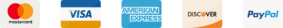

Features Comparison
Free vs PRO
Features
FREE PRO[radio_player] shortcode.Users can choose and play any station from the station playlist.
Users can listen to your radio stream while browsing your website or doing other tasks without interrupting their work.
Frequently asked questions
What Customers Say about Radio Player
We asked our customers for feedback about the Radio Player and they say
“Best Radio Player Available
We spent several days reviewing the available Wordpress radio players for streaming and this was by far the best one available that could work on every Wordpress theme. Highly recommended!”
 Collabo
Collabo
#1 Radio Player Plugin
This plugin works as advertised! Most importantly the support team was very responsive to my emails and helped me figure out why my stream URL didn’t worked and provided a solution.
 tom-pennington
tom-pennington
PERFECT!
Perfect! The pro version helped me to get rid of some https problems and now everyone can hear my broadcasts!
 Per Kindwall
Per Kindwall
PERFECTO, FUNCIONA MUY BIEN!
Merece la pena la versión pro, funciona de maravilla!
 CentroWebs S.C.
CentroWebs S.C.
Start Playing Your Online Radio Station Now
Try out the best Radio Player plugin in the market for unstoppable radio streaming.