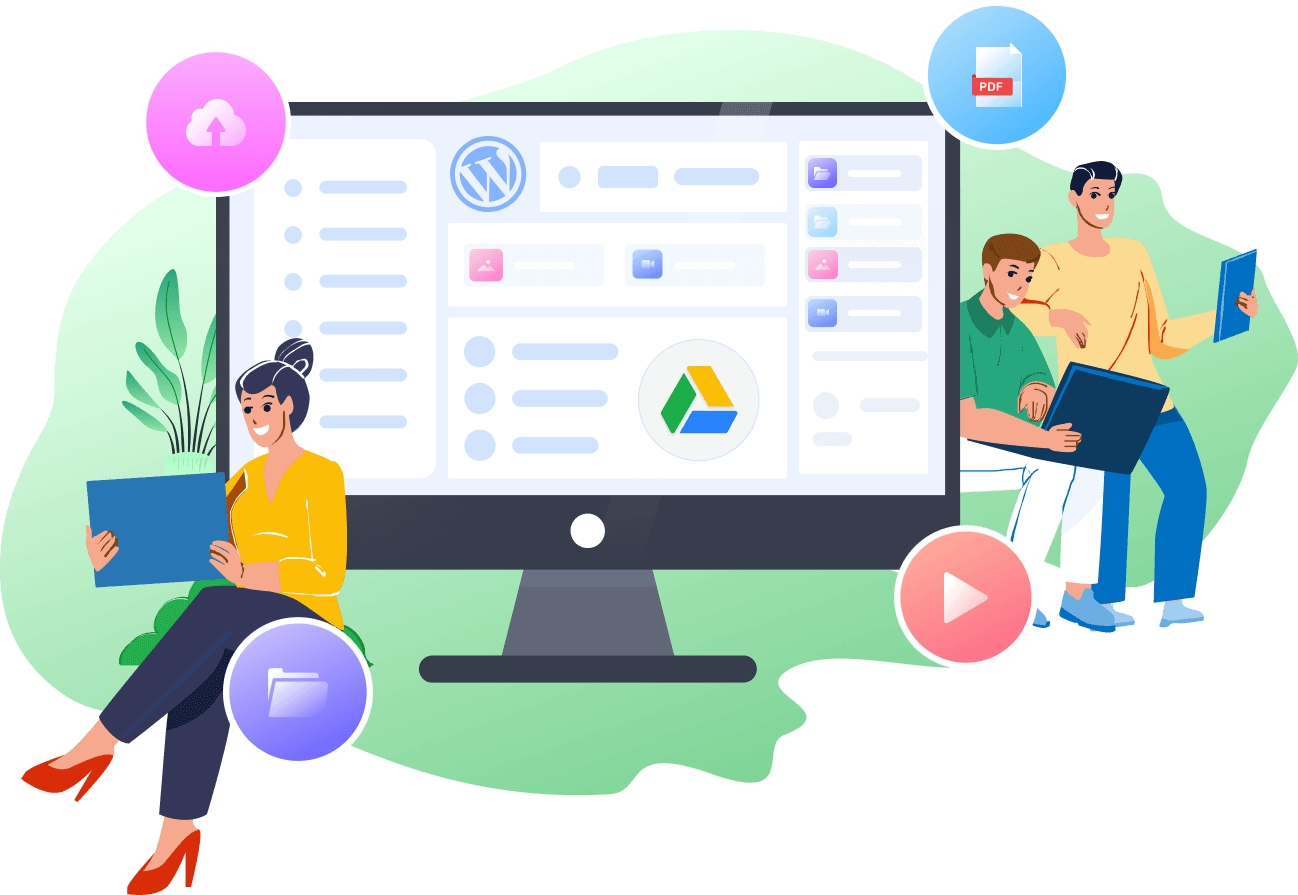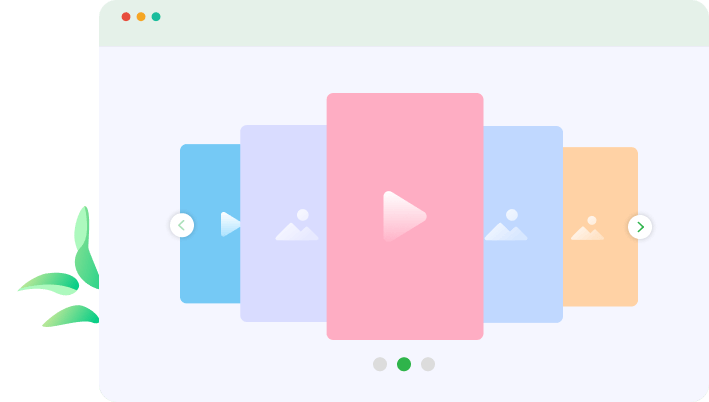Complete Google Drive Integration for WordPress
Integrate Google Drive is a cutting-edge plugin that enables you to access your essential Google Drive files and folders directly from your WordPress website. Designed for users with no coding experience, this plugin allows you to easily browse, manage, embed, display, upload, download, search, play, and share your Google Drive content seamlessly on your WordPress site.
Try Live Demo Buy NowAmazing Google Drive Integration Features
We provide the best and most productive integrations for Google Drive. You are near to discovering some coolest features of Integrate Google Drive & easiest way to connect with us. Join the party now!
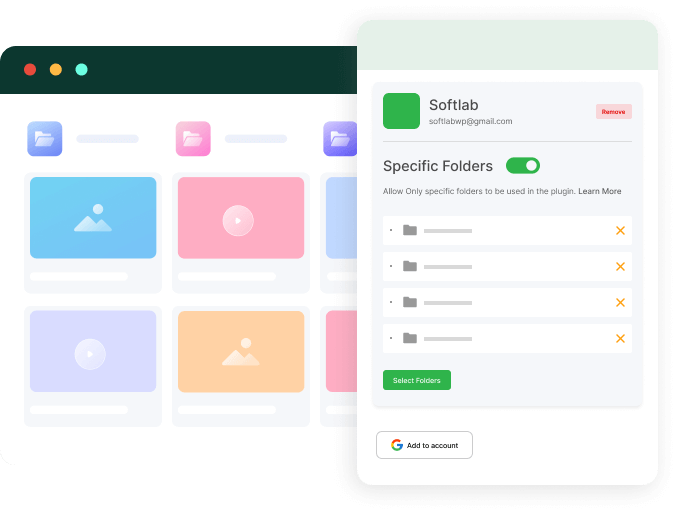
Allow Specific Folders
Integrate Google Drive plugin offers a functionality to allow specific folders accessibility in the plugin. This functionality restricts unwanted access to the folders you don't want to share with everyone. Only the selected folders will be accessible through the plugin.
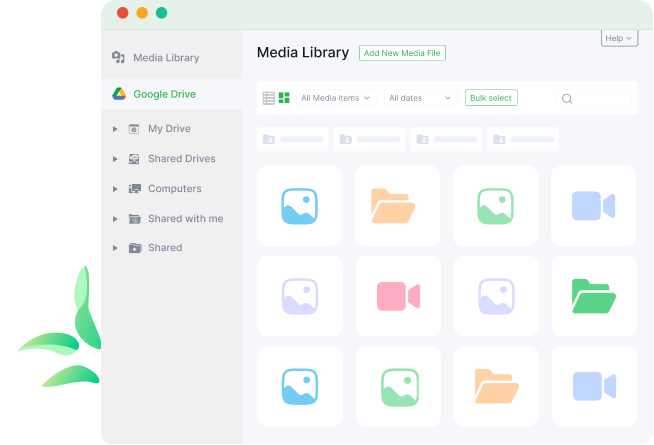
Google Drive Integration with Media Library
Integrating Google Drive with WordPress Media Library, allows you to use Google Drive files as media attachments directly in WordPress. This integration facilitates easy uploading, importing, and synchronizing of media content between WordPress and Google Drive, streamlining your digital asset management and enhancing your websites media capabilities.
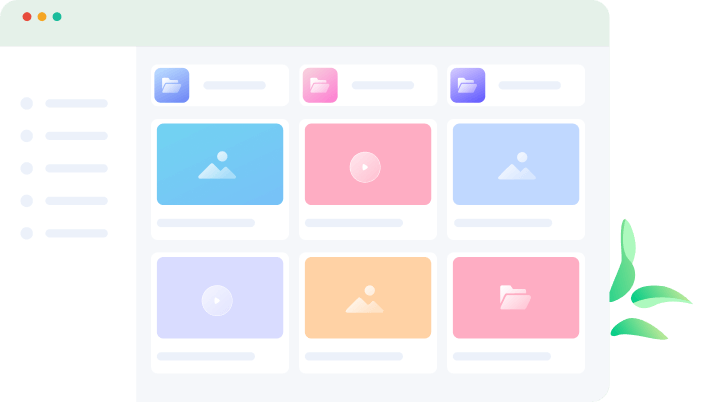
File Browser
Display your cloud files via an interactive File Browser. The file browser can have a grid thumbnail and list view for the Google Drive files you are browsing. It’s the simplest solution to manage your cloud files easily & efficiently.
View demo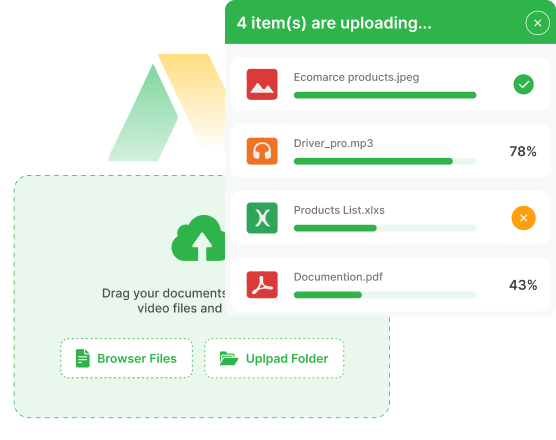
File Uploader
Integrate Google Drive features a user-friendly file uploader to upload files into the Google Drive cloud platform from your website. Users can see an upload progress bar, file name, cancel uploading action, and media preview for improved interactions.
View demo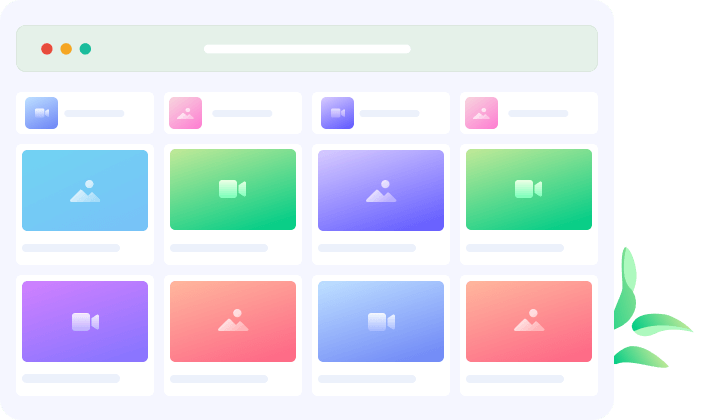
Gallery
The Photo Gallery Module feature of the plugin can display your Google Drive images on your website in a masonry grid layout with a lightbox preview. This module lets you create a stunning photo gallery and display it to your users.
View demo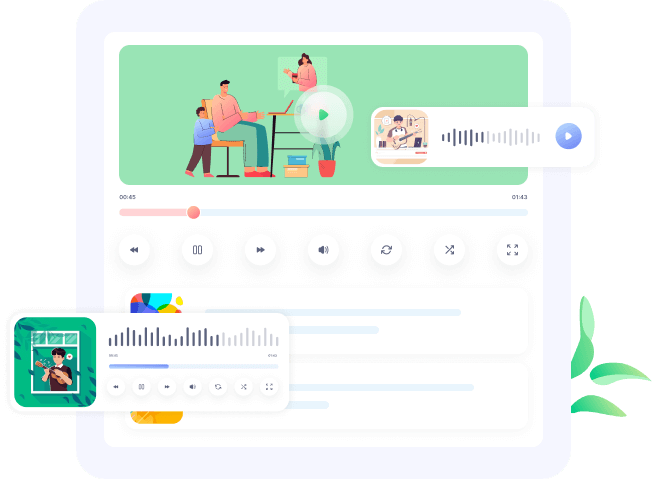
Media Player
Play Google Drive audio and video files in a single player using the Media Player module from your website. This feature will also create a stunning playlist for all selected media files. All in all, you can save your hosting space by using this feature.
View demo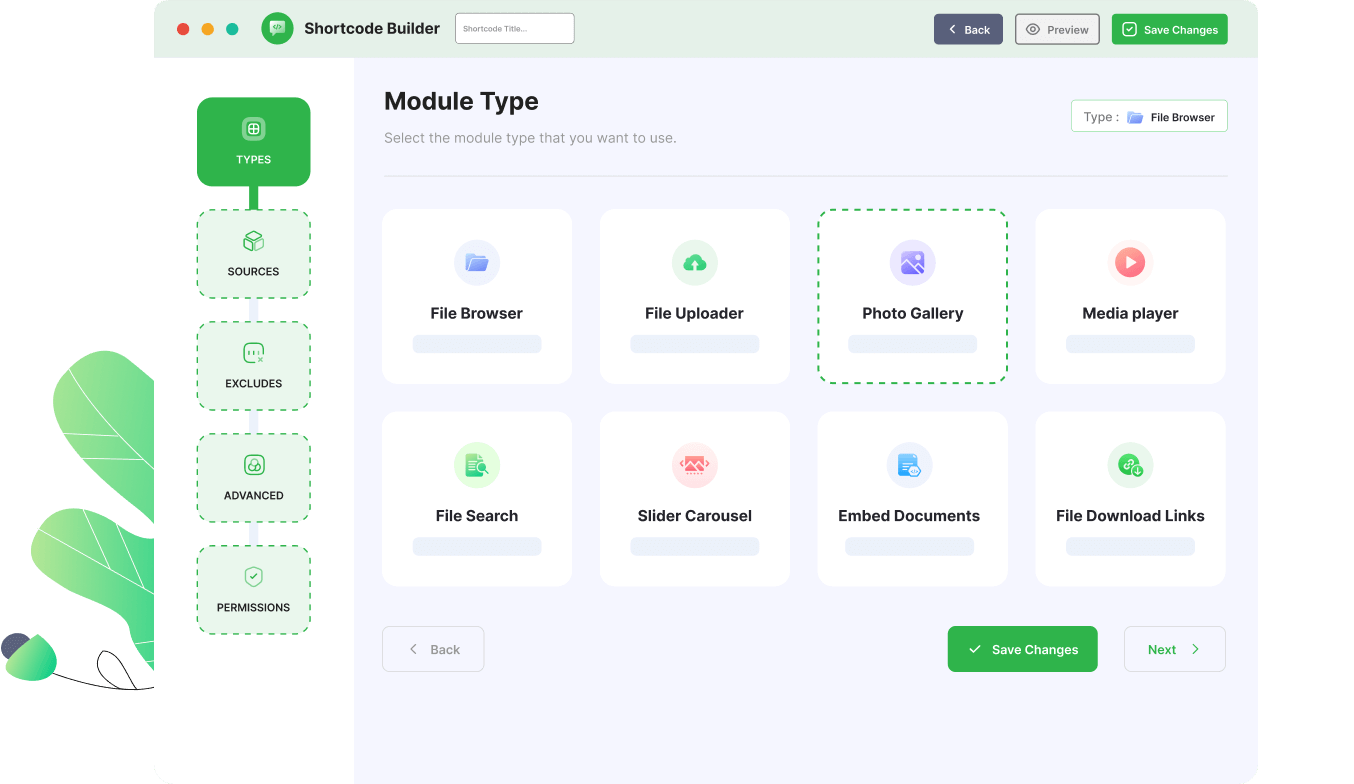
Shortcode Builder
Making WordPress easier for you is our main goal! That’s why we included Shortcode Builder in our Plugin. It helps create various types of modules (File Browser, File Uploader, Media Player, Photo Gallery, etc) with different configurations. After creating a module with Shortcode Builder, display it anywhere on your website.
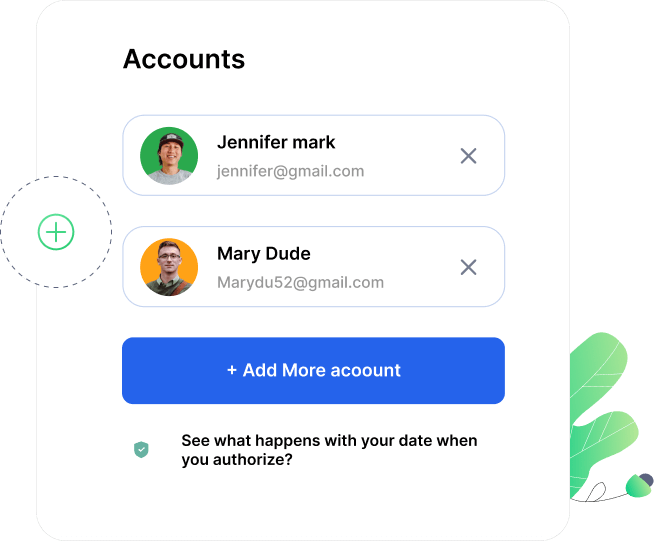
Multiple Google Accounts
Linking multiple Google Accounts can be sometimes necessary for you. We provide you full freedom to link multiple Google Accounts and share files from your specific accounts.
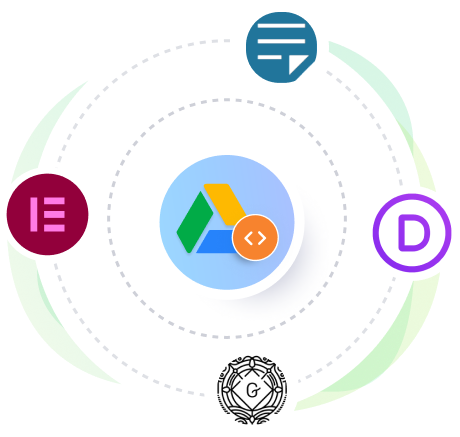
Popular Page Builder Support
We provide a wide & popular page builder supports all over the world. That means Integrate Google Drive is 100% compatible with the most popular page builders. So you are up to go with whatever page builders are you using.

Popular Forms Connect & Easy to Use
Integrate your favorite services and add advanced features with the official Form plugin integration feature. It’s time to build a powerful module for popular forms by using Integrate Google Drive plugin.
WooCommerce Support
You can serve your downloadable product's files directly from Google Drive, and also you can let your customers upload files to your Google Drive account when they purchase your products.

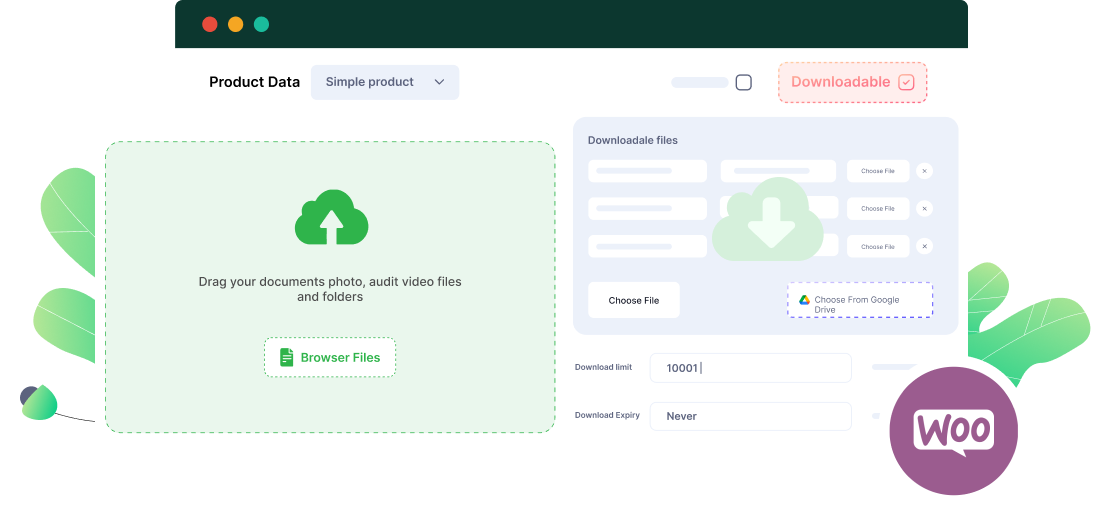

Never Miss Valuable Extra Features
Let's explore which features are absolute must-haves for any banking app and which ones you can add to stand out and give even more value
Easy Setup
Integrate Google Drive has been developed to maintain an easy setup for all groups of people. If you using a plugin for the first time, still you can set up & maintain it properly. We made it that simple!
Private Folders
Securely share your Google Drive documents with your users/clients. This allows your users to view, download and manage their documents in their own private folders.
Audio & Video Player
Play audio and video in a single player using this module. The audio and video playlist will be created from the selected folders that you select.
Embed Document
We made embedding documents easy for you. Using the Embed Documents feature users can embed documents (files, docs, excels, pdf, mp3, mp4, etc) with read-only and editable modes.
File View Links
File view links can be sometimes effective depending on the sector you are operating. Insert direct links on your website to view any Google Drive files & documents.
File Download Links
You can insert direct links to your post/ page to download your Google Drive cloud files.
Use Own Google App
What if you want to integrate your own Google App with Integrate Google Drive? Our plugin gives you the freedom to link your own Google App and start playing with it.
Statistics
View all the files downloads, uploads, streams and previews events logs in the statistics page.
Easy Digital Downloads support
View all the files downloads, uploads, streams and previews events logs in the statistics page.


Let's learn how to Integrate Google Drive
Enhance your productivity by installing the Integrate Google Drive plugin. Follow our straightforward, step-by-step guide below to learn how to use it effectively.

Download & Install
Download the plugin from WordPress repository and install it via admin dashboard
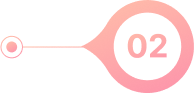
Link Google Account
After activating the plugin, link your Google account to access Google Drive files
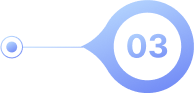
Manage & Browse Files
Plugin's File Browser manages files efficiently. You can copy, edit, rename, and delete files directly without leaving WordPress
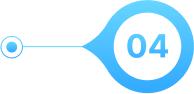
Shortcode Builder
Create various modules using the Shortcode builder, and place them anywhere with the Shortcode
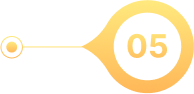
Explore and Enjoy Features
Enjoy fast uploads, real-time syncing, and direct Drive access from your WordPress dashboard
What People Thinks about
Integrate Google Drive
We Ensuring high-quality products is one way to help you get consumers to appreciate
"Just what we need"
“We have looked high and low for a document library plug-in that offers a folder interface and easy uploads/downloads. We’re really excited to incorporate it into our site!”
"Top Plugin, Top Team"
“Precise, rapid and punctual technical assistance. A small bug had cropped up, and Prince and his team fixed it in less than 24 hours. Recommended plugin, I personally use the premium lifetime version: TOP!!!”
"Excellent Plugin for WordPress"
“We are running a team of volunteers, and we have a shared Google Drive account for our resources. Some volunteers are in gmail and some not. The Integrate Google Drive plugin has allowed ALL members of our group to have access to our shared drives in Google Drive regardless of them having a gmail account or not. It’s been a tremendous boost of productivity to the whole team. Thank you!”
"Great and working 100%"
“I was looking for a plugin to intergrade with any cloud storage platform that would allow me to connect to my cloud platform to be able to insert files for download using Easy Digital Downloads. I tried all of the plugins I could find to do this but all failed until i came across your Integrate Google Drive (PRO).Your plugin is the greatest, works perfectly and is so easy to install and setup. Well done Guys”
"Amazing Plugin! Amazing Support!"
“Im reveiewing their Intergrate google drive plugin. So well designed and really does everything promised. I found a few bugs and they immeditly fixed them . Can not say good enough things about these guys obviously care about their work and more importantly their customers. Highly recommended”
"Very good"
“Very happy with the plugin. Easy set up, painless connection, quickly solved my problem (giving users individual access to Drive folders via the website.) Had a small hangup from not reading the directions and plugin owner responded within a few hours and helpful fix. Would recommend.”
"Awesome Plugin for Receiving
Customer Files"
“Our company has been using Box.com and its upload widget for many years to receive customer files through our web site, but we have become less and less satisfied with their service. I thought, why don’t we use the Google Drive space we are already paying for, and have customers upload to that? But how do we facilitate allowing customers to upload through our web site? Enter Integrate Google Drive. This is a fantastic plugin that just simply works! We also set up a Zapier action that sends us an email every time a new file is uploaded to our Google Drive. Perfect solution!”
"Great support"
“I’ve been using the plugin for a month now and it does a great job of placing our Google Drive files on our WordPress site. Submitted a quick question to the support team and had an answer in just a few hours. Great support!”
"Integrate Google Drive is Excellent"
The plugin is amazing. It is so easy to use and allows me to keep all files on Google Drive instead of my Media folder in WordPress. I totally recommend this product.
Ready to Integrate Google Drive into Your Website?
Best Google Drive cloud solution plugin for WordPress to integrate your Google Drive files directly into your WordPress Website.