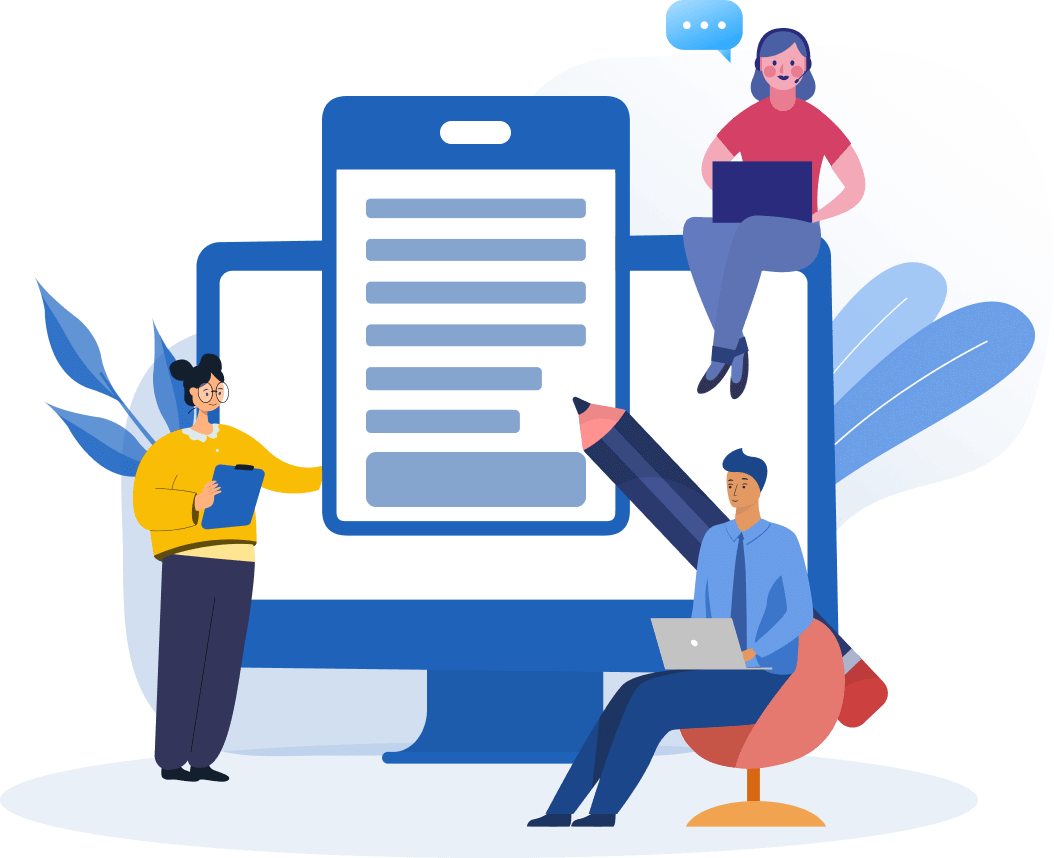Redefine Your Essential Addons for Contact Form 7 with Advanced Fields & Features
Add advanced features, functionality, and customization options to your Contact Form 7 plugin with Essential Addons for Contact Form 7
Check Demo Get StartedNever Miss Top-notch Powerful Features
Explore the advanced functionalities that extend Essential Addons for Contact Form 7, enhancing your form capabilities and optimizing user interactions
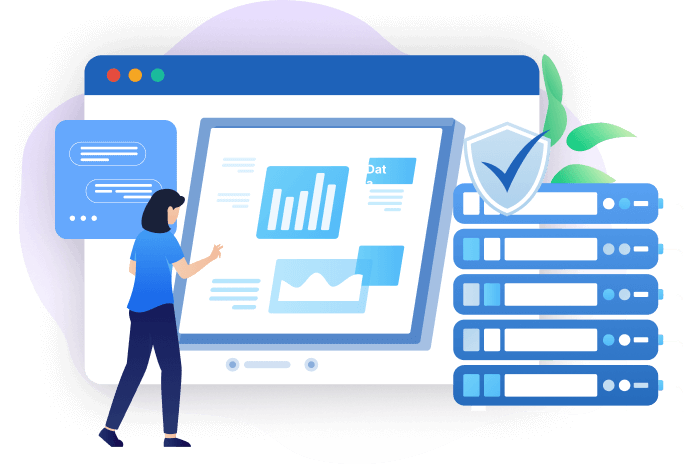
Database Entries
Captures all form submissions and stores them in the WordPress admin area. Admins can view and manage these entries easily. It's great for keeping track of all submissions.
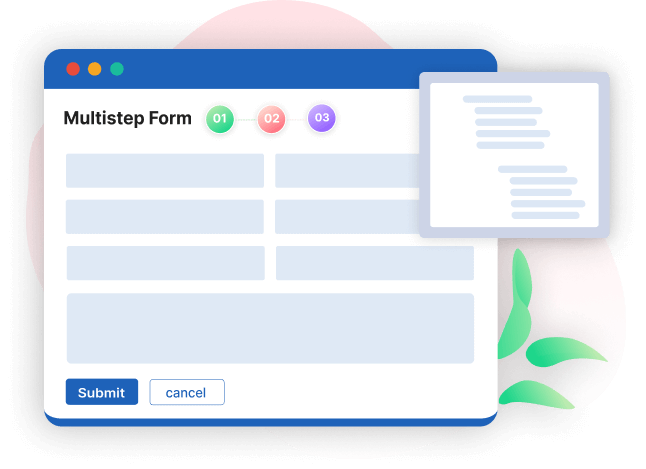
Multistep Form
Break down complex forms into smaller, manageable steps. This makes filling out long forms less daunting and more user-friendly. Ideal for detailed surveys and applications.
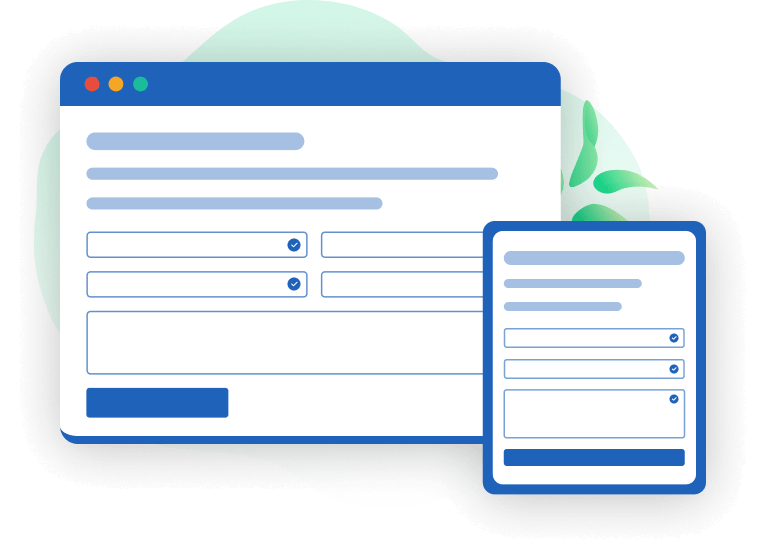
Conditional Logic
Shows or hides form fields based on what the user selects. This keeps forms concise and relevant to each user. It works with various fields like dropdowns and sliders.
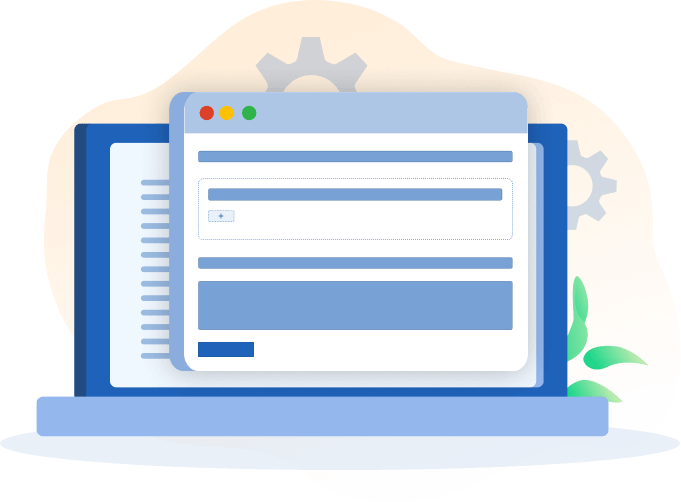
Repeater Fields
Allows users to duplicate fields as needed, such as text boxes, files, or checkboxes. This is helpful for forms requiring multiple similar entries.

Columns layout
Enables to manually customize the layout of forms into columns. An effective way to create forms with multiple columns, organizing information neatly.
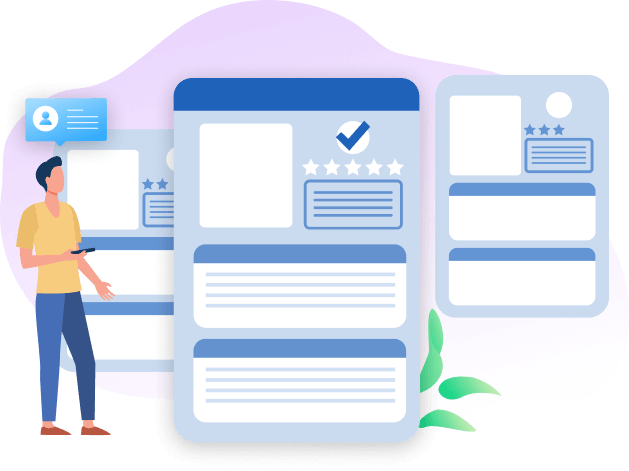
Conversational Forms
Design forms to feel like a conversation, making interactions engaging and natural. These forms increase user engagement higher than ever.
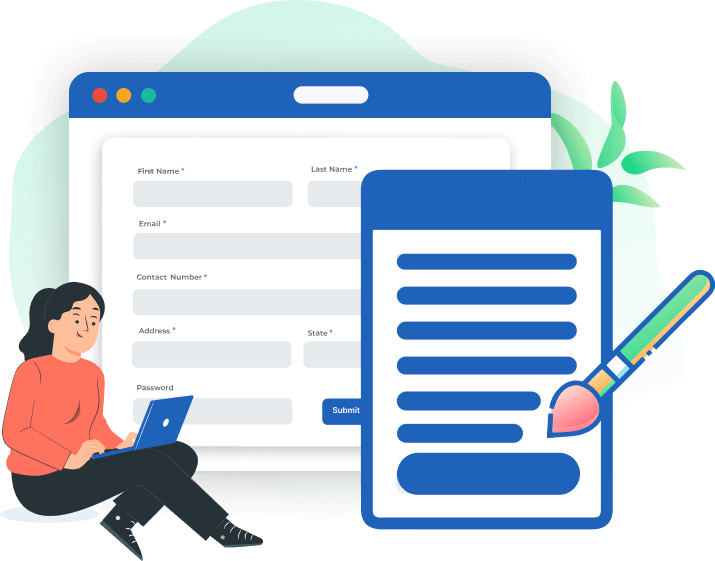
Form Styler
Provides tools for customizing the look of your forms without needing CSS skills. You can change colors, adjust margins, and style buttons and fonts easily.
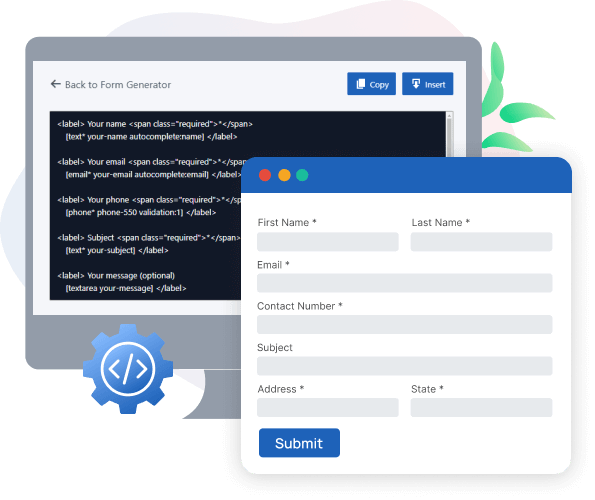
Form Generator
The Form Generator feature lets you create stunning & customized forms in a flash. With just one-click, transform your ideas into ready-to-use forms that saves time and manual effort. Perfect for any need, anytime!
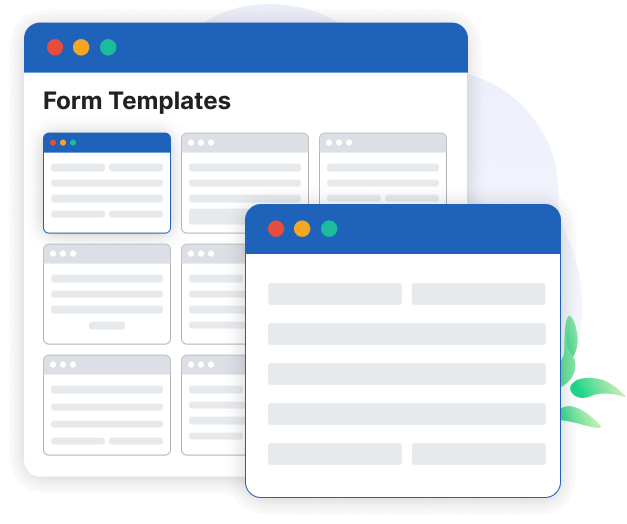
Form Templates
Easily choose from pre-designed form templates to improve the look and functionality of your forms. These templates help you create visually appealing and professional forms with just 1 click.
Capture Specialized Data with Next-level Custom Fields
Maximize efficiency in your data collection processes with Essential Addons for Contact Form 7 enhanced custom field options. Designed to capture detailed and specialized information effortlessly while submitting the form

Adds a text field for entering addresses while submitting the form

Integrates a dynamic math challenge to prevent spam during form submission

Retrieves and displays dynamic data from the website in forms (useful for hidden fields)

Assigns an input field to enter a unique ID to each form submission for tracking

Provides a dropdown field listing countries for easy selection

Creates a field specifically for phone number entries

Allows users to input both date and time in a single field

Creates a file upload field directly to Google Drive via the form

Implements a hidden field to help detect and block spam bots

Implements a hidden field to help detect and block spam bots

Adds a tool for selecting colors, useful for forms needing color inputs

Enables users to duplicate any given form field as needed (allocated by admin)

Generates a shortcode to embed the form on different pages

Allows inclusion of additional content in the form using predefined hooks

Inserts a visual break in the form to separate sections
Integrated with the Tools Your Love
Essential Addons for Contact Form 7 seamlessly integrates with a wide range of tools that you already love and use daily, enhancing its functionality and making it a versatile choice for any website


















What People Think About Our Products
We Ensuring high-quality products is one way to help you get consumers to appreciate
"Just what we need"
“We have looked high and low for a document library plug-in that offers a folder interface and easy uploads/downloads. We’re really excited to incorporate it into our site!”
"Top Plugin, Top Team"
“Precise, rapid and punctual technical assistance. A small bug had cropped up, and Prince and his team fixed it in less than 24 hours. Recommended plugin, I personally use the premium lifetime version: TOP!!!”
"Excellent Plugin for WordPress"
“We are running a team of volunteers, and we have a shared Google Drive account for our resources. Some volunteers are in gmail and some not. The Integrate Google Drive plugin has allowed ALL members of our group to have access to our shared drives in Google Drive regardless of them having a gmail account or not. It’s been a tremendous boost of productivity to the whole team. Thank you!”
"Great and working 100%"
“I was looking for a plugin to intergrade with any cloud storage platform that would allow me to connect to my cloud platform to be able to insert files for download using Easy Digital Downloads. I tried all of the plugins I could find to do this but all failed until i came across your Integrate Google Drive (PRO).Your plugin is the greatest, works perfectly and is so easy to install and setup. Well done Guys”
"Amazing Plugin! Amazing Support!"
“Im reveiewing their Intergrate google drive plugin. So well designed and really does everything promised. I found a few bugs and they immeditly fixed them . Can not say good enough things about these guys obviously care about their work and more importantly their customers. Highly recommended”
"Very good"
“Very happy with the plugin. Easy set up, painless connection, quickly solved my problem (giving users individual access to Drive folders via the website.) Had a small hangup from not reading the directions and plugin owner responded within a few hours and helpful fix. Would recommend.”
"Awesome Plugin for Receiving
Customer Files"
“Our company has been using Box.com and its upload widget for many years to receive customer files through our web site, but we have become less and less satisfied with their service. I thought, why don’t we use the Google Drive space we are already paying for, and have customers upload to that? But how do we facilitate allowing customers to upload through our web site? Enter Integrate Google Drive. This is a fantastic plugin that just simply works! We also set up a Zapier action that sends us an email every time a new file is uploaded to our Google Drive. Perfect solution!”
"Great support"
“I’ve been using the plugin for a month now and it does a great job of placing our Google Drive files on our WordPress site. Submitted a quick question to the support team and had an answer in just a few hours. Great support!”
"Integrate Google Drive is Excellent"
The plugin is amazing. It is so easy to use and allows me to keep all files on Google Drive instead of my Media folder in WordPress. I totally recommend this product.
Frequently Asked Questions
Creating a Frequently Asked Questions (FAQ) paragraph is a great way to address common queries in a concise and clear manner
Supercharge Your Contact Form 7 Functionality
Essential Addons for Contact Form 7, adds powerful fields, features and customization options to make your form more creative