Want to keep track of all your Contact Form 7 submissions right in the WordPress admin area? While Contact Form 7 is a popular plugin for creating forms, it doesn’t offer an out-of-the-box solution for saving submissions.
But don’t worry—there’s an easy way to capture those valuable entries without a headache! With the help of a trusty third-party plugin, you can effortlessly store and view form submissions directly in your WordPress dashboard.
In this guide, we’ll show you how to make that happen. Let’s dive in!
Table of Contents
What Does Capture Form Submission Mean?
Capturing form submissions is like storing a digital record of every message your visitors send through your website.
Instead of just getting an email notification, you save their data—name, email, message, and more—directly in your WordPress admin area.
This way, you can easily access, manage, and follow up on every submission, ensuring nothing slips through the cracks. It’s all about organizing and tracking important interactions!
Why it’s Important to Contact Form 7?
Capturing form submissions is crucial for organizing and managing user interactions. Contact Form 7, ensures you never miss important messages and provides an easy way to track and respond to inquiries.
- Never Miss a Submission: When you capture form submissions, you don’t rely solely on emails that can get lost or overlooked. All the data is stored in one place, ensuring you never miss an important message.
- Easy Access and Organization: With submissions saved in the WordPress admin area, you can quickly search, filter, and manage entries, making it far easier to stay on top of inquiries, feedback, or leads.
- Simplified Follow-Ups: Having submissions stored centrally lets you follow up more efficiently. Whether it’s for customer support or nurturing leads, you can easily track which submissions need attention.
- Better Data Management: Capturing submissions allows you to store key information securely and access it anytime. This organized data helps with reporting, analysis, and improving your website’s performance.
- Increased Professionalism: Capturing and managing form submissions gives a polished, professional touch to your website, reassuring visitors that their messages are handled carefully and promptly.
- Enhanced User Experience: Knowing their messages are safely stored boosts user confidence. Visitors are more likely to engage when they know their information won’t be lost in cyberspace.
- Backup for Peace of Mind: Sometimes email notifications fail or get lost. Capturing form submissions acts as a backup, ensuring you have a reliable record of all interactions with your site visitors.
Must-Have Plugins to Capture Contact Form 7 Form Submissions
How to Capture Contact Form 7 Form Submissions in WordPress?
Ready to keep track of your Contact Form 7 submissions in WordPress? It’s easy to set up with the right plugin, and we’ll walk you through it step by step!
Enable Database Entries
You must enable the database entries feature to capture & store Contact Form 7 form submission data. To do that, follow the below steps:
- Navigate to the Contact Form 7 menu.
- Essential Addons.
- From the Features tab enable the Database Entries.
- You will discover the Entries sub-menu to review all the submission data. Now your submitted entries will be visible inside the Entries sub-menu.
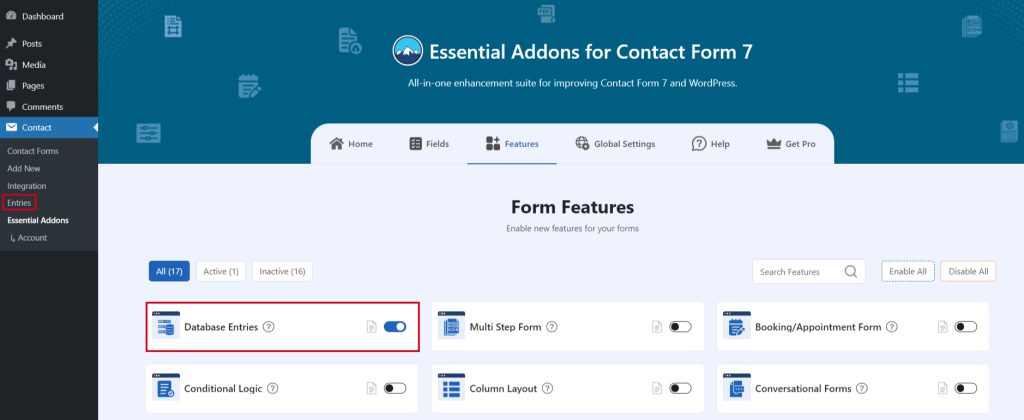
Output
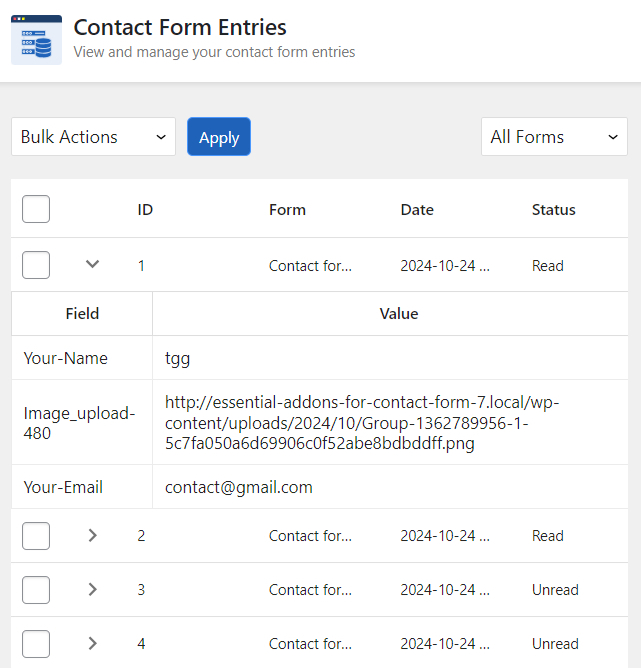
Video Tutorial
Conclusion
Capturing Contact Form 7 submissions takes your WordPress site to the next level. Not only does it help you stay organized, but it also ensures you never lose valuable leads or messages.
With just a few steps and the right plugin, you can transform your form handling into a smooth, efficient process.
Whether you’re managing customer inquiries or tracking important feedback, having those submissions stored in your admin area makes it all easier.
So, why wait? Start capturing your submissions and make your form management a breeze!
