Want to try live demo, before purchase?
You can try our instant ready-made demo. The demo allows you to experiment with all the functionality of the plugins on both Front-End and Back-End.
The Most Powerful WordPress Dark Mode Plugin, Without the High Costs

$37
30%OFF$50
30%OFF$102
30%OFF$167
30%OFF$258
30%OFF$76
30%OFF$102
30%OFF$167
30%OFF$388
30%OFF$518
30%OFF PRO
PRO
We guarantee our help & support service. However, if you have any bug/issues with our plugin and we are unable to resolve the issue, we’ll happily refund the full amount of your money within 7 days of your purchase. Read More

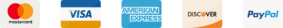

You can try our instant ready-made demo. The demo allows you to experiment with all the functionality of the plugins on both Front-End and Back-End.
Have more questions? Ask your question here
We Ensuring high-quality products is one way to help you get consumers to appreciate


Yes, simply put, the plugin works and I’m very happy. I’m using it with Blocksy theme and elementor plugin.best dark mode plugin, best team, thanks SoftLap! I also use your other plugins, reader mode, it’s very good too.


I tried so many plugins with high ratings but, none of the plugins didn’t work on my site. And those plugins slow down my site entirely. But finally, I found your plugin and I thought to give it a try. Voila, the dark mode, and my website works perfectly. Thank you so much for developing this plugin and best of luck😇.


It’s a great start and the plugin is full of lots of features as well as nice user experience. Best of luck. Wishing from the heart.


I have tested all the dark mode plugins available on WordPress.org with my theme. None of them worked perfectly and demanded all kinds of changes in the theme code to work. Bummer.Dracula was the only one that worked instantly, simply by activating it. I was amazed and will recommend it to all my clients from now on.


This is a great plug in because it just works and on the theme I am using it does not mess up my nav menu colors or header image and title the way other dark mode plug-ins do. The only minor item would be that I suggest they put the toggle switch size variations in the free version rather than the paid. That suggestion is only because the Custom CSS needed to override the size of the toggle is almost trivial. I am no expert and 5 minutes in the browser dev tools and my toggle switch in my menu was a more reasonable smaller size so that it did not expand the height of my nav bar. Given how easy to override, there is no point hiding that feature behind the paid version. Still, if that is my only issue, then it is not a detractor. This is the first plug-in I have written a review on but the 5 stars is well deserved because there are so few decent themes that have dark mode built in and I had about given up on including dark mode because my preferred theme doesn’t support it natively.


Simply the best Dark Mode plugin out there, especially since the latest update. No CSS hacks necessary (though the option is there and seems robust), no plugin incompatibilities, no bugs on refresh, great default colors and the options I cared about most are not pay walled.
Dracula Dark Mode is the perfect solution for anyone looking to enhance their website accessibility by integrating dark mode to their website. Upgrade your website today and experience the ultimate dark mode experience with Dracula Dark Mode.