Creating an online radio station can be an exciting and fulfilling venture, offering an opportunity to showcase your unique musical taste, share your ideas, and connect with listeners from all around the world. Thanks to the advent of modern technology, it’s now easier than ever to create an online radio station, even if you don’t have a background in broadcasting or audio engineering.
One platform that makes it simple to launch your own online radio station is Zeno FM. Zeno FM is a free online radio broadcasting platform that allows anyone to create their own radio station in just a few easy steps. With Zeno FM, you can broadcast your content to a global audience, engage with your listeners through live chat, and monetize your station through ads and sponsorships.
Whether you’re a musician, a podcaster, or just a passionate music lover, creating an online radio station on Zeno FM can be a great way to share your voice with the world. In this guide, we’ll take you through the steps to create your own online radio station on Zeno FM, from choosing your niche to broadcasting your content. So let’s get started and make your radio station dream a reality!
Why Zeno FM?
Zeno FM is an excellent choice for anyone who wants to create & play an online radio station and reach a wide range of targeted audiences. Here are a few reasons why you should choose Zeno FM:
It’s Free: Zeno FM is completely free to use, making it an accessible option for anyone who wants to create their own radio station without having to invest a lot of money upfront.
User-Friendly: Zeno FM is easy to use and does not require any technical expertise. The platform has a user-friendly interface that makes it easy to create, upload, and broadcast your content.
Wide Audience Reach: Zeno FM allows you to reach a global audience, giving you the opportunity to connect with listeners from all around the world.
Live Chat: Zeno FM provides a live chat feature, enabling you to engage with your listeners in real time and build a sense of community around your radio station.
Monetization: With Zeno FM, you can monetize your station through advertising and sponsorships, giving you the potential to earn revenue from your online radio station.
Overall, Zeno FM is a great option for anyone looking to create an online radio station without any technical skills or investment. It’s user-friendly, free, and has the potential to reach a wide audience while offering monetization opportunities.
How Do I Create Radio Station on Zeno FM?
Creating a radio station on Zeno FM is super easy. Follow the below guideline and you will be able to create a radio station on Zeno FM in under 2 minutes.
Step-1: Create an Account on Zeno FM
To create an account on Zeno FM go to their official website (zeno.fm) > Click the Get Started Now button > Register for a new account > Confirm your email address (if requires).
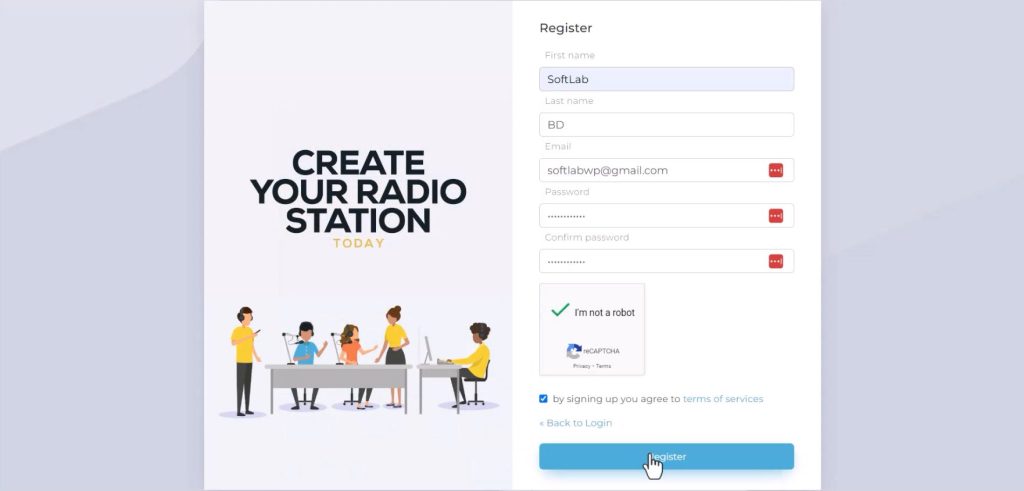
Step-2: Add Station
To add station(s) on Zeno FM navigate to Stations Tab > Add Station > Enter all necessary information like Station Name, Station Logo, Type of Content, Organization Information, Country, Time Zone, etc > Click Create Button.
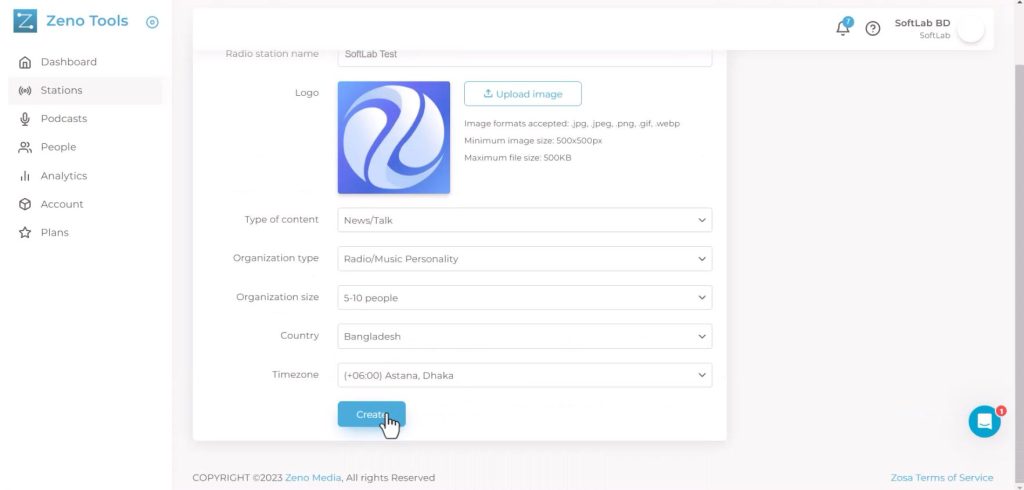
Step-3: Upload Media
To upload media navigate to your created Station Page > Tools Tab > Auto DJ Tab > Upload the media file(s) you want to broadcast.
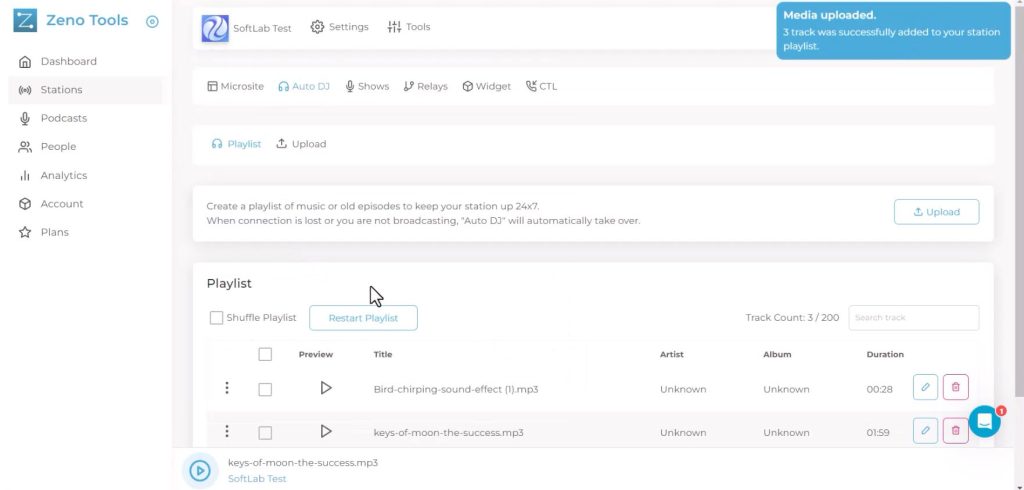
Step-4: Configure Station Settings
Navigate to Settins Tab > Scroll down to Stream configuration section > Setup Output media format, Output bit rate, Burst buffer, etc > Save Changes.
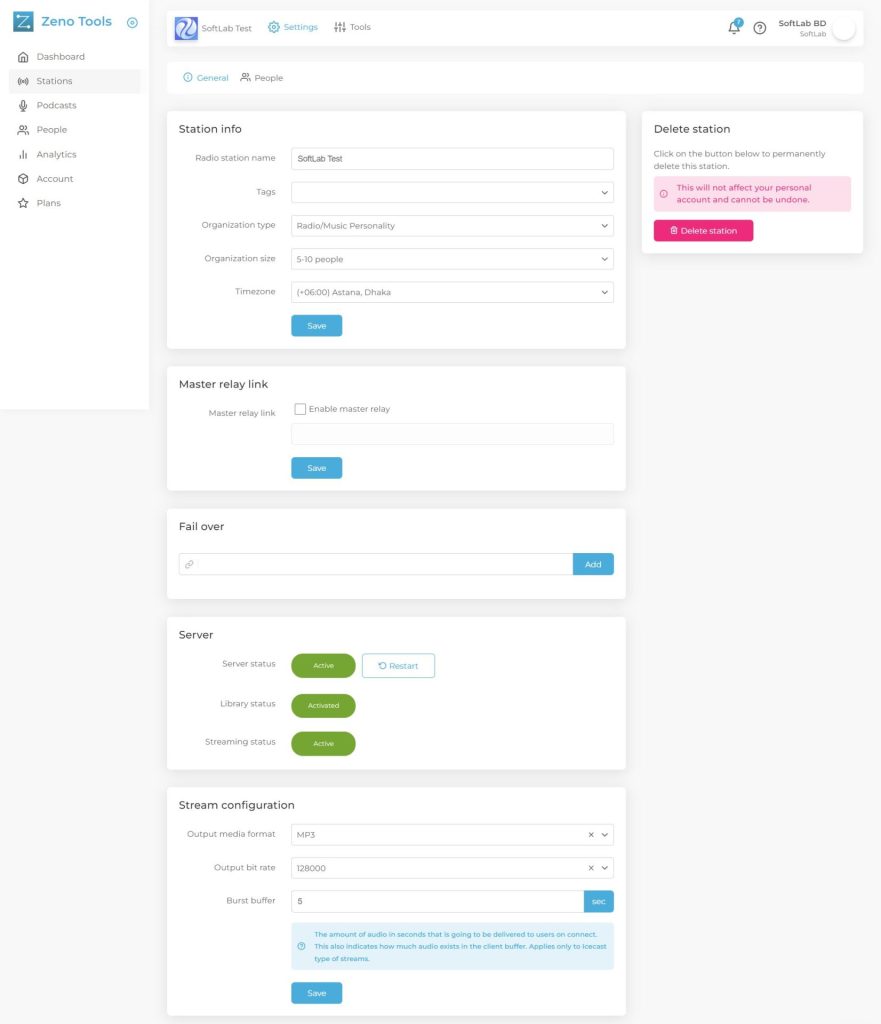
Step-5: Test Station URL
Navigate to Tools Tab > Microsite > Page Settings > here you will discover your test.
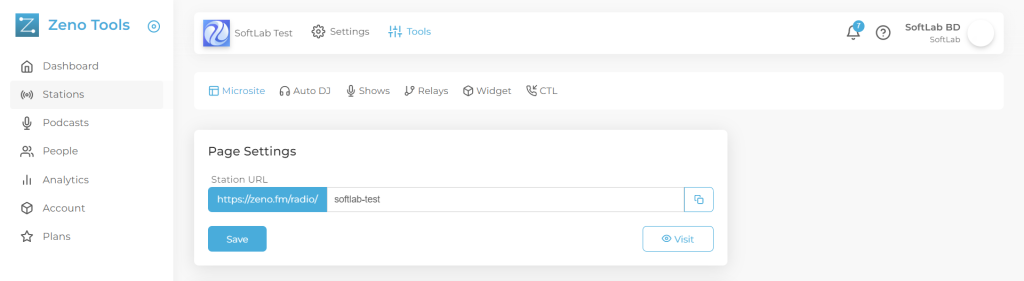
Read Also: How to Create & Setup an online Radio Station in Live365
FAQ & Answers
Here are some mostly asked questions by users who are interested in creating an online radio station on Zeno FM:
How much does it cost to create an online radio station on Zeno FM?
Creating an online radio station in Zeno FM is completely free.
Do I need any technical expertise to create an online radio station on Zeno FM?
No, you don’t need any technical expertise. Zeno FM is designed to be user-friendly and straightforward, making it easy for anyone to create their own online radio station.
What equipment do I need to create an online radio station on Zeno FM?
All you need is a computer, a microphone, and an internet connection.
How do I upload my content to my online radio station Zeno FM?
You can upload your content to Zeno FM through the platform’s easy-to-use dashboard. Simply select the content you want to upload and follow the prompts to upload it to your station.
How do I broadcast my online radio station on Zeno FM?
Once you’ve uploaded your content to your station, you can start broadcasting it to the world by clicking the “Broadcast” button on your Zeno FM dashboard.
Can I monetize my online radio station in Zeno FM?
Yes, you can monetize your online radio station through advertising and sponsorships. Zeno FM provides tools to help you monetize your station and earn revenue from your content.
How do I engage with my listeners on my Zeno FM online radio station?
Zeno FM provides a live chat feature that enables you to engage with your listeners in real time. You can use this feature to build a sense of community around your station and connect with your audience.
Video Tutorial
Conclusion
Throughout this guide, I have outlined the steps to create your own online radio station in Zeno FM with proper steps. With Zeno FM’s easy-to-use interface and live chat feature, you can engage with your listeners in real-time and build a sense of community around your radio station.
By creating an online radio station on Zeno FM, you have the potential to reach listeners from all around the world and share your passion for music, talk shows, or other content. So, whether you’re a musician, a podcaster, or simply someone with something to say, creating an online radio station on Zeno FM is a fun and rewarding way to share your voice or music with the world.


No Comments yet!
Leave a reply