The importance of efficient and reliable file management and storage cannot be overstated in today’s digital landscape. With the increasing reliance on cloud services, Dropbox has emerged as a popular cloud storage solution that offers users the ability to store and share files online.
For WordPress users, integrating Dropbox with their website can be a game-changer, allowing them to seamlessly manage, back up, and share their website data and files. The integration process is made easier with several plugins available that offer a range of features and capabilities.
In this article, we’ll explore the best Dropbox integration plugins for WordPress that allow users to manage their Dropbox files and folders directly from their WordPress website. These plugins offer a variety of features, including automatic backup of website data to Dropbox, synchronization between Dropbox and WordPress, and the ability to embed Dropbox files and folders directly on WordPress pages and posts.
1. Out-of-the-Box

The Out-of-the-Box Dropbox plugin for WordPress provides a convenient solution for managing and displaying your files, images, and media content. With its user-friendly interface and customizable features, this innovative plugin allows you to seamlessly integrate your Dropbox account with your WordPress website without the need for any coding skills.
One of the key features of this plugin is its easy-to-use interface, which allows you to connect your Dropbox account to your WordPress site with just a few clicks. Once connected, you can easily browse, upload, and manage files and folders from within the WordPress dashboard. The plugin also offers powerful search and filtering capabilities, making it easy to find the files you need quickly.
In addition to these features, the Out-of-the-Box Dropbox plugin also offers support for custom post types, multiple Dropbox accounts, and advanced caching to ensure fast loading times. Overall, this plugin is an excellent choice for anyone who wants to integrate Dropbox with their WordPress site and streamline their file management workflow.
2. Filetrip

Looking for an easy way to distribute your files from WordPress to the cloud? Look no further than Filetrip! With Filetrip, you can easily upload and distribute files to multiple destinations of your choice, including Dropbox, Google Drive, and more. And the best part? It all happens automatically in WordPress, so you can focus on creating great content.
Not only is Filetrip easy to use, but it’s also scalable and flexible. With unlimited uploaders that can be configured individually, you can customize options like cloud destination folders, icons, colors, labels, and channels. And with support for many file types, including music, video, images, and documents, Filetrip expands on what files WordPress accepts by default.
Filetrip is also responsive and works in multiple browsers, so you can use it to upload files from your desktop or mobile device. And with the ability to create Dropbox sub-folders corresponding to the uploaders, Filetrip is the perfect solution for building custom forms to collect information bonded with digital files.
So if you’re looking for an easy, flexible, and powerful way to distribute your files from WordPress to the cloud, look no further than Filetrip!
3. Dropr
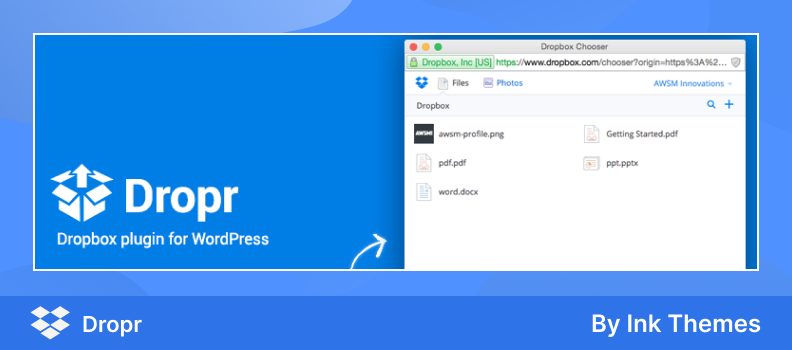
Dropr – Dropbox plugin for WordPress that can turn your WordPress website into a secondary media library. It allows you to add, delete, search, download, delete, and rename files directly from your Dropbox account into your WordPress site. It also offers a simple and minimal user interface for easy file management.
One of the highlights of Dropr is its seamless integration with Dropbox and WordPress. This means you can easily upload or embed files to your WordPress site without any hassle. You can also search for files from your Dropbox account directly while uploading media to your site. Additionally, you can upload files to your Dropbox account from the WordPress editor, providing a secure backup for your WordPress content.
The plugin supports multiple file types, including images, documents, audio, and video files, and allows you to embed them directly into your WordPress website. It uses the Chooser API, which is a fast and secure way to access files from your Dropbox account, without the complexities of managing uploads and storage for files.
4. Embed Any Document Plus
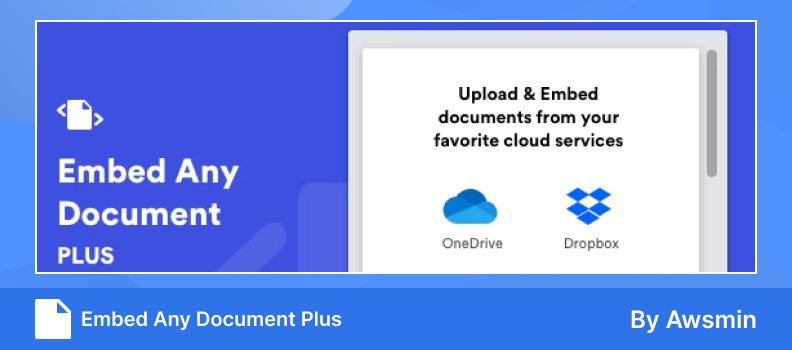
Looking for an easy way to embed your Dropbox documents directly into your WordPress website? Look no further than Embed Any Document Plus, the WordPress plugin that lets you easily display your Dropbox files without the need for additional plugins or software.
With Embed Any Document Plus, you can seamlessly integrate your Dropbox documents into your WordPress pages and posts, allowing your visitors to view them without having to leave your site. Supported file types include Microsoft Word, Excel, and PowerPoint files, as well as Adobe PDF documents.
The process is quick and easy. Simply select the file you want to embed from your Dropbox account and click the “Embed” button. Your document will be instantly displayed on your website, ready for your visitors to view.
Whether you’re a blogger, business owner, or freelancer, Embed Any Document Plus makes it easy to share your Dropbox files and documents with your audience. Try it today and see how it can help streamline your workflow and enhance your website.
5. File Manager
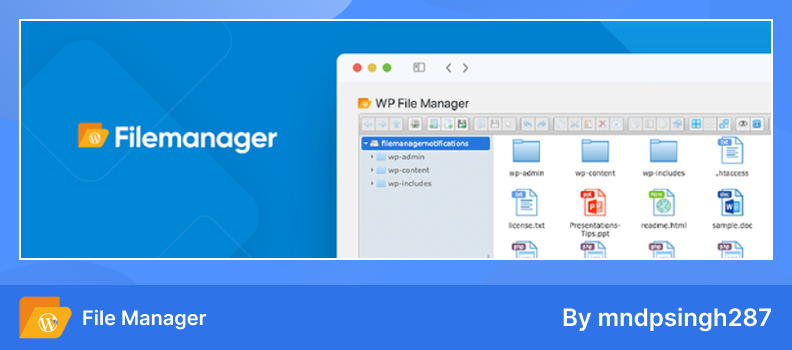
File Manager is a powerful WordPress plugin that allows users to manage their files and folders directly from the WordPress backend. The plugin features a wide range of capabilities including the ability to edit, delete, upload, download, zip, copy, and paste files and folders. One of the most notable features of the plugin is its integration with cloud storage platforms like Dropbox.
With the Dropbox integration, users can easily manage and move their files from Dropbox to their WordPress site and vice versa. The plugin supports various operations like copy, move, upload, create folder/file, rename, edit, and delete, among others. Additionally, users can also archive and extract files in zip, rar, tar, and gzip formats.
Users can also control what files can be uploaded and downloaded from Dropbox and can hide and lock files and folders for specific user roles and users. The plugin also supports drag-and-drop functionality for moving and copying files between Dropbox and the WordPress backend.
6. Dropbox Folder Share
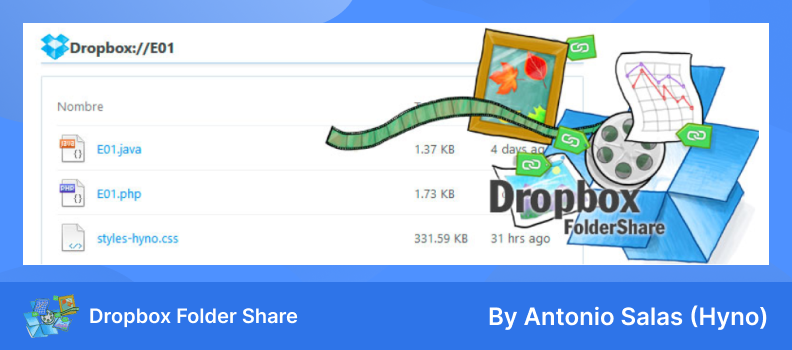
The Dropbox Folder Share plugin is a plugin that enables users to share Dropbox files and folders. It is a plugin that allows users to access and include content from their Dropbox shared folder within their WordPress website or blog. This is particularly useful for those who regularly share files with others and want to streamline the process by embedding them directly on their website.
The plugin comes with several features, including the ability to navigate between subfolders, view thumbnails for preview images, and use shortcodes and buttons in the editor. This makes it easy to incorporate content from Dropbox into website pages or blog posts, without having to manually upload and link to files.
The plugin is user-friendly and easy to install, making it a popular choice for those who want to share content from their Dropbox folder quickly and efficiently. Overall, the Dropbox Folder Share plugin is a valuable plugin for anyone who regularly shares files and wants to simplify the process by integrating it directly into their website or blog.
Read Also: Best Dropbox Backup Plugins
Conclusion
Integrating Dropbox with WordPress can enhance your website’s functionality and streamline your workflow. There are various plugins available that offer a range of features to choose from, making it easy to connect WordPress and Dropbox.
From streamlined file management of your dropbox files directly from WordPress, Dropbox Integration plugins can play and significant role. With the help of the plugins mentioned in this article, users can easily connect their Dropbox accounts to their WordPress sites and take advantage of operating the whole dropbox files & documents directly from their WordPress website.
FAQ & Answers
Here are some mostly asked questions and answers by people who are interested in integrating Dropbox with WordPress.
Do I need a Dropbox account to embed files into my WordPress website?
Yes, you need a Dropbox account to embed files into your WordPress website. You’ll need to upload your files to Dropbox and get the file or folder URL before you can embed them.
Is it safe to integrate Dropbox files into my WordPress website?
Yes, it is safe to integrate Dropbox files into your WordPress website as long as you are using a reputable plugin and you trust the source of the Dropbox file. However, it’s always a good idea to keep your WordPress website and Dropbox account secure by using strong passwords and enabling two-factor authentication.
Can I embed Dropbox folders into my WordPress website?
Yes, you can embed Dropbox folders into your WordPress website using the same plugins mentioned above. Simply copy the URL of the Dropbox folder and paste it into your WordPress post or page editor. The plugin will convert the URL into an embedded folder.
Can visitors download the embedded Dropbox files from my WordPress website?
Yes, visitors can download the embedded Dropbox files from your WordPress website. The embedded file will have a download button that visitors can click to download the file.
Can I embed Dropbox files in my WordPress website for free?
Yes, you can embed Dropbox files in your WordPress website for free using the Dropbox Embed or Dropbox Embedder plugin. However, some features of the plugin may be limited to the free version.

No Comments yet!
Leave a reply