Simple Pricing, Unbeatable Value
Join 10000+ User's Happy Community
Personal
Perfect for individuals
$37
30%OFF$76
30%OFFEssentials
Great for small teams
$50
30%OFF$102
30%OFFMost Popular
Professional
Built for agencies
$128
30%OFF$258
30%OFFBusiness
Powerful for enterprises
$258
30%OFF$518
30%OFFEnterprise
Limitless growth
$388
30%OFF$648
30%OFFWe offer 7-day money-back guarantee
We guarantee our help & support service. However, if you have any bug/issues with our plugin and we are unable to resolve the issue, we’ll happily refund the full amount of your money within 7 days of your purchase. Read More

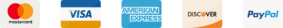

Choose the best plan that fits your needs
we’ve created several packages with different features in them. These are priced according to the value they deliver.
Features
FREE PROWhat People Think About Our Products
We Ensuring high-quality products is one way to help you get consumers to appreciate
"Just what we need"
“We have looked high and low for a document library plug-in that offers a folder interface and easy uploads/downloads. We’re really excited to incorporate it into our site!”
"Top Plugin, Top Team"
“Precise, rapid and punctual technical assistance. A small bug had cropped up, and Prince and his team fixed it in less than 24 hours. Recommended plugin, I personally use the premium lifetime version: TOP!!!”
"Excellent Plugin for WordPress"
“We are running a team of volunteers, and we have a shared Google Drive account for our resources. Some volunteers are in gmail and some not. The Integrate Google Drive plugin has allowed ALL members of our group to have access to our shared drives in Google Drive regardless of them having a gmail account or not. It’s been a tremendous boost of productivity to the whole team. Thank you!”
"Great and working 100%"
“I was looking for a plugin to intergrade with any cloud storage platform that would allow me to connect to my cloud platform to be able to insert files for download using Easy Digital Downloads. I tried all of the plugins I could find to do this but all failed until i came across your Integrate Google Drive (PRO).Your plugin is the greatest, works perfectly and is so easy to install and setup. Well done Guys”
"Amazing Plugin! Amazing Support!"
“Im reveiewing their Intergrate google drive plugin. So well designed and really does everything promised. I found a few bugs and they immeditly fixed them . Can not say good enough things about these guys obviously care about their work and more importantly their customers. Highly recommended”
"Very good"
“Very happy with the plugin. Easy set up, painless connection, quickly solved my problem (giving users individual access to Drive folders via the website.) Had a small hangup from not reading the directions and plugin owner responded within a few hours and helpful fix. Would recommend.”
"Awesome Plugin for Receiving
Customer Files"
“Our company has been using Box.com and its upload widget for many years to receive customer files through our web site, but we have become less and less satisfied with their service. I thought, why don’t we use the Google Drive space we are already paying for, and have customers upload to that? But how do we facilitate allowing customers to upload through our web site? Enter Integrate Google Drive. This is a fantastic plugin that just simply works! We also set up a Zapier action that sends us an email every time a new file is uploaded to our Google Drive. Perfect solution!”
"Great support"
“I’ve been using the plugin for a month now and it does a great job of placing our Google Drive files on our WordPress site. Submitted a quick question to the support team and had an answer in just a few hours. Great support!”
"Integrate Google Drive is Excellent"
The plugin is amazing. It is so easy to use and allows me to keep all files on Google Drive instead of my Media folder in WordPress. I totally recommend this product.
Frequently Asked Questions
Creating a Frequently Asked Questions (FAQ) paragraph is a great way to address common queries in a concise and clear manner
Supercharge Your Contact Form 7 Functionality
Essential Addons for Contact Form 7, adds powerful fields, features and customization options to make your form more creative