If you’ve ever used Contact Form 7, you know it’s a go-to plugin for creating forms. But what if you want to give your users a little more freedom to format their messages?
Unfortunately, Contact Form 7 doesn’t offer a Rich Text Editor field by default, leaving you with plain, boring text boxes.
But don’t worry—there’s a solution! With the help of a nifty third-party plugin, you can easily add a powerful Rich Text Editor field to your forms, allowing your users to style their messages just the way they want.
Let’s dive into how you can add this awesome feature to your Contact Form 7 in a few simple steps!
Table of Contents
What is Rich Text Editor Field?
A Rich Text Editor (RTE) field is an input area in a web form that allows users to format their text with various styling options, such as bold, italics, underline, font size, color, lists, and hyperlinks.
Unlike a basic text field, which only accepts plain text, a Rich Text Editor provides a WYSIWYG (What You See Is What You Get) interface, enabling users to visually customize their content before submission.
This feature is commonly used in forms, emails, or content management systems to enhance the appearance and structure of the text.
Why Rich Text Editor Field is Important in Contact Form 7?
Discover why Rich Text Editor can be a smart inclusion for your Contact Form 7.
- Enhanced User Experience: A Rich Text Editor lets users format messages with bold, italics, and lists, making communication more engaging and dynamic.
- Professional & Polished: It helps users present well-structured, clear messages, boosting professionalism and leaving a lasting impression.
- Improved Clarity: Allows better organization of thoughts, using headings, bullet points, and formatting for easy-to-read, precise content.
- Flexibility in Expression: Gives users the freedom to adjust the tone and style of their messages, perfect for various types of communication.
- Better Readability: Well-formatted text makes messages easier to read, ensuring key points are noticed and understood.
Must-Have Plugins to Add Rich Text Editor Field
How to Add Rich Text Editor Field in Contact Form 7?
Adding a Rich Text Editor field to Contact Form 7 requires a third-party plugin, as it’s not available by default. With just a few simple steps, you can easily enhance your forms with rich text formatting options.
Enable Rich Text Editor
You must enable Rich Text Editor before implementing the customized input field in Contact Form 7. To do that, follow the below steps:
- Navigate to the Contact Form 7 menu.
- Essential Addons.
- From the Fields tab enable the Rich Text Editor.
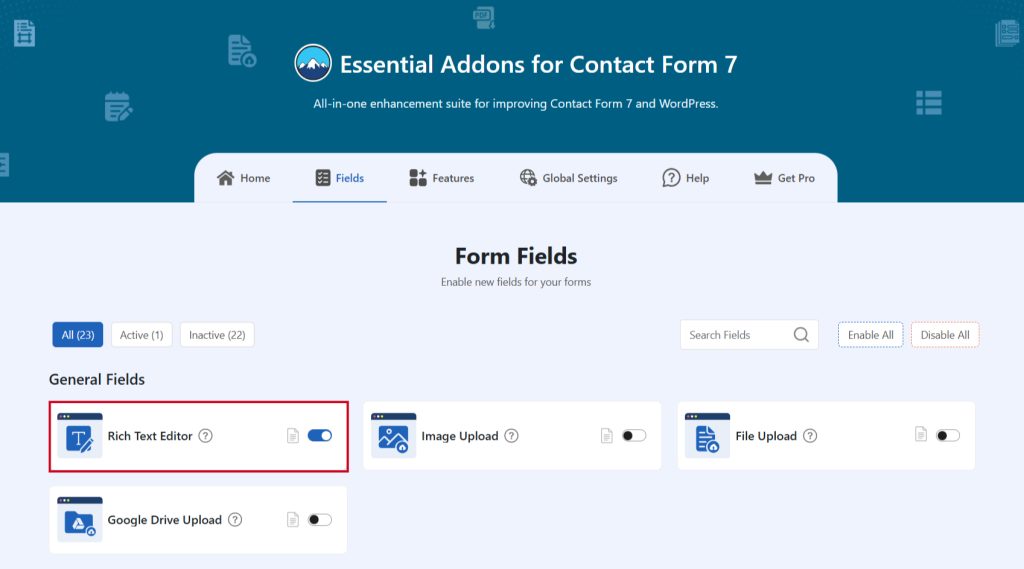
Add Rich Text Editor
To implement the Rich Text Editor in your contact form follow the below steps:
- Navigate to any existing form or create a new one.
- Add the Rich Text tag where you want to display it in your form.
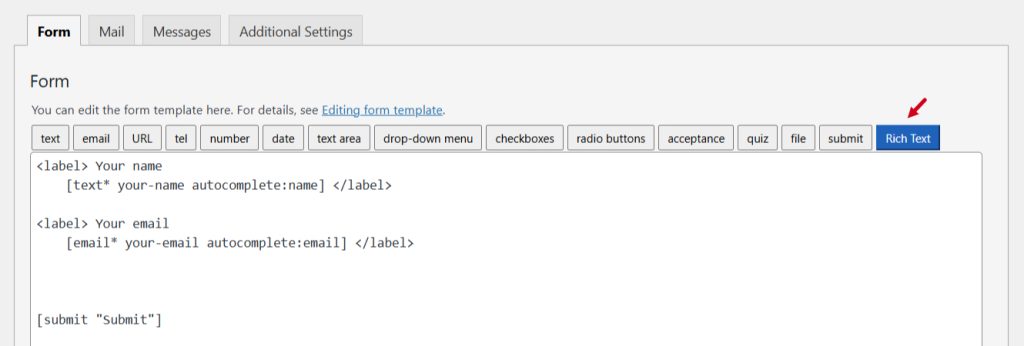
Configure Rich Text Editor
After clicking the Rich Text Editor tag a new popup window will appear. Here you can configure & customize the Rich Text Editor settings.
- Field Type: Tick or untick whether you want to mark it as required or not.
- Field Name: Usually the name field is auto-generated. You can add custom value if required.
- Class Attribute: Enter custom class attribute if needed.
- ID Attribute: Enter custom ID attribute if needed.
Click the Insert Tag button once the configuration is done. The customized tag will be added to your form editing panel. Save Changes.
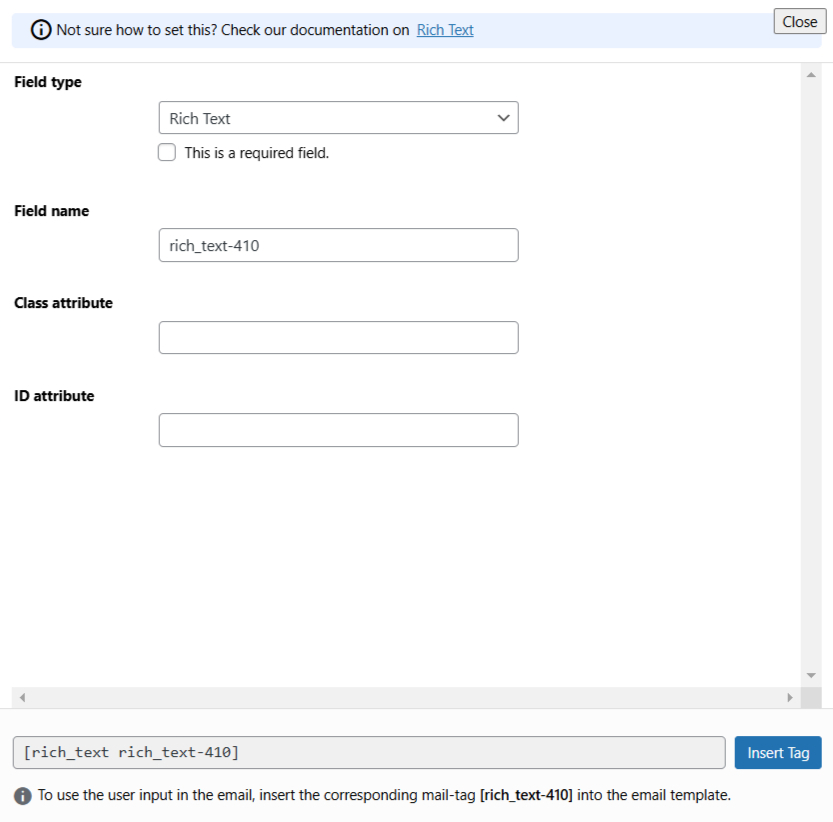
Embed the Shortcode
Copy the Shortcode and paste it inside any page or post to display the rich text editor in your form.
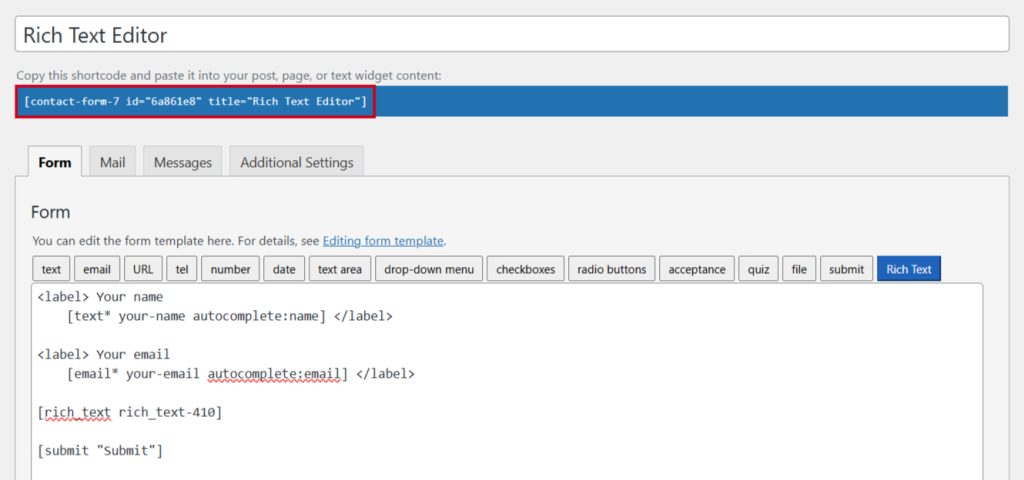
Output
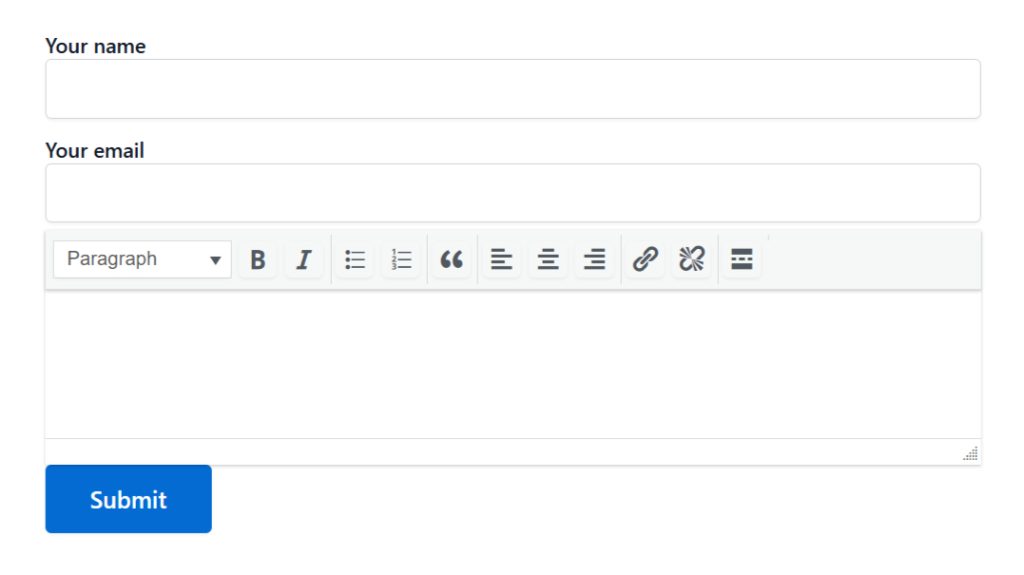
Video Tutorial
Conclusion
Let’s face it—plain text fields are so last season. By adding a Rich Text Editor to your Contact Form 7, you’re giving your forms a stylish upgrade!
This simple enhancement allows users to format their messages, making communication clearer, more professional, and visually appealing.
With just a quick plugin, you’ll transform your basic forms into a more dynamic, user-friendly experience that encourages better engagement. It’s an easy, effective way to make your forms as smart and polished as your brand!
