Ever wish your Contact Form 7 could do a little more—like, say, allow users to add multiple entries without cluttering up the form? Enter the magical world of the Repeater field!
While Contact Form 7 doesn’t come with this nifty feature by default, that’s where a trusty third-party plugin comes in to save the day.
Whether you need users to submit extra phone numbers, multiple addresses, or a list of items, the Repeater field lets them do it all in one tidy form. Intrigued?
Let’s dive into how you can make your forms as dynamic as your creativity!
Table of Contents
What is Repeater Field?
A Repeater Field is a form element that allows users to add multiple fields dynamically.
It enables the repetition of field groups, making it easy to handle varying amounts of data, such as lists or various entries, within a single form.
This flexibility is ideal for situations where the number of fields can change based on user input.
Why Repeater Field is Important in Contact Form 7?
The Repeater Field in Contact Form 7 allows users to add multiple, dynamic field sets within a single form. This feature enhances flexibility and simplifies data collection for variable inputs.
- Dynamic Field Generation: Repeater Fields allow users to add multiple sets of fields as needed, perfect for scenarios where the number of inputs can vary, like gathering multiple contact details, addresses, or service preferences.
- Efficient Data Collection: It simplifies the collection of repeated information, such as item lists or multiple contacts, all within a single submission.
- Cleaner Form Layout: Instead of creating multiple forms or overly long, static fields, Repeater Fields maintain a neat, organized appearance while adapting to different user inputs.
- Flexibility in Design: This feature makes Contact Form 7 much more versatile, enabling it to cater to diverse use cases, from event registrations to product orders.
- Improved User Experience: By dynamically expanding the form, users don’t feel overwhelmed with unnecessary fields. They can add only what’s required, streamlining the process.
Must-Have Plugins to Add Repeater Field
How to Add Repeater Field in Contact Form 7?
Adding a Repeater Field in Contact Form 7 allows you to create dynamic forms that can adapt to varying amounts of user input. This guide will walk you through the simple steps to integrate Repeater Fields into your form.
Enable Repeater Field
You must enable the Repeater Field before implementing it in Contact Form 7. To do that, follow the below steps:
- Navigate to the Contact Form 7 menu.
- Essential Addons.
- From the Fields tab enable the Repeater Field.
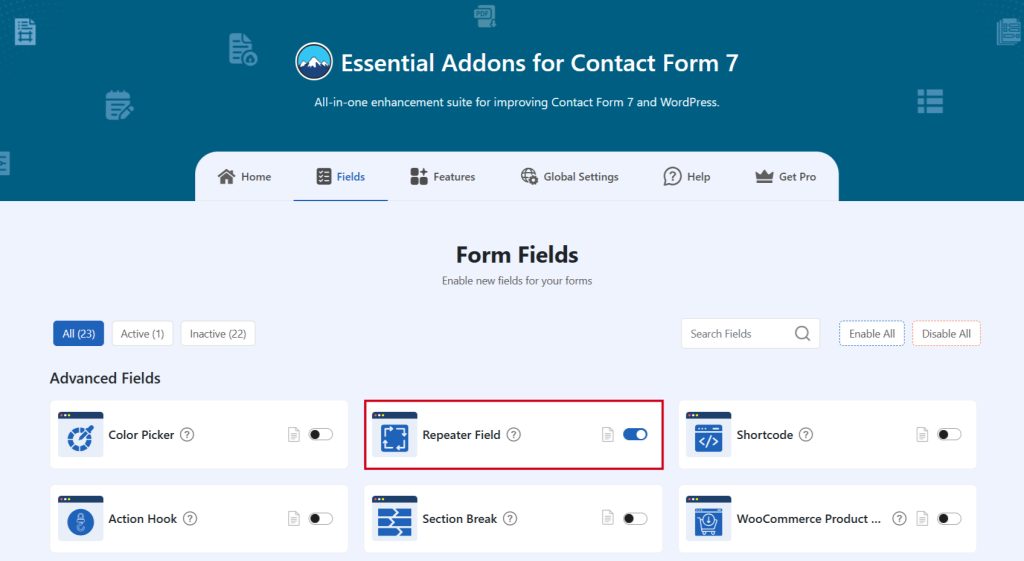
Add Repeater Field Tag
To implement the Repeater Field in your contact form follow the below steps:
- Navigate to any existing form or create a new one.
- Add the Essential Repeater tag where you want to display it in your form.
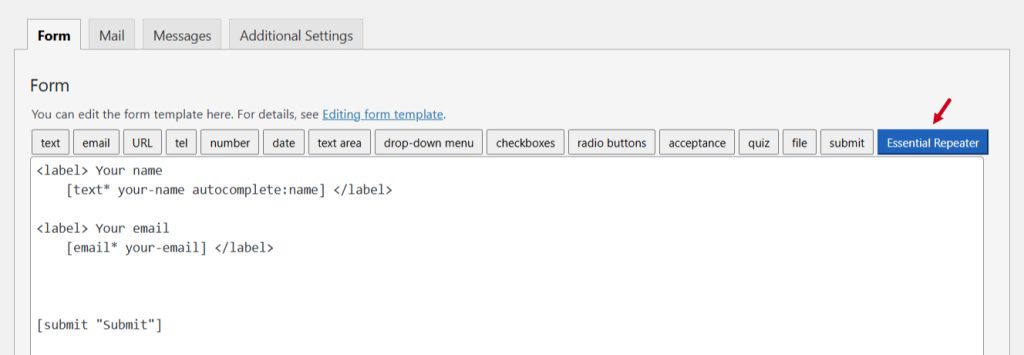
Configure Repeater Field
After clicking the tag a new popup window will appear. Here you can configure & customize the Repeater Field settings.
- Field Type: Tick or untick whether you want to mark it as required or not.
- Field Name: Usually the name field is auto-generated. You can add custom value if required.
- Max Limit: Limit the number of fields to be added maximum.
- Class Attribute: Enter custom class attribute if required.
Click the Insert Tag button once the configuration is done. The customized tag will be added to your form editing panel. Save Changes.
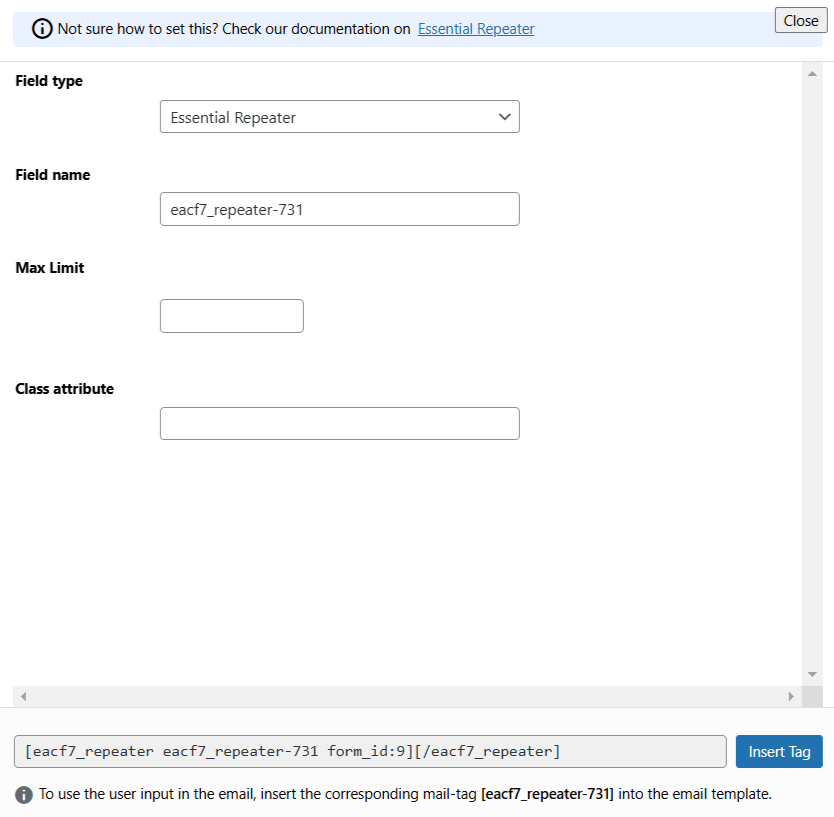
Repeater Field Additional Settings
Follow the below guideline to configure the repeater field additional settings:
- Add Button Text: Write your preferred add new button text which displays on the form frontend.
- Remove Button Text: Write your preferred name, which is stored in WordPress & Send it as an Email Attachment.
- Border Width: Border width of repeater.
- Border Color: Configure custom border color.
- Border Style: Set custom border style from the drop-down selection.
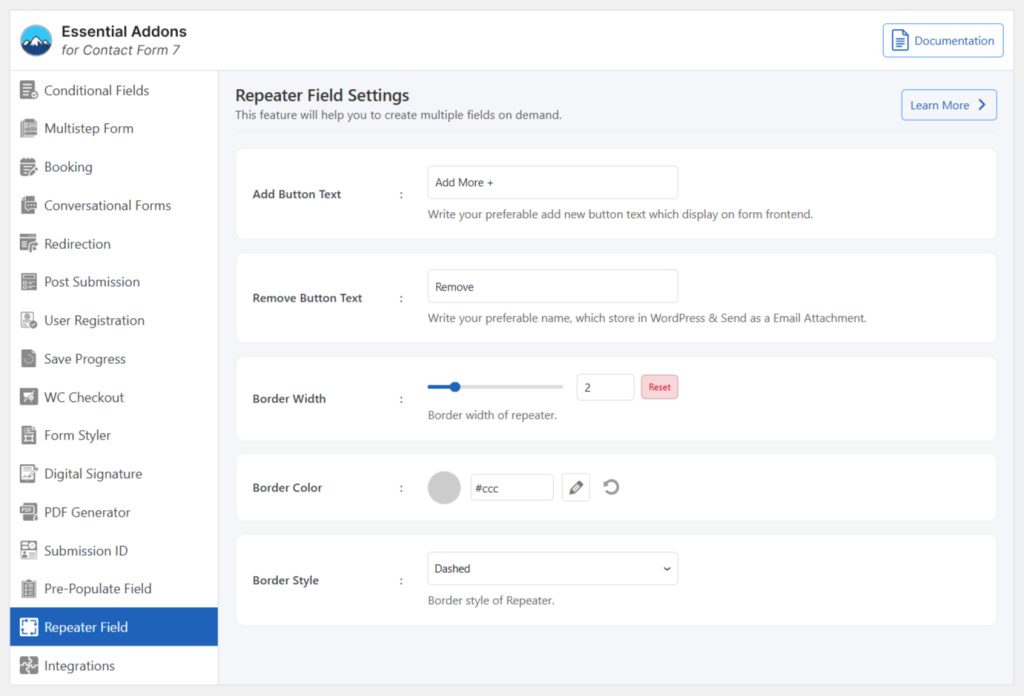
Embed the Shortcode
- Copy the Shortcode and paste it inside any page or post to display the Repeater field in your form.
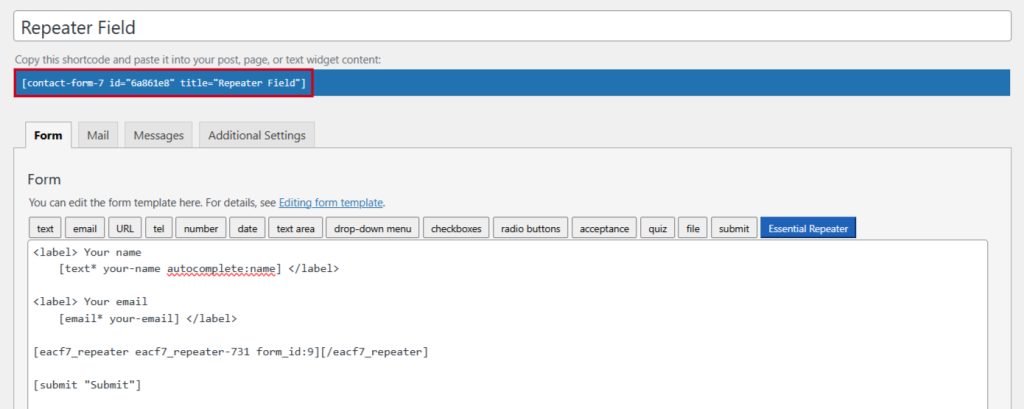
Output
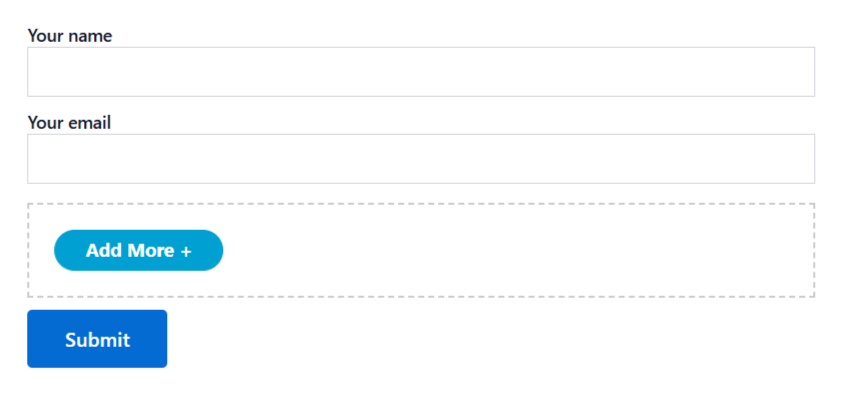
Video Tutorial
Conclusion
By adding Repeater Fields to your Contact Form 7, you unlock a new level of flexibility and customization for your forms. This simple yet powerful feature lets you collect varying amounts of data without overwhelming the user or cluttering the form.
Whether you’re gathering multiple contact details, event registrations, or product preferences, Repeater Fields helps you streamline the process.
With just a few easy steps, your forms become more adaptable, efficient, and user-friendly, making data collection easier than ever.
