If you’ve ever wanted to extend Contact Form 7’s capabilities beyond its built-in features, you might have noticed that it doesn’t offer an action hook out of the box.
But don’t worry—just because it’s not built-in doesn’t mean it’s impossible! With the help of a nifty third-party plugin, you can unlock the power of action hooks and customize your forms to your heart’s content.
Ready to take your forms to the next level? Let’s dive into how to use action hooks in Contact Form 7 and it’s endless possibilities!
Table of Contents
What is Action Hook?
An action hook in Contact Form 7 is a feature that allows you to execute custom functions at specific points during the form’s lifecycle, such as before or after a form submission.
Once added, action hooks enable you to extend and modify the behavior of your forms, like triggering emails, integrating with third-party services, or executing custom scripts, all without altering the core plugin files.
Why Action Hook is Important in Contact Form 7?
Action hooks are essential in Contact Form 7 because they open the door to advanced customization and automation. Without them, you’re limited to the default functionality, but with hooks, the possibilities are endless!
- Customization at Your Fingertips: Action hooks allow you to add your own custom behavior to form submissions, giving you full control over what happens when a user clicks that “submit” button. Want to run a custom script? No problem!
- Creative Integrations: With action hooks, you can easily integrate Contact Form 7 with other services or external APIs. Whether it’s sending data to a CRM or connecting to a marketing platform, action hooks make it effortless.
- Automating Tasks: Imagine the time saved when you automatically trigger tasks such as saving form data, logging submissions, or performing analytics right after a form is submitted. Action hooks take care of it all for you.
- Future-Proofing Your Site: As your needs evolve, action hooks provide the flexibility to adapt. You can continue adding new features or custom behaviors without worrying about breaking your existing form setup.
- Enhanced User Experience: By using action hooks, you can trigger follow-up actions, like sending confirmation emails, updating user records, or redirecting users to another page—creating a smoother, more dynamic experience.
Must-Have Plugins to Use Action Hook
How to Use Action Hook in Contact Form 7?
Using action hooks in Contact Form 7 requires a bit of extra setup, but once in place, they allow you to customize and automate your forms with ease.
Here’s a step-by-step guide to get you started on unlocking the power of action hooks!
Enable Action Hook
You must enable Action Hook before implementing the customized Action Hook in Contact Form 7. To do that, follow the below steps:
- Navigate to the Contact Form 7 menu.
- Essential Addons.
- From the Fields tab enable the Action Hook.
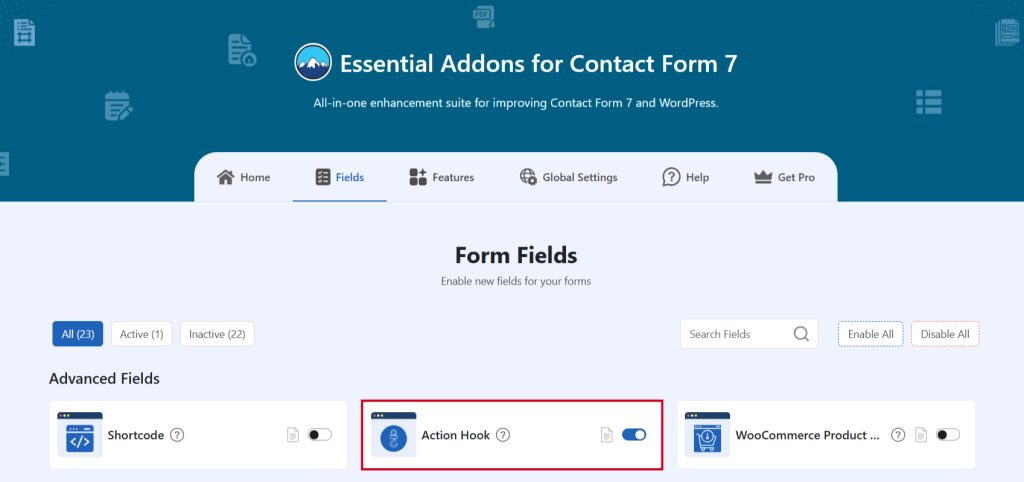
Add Action Hook Tag
To implement the Action Hook in your contact form follow the below steps:
- Navigate to any existing form or create a new one.
- Add the Action Hook tag where you want to display it in your form.
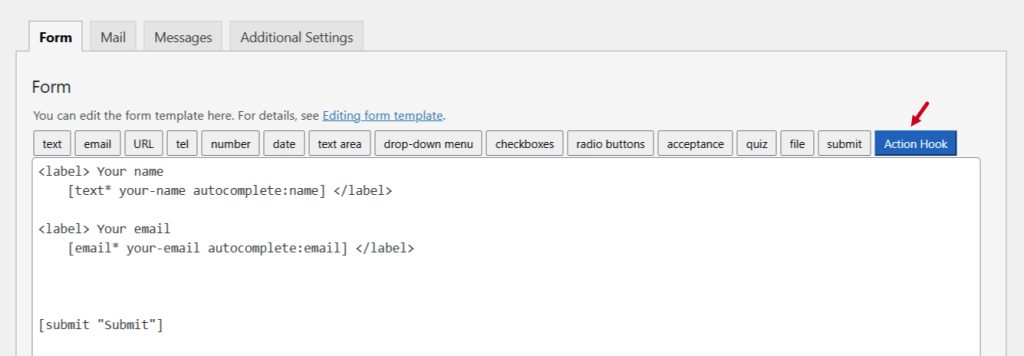
Configure Action Hook
After clicking the Action Hook tag a new popup window will appear. Here you can configure & customize the Action Hook settings.
- Field Type: Tick or untick whether you want to mark it as required or not.
- Field Name: Usually the name field is auto-generated. You can add custom value if required.
- Hook: An option for developers to add dynamic elements they want. It provides the chance to add whatever input type you want to add to this form.
Click the Insert Tag button once the configuration is done. The customized tag will be added to your form editing panel. Save Changes.
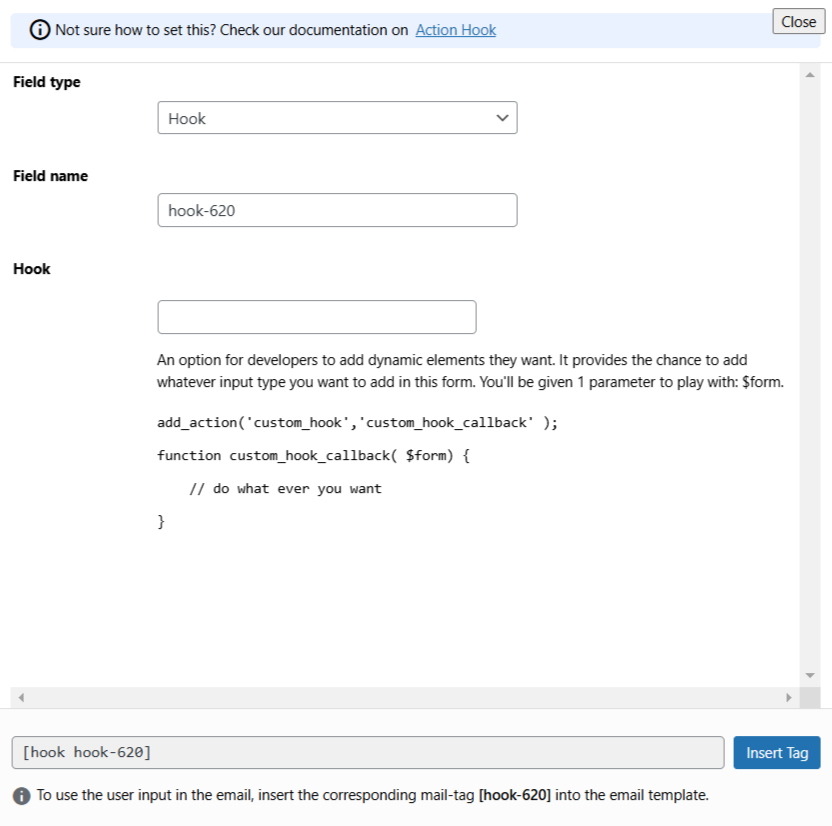
Embed the Shortcode
- Copy the Shortcode and paste it inside any page or post to use the Action Hook in your form.
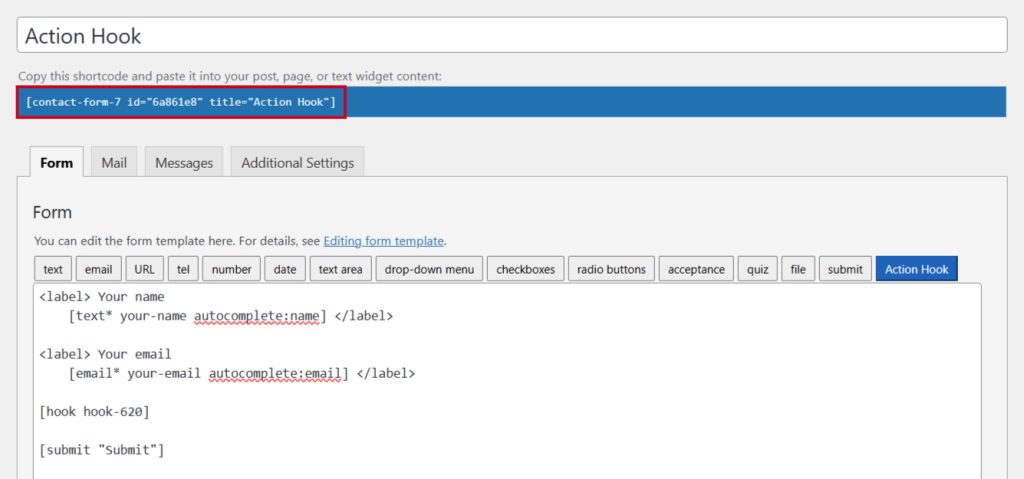
Conclusion
Imagine having the power to make your Contact Form 7 submissions do exactly what you want. With action hooks, that power is in your hands! They open up a world of customization and automation, turning your forms into something far more dynamic.
Though it takes a bit of extra setup, the results are well worth it. Once you add action hooks, you can easily integrate, automate, and enhance your forms—making them truly your own.
Ready to take your forms to the next level? The magic of action hooks awaits!
