Imagine this: You’ve got a great form, but it’s a little overwhelming. Too many questions, too little space, and too much clicking. What if you could break it up into bite-sized pieces that make filling out forms feel like a breeze?
Enter Contact Form 7.
While it doesn’t come with a built-in multi-step feature, don’t panic! With a touch of plugin magic, you can turn that single-page form into a smooth, multi-step experience.
Ready to make your forms flow effortlessly? Let’s dive in and turn your Contact Form 7 into a user-friendly, step-by-step masterpiece!
Table of Contents
What is Multi-Step Form?
A multi-step form is a type of form that divides a long process into multiple smaller sections or steps. Instead of presenting all questions on a single page, users are guided through one step at a time.
This approach makes the form feel less overwhelming and more user-friendly. Each step typically focuses on a specific category of information, helping users stay focused and complete the form with ease.
Multi-step forms are especially useful for complex processes like surveys, registrations, or checkout flows, where gathering a lot of data is required. By breaking up the experience, users are less likely to abandon the form halfway through.
Why Multi-Step Form is Important in Contact Form 7?
Want to boost user engagement and form completion? A multi-step form in Contact Form 7 makes filling out long forms feel like a breeze, not a chore!
- Smooth User Navigation: Contact Form 7 is fantastic for simple forms, but when you need to gather more information, multi-step forms keep things flowing. By breaking up complex forms into digestible parts, users can easily navigate without feeling overwhelmed.
- Better Engagement: A multi-step form in Contact Form 7 can help maintain user engagement. Instead of facing a long list of questions, users stay engaged as they progress through each stage, reducing the likelihood of form abandonment.
- Customizable Experience: With a multi-step form, you can personalize the experience by grouping related questions together. For example, you can have a section for contact details, another for inquiries, and another for additional comments—keeping things neat and relevant.
- Prevent User Fatigue: A single-page form can cause user fatigue, especially on mobile devices. Multi-step forms allow users to focus on one task at a time, making the process feel quicker and less daunting, even on smaller screens.
- Increased Form Submissions: Multi-step forms guide users through the process without bombarding them with too many fields. This gentle approach can lead to more form submissions, as users are more likely to finish a form they can complete step by step.
- Flexible Validation: In Contact Form 7, multi-step forms allow for better control over field validation. You can ensure users complete important steps before moving on, reducing errors and making sure you receive accurate information.
Multi-Step Form vs Long Form
Choosing between a multi-step form and a long form? One breaks down the process for a smoother user journey, while the other piles it all together—sometimes too much at once!
| Feature | Multi-Step Form | Long Form |
|---|---|---|
| User Experience | Smooth, step-by-step process, less overwhelming. | Can be intimidating with too many questions at once. |
| Engagement | Keeps users engaged by focusing on one section at a time. | Risk of user fatigue and abandonment. |
| Mobile Optimization | More mobile-friendly, easy to scroll through. | More mobile-friendly, and easy to scroll through. |
| Conversion Rate | Higher completion rates due to clear progression. | Higher abandonment rates due to form length. |
| Visual Appeal | Clean, organized, with clear breaks between steps. | Cluttered and overwhelming, hard to follow. |
| Customization | Clean, and organized, with clear breaks between steps. | Hard to customize for different user paths. |
| Focus | Helps users focus on one thing at a time. | Forces users to process everything at once. |
| Data Collection | Collects data in stages, with better validation. | Data collection can feel rushed and incomplete. |
Must-Have Plugins to Add Multi-Step Form
How to Add Multi-Step Form in Contact Form 7?
Want to create a multi-step form in Contact Form 7? Here’s how to easily transform your simple form into a seamless, step-by-step experience!
Enable Multi-Step Form
You must enable the Multi Step Form before implementing the customized multi-step form in Contact Form 7. To do that, follow the below steps:
- Navigate to the Contact Form 7 menu.
- Essential Addons.
- From the Features tab enable the Multi Step Form.
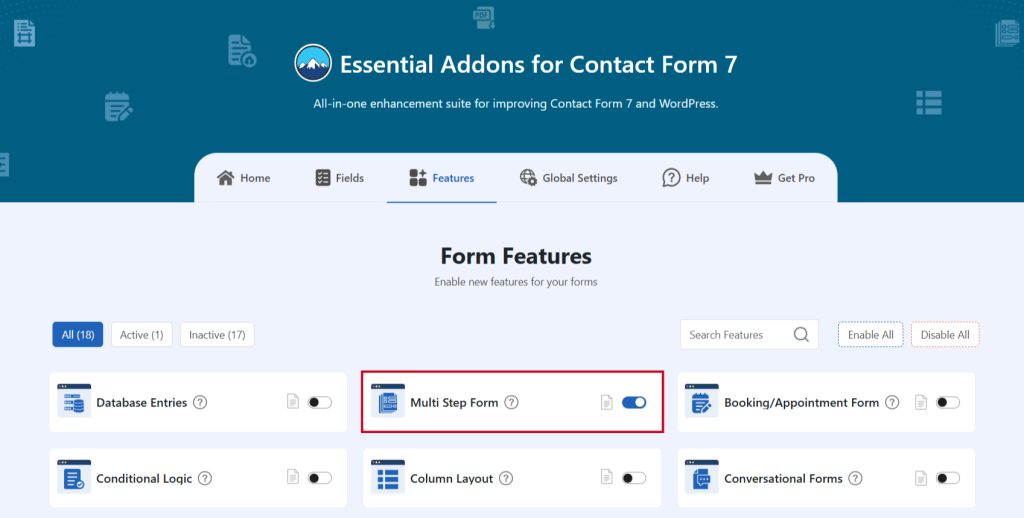
Add Multi-Step Tags
To implement the Multi Step Form in your contact form follow the below steps:
- Navigate to any existing form or create a new one.
- Add the Multistep Start & Multistep End tags where you want to display them in your form.
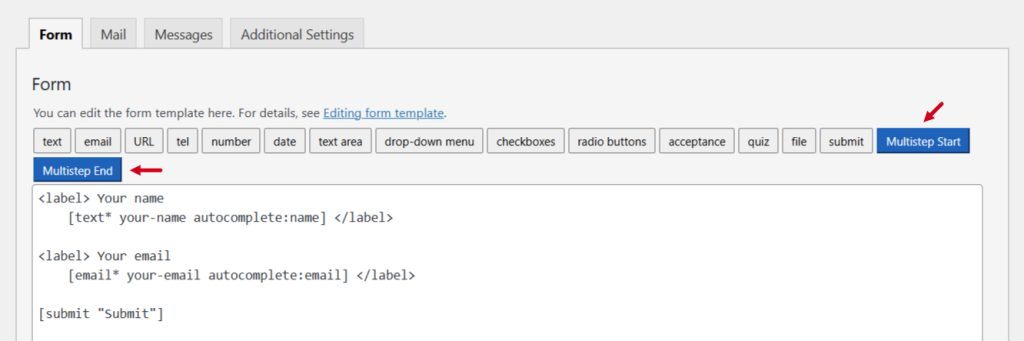
Configure Multi-Step Form
After clicking the Multistep Start or Multistep End tag a new popup window will appear. Here you can configure & customize the multi-step form settings.
- Field Type: Tick or untick whether you want to mark it as required or not.
- Field Name: Usually the name field is auto-generated. You can add custom value if required.
- Label: Enter custom Label if required.
- Class Attribute: Enter custom class attribute if needed.
Click the Insert Tag button once the configuration is done. The customized tag will be added to your form editing panel. Save Changes.
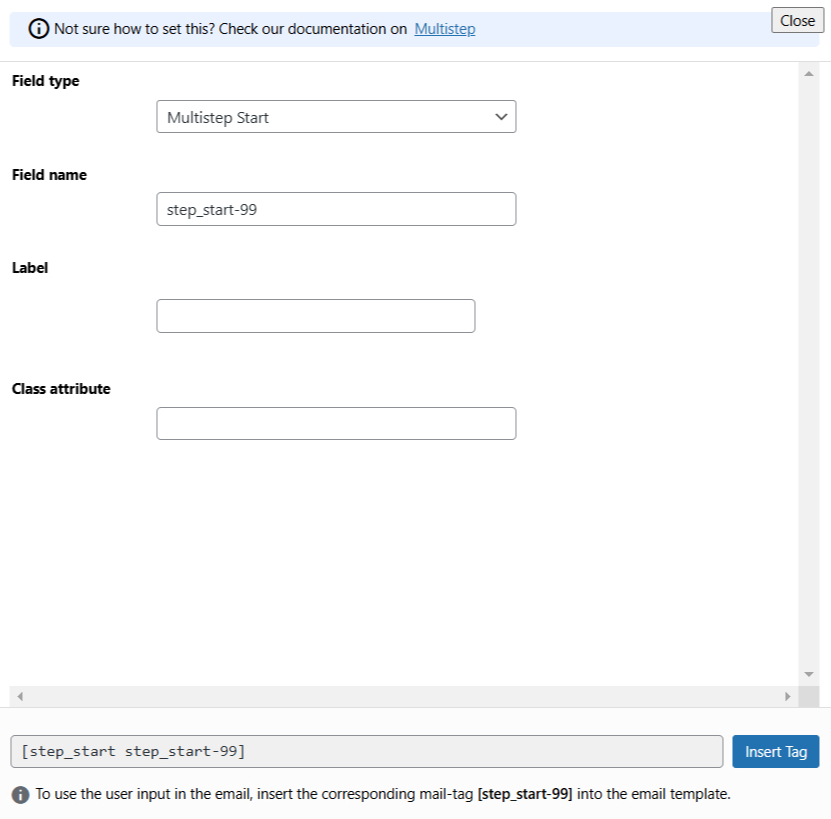
Multi-Step Form Additional Settings
To configure & customize additional settings for Multi Step Form follow the below guidelines:
- Enable Multistep Fields: Enable/ disable the multistep fields on Contact Form 7.
- Enable Progressbar: Enable/ disable the progress bar on Multistep.
- Hide Progressbar Label: Enable/ disable the progress bar label on Multistep.
- Progressbar Style: Progressbar Style on Multistep.
- Progressbar Style: Modify progressbar styles for the form.
- Next and Previous Button Style: Modify the next & previous button styles for the form.
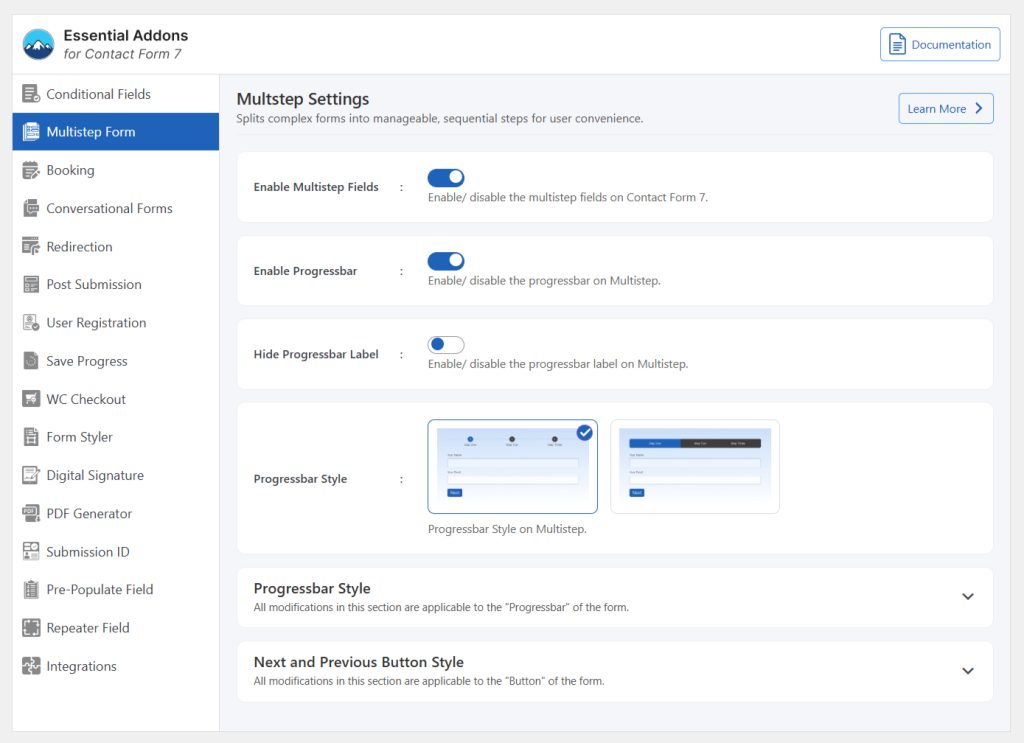
Embed the Shortcode
- Copy the Shortcode & Paste it inside your page or post to display the Multi-Step form.
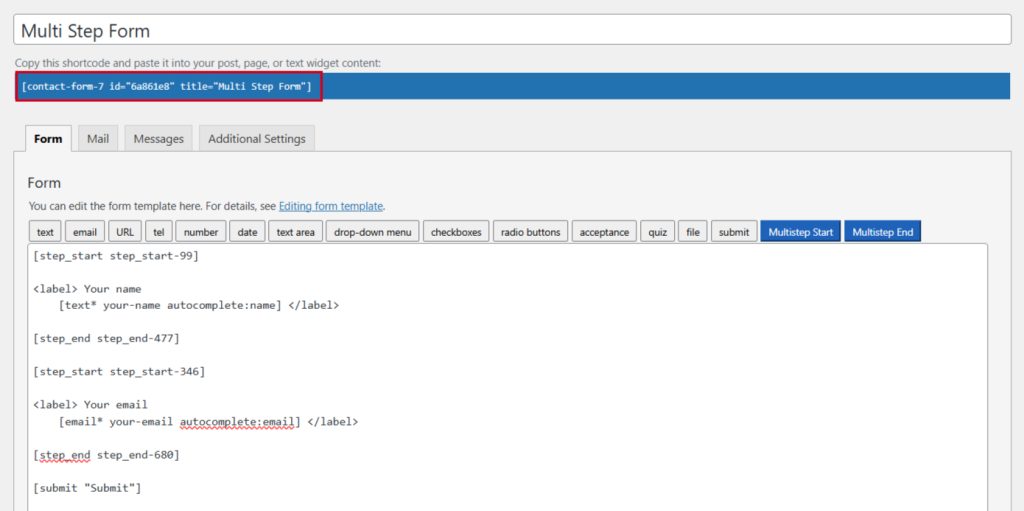
Output

Video Tutorial
Conclusion
Adding a multi-step form to Contact Form 7 doesn’t have to be complicated—it’s a game-changer for improving user experience and boosting form submissions.
By breaking down long forms into easy-to-follow steps, you create a smoother, more engaging process for your users.
So why settle for one-page overwhelm when you can make every step count? Transform your Contact Form 7 today and watch your conversions soar!
