If you’ve ever wished for a preview feature in Contact Form 7, you’re not alone. By default, WordPress’s popular contact form plugin doesn’t include a way to preview submissions before they’re sent.
This can lead to confusion or errors, especially if users are unsure how their input will appear.
But don’t worry—there’s a simple solution. With the help of a third-party plugin, you can add a form preview option to your Contact Form 7 setup, giving users the confidence to review their messages before hitting send.
In this guide, we’ll show you how to easily implement this feature and improve the user experience for your form.
Table of Contents
What is Form Preview?
Form preview is a feature that allows users to view a preview of their form submissions before they submit them.
It shows how the entered data will appear once submitted, helping users review and confirm their information for accuracy.
This feature is particularly useful in forms with multiple fields, ensuring that users can catch any errors or missing details before finalizing their submission.
Why Form Preview is Important in Contact Form 7?
Form preview in Contact Form 7 helps users ensure their submissions are accurate before sending them. It enhances the overall user experience and minimizes errors or confusion.
- Reduces User Errors: Without a preview option, users may unknowingly submit incorrect or incomplete information. A form preview lets them review their input, preventing mistakes such as missing contact details or incorrect messages. This leads to more accurate form submissions and fewer follow-ups.
- Improves User Confidence: When users can see exactly what their submission will look like, they feel more confident about their interaction with your site. This can result in higher submission rates and a smoother user experience overall.
- Saves Time for Site Owners: Form preview helps reduce the number of incomplete or erroneous submissions, saving site owners time that would otherwise be spent on correcting or clarifying user input. With cleaner data, processing inquiries becomes much more efficient.
- Enhances Professionalism: Offering a preview feature makes your website look more polished and user-friendly. It shows that you’ve considered the user’s needs, which can enhance your site’s credibility and professionalism in the eyes of visitors.
- Increases Conversion Rates: By reducing mistakes and providing a clearer user experience, form preview can help boost conversion rates. When users feel more secure in their form submissions, they are more likely to complete them, leading to higher engagement and potential leads.
Must-Have Plugins to Implement Form Preview
How to Use Form Preview for Contact Form 7?
Adding a form preview to Contact Form 7 requires a third-party plugin, as the default version does not include this feature. In this section, we’ll walk you through the steps to implement form preview on your site.
Enable Form Preview
You must enable the Column Layout feature to implement predefined templates for your contact form. To do that, follow the below steps:
- Navigate to the Contact Form 7 menu.
- Essential Addons.
- From the Features tab enable the Form Preview.
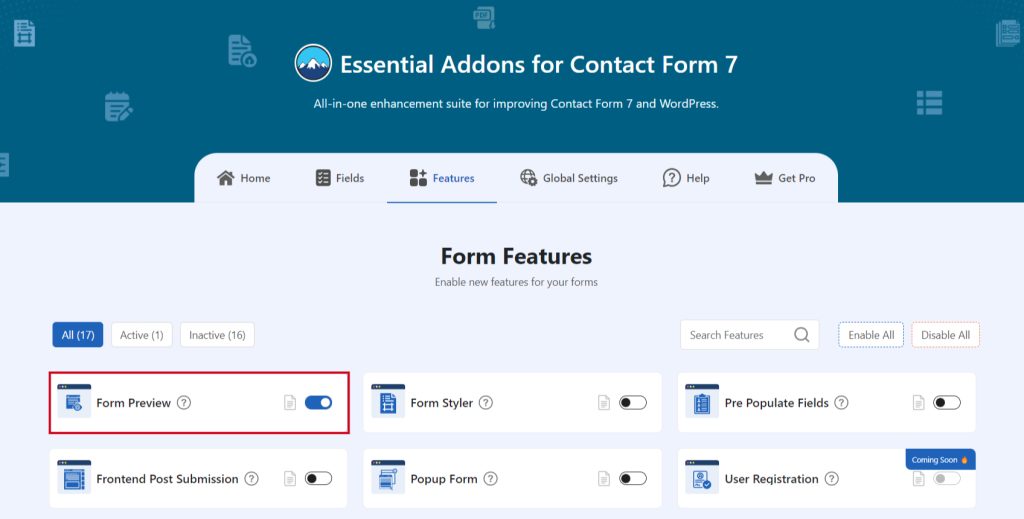
Form Preview
After enabling the Form preview you will discover a preview button inside your form. Follow the below steps to understand how to preview your form.
- Navigate to any existing form or create a new one.
- Click on the Preview button.
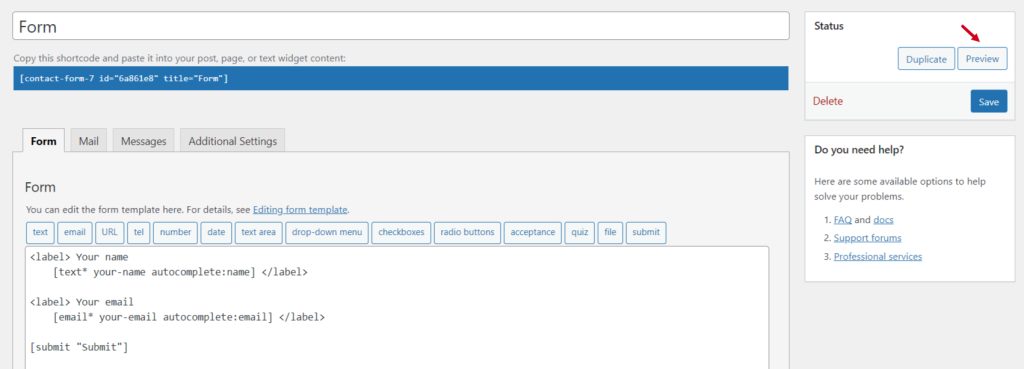
Form Style Customization
After clicking the Preview button a new page will appear with a style customization option. Follow the below steps to customize form presets & styles.
- Select your preferred preset from the Form Style Preset.
- Enable Customize Style Preset to customize your selected preset style.
- Container Styles
- Label Styles
- Input Field Styles
- Placeholder Styles
- Submit Button Styles
- Custom CSS
- Click the Save button to save changes.
- Copy & paste the Shortcode to display the customized form on any page or post.
Now, the custom form will be visible and users can submit the form using the updated form.
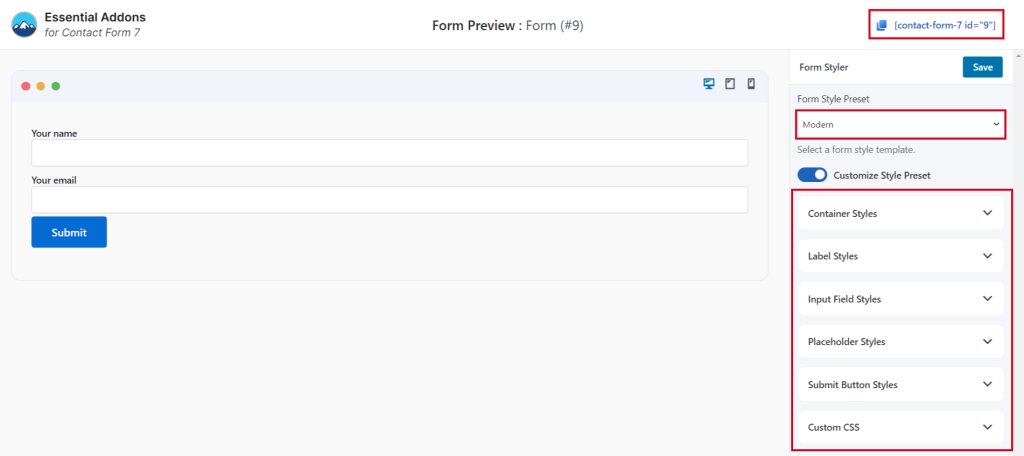
Conclusion
Adding a form preview to Contact Form 7 can significantly enhance the user experience on your website. By allowing users to review their submissions before sending them, you reduce errors, improve accuracy, and increase overall satisfaction.
With just a few simple steps and the help of a third-party plugin, you can implement this valuable feature and create a more efficient and professional contact form process.
Don’t miss out on the opportunity to elevate your site’s functionality and user engagement!
