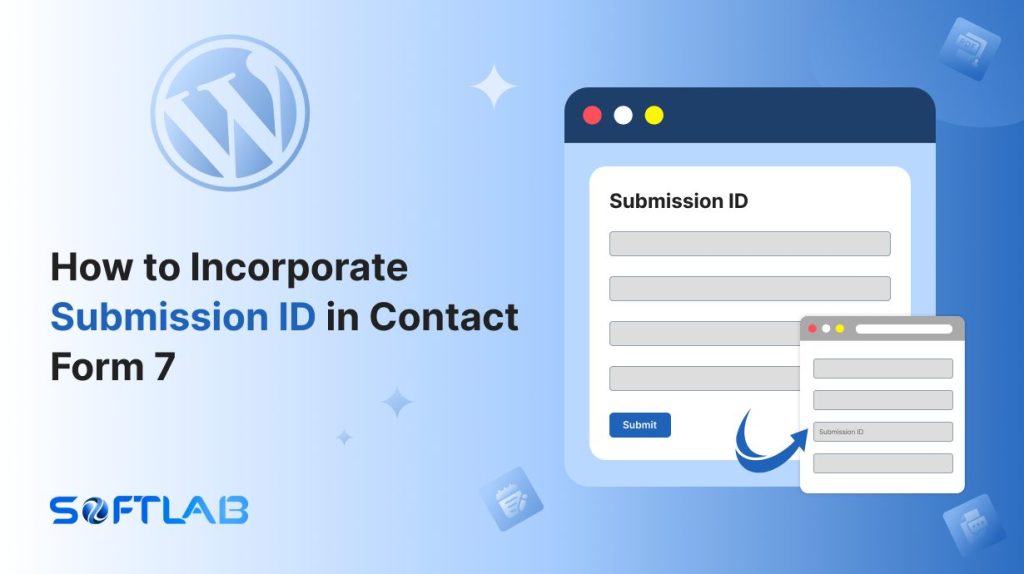Are you looking to track submissions in Contact Form 7 more effectively? By default, Contact Form 7 doesn’t provide a Submission ID, leaving you without an easy way to identify or organize form entries. But don’t worry—there’s a solution!
In this guide, we’ll show you how to incorporate a unique Submission ID into your forms. With the help of a third-party plugin, you can instantly give each submission a unique identifier, making it easier to manage and reference entries.
Let’s dive into the simple steps that will enhance your Contact Form 7 experience!
Table of Contents
What is Submission ID?
A Submission ID is a unique identifier assigned to each form submission, allowing you to distinguish and track individual entries.
It acts like a reference number, making it easier to organize and manage data submitted through a contact form.
This ID ensures that each submission can be uniquely identified, preventing confusion when reviewing or processing multiple entries.
Why Submission ID is Important in Contact Form 7?
A Submission ID in Contact Form 7 helps streamline form management and ensures easy tracking of individual submissions. By assigning a unique identifier to each entry, it improves organization and efficiency in handling form data.
- Improved Organization: With a Submission ID, you can easily differentiate between submissions, even if they contain similar or identical information. This helps in managing large volumes of form entries without confusion.
- Enhanced Data Tracking: A unique ID makes it simple to reference and track each submission, improving communication and follow-up with users. It’s especially useful for customer support or sales teams who need quick access to specific forms.
- Simplified Integration: Submission IDs help integrate form data with other tools or systems, like CRM software or email marketing platforms, ensuring smoother workflows and better data accuracy.
- Increased Accountability: By assigning an ID to each form entry, you can easily trace and verify submissions, ensuring transparency and reducing errors during data processing.
Must-Have Plugins to Incorporate Submission ID
How to Incorporate Submission ID in Contact Form 7?
Adding a Submission ID to your Contact Form 7 entries can be a game-changer for tracking and organizing submissions. In this section, we’ll walk you through the easy steps to make it happen, with the help of a third-party plugin.
Enable Submission ID
You must enable Submission ID integration before implementing the Submission ID in Contact Form 7. To do that, follow the below steps:
- Navigate to the Contact Form 7 menu.
- Essential Addons.
- From the Features tab enable the Submission ID.
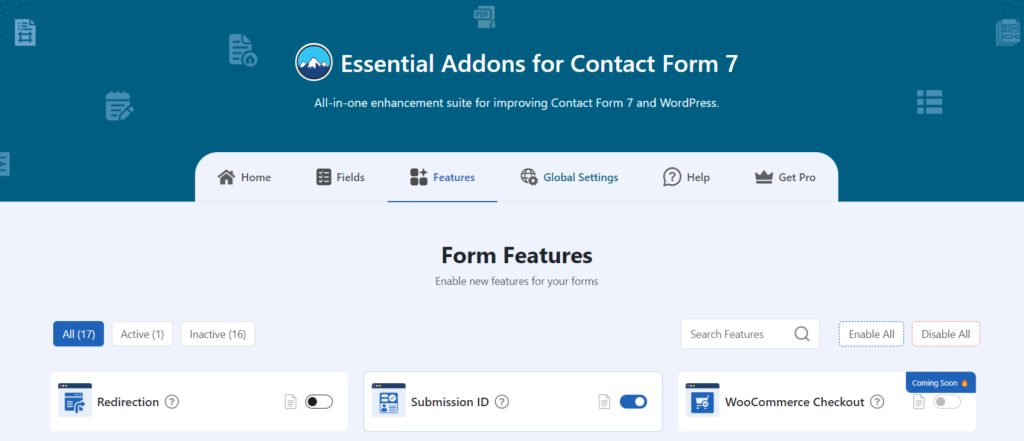
Add Submission ID Tag
To implement the Submission ID in your contact form follow the below steps:
- Navigate to any existing form or create a new one.
- Add the Submission ID tag where you want to display it in your form.
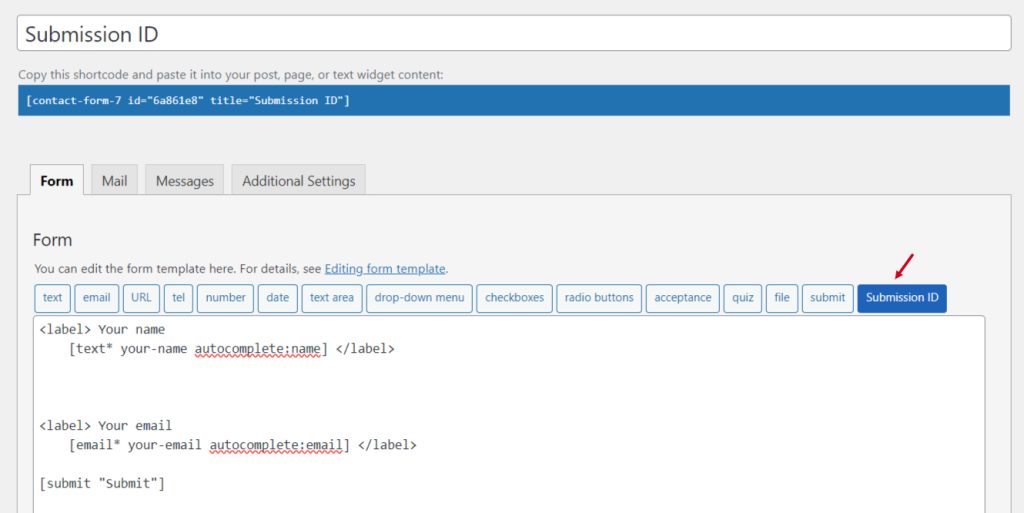
Configure Submission ID
After clicking the Submission ID tag a new popup window will appear. Here you can configure & customize the Submission ID settings.
- Name: Usually the name field is auto-generated. You can add custom value if required.
- Class: Enter custom class attributes if required.
Click the Insert Tag button once the configuration is done. The customized tag will be added to your form editing panel. Save Changes.
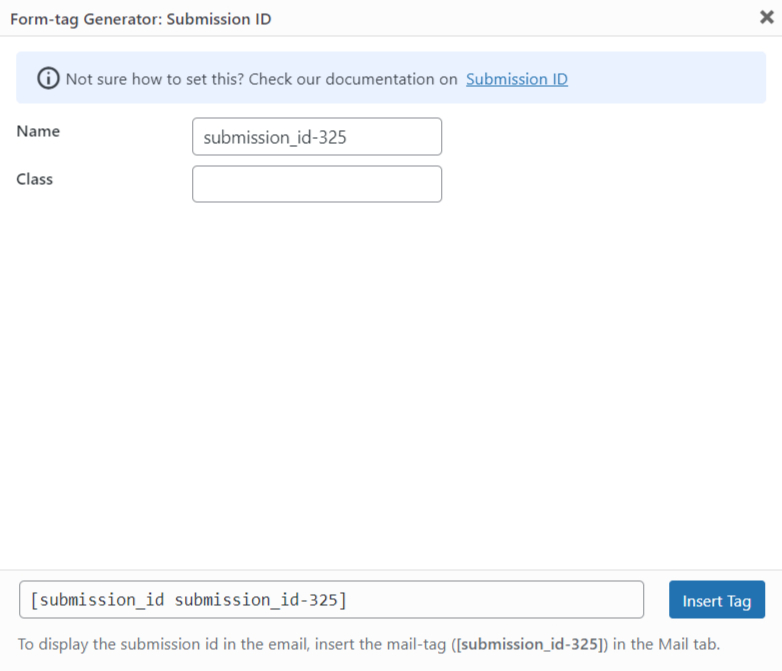
Embed the Shortcode
- Copy the Shortcode and paste it inside any page or post to incorporate the submission ID in Contact Form 7.
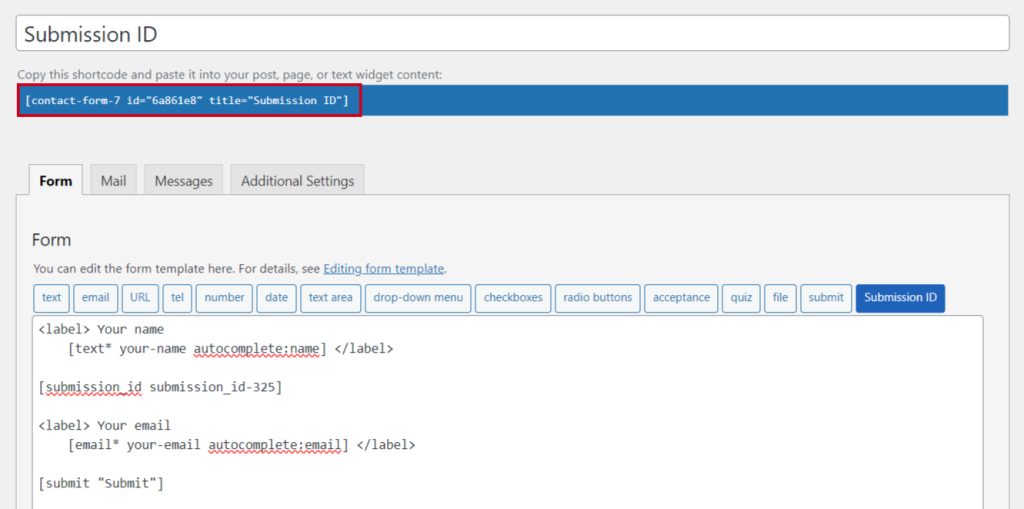
Conclusion
Incorporating a Submission ID into your Contact Form 7 not only enhances the way you manage form entries but also adds a layer of efficiency and organization to your workflow.
With just a few simple steps and the right plugin, you can streamline data tracking and ensure every submission is uniquely identifiable.
Now, with Submission IDs at your fingertips, you’ll have greater control over your form data, making it easier to stay organized, follow up, and provide a seamless experience for both you and your users.