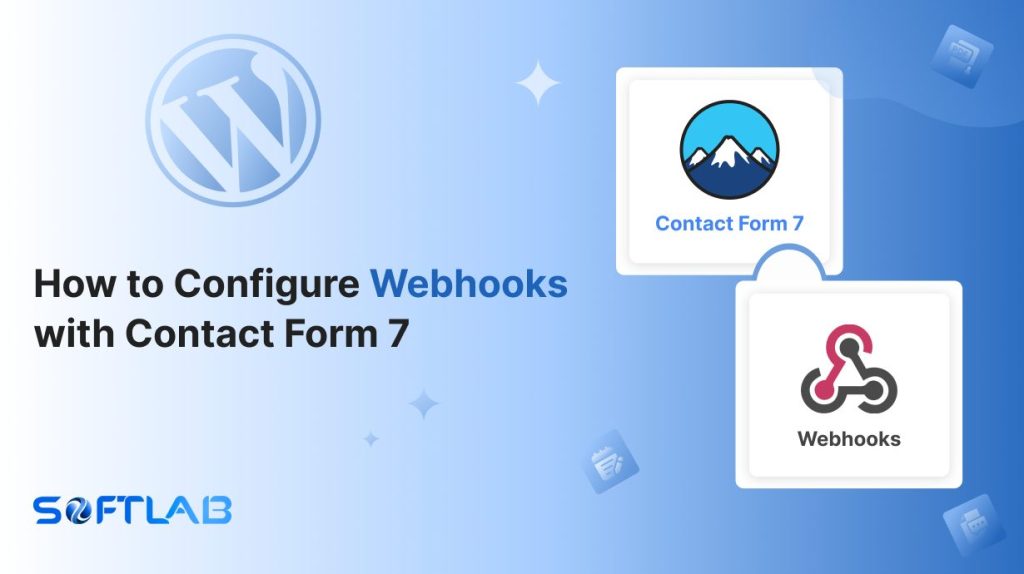Webhooks are powerful tools for automating tasks and integrating your website with third-party services. However, Contact Form 7, one of the most popular WordPress plugins for creating forms, does not have built-in webhook support.
While this might sound like a limitation, don’t worry—adding webhooks to Contact Form 7 is still possible with the help of third-party plugins.
In this section, we’ll walk you through configuring webhooks with Contact Form 7, so you can send form submissions to external services and streamline your workflows.
Whether you’re connecting to a CRM, email marketing platform, or custom endpoint, this guide will show you how to make it happen.
Table of Contents
What is Webhooks?
A webhook is a method for one application to send real-time data to another application as soon as an event occurs. It delivers data via an HTTP request to a specified URL, typically in the form of a JSON or XML payload.
Unlike traditional APIs, where one system needs to constantly request information, webhooks are triggered automatically by an event, allowing for near-instantaneous communication between applications.
This makes them an ideal solution for automating workflows, syncing data, or triggering actions in response to specific events.
Why is Webhooks Important for Contact Form 7?
Webhooks enhance the functionality of Contact Form 7 by enabling seamless communication with external services. Here’s why they’re so important for boosting your form’s potential:
- Instant Data Transfer: Webhooks enable real-time transmission of form data to external services, eliminating the need for manual data entry or waiting for periodic updates.
- Efficient Integration with CRMs: By sending form submissions directly to your CRM or marketing platform, webhooks help automatically capture leads and customer information without any manual input.
- Creative Automation: Webhooks allow you to trigger automatic actions like sending thank-you emails or updating customer records, speeding up processes, and improving user experience.
- Custom Workflow Triggers: With webhooks, you can customize your workflows based on specific form submissions, sending data exactly where it’s needed for tailored responses or actions.
- Improved Data Accuracy: Automatically sending form data via webhooks reduces human error, ensuring that the information is accurately processed by external systems.
Must-Have Plugins to Configure Wehbhooks
How to Configure Webhooks with Contact Form 7?
Configuring webhooks with Contact Form 7 opens up a world of automation and integration possibilities. In this section, we’ll guide you through the simple steps to set up webhooks and enhance your form’s functionality.
Enable Webhooks Integration
Before connecting your Webhooks with Contact Form 7 you have to enable Webhooks integration. Follow the guidelines below to enable.
- Navigate to the Contact Form 7 menu.
- Essential Addons.
- Global Settings tab > Integrations > Webhooks.
- Enable Webhooks Integration.
- Save Changes.
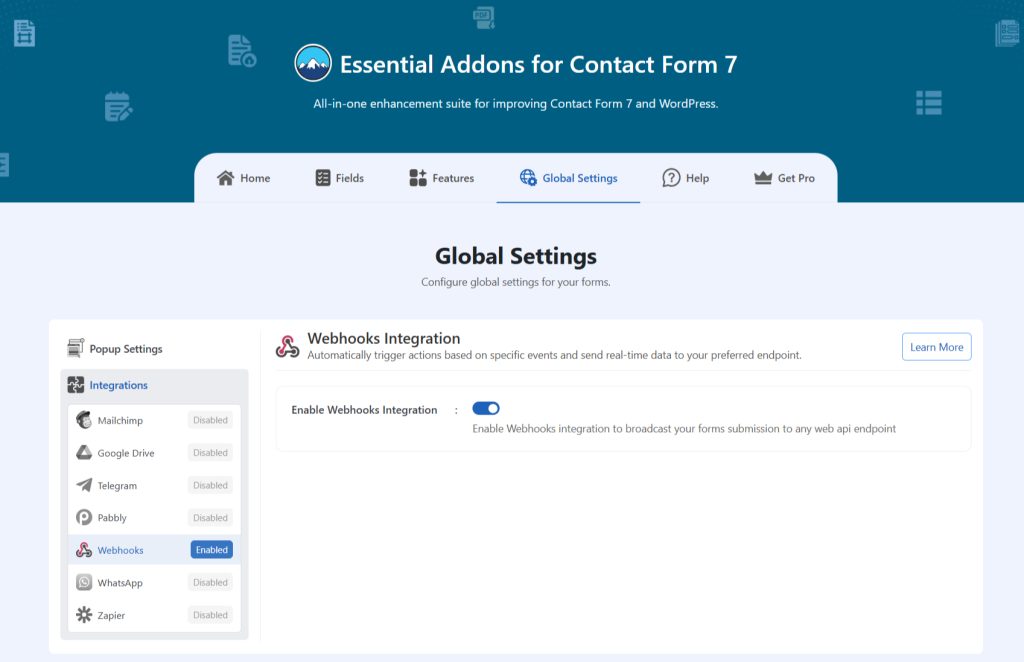
Customize Webhooks Settings
After enabling Webhooks integration & setting all the details, it’s time to customize additional settings. Follow the guidelines below to implement the settings.
- Navigate to any existing form or create a new one.
- Scroll down and click on Integrations settings.
- Enable the Webhooks Integration if it’s disabled.
- Request Webhook URL: Enter your requested Webhook URL to integrate with Contact Form 7.
- Request Method: Select your request method.
- Request Header: Select the header type on the Webhook request.
- Request Body: Select body content on the Webhook request.
Use Webhooks Integration to automate actions and enable real-time data exchange, streamlining your workflows effectively.
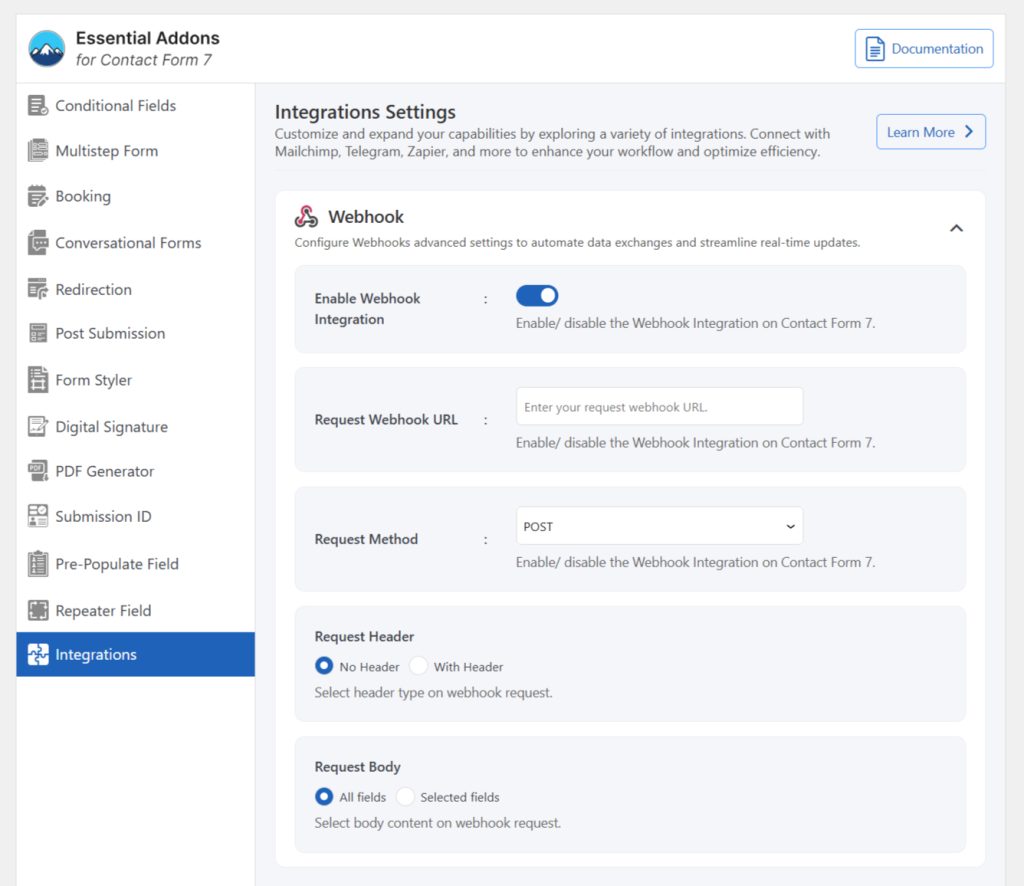
Conclusion
Setting up webhooks with Contact Form 7 may sound complex, but it’s a powerful way to automate and streamline your processes. By following this guide, you can easily connect your forms to external platforms and trigger real-time actions.
Whether you’re sending data to a CRM, triggering email campaigns, or automating workflows, webhooks open up endless possibilities.
With just a few simple steps, you can improve your form’s functionality, reduce manual effort, and create a seamless experience for both you and your users.
Start using webhooks today and watch your forms work smarter, not harder!