While Contact Form 7 is an excellent plugin for creating customizable forms in WordPress, it doesn’t have an automatic form generator by default. This means users must manually create the form structure by writing HTML and shortcode.
However, for those who prefer a more straightforward approach, third-party plugins can enhance Contact Form 7 with a user-friendly form generator.
In this documentation, we’ll explore how to integrate one of these form generators with Contact Form 7.
Make sure you have installed both Contact Form 7 & Essential Addons for Contact Form 7 plugins inside your WordPress dashboard.
Enable Form Generator
You must enable the Form Generator feature to implement & generate predefined forms. To do that, follow the below steps:
- Navigate to the Contact Form 7 menu.
- Essential Addons.
- From the Features tab enable the Form Generator.
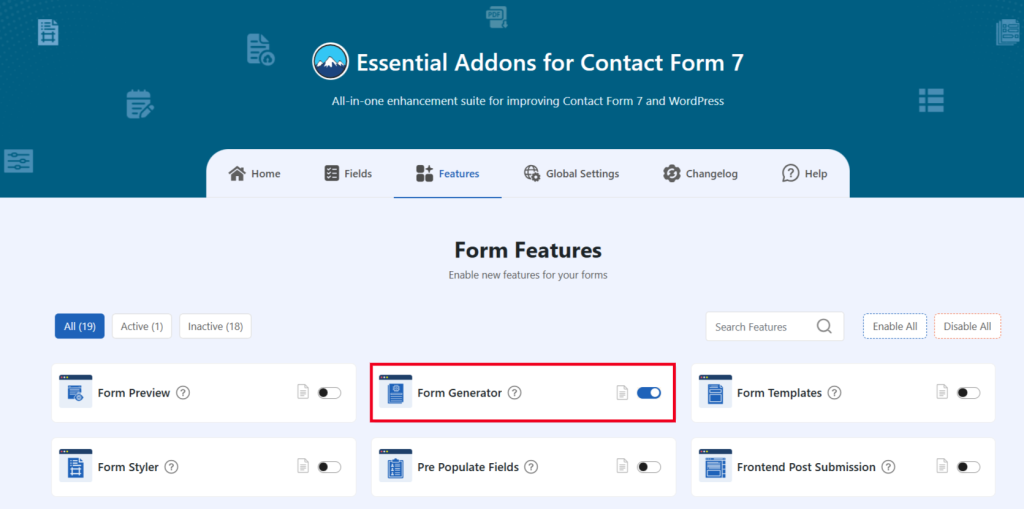
Generate Form
After enabling the Form Generator, you can generate pre-designed forms. To understand how to generate forms, follow the below steps.
- Navigate to any existing form or create a new one.
- Click on the Form Generator button. A new popup will appear.
- Select Form from the Type section.
- Choose your preferred Form from the list. You can also search by typing anything related.
- Click the Generate button to generate the selected form.
- Click the Copy or Insert button.
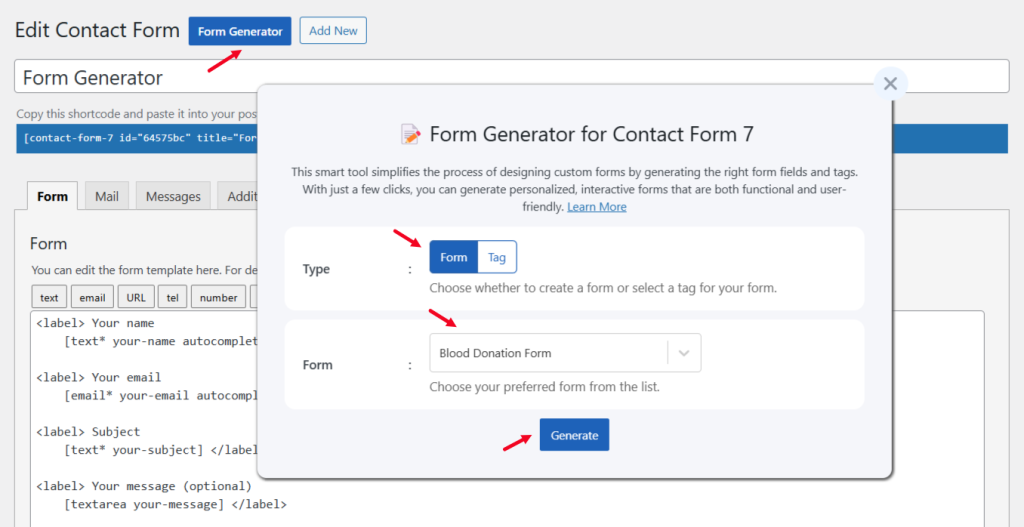
Generate Tag
You can also generate tags to implement in your form. To understand how to generate tags, follow the below steps.
- Select Tag from the Type section.
- Choose your preferred Tag from the list. You can also search by typing anything related.
- Click the Generate button to generate the selected Tag.
- Click the Copy or Insert button.
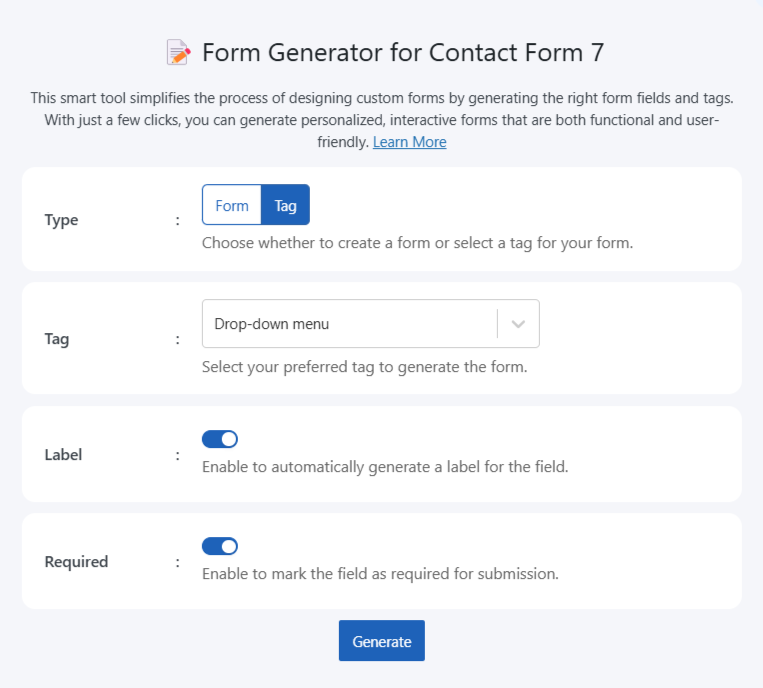
This is how you can generate pre-designed forms & tags for Contact Form 7.