Simple Pricing, Unbeatable Value
Join 10000+ User's Happy Community
Annual
Lifetime
Personal
Perfect for individuals
$37
30%OFF$102
30%OFFSingle-site license
All Free Features
Accordion Layout
Accordion Mode
Activator Event
Display FAQ Search
Expand/Collapse All Button
20+ Themes
Title Background Color Customization
Title Padding
Title Icon
Title Icon Size
Description Padding
50+ Animation Effects
Ajax Pagination
Google Fonts Compatibility
Essentials
Great for small teams
$50
30%OFF$128
30%OFF2-sites license
All Free Features
Accordion Layout
Accordion Mode
Activator Event
Display FAQ Search
Expand/Collapse All Button
20+ Themes
Title Background Color Customization
Title Padding
Title Icon
Title Icon Size
Description Padding
50+ Animation Effects
Ajax Pagination
Google Fonts Compatibility
Most Popular
Professional
Built for agencies
$128
30%OFF$258
30%OFF5-sites license
All Free Features
Accordion Layout
Accordion Mode
Activator Event
Display FAQ Search
Expand/Collapse All Button
20+ Themes
Title Background Color Customization
Title Padding
Title Icon
Title Icon Size
Description Padding
50+ Animation Effects
Ajax Pagination
Google Fonts Compatibility
Business
Powerful for enterprises
$258
30%OFF$518
30%OFF100-sites license
All Free Features
Accordion Layout
Accordion Mode
Activator Event
Display FAQ Search
Expand/Collapse All Button
20+ Themes
Title Background Color Customization
Title Padding
Title Icon
Title Icon Size
Description Padding
50+ Animation Effects
Ajax Pagination
Google Fonts Compatibility
Enterprise
Limitless growth
$388
30%OFF$648
30%OFFUnlimited-sites license
All Free Features
Accordion Layout
Accordion Mode
Activator Event
Display FAQ Search
Expand/Collapse All Button
20+ Themes
Title Background Color Customization
Title Padding
Title Icon
Title Icon Size
Description Padding
50+ Animation Effects
Ajax Pagination
Google Fonts Compatibility
We offer 7-day money-back guarantee
We guarantee our help & support service. However, if you have any bug/issues with our plugin and we are unable to resolve the issue, we’ll happily refund the full amount of your money within 7 days of your purchase. Read More
Processed by Freemius


Trusted payment gateway

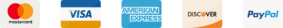
Secure payment


Choose the best plan that fits your needs
we’ve created several packages with different features in them. These are priced according to the value they deliver.
Features
FREE PRO
The accordion automatically adjusts to any screen size, providing a smooth experience on both desktop and mobile. Your content will always look great, no matter the device
Optimized for speed and performance, the plugin loads quickly and ensures smooth transitions. No lag, just fast, seamless interactions for your users
Manage your accordion with ease using an intuitive, user-friendly admin interface. All the options you need are organized and easy to find
Create and display multiple accordion sections on a single page or post. Organize your content effortlessly while saving space and enhancing the user experience
Fully compatible with the classic WordPress editor, allowing you to manage your accordions without any hassle. Enjoy seamless integration in your preferred editing environment
Choose from various layouts to suit your design. You can go for a vertical, multi-column, or horizontal accordion to create the perfect structure for your content
Control the spacing between two accordion items effortlessly. This feature ensures a clean, organized look while making sure your content stays neatly separated
You can easily customize the accordion’s opening behavior. By default, the first item opens, all items open at once, or all items are folded for a more compact view
Trigger accordion actions with just a click or mouseover. This simple feature allows you to interact with content in the way that best suits your users’ experience
Allow multiple accordion items to be open at the same time. Perfect for displaying content that requires easy comparison or when you want to show more information at once
Enable a search bar to quickly access frequently asked questions. This feature helps users find exactly what they’re looking for in seconds, enhancing their experience
Add a button to expand or collapse all accordion sections in one click. This is a handy tool for users who want to quickly navigate through large content sections
Automatically scroll to the currently active accordion item. This ensures that users are always focused on the content that matters most, no matter where they are on the page
Improve SEO with schema markup integration. This feature helps search engines understand and index your accordion content, boosting your site's visibility and performance
Keep users engaged with a preloader animation while the accordion content loads. This creates a smoother experience, reducing perceived wait time and improving user satisfaction
Create clear and engaging section titles for each accordion item. These titles help users quickly understand the content that follows and make navigation more clear
Customize the color of each accordion section title to match your design. This feature allows you to align the style of the accordion with your overall theme.
Adjust the margin at the bottom of the section title. This ensures there’s enough space between the title and the content below, making your layout cleaner and easier to read
Add a stylish border around your accordion for a more polished look. This feature helps define each section and creates a neat visual separation
Choose an HTML tag for your section titles. Customize them to be a heading (H1, H2, etc.) to match the structure of your page and enhance accessibility
Easily modify the title color to fit your design needs. This allows for complete control over the visual presentation of your accordion's headings
Create a stunning gradient background for your section titles (Pro feature). This adds a modern touch to your accordion and makes it stand out with a multi-color effect
Choose a solid background color for the title. This is a simple way to create contrast and make each accordion section title more visually prominent
Add a rel="nofollow" tag to links within the accordion. This ensures search engines won’t pass link authority to the linked page, useful for preventing spammy or unnecessary links
Adjust the padding around the title to control the spacing within each section. This gives you more flexibility in designing a balanced, well-spaced accordion
Add a custom icon next to each section title. This Pro feature enhances the visual appeal and helps users quickly identify the content they’re looking for
Control the size of the title icon to match your design. Adjusting the icon size ensures that it complements the title and overall layout of your accordion
Set a specific color for the description text inside the accordion. This allows you to make the description stand out or match your website's design
Choose a background color for the accordion description. It’s a great way to add contrast and make your content visually distinct
Modify the padding around the description text for better spacing. This Pro feature gives your accordion content room to breathe, making it more readable
Set a fixed height for the content inside each accordion item. This helps maintain a consistent layout and prevents items from expanding too much, improving the user experience
Insert a line break within the description or title text. This feature allows you to organize the content neatly, making it easier to read and follow
Easily add an icon to indicate the expand and collapse functionality. This visual cue helps users intuitively understand how to interact with the accordion sections
Choose from different icon styles to suit your design. The first style is free, and you can pick a style that fits your theme and user interface best
Control the size of the expand and collapse icon. This allows you to ensure that the icon is visible without overpowering the rest of the content
Customize the color of the expand and collapse icons to match your design palette. This gives you the flexibility to integrate the icon seamlessly into your overall theme
Adjust the position of the icon relative to the title. You can choose where the icon appears, ensuring it aligns perfectly with your accordion layout and enhances usability
Enable or disable animations for accordion transitions. With this Pro feature, you can either add smooth animations for a dynamic effect or turn them off for a more straightforward, quicker experience
Choose from various animation styles to make the accordion expand or collapse engagingly. This Pro feature offers a range of dynamic transitions to make the content reveal feel smooth and visually appealing
Control how long the accordion takes to expand or collapse. This setting helps you customize the speed of the transition, whether you want it to be quick or more leisurely for a smoother user experience
Load accordion content dynamically without refreshing the page. This Pro feature ensures a seamless user experience by loading additional content as needed, making your accordion feel more interactive and faster
Choose from different types of Ajax pagination for your accordion. Whether you prefer traditional pagination, infinite scroll, or another style, this Pro feature gives you flexibility in how users navigate through content
Customize the label for the "Load More" button in your accordion. This Pro feature lets you modify the text to better fit your site’s tone, offering a personalized user experience
Control how many items are displayed per page within the accordion. This Pro feature helps you manage the number of visible items and keep the layout neat, especially for content-heavy sections
Customize the color of your pagination elements to match your site’s design. This Pro feature ensures that the pagination buttons blend seamlessly with your theme, providing a cohesive look and feel
Easily load custom fonts from Google Fonts for your accordion item titles. This Pro feature allows you to choose a unique font for a more customized and professional appearance, with the option to turn it on or off
Customize the font style of your accordion item titles in detail. This Pro feature gives you complete control over the font family, size, alignment, line height, letter spacing, and more, ensuring the titles match your design vision
Add a Google Font to your accordion item descriptions for a stylish and unique look. This Pro feature lets you enable or disable Google Fonts for descriptions, offering more flexibility in design
Customize the font style of the accordion content text. This Pro feature allows you to adjust the font family, size, alignment, and other styling options, ensuring the content perfectly fits your website's design and readability needs
Frequently asked questions
Yes, Soft Accordion is fully responsive, ensuring it looks great on all devices, from desktops to mobiles.
Yes, Soft Accordion is fully compatible with popular themes (Divi, Astra, Kadence, Generatepress, and others), ensuring smooth integration and seamless functionality.
Yes, you can display multiple accordions on one page!
Yes, this plugin offers FAQ Schema support to help your FAQs appear in rich snippets on search engines.
Yes, you can easily re-order your FAQ accordions using a simple drag-and-drop feature.
Yes, you can customize the accordion colors and styles to match your site’s design, giving you full control over its look and feel. Also, you can choose our pre-designed templates to fit your design.
A Gutenberg block to display FAQs is coming soon. This new feature will allow you to easily create and customize FAQ sections directly within the Gutenberg editor. You’ll be able to add, organize, and style your FAQs without any hassle, making it simpler to provide helpful information to your website visitors.
Yes, the accordions are searchable. They include a feature that allows users to search for any content within the accordion, making it easier to find specific information quickly.
Yes, Soft Accordion is translation-ready. This means it is designed to support multiple languages, allowing users to easily translate its content and interface to different languages for a global audience.
Yes, you can keep the accordion items active on load. This allows specific items to be opened by default when the page is loaded, providing a better user experience.
Yes, you can animate the accordions. The accordion items can be animated for smooth transitions, adding a dynamic and engaging effect when they open or close.
Yes, you can insert custom CSS if required. This allows you to further customize the appearance of the accordion to match your site's design and styling preferences.
Yes, Soft Accordion supports shortcodes. This feature allows you to easily insert and display accordions anywhere on your site using simple shortcodes.
Yes, Soft Accordion is compatible with multisite networks. It works smoothly across multiple sites within a network, allowing you to use the accordion functionality on all sites without issues.
No, Soft Accordion will not slow down your site. The code is optimized for performance, ensuring that it runs smoothly without affecting your site’s speed.
Unlock Modern Look with Stylish Accordions
Make your content stand out with a stylish, responsive accordion. Improve user interaction and keep visitors engaged with a simple, effective design. Try it today!