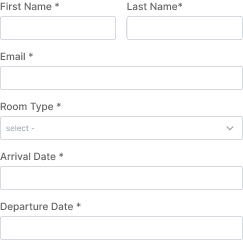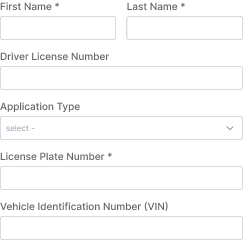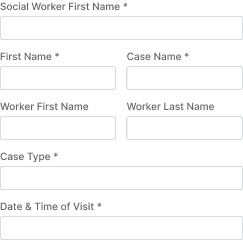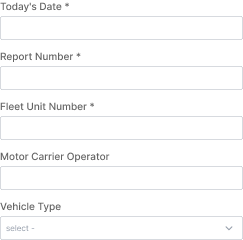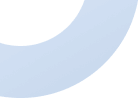
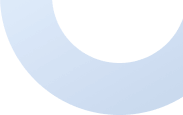
Service Order Form
Initiate an online service order.
Input Fields Used in this Template
Explore the advanced functionalities that extend Contact Form 7, enhancing your form capabilities and optimizing user interactions
Feature of this Template
Here is a quick overview of the features of this template, highlighting its key functions and how they can help you automate your process.
- Customer Information: Collects personal or business details such as name, contact info, and address.
- Service Requested: Allows the customer to specify the type of service needed (e.g., repair, installation, consultation).
- Description of Issue: Provides space for the customer to describe the problem or requirements in detail.
- Preferred Service Date and Time: Asks for the desired date and time for service delivery.
- Service Location: Gathers information on where the service will be performed (e.g., on-site or off-site).
- Payment Method: Inquires about the preferred method of payment (e.g., credit card, invoice, cash).
Supercharge Your Contact Form 7 Functionality
Essential Addons for Contact Form 7, adds powerful fields, features and customization options to make your form more creative