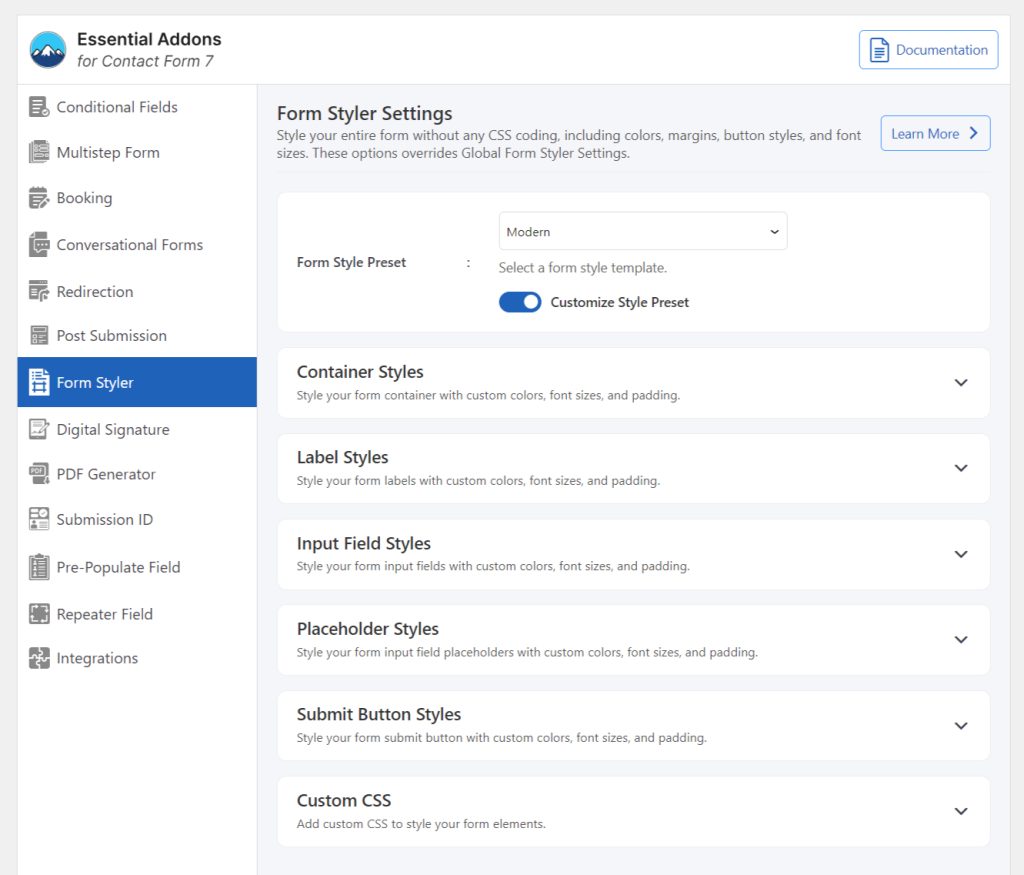You can enhance the appearance of your standard Contact Form 7 forms by using the Essential Addons for Contact Form 7 plugin. This will provide users with stylish designs instead of the traditional layouts.
To implement the Form Styler feature and customize your forms, follow the guidelines below.
Make sure you have installed both Contact Form 7 & Essential Addons Contact Form 7 plugins inside your WordPress.
Enable Form Styler
You must enable the Form Styler feature to implement stylish templates for your contact form. To do that, follow the below steps:
- Navigate to the Contact Form 7 menu.
- Essential Addons.
- From the Features tab enable the Form Styler.
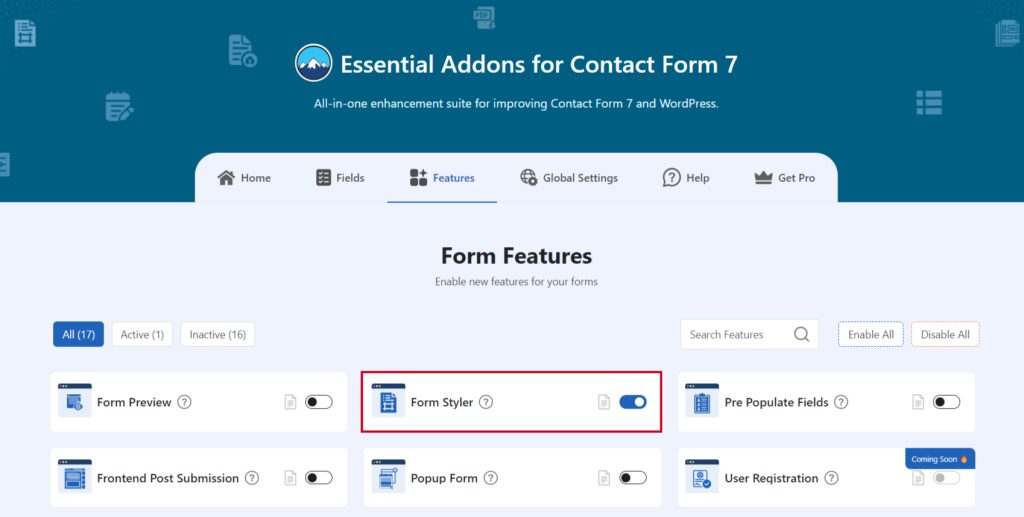
Customize Form Styler
After enabling the Form Styler you can redefine your traditional form design. Follow the below steps to understand how the form styler works.
- Navigate to any existing form or create a new one.
- Scroll down and navigate to the settings section.
- Click on the Form Styler menu.
Form Styler Customization
In the Form Styler menu, you will notice there are multiple Form Style Presets you can select.
- Select your preferred preset from the Form Style Preset.
- Enable Customize Style Preset to customize your selected preset style.
- Container Styles
- Label Styles
- Input Field Styles
- Placeholder Styles
- Submit Button Styles
- Custom CSS
- Click the Save button to save changes.
Now, the custom form will be visible and users can submit the form using the updated form.