Install FREE Version
To install the FREE version of the Essential Addons for Contact Form 7 plugin follow the below steps:
- Navigate to your WordPress dashboard > Plugins > Add New.
- In the search bar, type Essential Addons for Contact Form 7.
- Click on the Install & Activate button. Allow necessary permissions if asked.
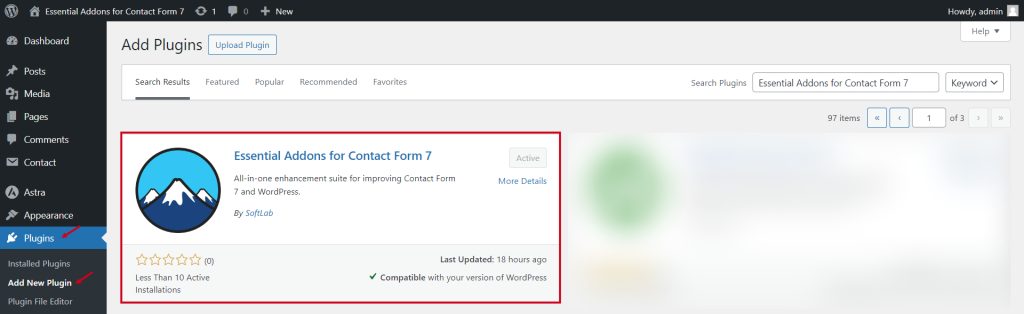
Video Tutorial
Install PRO Version
You can upgrade the Essential Addons for Contact Form 7 plugin directly from your WordPress dashboard. Make sure the FREE version plugin is installed inside your website.
To install the PRO version follow the below guideline:
Upgrade the Plugin
- Navigate to the Contact Form 7 menu from the WordPress sidebar
- Click the Upgrade option below Essential Addons.
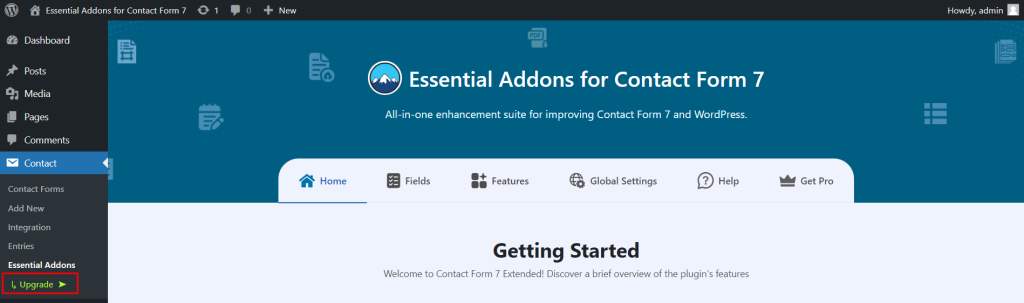
Else,
- Navigate to Plugins > Installed Plugins.
- Click the Upgrade option below Essential Addons for Contact Form 7 plugin.
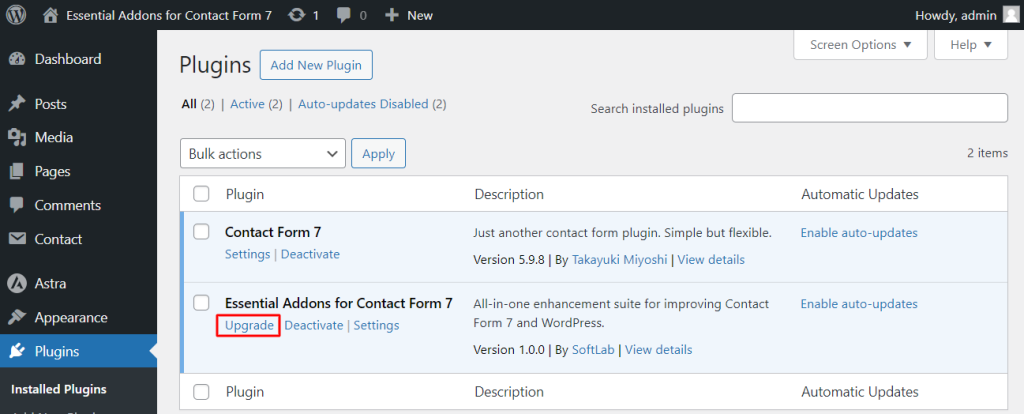
Selecting Plans & Pricing
- Once you click, you will be redirected to the plans & pricing page.
- Choose your plans according to your need and click Upgrade Now.
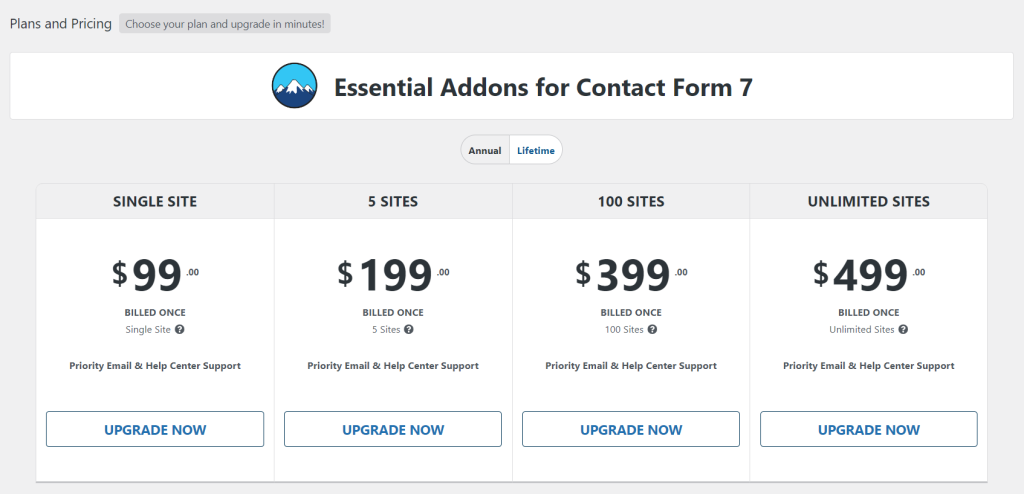
Enter Billing Details
- Choose your billing method (card or PayPal).
- Fill up your billing details (card number, expiration date, security code, postcode, and country).
- Click on the Review Order button.
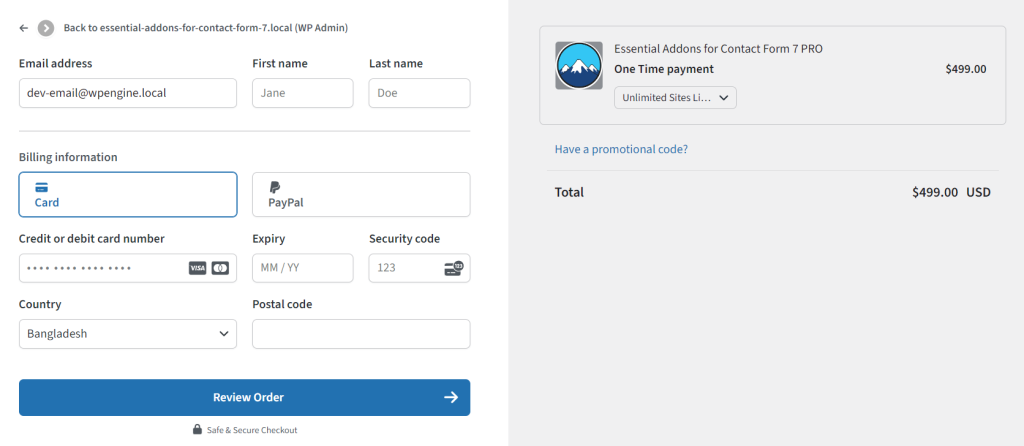
Accounts Details Page
- Now you will be redirected to the Account Details Page where you can check your all pieces of information.
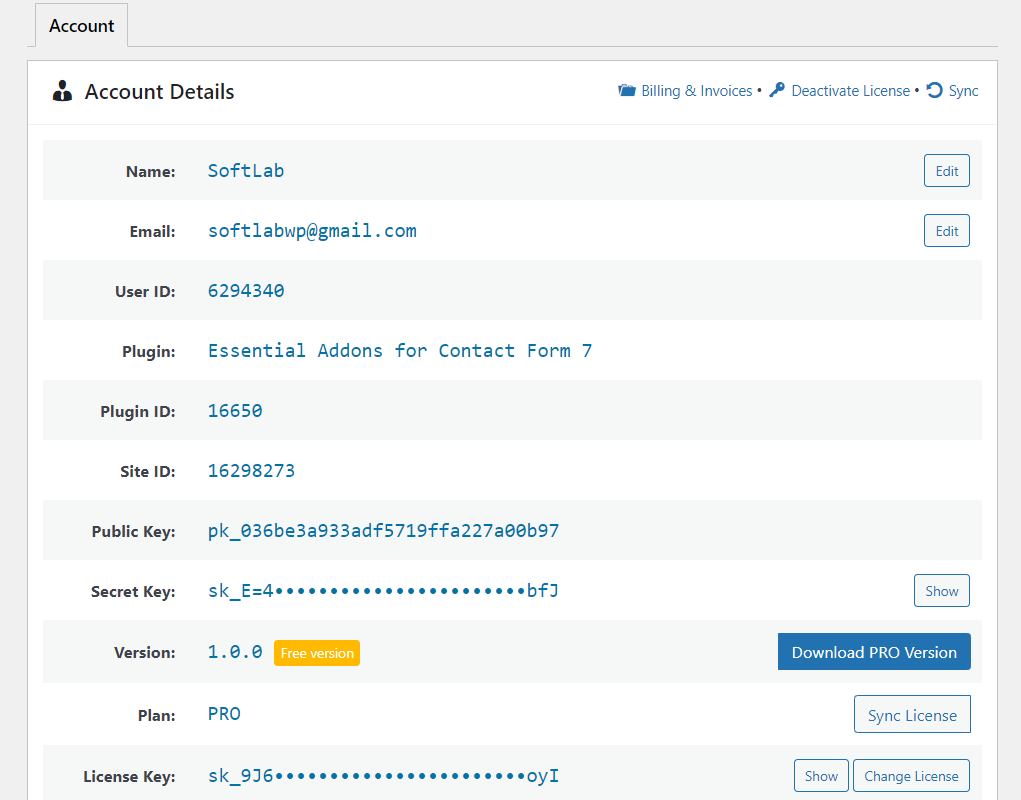
Email Confirmation
- Once you have completed the billing process, check your email box for a confirmation email along with the PRO Version download link, License Key, and other confidential information.
- Download the Essential Addons for Contact Form 7 PRO Version and Install it by uploading the file in your WordPress Plugins uploading section.
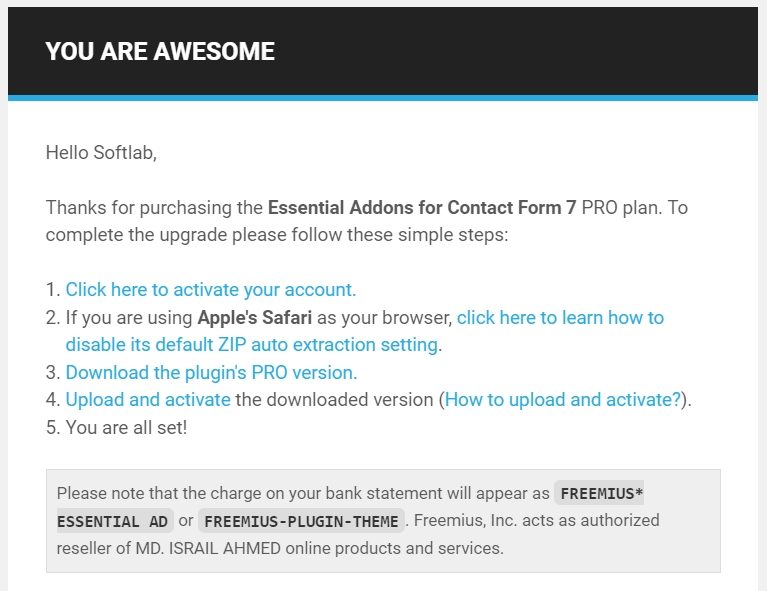
Activate PRO License
- Copy the License Key from the email you got.
- Click Activate License from the WordPress Plugin section.
- Paste the License Key.
- Click Agree & Active License.
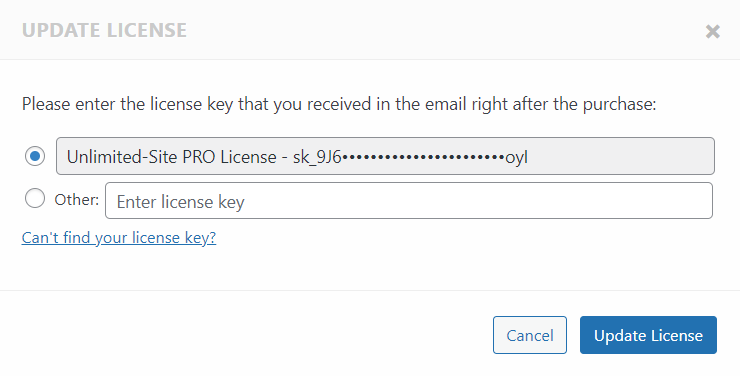
Now you are all set to play with the Essential Addons for Contact Form 7 PRO plugin and unlock its premium features.