Zapier Integrations enable you to connect your Contact Form to over 600 web applications. This powerful feature allows you to automate tasks, streamline data flow, and enhance your form’s functionality.
With just a few clicks, you can link your forms to popular services, improving lead management and automating processes. Simplify your workflow and make the most of your form submissions with Zapier Integrations!
To integrate Zapier with your Contact Form 7 & automate the workflow, follow the below guideline.
Make sure you have installed both Contact Form 7 & Essential Addons Contact Form 7 plugins inside your WordPress.
Enable Zapier Integration
Before connecting your Zapier with Contact Form 7 you have to enable Zapier integration. Follow the guidelines below to enable.
- Navigate to the Contact Form 7 menu.
- Essential Addons.
- Global Settings tab > Integrations > Zapier.
- Enable Zapier Integration.
- Save Changes.
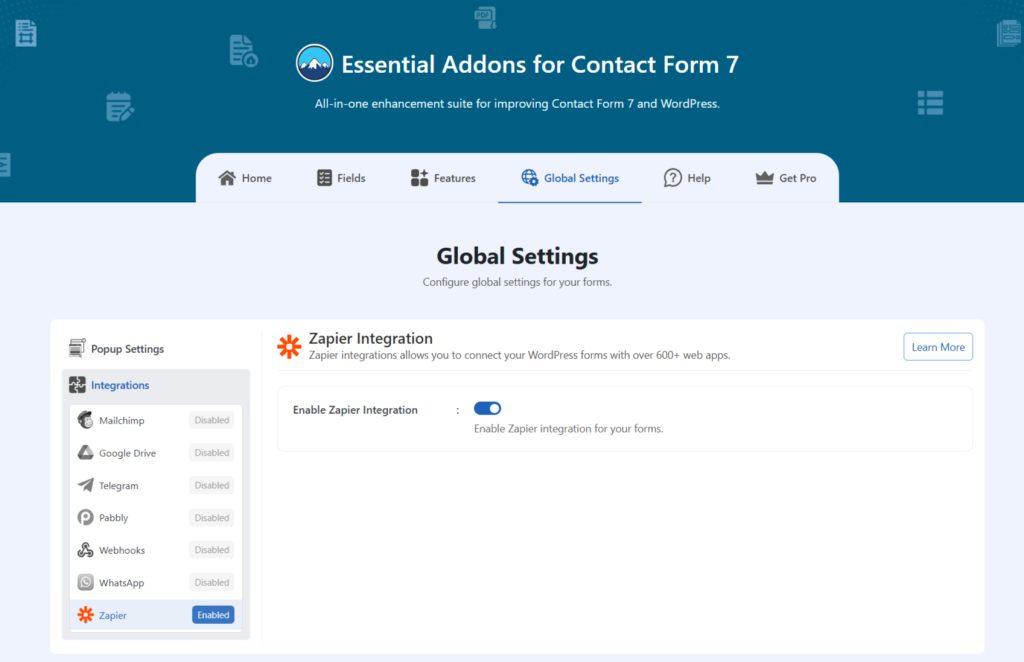
Customize Zapier Settings
After enabling Zapier integration & setting all the details, it’s time to customize additional settings. Follow the guidelines below to implement the settings.
- Navigate to any existing form or create a new one.
- Scroll down and click on Integrations settings.
- Enable the Zapier Integration if it’s disabled.
- Zapier URL: Enter your Zapier Webhook URL.
- Save Changes once customization is done.
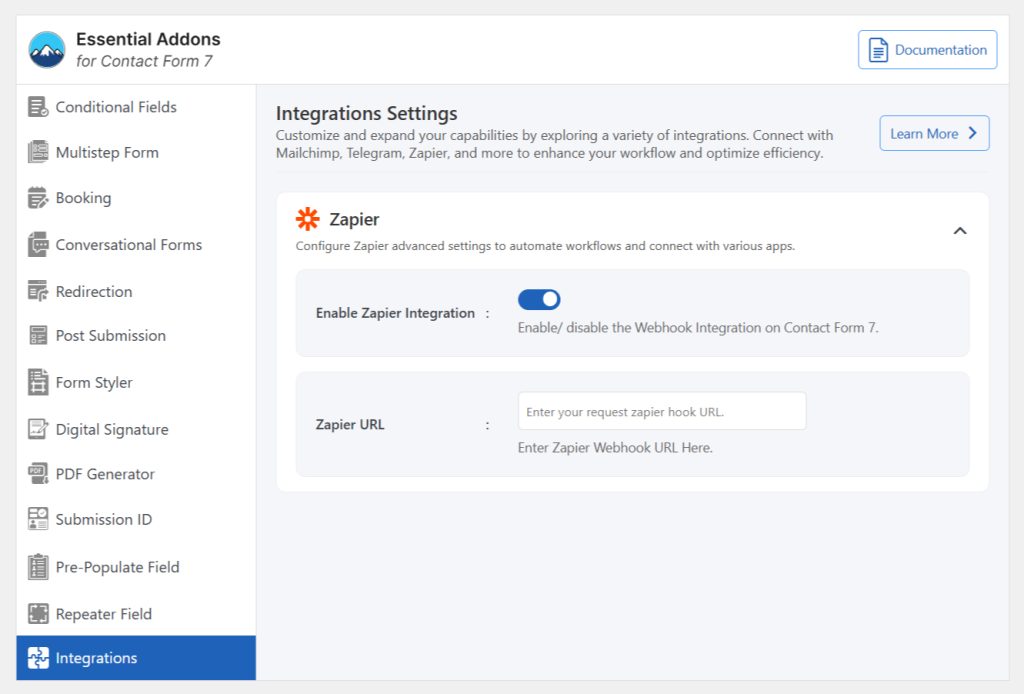
Once everything is customized properly you can automate your Zapier workflow with Contact Form 7.