If you are searching for a quick answer about whether dark mode can save battery or not, the straight answer is YES, the dark mode can save battery life based on proper utilization.
The battery-saving effects of dark mode are contingent on the display technology your device uses, be it LCD or OLED/AMOLED. Understanding this distinction is crucial in determining whether dark mode truly lives up to its power-saving reputation.
Let’s explore how dark mode interacts with different display technologies and the extent to which it can influence your device’s battery life.
Is Dark Mode Better for Battery?
The answer to whether dark mode is better for battery life depends on the type of display technology your device uses. Generally, dark mode can indeed save battery life on devices that have OLED or AMOLED displays, but its impact on devices with LCD screens is minimal.
OLED/AMOLED Displays: On devices equipped with OLED or AMOLED screens, dark mode can lead to significant battery savings. In dark mode, the majority of the screen displays black pixels, and since each pixel emits its light, turning off pixels that display black effectively reduces power consumption. This makes dark mode an effective way to extend battery life on devices with OLED/AMOLED displays.
LCD Displays: In contrast, devices with LCD screens do not experience significant battery savings when using dark mode. LCDs use a constant backlight that remains on regardless of the content displayed. When using dark mode on an LCD screen, the backlight remains active, resulting in minimal differences in power consumption between displaying dark or light content.
Dark mode can indeed be better for battery life on devices with OLED or AMOLED displays. If you own a device with this type of display, enabling dark mode can be a simple yet effective way to conserve battery power and extend usage time.
However, if your device has an LCD screen, while dark mode may offer other benefits like reduced eye strain, its impact on battery life will be less significant.
What Uses More Battery Light Or Dark Mode?
The amount of battery used by light mode or dark mode depends on the type of display technology your device employs. Below we discussed it in detail based on the display type of device (uses batteries).
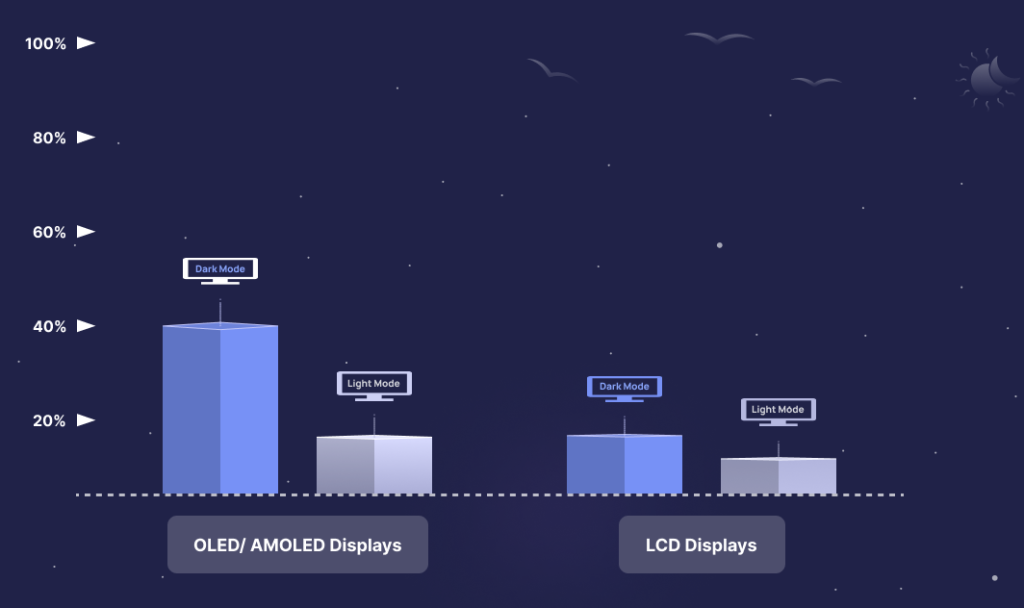
OLED/AMOLED Displays
- Dark Mode: On devices with OLED or AMOLED displays, dark mode typically consumes less battery. In dark mode, pixels that display black are effectively turned off, as each pixel emits its light. When fewer pixels are active, the power consumption is reduced, leading to potential battery savings.
- Light Mode: Conversely, light mode on OLED/AMOLED displays can use more battery power. When displaying bright content or white backgrounds, more pixels are activated, and the power consumption increases, potentially leading to higher battery usage.
LCD Displays
- Dark Mode: On devices with LCD screens, dark mode generally does not offer significant battery savings. LCDs use a constant backlight that remains on, regardless of the content displayed. When using dark mode on an LCD screen, the backlight remains active, resulting in minimal differences in power consumption compared to light mode.
- Light Mode: Similar to dark mode, light mode on LCD displays does not significantly impact battery consumption. The backlight remains active regardless of the content displayed, so there’s little difference in battery usage between light and dark modes on LCD screens.
On devices with OLED or AMOLED displays, dark mode tends to use less battery, while on devices with LCD screens, there is not a significant difference in battery usage between light and dark mode. If you have a device with an OLED or AMOLED display, using dark mode can be an effective way to potentially extend your battery life.
How Much Does Dark Mode Save Battery?
Dark mode can save you up to 40% of your battery when you switched dark mode from light. Note: this can vary depending on your brightness level, the app/ software you are browsing, the number of programs you are running, and many others.
Here is a quick idea about dark mode battery-saving capability based on devices:
| Device Type | Battery Saving (%) |
| iPhone | Up to 33% |
| Google Phone | Up to 40% |
| Android | Up to 40% |
| Laptop | Up to 35% |
| Tablet | Up to 38% |
Dark Mode Vs Light Mode Battery Life
The battle between dark mode and light mode continues to be a hot topic in the tech community. One of the key considerations that users weigh when choosing between the two is their impact on battery life. Which mode is more energy-efficient, and how do they compare?
Let’s delve into the dark and light sides of this debate to determine which one comes out on top in terms of battery consumption. For clear understanding check the below live battery testing video:
Dark Mode Drains Battery: How to Fix?
While the dark mode is generally praised for its eye-friendly and battery saving, some users have reported that it appears to drain their device’s battery faster than expected.
If you’ve experienced the same issue, fear not! There are several practical steps you can take to mitigate the battery drain while still enjoying the benefits of dark mode.
Adjust Screen Brightness
The brightness level of your device’s screen significantly impacts battery consumption. High brightness settings can offset the battery-saving potential of dark mode, particularly on OLED or AMOLED displays. Lower your screen brightness to a comfortable level while still maintaining good visibility. This adjustment will not only save power but also complement the soothing effects of dark mode.
Enable Adaptive Brightness
Many modern devices come equipped with adaptive brightness settings, which use ambient light sensors to adjust screen brightness automatically. Enabling this feature allows your device to optimize brightness levels based on your surroundings, reducing energy consumption and enhancing battery life.
Limit Background App Refresh
Background app refresh can drain your battery by keeping apps active and constantly updating content even when they’re not in use. Review and limit the background refresh settings for apps, focusing on those that aren’t crucial for real-time updates.
Disable Unnecessary Widgets and Animations
Widgets and animations can add visual flair to your device but also contribute to battery drain. Consider disabling unnecessary widgets or animations that don’t significantly enhance your user experience, especially if they are constantly active on your home screen.
Update Apps and System Software
Software updates often include bug fixes and optimizations that can improve battery efficiency. Ensure your device’s operating system and apps are up to date to benefit from the latest optimizations.
Use System-wide Dark Mode
Many modern operating systems offer a system-wide dark mode that applies the dark theme across various apps and system interfaces. Opt for system-wide dark mode instead of app-specific dark modes, as this can lead to a more consistent and energy-efficient experience.
Monitor Battery Usage
Keep a close eye on your device’s battery usage to identify any specific apps or processes causing significant battery drain. Go to your device’s battery settings and review the apps consuming the most power. Consider optimizing or limiting the usage of these apps to save battery.
Conclusion
The impact of dark mode on battery life is influenced by the display technology of your device. On OLED or AMOLED displays, dark mode proves to be a battery-saving champion, but not suitable for LCD displays.
If you have gone through the article properly, you might have noticed some significant benefits of dark mode minimizing battery drain issues. By adjusting screen brightness, enabling adaptive brightness, managing background app refresh, and staying vigilant with system updates, you can strike a balance between enjoying the aesthetics of dark mode and optimizing your device’s battery life.
You can save up to 40% of your device’s battery life by implementing the things I covered in this article.
