The short answer is: It depends. While dark mode does have its advantages, it is essential to consider various factors before jumping to conclusions.
Dark mode is a display setting that replaces the traditional white or light-colored background with a black or dark-colored one. Advocates of dark mode argue that it reduces eye strain and fatigue, especially when using devices for extended periods.
They claim that the reduced brightness and contrast between the text and background alleviate the stress on our eyes, making it easier to read and reducing the risk of eye-related issues.
However, it is crucial to understand that the impact of dark mode on eye health is not a one-size-fits-all scenario. Several factors come into play, including individual preferences, the environment in which you use your device, the type of content you consume, and the underlying conditions of your eyes.
Now, let’s dive into the world of dark mode and explore its effects on eye health and visual comfort.
Is Dark Mode Bad For Your Eyes?
Contrary to popular belief, dark mode is not inherently bad for your eyes. In fact, for many individuals, it can offer certain benefits and enhance their visual experience. However, as with any display setting, there are important factors to consider in order to optimize eye health and comfort.
By minimizing the contrast between the text and background, dark mode can make it easier to read and view content, leading to less eye fatigue over time. This can be particularly advantageous when using devices for extended periods, such as during late-night browsing sessions or when working in dimly lit surroundings.
However, it is important to note that the impact of dark mode on eye health varies from person to person. Factors such as age, pre-existing eye conditions, screen brightness, and personal preferences all play a role in determining the optimal display settings for an individual.
Can Dark Mode Hurt Your Eyes?
No, generally dark mode does not hurt your eyes. In fact, for many individuals, it can provide a more comfortable visual experience and potentially reduce eye strain. However, it is essential to understand the limitations and considerations associated with using dark mode to ensure optimal eye health.
It is crucial to strike a balance and maintain a holistic approach to eye health. Taking regular breaks, practicing proper posture, optimizing screen brightness, and ensuring adequate lighting conditions are all essential components of maintaining healthy eyes. Regardless of whether you choose to use dark mode or not, it’s totally up to you.
Dark Mode Hurts My Eyes: What to Do Now?
Experiencing discomfort or eye strain while using dark mode can be frustrating and concerning. Although dark mode is generally regarded as a feature that can alleviate eye fatigue, it’s important to remember that everyone’s visual experience is unique.
If you find that dark mode hurts your eyes, here are a few steps you can take to address the issue:
Assess Your Display Settings: Start by adjusting the brightness and contrast levels of your screen. Dark mode may appear harsh on your eyes if the screen brightness is too high or if there is excessive contrast between the text and background. Find a balance that feels comfortable for your eyes by reducing the brightness and fine-tuning the contrast settings.
Experiment with Different Color Schemes: Dark mode doesn’t have to mean pure black backgrounds. Some applications and devices offer alternative dark color options, such as dark gray or sepia tones. Trying out different color schemes may help you find one that is easier on your eyes without sacrificing the benefits of reduced brightness.
Optimize Your Environment: Consider the lighting conditions in your surroundings. Using dark mode in a dimly lit room can lead to excessive strain on your eyes. Ensure that the ambient lighting is adequate and evenly distributed. Avoid using devices in complete darkness or in overly bright environments to maintain visual comfort.
Take Regular Breaks: Regardless of the display settings you choose, taking frequent breaks is crucial for eye health. Follow the 20-20-20 rule: Every 20 minutes, look at an object at least 20 feet away for 20 seconds. This practice helps reduce eye strain caused by continuous screen usage and gives your eyes a chance to relax.
Consult an Eye Care Professional: If the discomfort persists or if you have underlying eye conditions, it’s advisable to consult an eye care professional. They can evaluate your specific needs, assess any potential issues, and provide tailored recommendations to alleviate eye discomfort while using digital devices.
Remember, dark mode isn’t a one-size-fits-all solution, and it may not be suitable for everyone. It’s essential to prioritize your eye comfort and health above following trends or popular preferences.
By making the necessary adjustments and seeking professional advice when needed, you can find a display setting and routine that works best for your unique visual needs.
Is Dark Mode Better for Reading?
Dark mode can be beneficial for reading, particularly in certain situations. It offers a darker background with lower brightness levels, which can reduce eye strain and provide a more comfortable reading experience, especially during extended periods of reading.
The reduced contrast between the text and background in dark mode can also contribute to enhanced readability, making it easier to focus on the content without experiencing visual fatigue.
However, personal preference, the type of content being read, and the surrounding lighting conditions should all be considered. It’s recommended to experiment with different display settings and choose the one that provides the most comfortable and enjoyable reading experience for you.
Why Is Dark Mode Better?
Dark mode has gained popularity for several reasons, as it offers various advantages that contribute to a better user experience. Here are some key notes on why dark mode is considered better by many:
Reduced Eye Strain: Dark mode’s darker backgrounds and lower brightness levels can help reduce eye strain, particularly when reading or using devices for extended periods. The decreased contrast between text and background reduces the amount of light emitted by the screen, resulting in less eye fatigue and discomfort.
Improved Readability: The softer contrast provided by dark mode can enhance text legibility for many individuals. The reduced glare and less intense color combinations make it easier to focus on the content, resulting in a more comfortable reading experience. This can be especially beneficial for people with visual impairments or conditions such as astigmatism.
Battery Saving: Dark mode can also help save battery life, especially on devices with OLED or AMOLED screens. These display technologies allow individual pixels to be completely turned off when displaying black, leading to less power consumption and prolonged battery life.
Visual Comfort in Low-Light Environments: When using devices in dimly lit environments or during nighttime, dark mode can significantly reduce eye strain. The lower brightness and softer color palette create a more pleasant viewing experience, preventing discomfort caused by the harsh glare of traditional light backgrounds.
Aesthetic Appeal: Dark mode’s sleek and modern appearance has gained popularity due to its visually appealing design. Many users find the dark interface visually pleasing and enjoy the more immersive experience it provides, particularly when consuming multimedia content or browsing social media platforms.
Focus Enhancement: Dark mode can help minimize distractions and create a more focused environment. By reducing the visual clutter caused by bright elements, the dark mode allows users to direct their attention to the content at hand, whether it’s reading, writing, or engaging in creative work.
These are the common reasons why dark mode is better than light mode. But as always it totally depends on user preferences whether they are comfortable with the dark mode or not.
Dark Mode vs Light Mode: Major Differences!
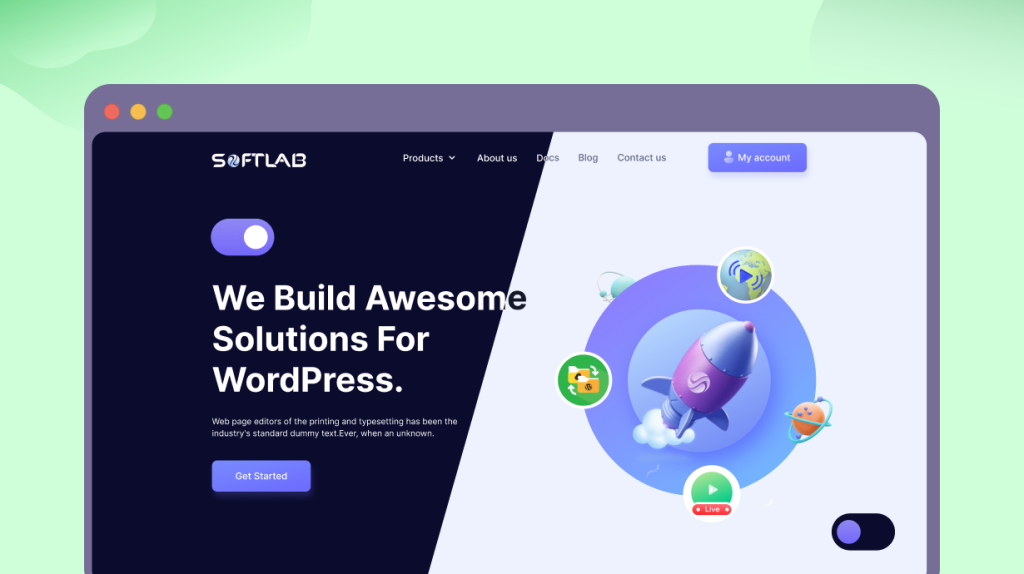
Certainly! Here’s a detailed comparison table highlighting the key differences between dark mode and light mode:
| Preferences | Dark Mode | Light Mode |
| Visibility in High Glare | Provides better visibility and reduces glare in high-glare environments, such as outdoors or under bright lighting. | May be more difficult to read and cause discomfort due to increased glare in high-glare environments. |
| Energy Efficiency | Dark mode can contribute to energy efficiency, particularly on devices with OLED or AMOLED screens, as displaying black requires less power. This can result in extended battery life and reduced energy consumption. | While light mode may consume slightly more power, the difference is minimal, especially on devices with LCD screens. |
| Accessibility Considerations | Dark mode can improve accessibility for individuals with certain visual impairments, such as sensitivity to bright light or conditions like cataracts or retinal disorders. It can enhance readability and reduce discomfort. | Light mode is generally more suitable for individuals with low vision or specific visual impairments, as the higher contrast between text and background can provide better visibility. |
| Compatibility with Apps and Websites | Dark mode is increasingly supported by various apps, operating systems, and websites, allowing users to enjoy a consistent dark mode experience across different platforms. | Light mode is the default display setting for most apps and websites, ensuring compatibility and consistency across digital platforms. |
| Reading Speed | Dark mode may improve reading speed for some users, as the reduced brightness and softer contrast can make it easier to focus on the text. | Light mode, being the traditional mode, is familiar to most users and does not significantly affect reading speed for the majority. |
| Design Emphasis | Dark mode emphasizes the content being displayed, as it minimizes distractions and places more focus on text and visual elements. | Light mode often showcases design elements more prominently, as the higher contrast can enhance graphical and color-based content. |
| Device Specificity | Dark mode can be particularly beneficial on devices with OLED or AMOLED screens, as these technologies allow for true black pixels, resulting in deeper contrasts and reduced power consumption. | Light mode is suitable for all types of devices, including those with LCD screens, and offers a standard and familiar display experience. |
| Battery Life | Can help save battery life on devices with OLED or AMOLED screens, as individual pixels are turned off when displaying black. | It Consumes slightly more battery power, as the screen is fully lit and emits more light. |
Remember that personal preference, visual comfort, and the specific context of use should ultimately guide your choice between dark mode and light mode. It’s essential to consider individual factors and adapt the display setting that best suits your needs and enhances your overall digital experience.
Is Dark Or Light Mode Better For Eyes?
Determining whether dark or light mode is better for the eyes is not a straightforward answer, as it depends on various factors and individual preferences. Both dark and light modes have their own advantages and considerations.
But if you are looking for a straightforward answer, I can assist you here. If you are looking for eye comfort, battery saving, long-run reading time, eye health, and other things that are directly related to the eyes, Dark Mode is better for sure!
Conclusion
The question of whether dark mode is better for your eyes is not a clear-cut answer. It all depends on certain criteria and user preferences. If you have gone through the article properly, you might have come to a conclusion.
It’s always better to test the dark mode and see if the dark mode suits your eyes or not. Most of the cases dark mode has been an eye-friendly environment for almost 80% of users. Now it’s all waiting for you to enroll.
