Are you looking to spice up your Contact Form 7 with a handy country dropdown selection? While Contact Form 7 is a powerful plugin, it doesn’t offer a country dropdown field by default.
But don’t worry—adding this feature is easier than you think!
In this guide, we’ll show you how to effortlessly enhance your forms with a country selection field using a third-party plugin.
Let’s dive in and take your contact forms to the next level!
Table of Contents
What is Country Drowdown Field?
A Country Dropdown Field is a form input that allows users to select their country from a pre-defined list of countries in a dropdown selection.
It simplifies the process of collecting location data, ensuring users can easily choose their country without typing it manually.
This field is commonly used in forms to help businesses and websites gather accurate geographic information from users in a simple and organized manner.
Why Country Dropdown is Important in Contact Form 7?
The Country Dropdown in Contact Form 7 is a powerful feature that elevates your forms and enhances user experience. Here’s why it’s essential:
- Accurate Data Collection: A dropdown ensures users select their country from a list, reducing mistakes and ensuring you gather correct geographic information every time.
- Simplifies User Input: Instead of typing a country manually, users can easily select their location from a dropdown, speeding up the process and minimizing errors.
- Global Accessibility: Perfect for websites with international visitors, as it allows users to select from a wide variety of countries, making your form accessible to a global audience.
- Prevents Invalid Submissions: The dropdown format eliminates the risk of users entering incorrect or misspelled country names, leading to cleaner and more reliable data.
- Better Analytics and Insights: Collecting country-specific data helps you analyze user demographics and behavior, leading to more informed decision-making for targeted marketing strategies.
Must-Have Plugins to Add Country Dropdown Field
How to Add Country Dropdown Field in Contact Form 7?
Adding a Country Dropdown Field to Contact Form 7 is a simple process that requires a third-party plugin. In this section, we’ll walk you through the steps to enhance your form with a country selection option.
Enable Country List
You must enable Country List integration before implementing the Country List dropdown in Contact Form 7. To do that, follow the below steps:
- Navigate to the Contact Form 7 menu.
- Essential Addons.
- From the Fields tab enable the Country List.
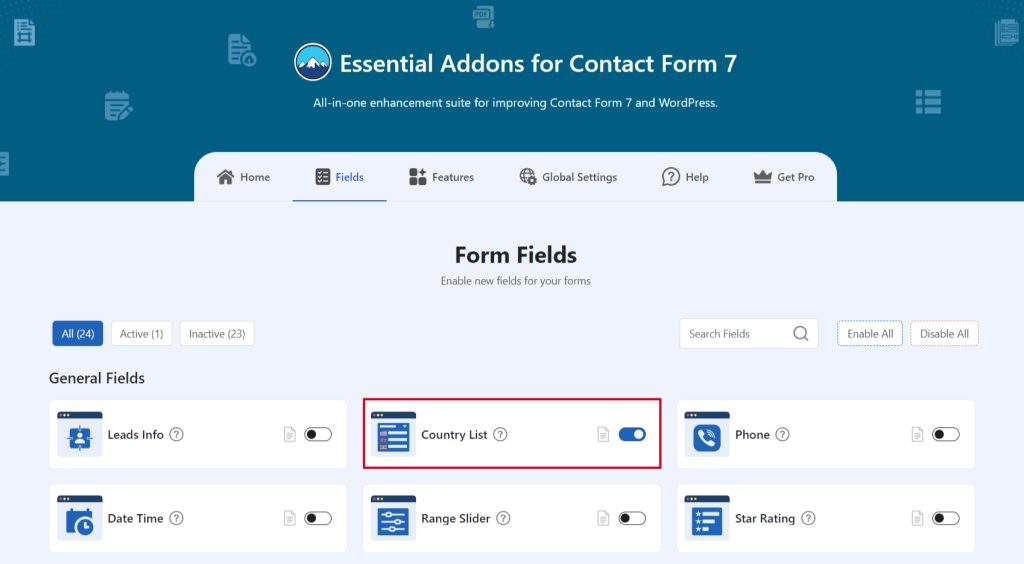
Add Country List Tag
To implement the Submission ID in your contact form follow the below steps:
- Navigate to any existing form or create a new one.
- Add the Country List tag where you want to display it in your form.

Configure Country List
After clicking the Country List tag a new popup window will appear. Here you can configure & customize the Country List settings.
- Field Type: Tick or untick whether you want to mark it as required or not.
- Name: Usually the name field is auto-generated. You can add custom value if required.
- ID: Enter custom ID if required
- Class: Enter custom class attributes if required.
Click the Insert Tag button once the configuration is done. The customized tag will be added to your form editing panel. Save Changes.
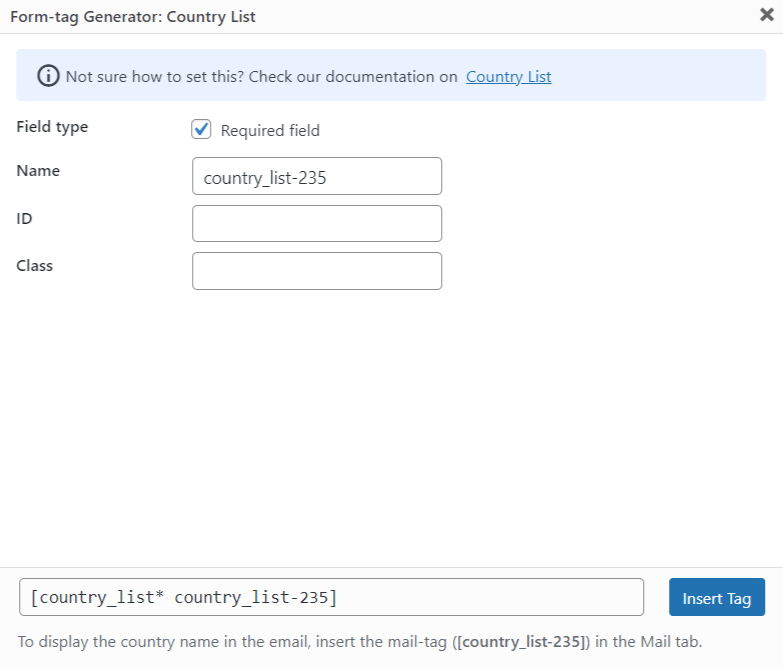
Embed the Shortcode
- Copy the Shortcode and paste it inside any page or post to display the country dropdown selection field in your Contact Form 7.

Output
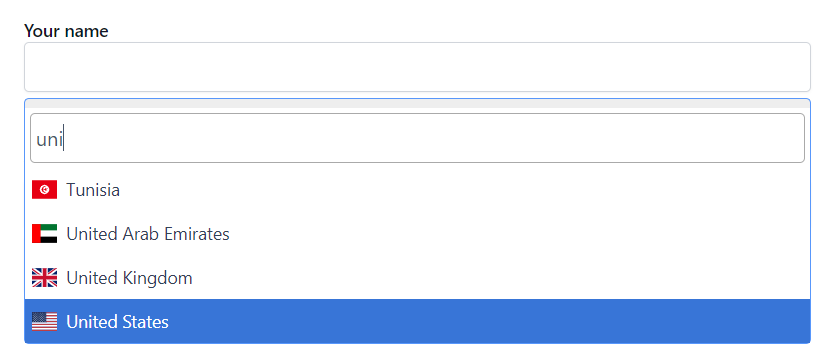
Video Tutorial
Conclusion
Adding a Country Dropdown field to Contact Form 7 is a simple yet highly effective way to improve your form’s functionality and user experience.
By integrating this feature, you not only simplify the data collection process but also ensure greater accuracy in the information you receive.
This small but impactful enhancement can help you better cater to a global audience, personalize interactions, and collect more precise geographic data.
