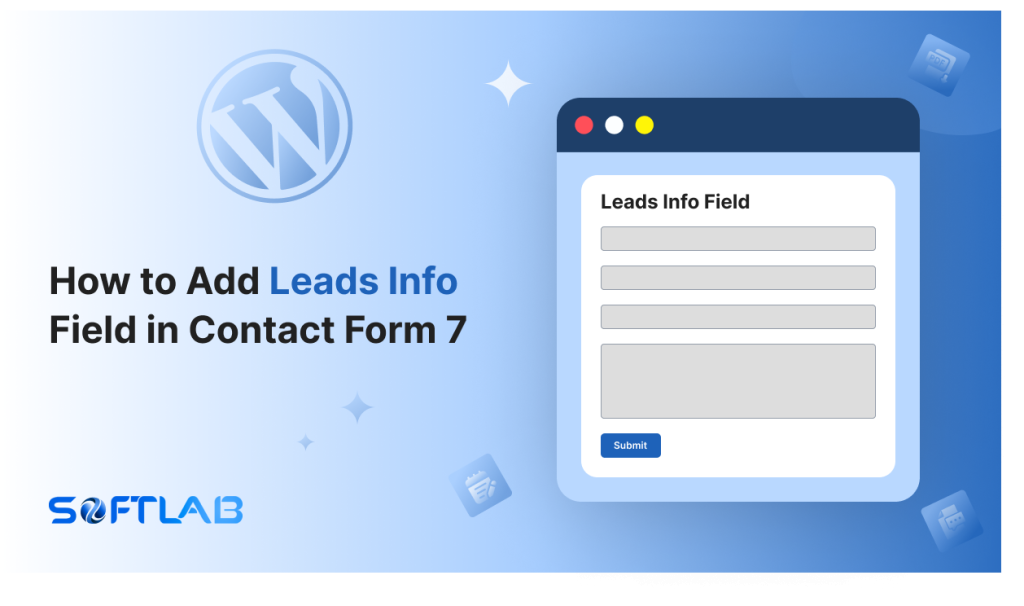Are you using Contact Form 7 and wondering how to capture those valuable lead details? By default, Contact Form 7 doesn’t offer a Leads Info field, which can make tracking potential customers a bit tricky.
But don’t worry! With the help of a third-party plugin, you can easily add a Leads Info field to your form and start gathering all the key info you need.
In this guide, we’ll show you how to do it, turning your basic form into a powerful lead magnet! Ready to supercharge your contact forms? Let’s dive in!
Table of Contents
What is Leads Info Field?
The Leads Info field is a custom input field used in forms, typically designed to capture important details about potential customers or leads.
This can include information like the lead’s name, email, phone number, company, interests, or any other relevant data that helps businesses qualify and follow up with prospects.
By adding a Leads Info field to your forms, you can gather crucial insights to personalize outreach and improve conversion rates.
Why Leads Info Field is Important in Contact Form 7?
Adding a Leads Info field to Contact Form 7 can take your lead generation to the next level. It helps you collect essential details from prospects, making it easier to follow up and convert them into customers.
- Better Lead Qualification: By collecting specific information like company name, job title, or interests, you can assess the quality of your leads more effectively and prioritize high-value prospects.
- Improved Personalization: Gathering detailed lead information allows you to tailor your communications and marketing efforts, ensuring you send the right messages to the right audience.
- Streamlined Follow-Ups: With a dedicated Leads Info field, you can easily track and manage lead data, helping your team follow up promptly and keep the conversation going with potential customers.
- Increased Conversion Rates: With more data at your fingertips, you can create targeted offers, content, or services that align with the lead’s needs, improving the chances of turning them into paying customers.
- Efficient Marketing Campaigns: The extra lead details can help segment your audience for more effective email campaigns, social media targeting, and other marketing efforts, ensuring you reach the right people with the right message.
Must-Have Plugins to Add Leads Info Field
How to Add Leads Info Field in Contact Form 7?
Adding a Leads Info field to Contact Form 7 may seem tricky at first, but with the right tools, it’s a breeze. Here’s how you can easily include lead info in your form and start capturing valuable lead details.
Enable Leads Info
You must enable Leads Info before implementing the customized multiple leads info field in Contact Form 7. To do that, follow the below steps:
- Navigate to the Contact Form 7 menu.
- Essential Addons.
- From the Fields tab enable the Leads Info.
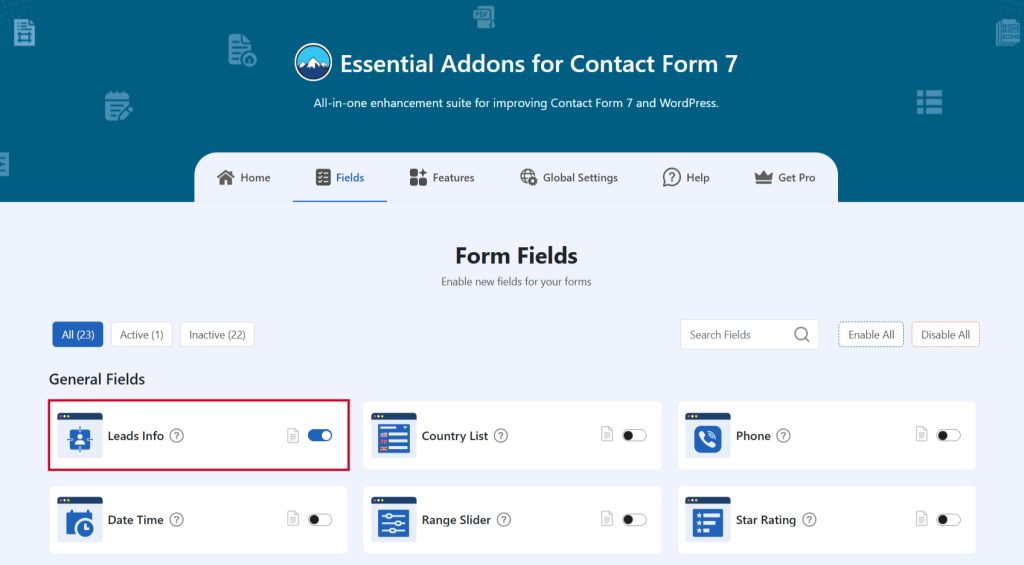
Add Leads Info Tag
To implement the Leads Info in your contact form follow the below steps:
- Navigate to any existing form or create a new one.
- Add the Leads Info tag where you want to display it in your form.
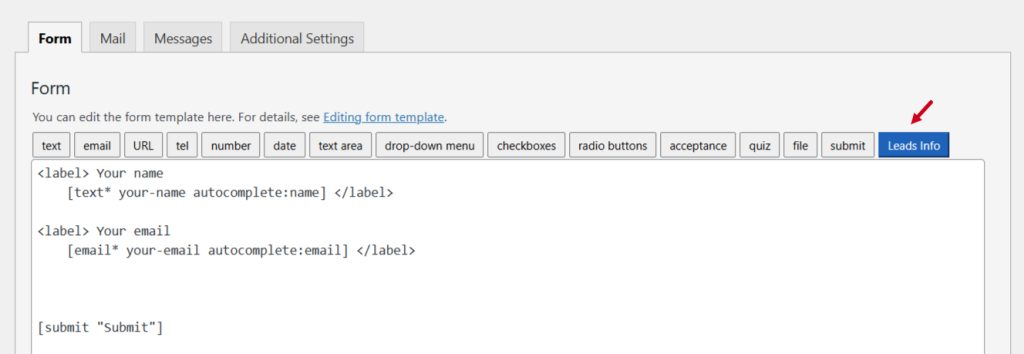
Configure Leads Info
After clicking the Leads Info tag a new popup window will appear. Here you can configure & customize the Leads Info settings.
- Field Type: Tick or untick whether you want to mark it as required or not.
- Field Name: Usually the name field is auto-generated. You can add custom value if required.
- Class Attribute: Enter custom class attribute if needed.
Click the Insert Tag button once the configuration is done. The customized tag will be added to your form editing panel. Save Changes.
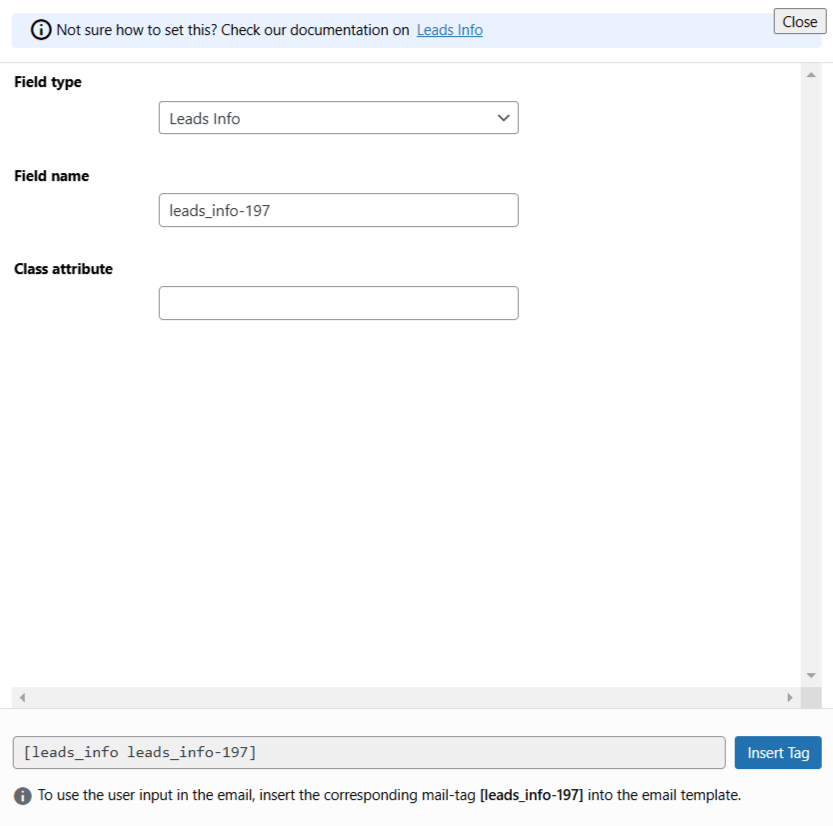
Embed the Shortcode
- Copy the Shortcode and paste it inside any page or post to display the Leads Info field in your Contact Form 7.
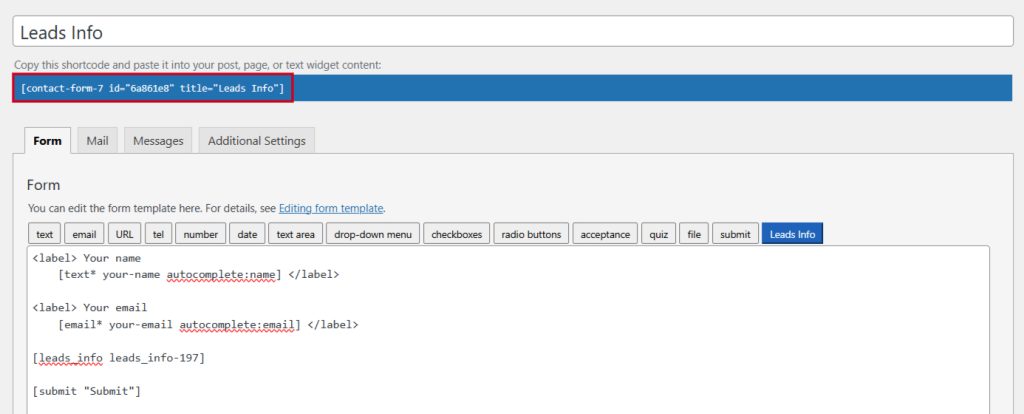
Video Tutorial
Conclusion
Incorporating a Leads Info field into your Contact Form 7 is a smart way to gather essential data and improve your lead management.
With the help of Essential Addons for Contact Form 7 plugin, you can easily capture valuable insights and take your lead generation efforts to new heights.
By personalizing your forms and follow-ups, you’ll increase your chances of converting leads into loyal customers.
So, don’t hesitate—take action and start optimizing your Contact Form 7 today!