If you’ve ever built a form with Contact Form 7, you know how crucial it is to keep those pesky bots at bay. But what if you want a more playful yet effective way to protect your forms?
Enter the math CAPTCHA!
Unlike the usual distorted text or image-based CAPTCHAs, a math question adds an extra layer of simplicity and security.
The catch? Contact Form 7 doesn’t offer a math CAPTCHA option by default. But don’t worry, adding one is easier than you think with a little help from a third-party plugin.
In this guide, we’ll walk you through the simple steps to make your forms both secure and fun!
Table of Contents
What is Math Captcha?
Math CAPTCHA is a type of CAPTCHA (Completely Automated Public Turing test to tell Computers and Humans Apart) that asks users to solve a simple mathematical problem—such as addition, subtraction, or multiplication—before submitting a form.
The goal is to confirm that the user is a human and not a bot, as bots typically struggle with solving basic math problems.
Why Math Captcha is Important in Contact Form 7?
Math CAPTCHA is a practical, easy-to-implement solution that helps improve security and user experience in Contact Form 7. Here are reasons why Match Captcha is important in Contact Form 7.
- Prevents Spam: One of the primary reasons for using a CAPTCHA is to stop bots from flooding your contact forms with spam. Math CAPTCHAs add an extra layer of protection that helps keep unwanted submissions.
- User-Friendly: Unlike traditional CAPTCHA systems that may involve unreadable text or distorted images, math questions are simple, quick, and easy for most users to solve, improving the overall user experience.
- Increased Security: While bots can easily bypass simple text-based CAPTCHAs, a math CAPTCHA is an added barrier that bots typically can’t crack without specific programming. It provides enhanced security without complicating the form process for legitimate users.
- Lightweight: Math-based challenges tend to require fewer resources and load faster than more complex CAPTCHA systems, which can be beneficial for website performance.
- Customizable and Simple: With the help of third-party plugins, Math CAPTCHA can be easily integrated into Contact Form 7, making it a customizable yet straightforward way to protect your forms.
Must-Have Plugins to Add Math Captcha Field
How to Add Math Captcha Field in Contact Form 7
To incorporate a Math CAPTCHA in Contact Form 7, follow the below steps. This method ensures that only genuine human users can interact with your form.
Enable Math Captcha
You must enable Math Captcha before implementing the Math Captcha challenge in Contact Form 7. To do that, follow the below steps:
- Navigate to the Contact Form 7 menu.
- Essential Addons.
- From the Fields tab enable the Math Captcha.
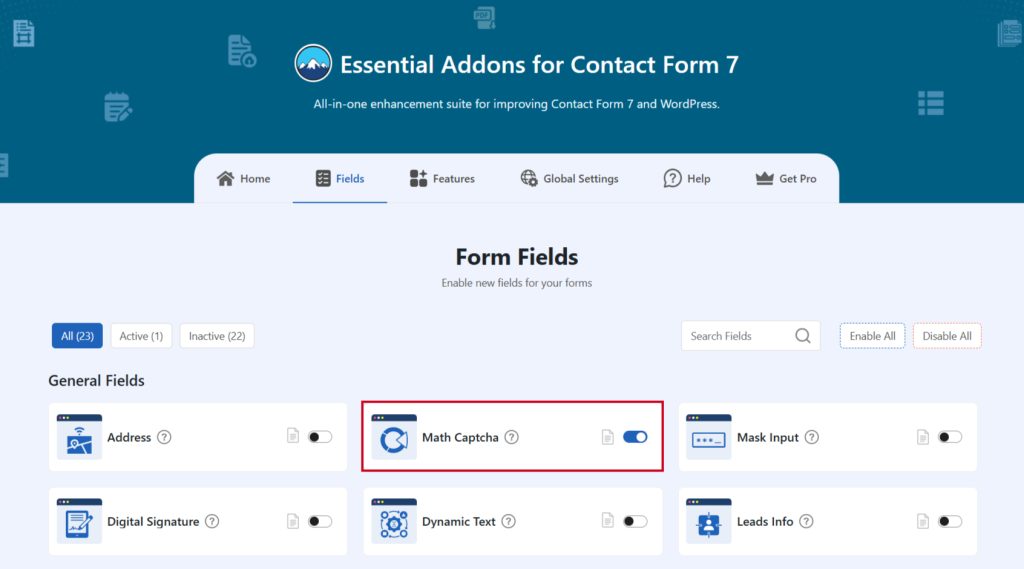
Add Math Captcha Tag
To implement the Math Captcha in your contact form follow the below steps:
- Navigate to any existing form or create a new one.
- Add the Math Captcha tag where you want to display it in your form.
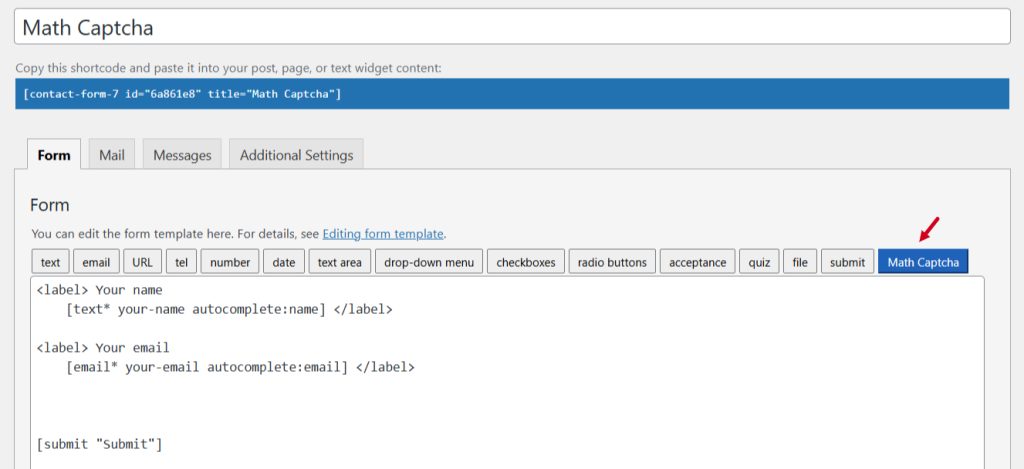
Configure Math Captcha
After clicking the Math Captcha tag a new popup window will appear. Here you can configure & customize the Math Captcha settings.
- Field Type: Tick or untick whether you want to mark it as required or not.
- Field Name: Usually the name field is auto-generated. You can add custom value if required.
- Class Attribute: Enter custom class attribute if needed.
- Display: Select whether you want to display the Match Captcha field Inline or as a Block.
Click the Insert Tag button once the configuration is done. The customized tag will be added to your form editing panel. Save Changes.
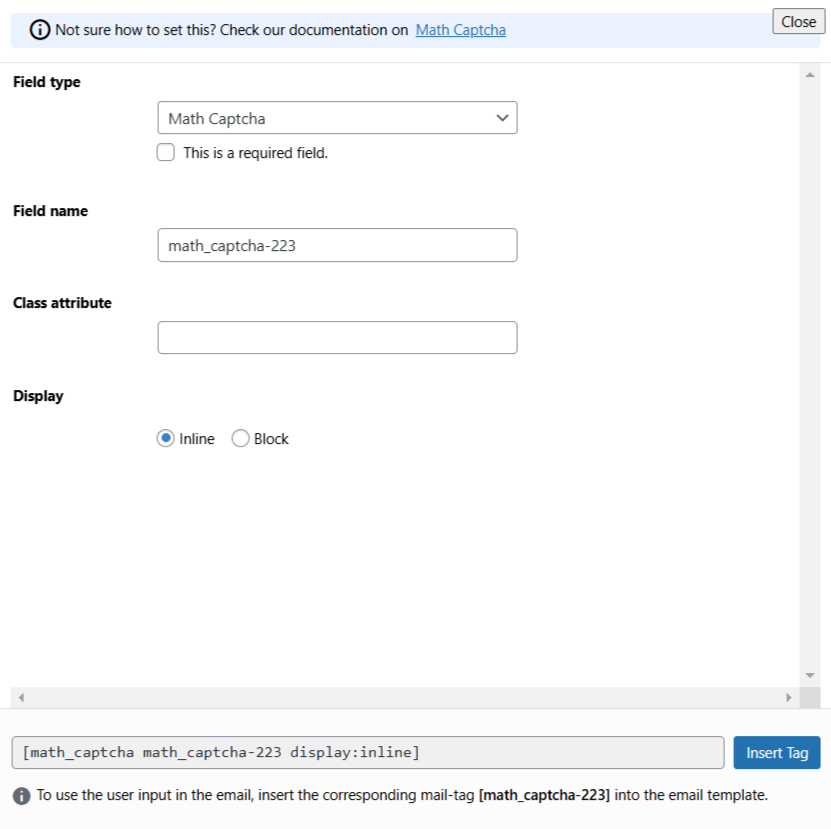
Embed the Shortcode
- Copy the Shortcode and paste it inside any page or post to display the Math Captcha Field in your form.
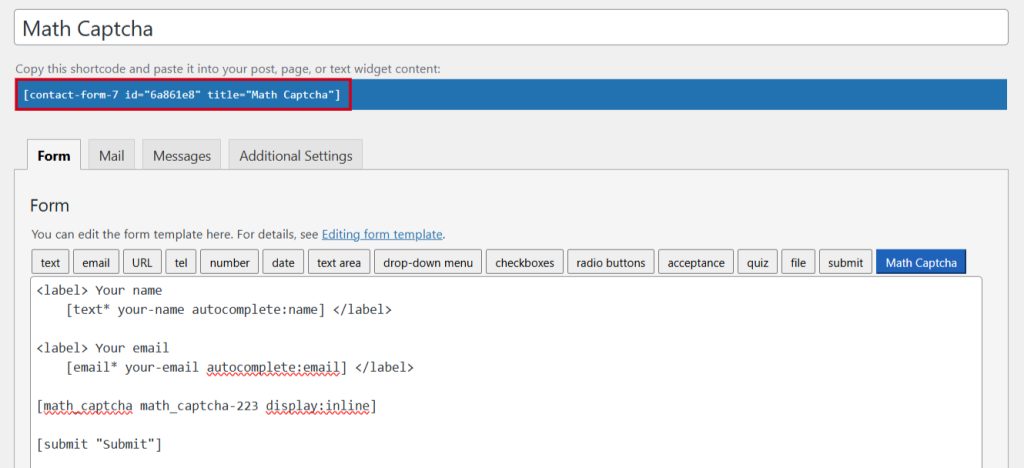
Output
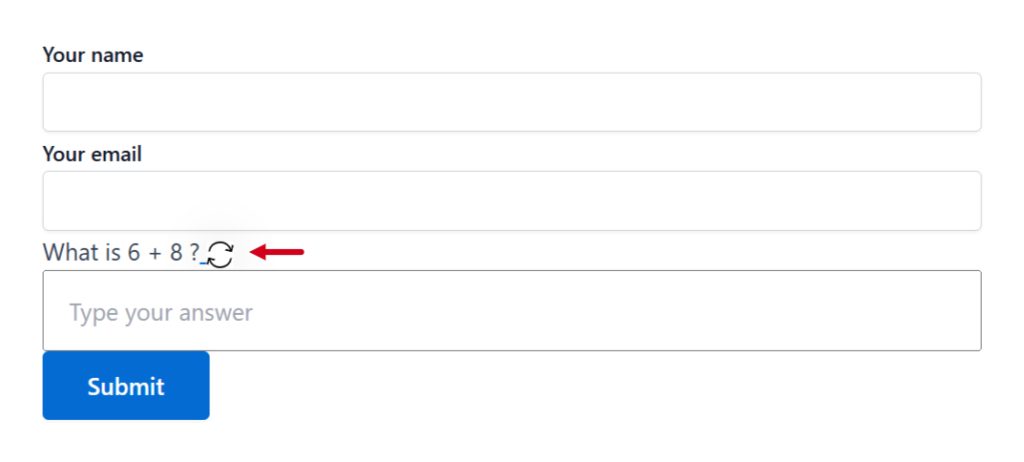
Video Tutorial
Conclusion
Incorporating a Math CAPTCHA field into your Contact Form 7 is a smart and straightforward solution to enhance your form’s security. By adding a simple math challenge, you can easily prevent spam bots from submitting unwanted entries, ensuring that only real users are interacting with your form.
The process is quick and hassle-free, and once implemented, it provides an effective barrier against automated submissions without disrupting the user experience. With just a small addition, you’ll have a more secure, user-friendly form that helps maintain the integrity of your site.
