Creating an advertising form on your WordPress site can help streamline your ad submissions, making it easier for potential clients to reach out with their proposals.
While Contact Form 7 is a popular tool for building forms, it doesn’t offer a built-in solution for advertising forms.
But don’t worry – with the help of third-party plugins, you can easily extend Contact Form 7’s capabilities.
In this guide, we’ll show you how to set up an advertising form that captures all the essential details, ensuring a smooth process for both you and your advertisers.
Let’s dive into creating an effective ad submission form!
Table of Contents
What is an Advertising Form?
An advertising form is a digital form used by businesses or website owners to collect information from potential advertisers who wish to promote their products or services.
It typically includes fields to capture essential details such as contact information, ad content, budget, preferred placement, and other specifics related to the advertisement.
Advertising forms help streamline the ad submission process, ensuring that advertisers provide all the necessary information in a structured format for review and approval.
Why Advertising Form is Important?
An advertising form is essential for organizing ad submissions and simplifying the process for both advertisers and website owners. It ensures clarity, reduces errors, and makes it easier to manage ad campaigns efficiently.
- Simplifies Ad Submission Process: An advertising form provides a clear, structured way for advertisers to submit their details. It eliminates the need for lengthy emails or messy back-and-forth, creating a more efficient workflow.
- Ensures Accurate Information: By including predefined fields for essential details like budget, ad type, and content, an advertising form ensures that advertisers provide all the necessary information upfront, reducing errors and misunderstandings.
- Saves Time for Both Parties: With all relevant data submitted in one place, website owners can quickly assess and process the advertisement, saving time compared to manually collecting the information through other communication channels.
- Improves Ad Campaign Organization: An advertising form keeps all submissions organized and easily accessible, allowing you to track incoming requests and better manage ad campaigns, making your advertising efforts more efficient.
- Builds a Professional Image: Having a dedicated form for advertising inquiries conveys professionalism to potential advertisers. It shows that you have a structured approach to handling ads, which can boost trust and credibility.
Must-have plugins to Create Advertising Forms
How to Create Advertising Form Using Contact Form 7?
Creating an advertising form with Contact Form 7 is a straightforward process, but it requires a few additional steps to fully customize it for ad submissions.
By integrating third-party plugins, you can easily transform Contact Form 7 into an effective tool for capturing ad details.
Enable Form Generator
You must enable the Form Generator feature to create a advertising form using Contact Form 7. To do that, follow the below steps:
- Navigate to the Contact Form 7 menu.
- Essential Addons.
- From the Features tab enable the Form Generator. Note: enable all fields & features to let the form work without any missing fields.
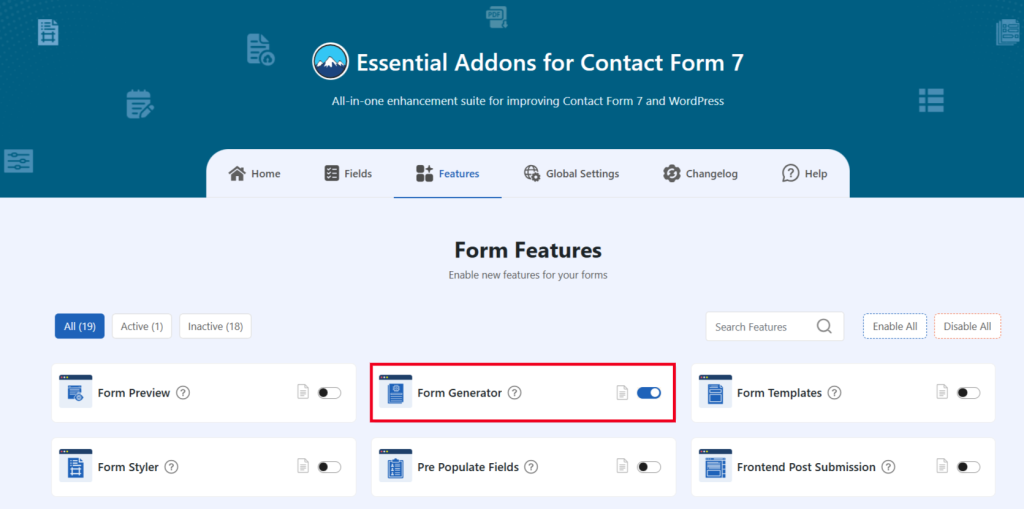
Setup Advertising Form
After enabling the Form Generator, you can now generate a pre-designed advertising form. To understand how to generate an advertising form, follow the below steps.
- Navigate to any existing form or create a new one.
- Click on the Form Generator button. A new popup will appear.
- Select Form from the Type section.
- Search for the Advertising Form and select the preferred form.
- Click the Generate button to generate the selected form.
- Click the Copy button to copy the generated form or the Insert button to insert the generated form inside the form editor.
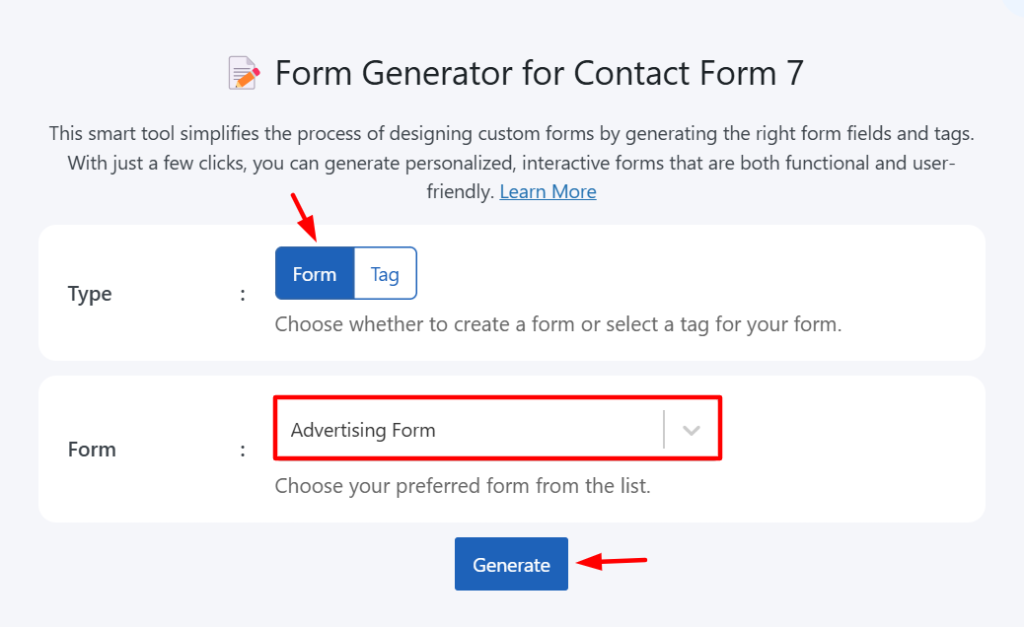
Output
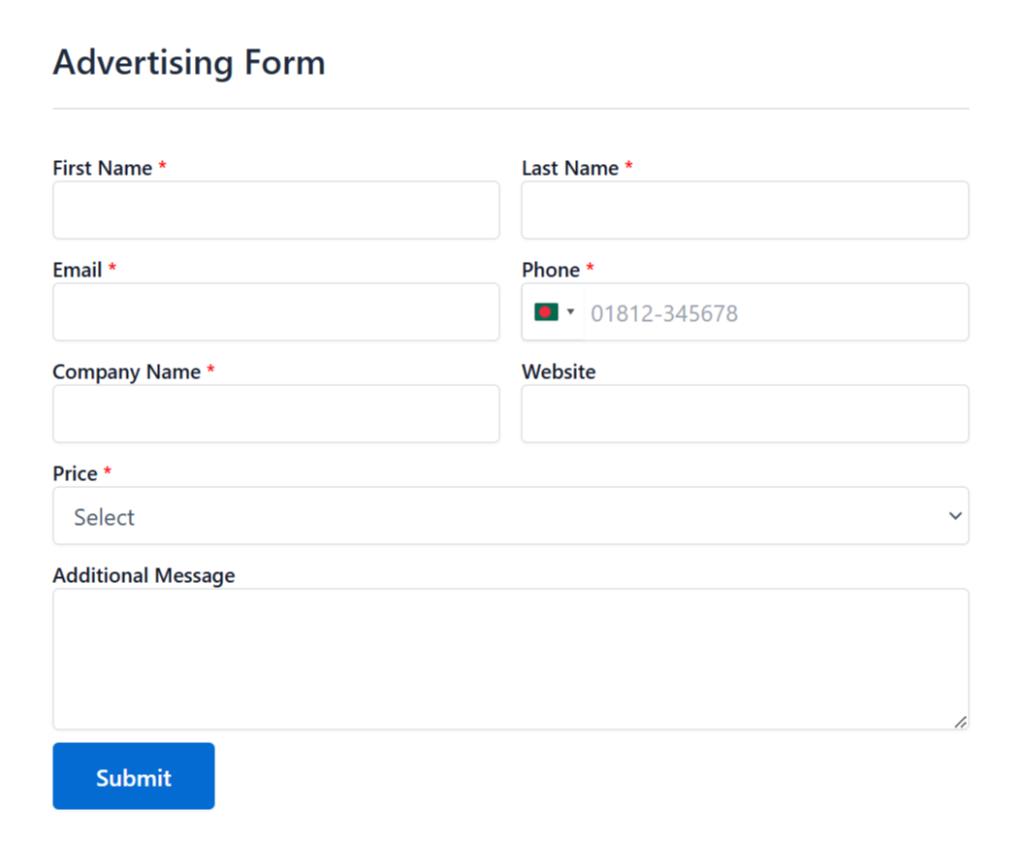
Conclusion
Creating an advertising form using Contact Form 7 is a smart and efficient way to streamline the ad submission process.
With the help of third-party plugins, you can transform a simple contact form into a powerful tool for gathering the necessary details from potential advertisers.
Whether you’re looking to simplify communication, improve ad management, or enhance your site’s professionalism, an advertising form is a valuable addition.
The decision to implement this feature will not only save time but also help you attract more organized and serious advertising opportunities.
So, take the step today and make your advertising process more efficient and effective!
