Creating an attendance form with Contact Form 7 is not as straightforward as it may seem. By default, Contact Form 7 doesn’t offer an attendance-specific template.
However, with a little creativity and the right tools, you can easily build an effective attendance form that works seamlessly with your WordPress site.
The trick is to leverage third-party plugins that enhance Contact Form 7’s functionality, allowing you to collect, manage, and track attendance with ease.
In this guide, we’ll walk you through how to turn Contact Form 7 into a powerful attendance tracker, step by step. Let’s dive in!
Table of Contents
What is an Attendance Form?
An attendance form is a tool used to record and track the presence of individuals at a specific event, meeting, class, or activity.
It typically captures essential information such as the attendee’s name, date, time, and other relevant details to confirm their participation.
Attendance forms are commonly used in schools, businesses, workshops, conferences, and events to monitor attendance, maintain records, and ensure proper follow-up when needed.
Why Attendance Form is Important?
An attendance form plays a crucial role in keeping track of participation and ensuring proper record-keeping. Let’s explore why it’s important and the many benefits it offers.
- Accurate Record-Keeping: An attendance form ensures you have an accurate record of who attended an event, class, or meeting. This is essential for maintaining up-to-date participant lists and helps to prevent discrepancies when tracking participation over time.
- Time and Resource Management: By collecting attendance data, you can better manage time and resources. Knowing who attended helps you plan future events or sessions more effectively, ensuring that you cater to the right number of people.
- Compliance and Accountability: Many organizations require attendance for compliance purposes, such as tracking employee participation in training or workshops. Attendance forms provide a reliable way to document who attended and hold individuals accountable for their presence.
- Improved Communication: With a clear record of attendees, it becomes easier to follow up with participants. Whether it’s sending reminders, providing materials, or offering post-event feedback, an attendance form helps streamline communication with your audience.
- Insight for Future Events: Attendance data can be valuable for assessing the success of an event. By analyzing patterns, you can gain insights into attendee preferences, popular times, and the overall interest in specific activities, helping you plan better events in the future.
- Simplifies Reporting and Analytics: Having a dedicated attendance form makes reporting simple. Whether for administrative purposes, grant applications, or event analysis, having clear attendance data at your fingertips ensures efficient reporting and decision-making.
Online Attendance Form vs Offline
When it comes to tracking attendance, both online and offline methods have their pros and cons. However, online attendance forms offer distinct advantages that make them the superior choice for many situations.
| Feature | Online Attendance Form | Offline Attendance Form |
|---|---|---|
| Accessibility | Can be accessed from anywhere, anytime | Limited to physical locations and time |
| Real-time Updates | Instant data collection and updates | Requires manual entry and may have delays |
| Data Management | Automatic storage, easy to manage and analyze | Manual record keeping, prone to errors |
| Customization | Highly customizable with third-party plugins | Limited customization options |
| Cost | Often free or low-cost (with plugins) | Costs for paper, printing, and storage |
| Security | Can be encrypted and backed up online | Prone to loss or damage in physical form |
| Environmental Impact | Eco-friendly, reduces paper usage | Paper waste, less eco-friendly |
| Integration | Easily integrates with other tools (e.g., Google Sheets, CRM) | No integration with other systems |
| User Convenience | Can be filled out on mobile, tablet, or computer | Must be filled out in person, usually on paper |
| Automation | Automates reminders and follow-ups | Requires manual tracking and communication |
Must-have plugins to Create Attendance Forms
How to Create Attendance Form Using Contact Form 7?
Creating an attendance form using Contact Form 7 may not be an out-of-the-box feature, but with the right tools, it’s entirely possible.
Here’s a step-by-step guide to help you set up an effective attendance form on your WordPress site.
Enable Form Generator
You must enable the Form Generator feature to create an attendance form using Contact Form 7. To do that, follow the below steps:
- Navigate to the Contact Form 7 menu.
- Essential Addons.
- From the Features tab enable the Form Generator. Note: enable all fields & features to let the form work without any missing fields.
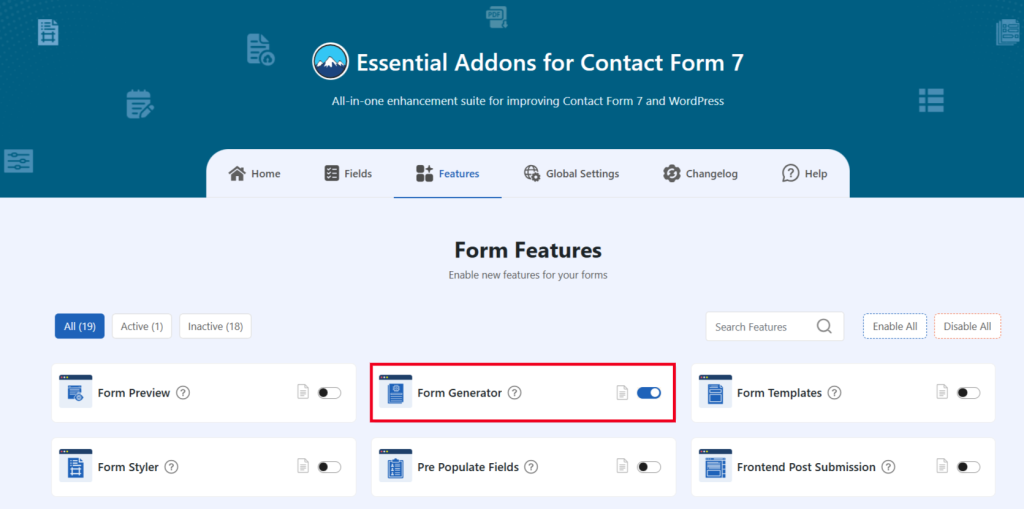
Setup Attendance Form
After enabling the Form Generator, now you can generate pre-designed attendance forms. To understand how to generate attendance forms, follow the below steps.
- Navigate to any existing form or create a new one.
- Click on the Form Generator button. A new popup will appear.
- Select Form from the Type section.
- Search for the Attendance Form and select the preferred form.
- Click the Generate button to generate the selected form.
- Click the Copy button to copy the generated form or the Insert button to insert the generated form inside the form editor.
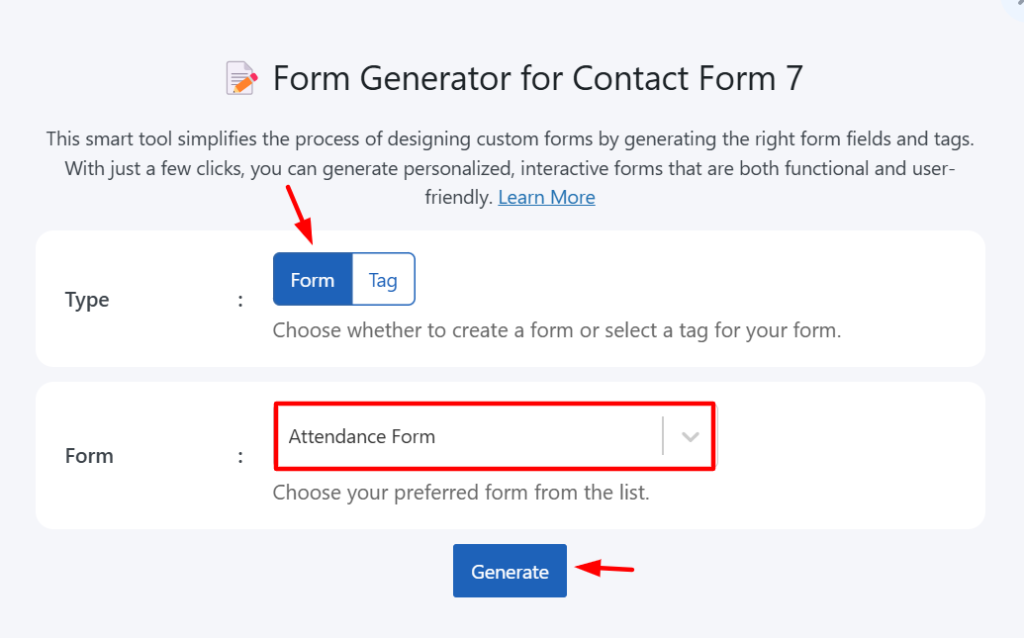
Output
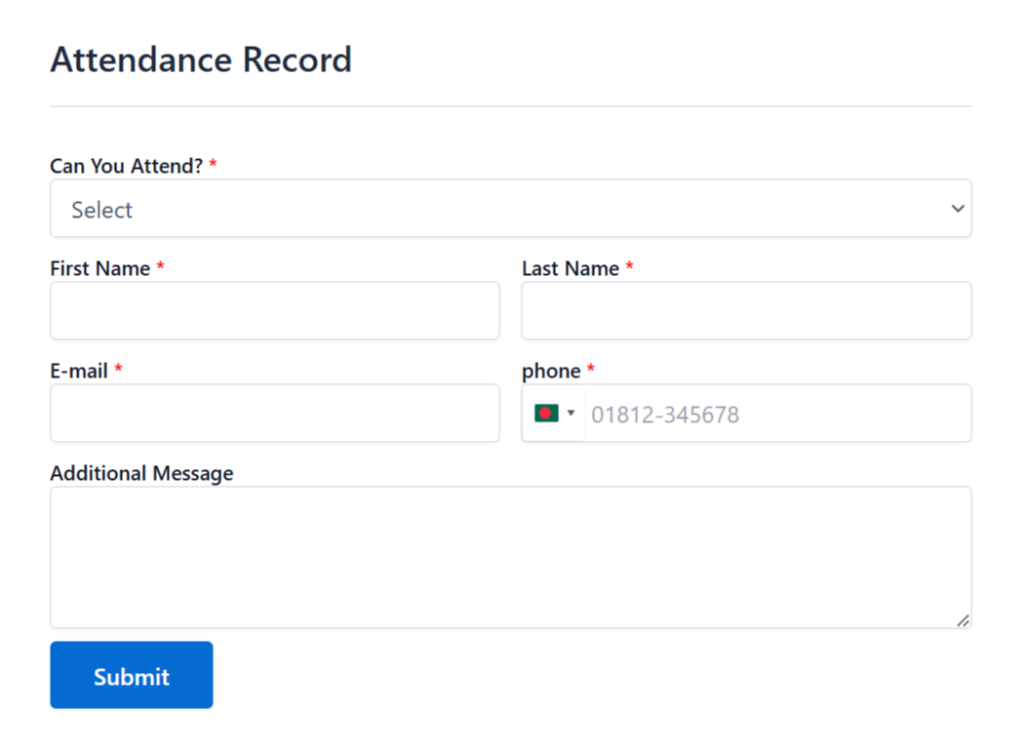
Conclusion
While Contact Form 7 doesn’t come with a built-in attendance form, the flexibility it offers, combined with third-party plugins, makes it a powerful tool for creating one.
Whether you’re organizing classes, events, or meetings, this solution allows you to easily track attendance and manage participants. Now that you know how to set it up, it’s time to take action and implement your custom attendance form.
Don’t wait—start building a more organized and efficient attendance tracking system today!
