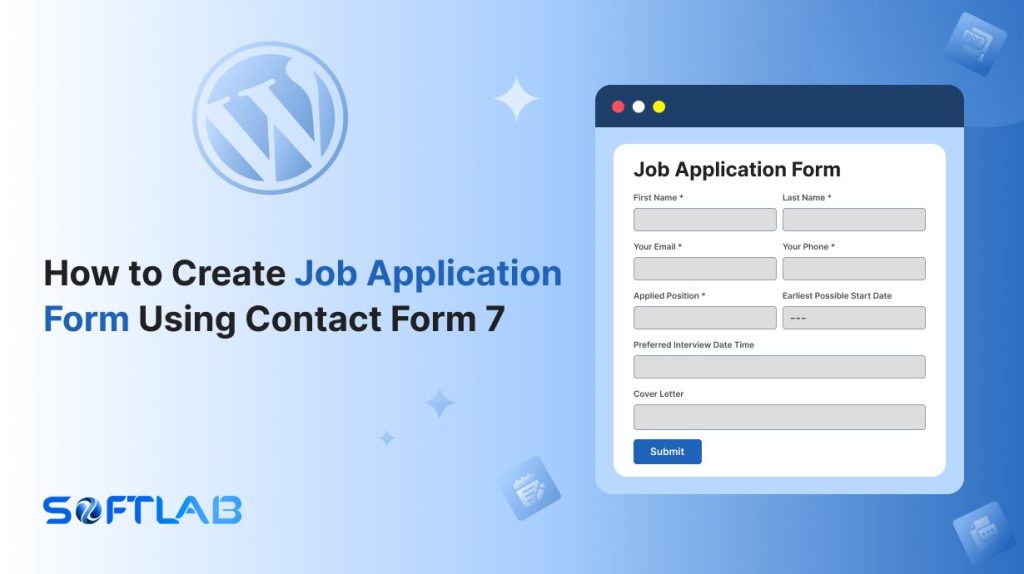Creating a job application form on your WordPress site doesn’t have to be complicated. While Contact Form 7 is a popular plugin for creating forms, it doesn’t come with a pre-made job application template.
But don’t worry – with the help of a third-party plugin, you can easily customize Contact Form 7 to create a fully functional and professional job application form.
In this guide, we’ll walk you through the process, ensuring your job application form is ready to capture the right candidates. Let’s get started!
Table of Contents
What is a Job Application Form?
A job application form is a standardized document used by employers to collect information from candidates who are applying for a job.
It typically includes fields for personal details, contact information, work experience, education, skills, and references.
This form helps employers evaluate applicants’ qualifications and suitability for the position in a consistent and organized manner, streamlining the hiring process.
Why Job Application Form is Important?
A job application form is essential for ensuring a smooth, fair, and efficient hiring process. It helps employers collect the right information in a consistent format, making it easier to evaluate candidates.
- Consistency in Candidate Information: A job application form ensures every candidate provides the same type of information, making it simpler to compare qualifications, skills, and experiences.
- Time Efficiency: Instead of reviewing varying resumes, the standardized form allows recruiters to quickly gather key details from all candidates in one uniform format.
- Fair Evaluation: By using the same set of questions for each applicant, employers can evaluate all candidates on a level playing field, reducing bias and promoting fairness.
- Legal Protection: Many job application forms include sections to comply with Equal Employment Opportunity (EEO) standards, helping companies stay compliant with employment laws.
- Better Candidate Screening: Customizing the form with specific job-related questions allows employers to filter out unqualified candidates, ensuring only the most suitable applicants move forward.
- Future Reference: Job application forms are often stored for future use, providing a ready pool of candidates for upcoming openings, and saving time on future recruitment efforts.
- Professional Appearance: A clear and well-structured job application form presents the company as professional, enhancing the candidate’s experience and perception of the organization.
Must-have plugins to Create Job Application Forms
How to Create Job Application Form Using Contact Form 7?
Creating a job application form with Contact Form 7 lets you collect candidate information easily on your WordPress site. With a few tweaks and plugins, you can customize it to suit your needs.
Enable Form Generator
You must enable the Form Generator feature to create a job application form using Contact Form 7. To do that, follow the below steps:
- Navigate to the Contact Form 7 menu.
- Essential Addons.
- From the Features tab enable the Form Generator. Note: enable all fields & features to let the form work without any missing fields.
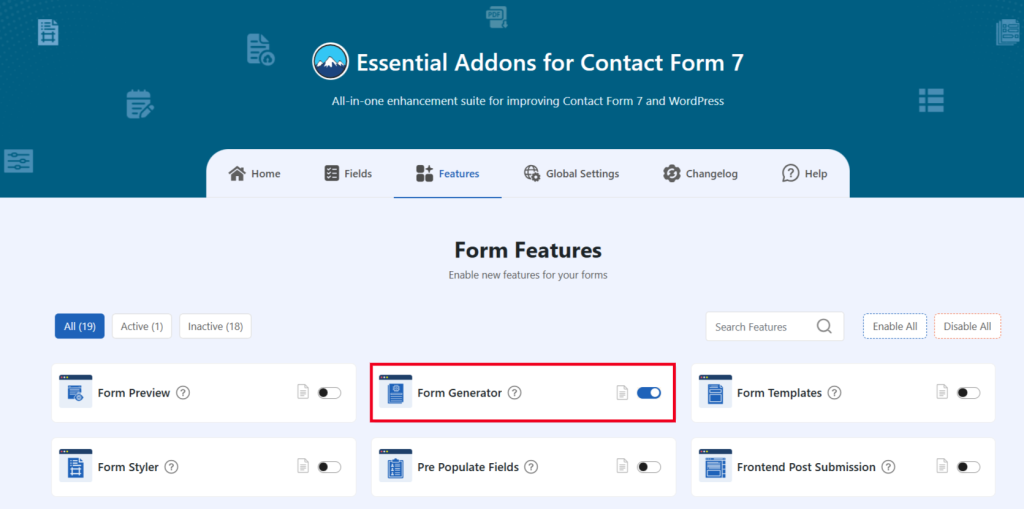
Setup Job Application Form
After enabling the Form Generator, you can now generate a pre-designed job application form. To understand how to generate a job application form, follow the below steps.
- Navigate to any existing form or create a new one.
- Click on the Form Generator button. A new popup will appear.
- Select Form from the Type section.
- Search for the Job Application Form and select the preferred form.
- Click the Generate button to generate the selected form.
- Click the Copy button to copy the generated form or the Insert button to insert the generated form inside the form editor.
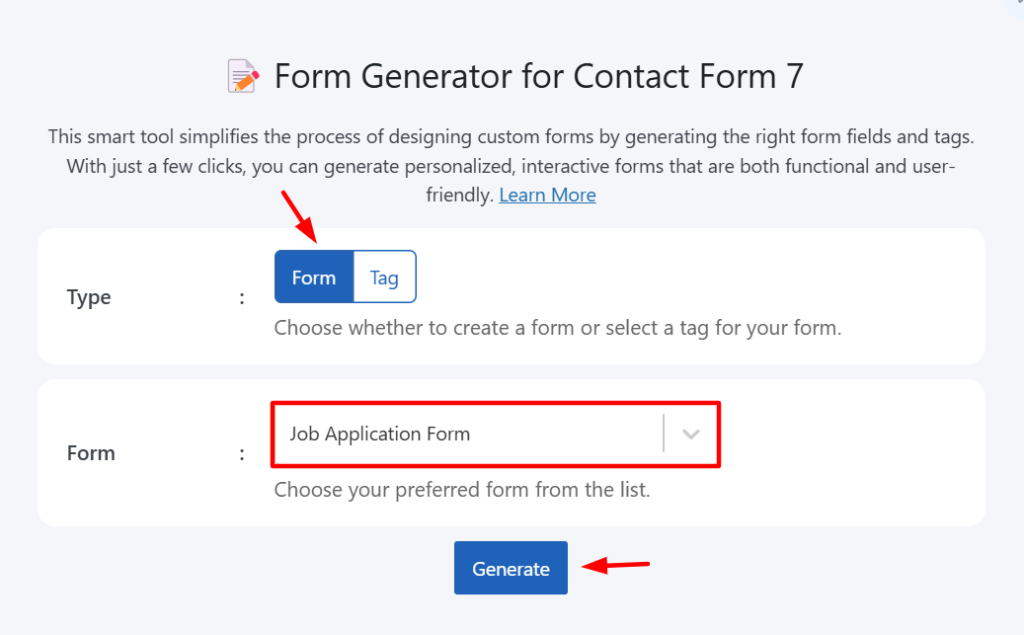
Output
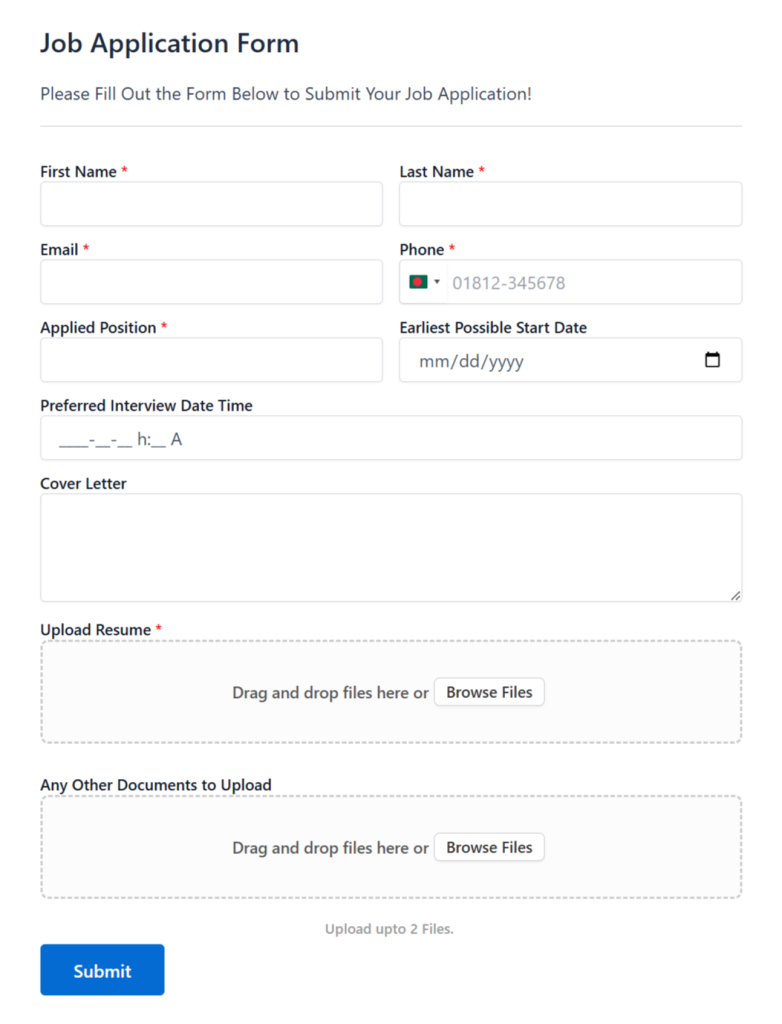
Conclusion
building a job application form with Contact Form 7 is a smart way to simplify your recruitment process. With the power of third-party plugins, you can fully customize the form to capture the exact information you need.
Whether you’re hiring for one position or building a steady pipeline of candidates, this method offers flexibility and efficiency.
By taking the time to create a tailored form, you’ll not only save time but also improve the overall experience for both applicants and your hiring team.
Now’s the time to take control of your recruitment process—get started today!