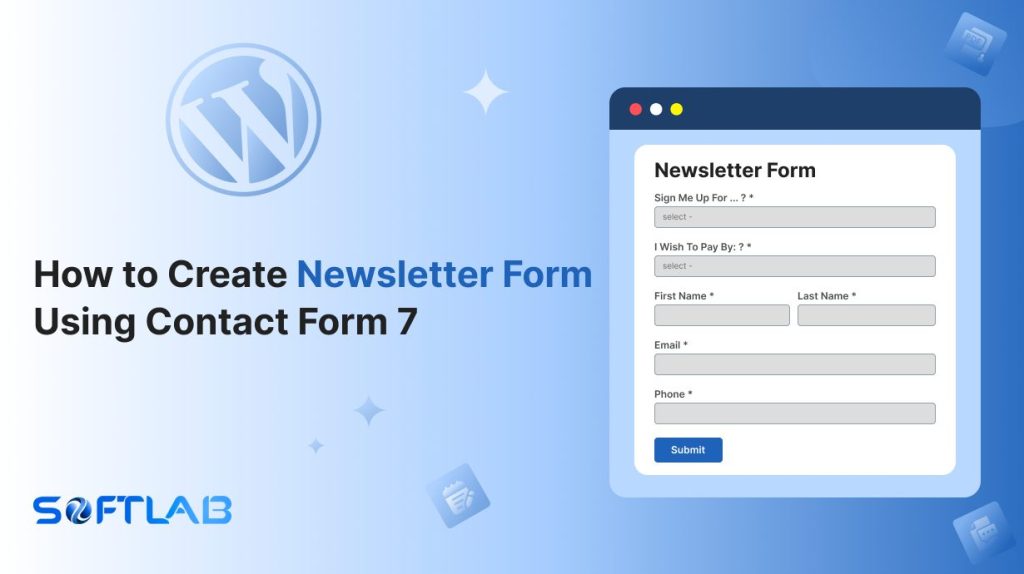Creating a newsletter form is a must-have feature for any website looking to engage with its audience. While Contact Form 7 is a powerful and popular plugin for creating forms on WordPress, it doesn’t come with a built-in option to set up newsletter subscriptions.
But don’t worry—there’s an easy way to turn your simple contact form into a robust newsletter signup tool. By using a third-party plugin, you can integrate email subscription features with Contact Form 7.
In this guide, we’ll walk you through the simple steps to create a stylish and functional newsletter form that will help you grow your email list and connect with your audience. Let’s dive in!
Table of Contents
What is a Newsletter Form?
A newsletter form is a powerful tool that lets visitors easily subscribe to your email list, keeping them in the loop with your latest updates, promotions, and exciting content.
By collecting simple details like a name and email address, this form helps you stay connected with your audience, grow your subscriber base, and build lasting relationships.
Whether you’re sharing news, offers, or insights, a well-crafted newsletter form is your ticket to keeping your audience engaged and informed. It’s more than just a form—it’s your gateway to ongoing communication and growth!
Why Newsletter Form is Important for Contact Form 7?
A newsletter form is crucial for Contact Form 7 because it expands the functionality of your forms, allowing you to easily capture leads and build an engaged email list.
While Contact Form 7 is excellent for general inquiries, integrating a newsletter form ensures you’re connecting with your audience in a meaningful, ongoing way.
- Lead Generation: A newsletter form turns casual visitors into valuable subscribers, helping you build a targeted email list for future engagement.
- Improved Communication: It allows you to keep your audience informed about your latest updates, products, and promotions directly through their inbox.
- Increased Engagement: Regular newsletters nurture your relationship with subscribers, encouraging higher engagement and fostering brand loyalty.
- Marketing Opportunities: Having a dedicated newsletter form offers consistent marketing touchpoints, promoting offers, events, or content without relying solely on social media.
- Easy Integration: Contact Form 7, when paired with a newsletter plugin, seamlessly integrates into your website without requiring complex setups.
- Customizable Design: You can design your form to align with your brand’s aesthetic, making it user-friendly and attractive to potential subscribers.
Must-have plugins to Create Newsletter Forms
How to Create Newsletter Form Using Contact Form 7?
Creating a newsletter form with Contact Form 7 is simple with the right third-party plugins. In this section, we’ll guide you step-by-step on how to turn your Contact Form 7 into an effective newsletter subscription form.
Enable Form Generator
You must enable the Form Generator feature to create a newsletter form using Contact Form 7. To do that, follow the below steps:
- Navigate to the Contact Form 7 menu.
- Essential Addons.
- From the Features tab enable the Form Generator. Note: enable all fields & features to let the form work without any missing fields.
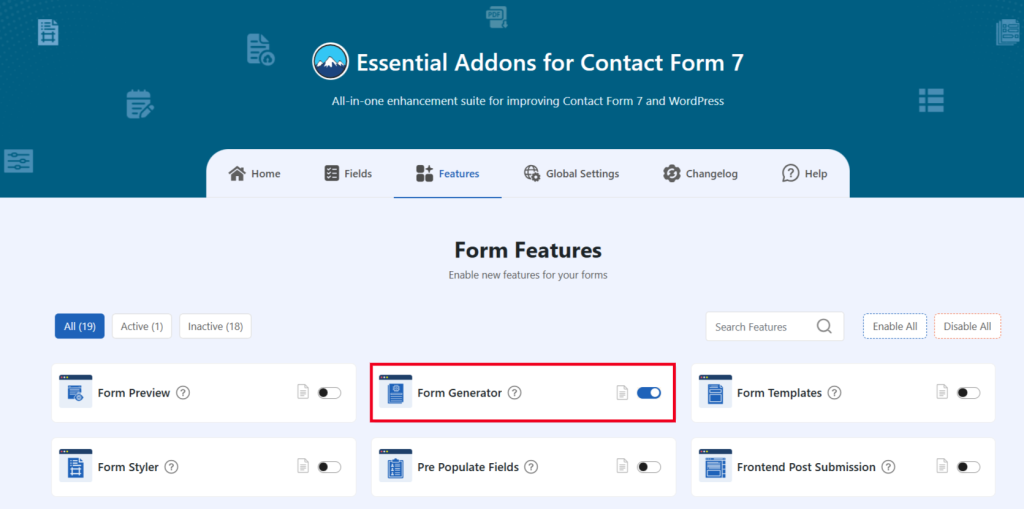
Setup Newsletter Form
After enabling the Form Generator, now you can generate pre-designed newsletter forms. To understand how to generate newsletter forms, follow the below steps.
- Navigate to any existing form or create a new one.
- Click on the Form Generator button. A new popup will appear.
- Select Form from the Type section.
- Search for the Newsletter Form and select the preferred newsletter form.
- Click the Generate button to generate the selected form.
- Click the Copy button to copy the generated form or the Insert button to insert the generated form inside the form editor.
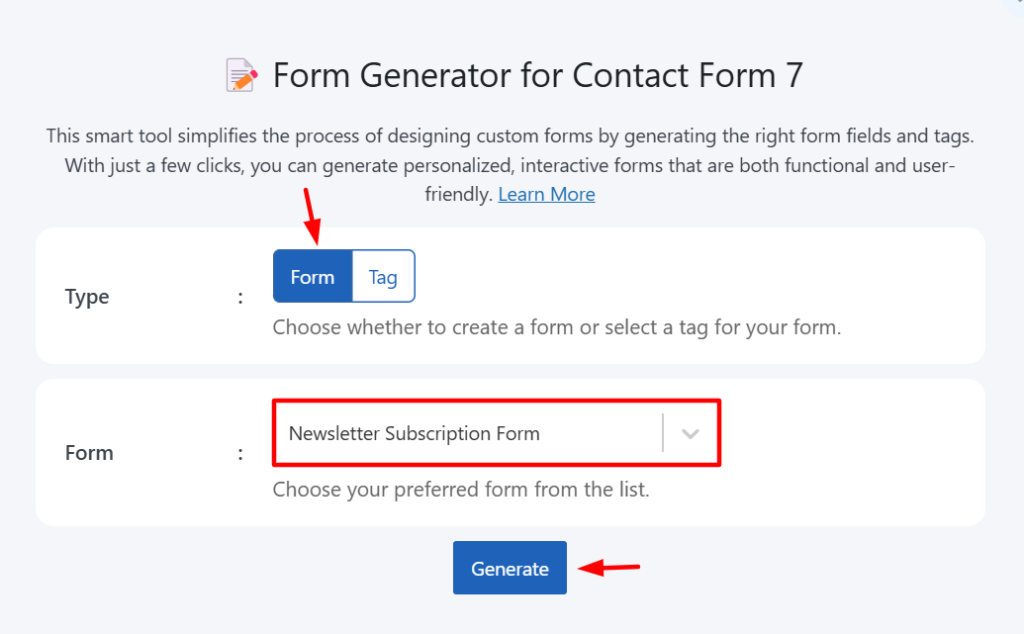
Output
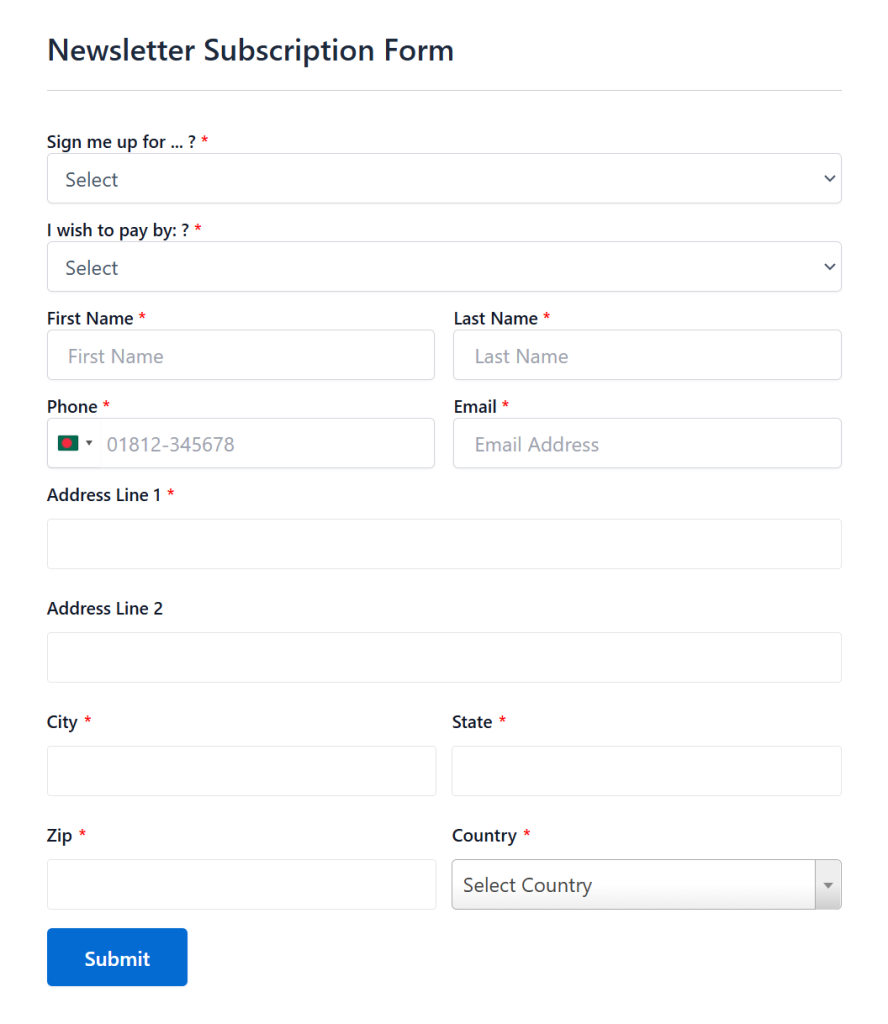
Conclusion
Integrating a newsletter form with Contact Form 7 offers more than just a way to collect emails—it helps you build a meaningful connection with your audience.
By using a third-party plugin, you unlock powerful features like email list management, automated campaigns, and better targeting.
Whether you’re a small business or a content creator, this setup provides a cost-effective solution to enhance your communication efforts.
With just a few easy steps, you’ll have a fully functional newsletter form that helps boost your marketing strategy and grow your subscriber base.