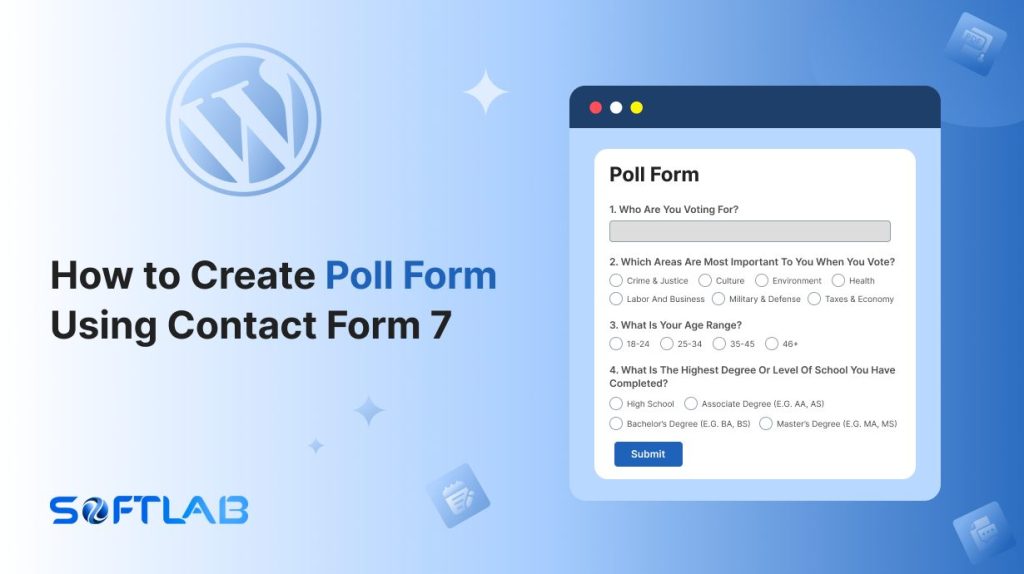Creating a poll form on your WordPress site is a fantastic way to engage your audience and gather valuable insights.
owever, Contact Form 7, a popular plugin for creating forms, doesn’t come with a built-in poll feature. But don’t worry—thanks to third-party plugins, you can easily transform Contact Form 7 into a powerful polling tool.
In this guide, we’ll show you how to leverage these plugins to create customized, interactive polls that are as easy to set up as a regular contact form. Whether you’re running a survey, quiz, or simple poll, we’ve got you covered!
Table of Contents
What is Poll Form?
A poll form is an online tool used to collect responses or opinions from users on a specific question or set of questions.
Typically, it presents a question with multiple-choice options, allowing participants to select their preferred answer.
Poll forms are commonly used for surveys, voting, feedback, or market research, providing valuable data in a simple and interactive format.
Why Poll Form is Important for Contact Form 7?
Poll forms enhance Contact Form 7 by enabling user engagement and data collection through interactive surveys. With the addition of polls, you can turn basic forms into powerful tools for feedback and decision-making.
- Real-Time Feedback: With polls, you can receive immediate responses, allowing you to make quick adjustments or improvements based on audience input.
- Easy Data Collection: The results from a poll form are organized and easy to analyze, providing you with clear, concise data that’s ready to use for reports or strategic planning.
- Encourages Return Visits: Regularly updating your polls or adding new ones gives users a reason to return to your website, fostering ongoing engagement and building a community around your brand.
- Cost-Effective Market Research: By using polls within Contact Form 7, you can collect market research data without the need for expensive tools or services. This makes it a budget-friendly option for businesses of all sizes.
- Increased Conversion Rates: Polls often lead to higher interaction rates, which can keep visitors on your site longer and increase the chances of converting them into loyal users or customers.
- Customizable Results: Poll forms allow you to tailor questions to your needs, offering flexibility for any type of survey or feedback collection.
Must-have plugins to Create Newsletter Forms
How to Create Poll Form Using Contact Form 7?
Creating a poll form with Contact Form 7 is simple with the help of third-party plugins. Follow these steps to transform your standard form into a poll and start gathering responses effortlessly.
Enable Form Generator
You must enable the Form Generator feature to create a poll form using Contact Form 7. To do that, follow the below steps:
- Navigate to the Contact Form 7 menu.
- Essential Addons.
- From the Features tab enable the Form Generator. Note: enable all fields & features to let the form work without any missing fields.
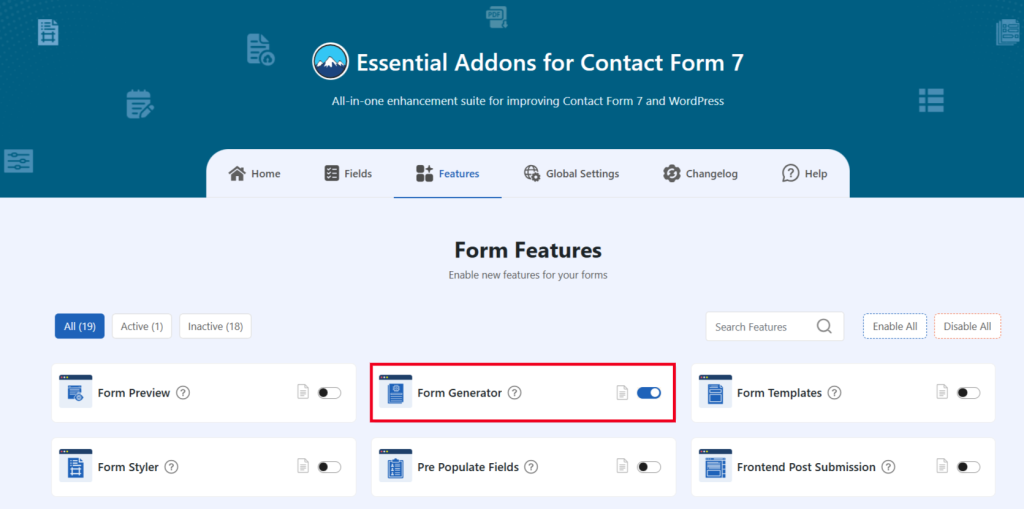
Setup Poll Form
After enabling the Form Generator, now you can generate pre-designed poll forms. To understand how to generate poll forms, follow the below steps.
- Navigate to any existing form or create a new one.
- Click on the Form Generator button. A new popup will appear.
- Select Form from the Type section.
- Search for the Poll Form and select the preferred poll form.
- Click the Generate button to generate the selected form.
- Click the Copy button to copy the generated form or the Insert button to insert the generated form inside the form editor.
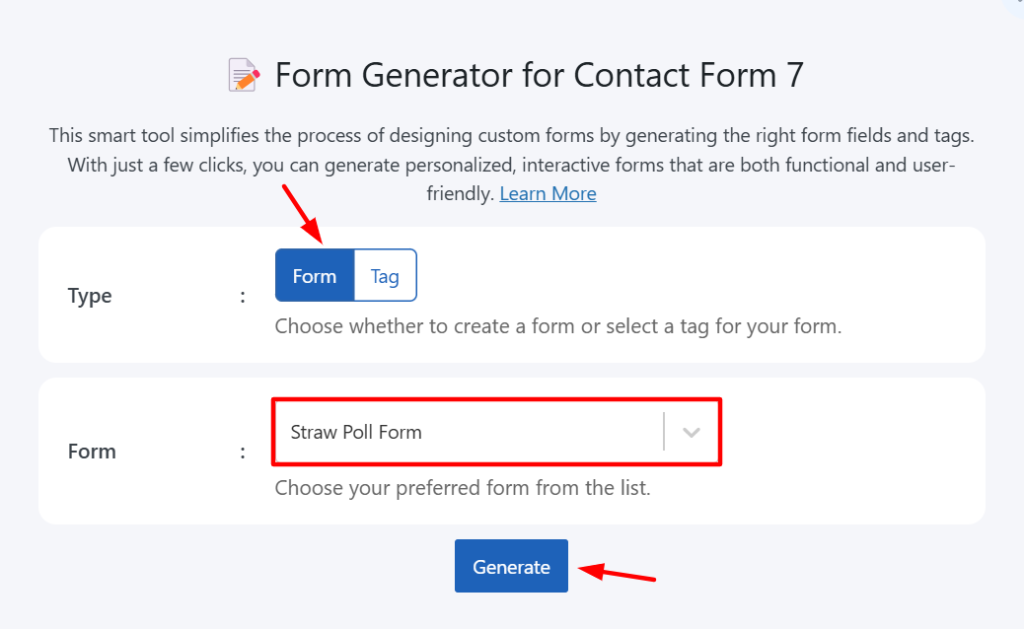
Output
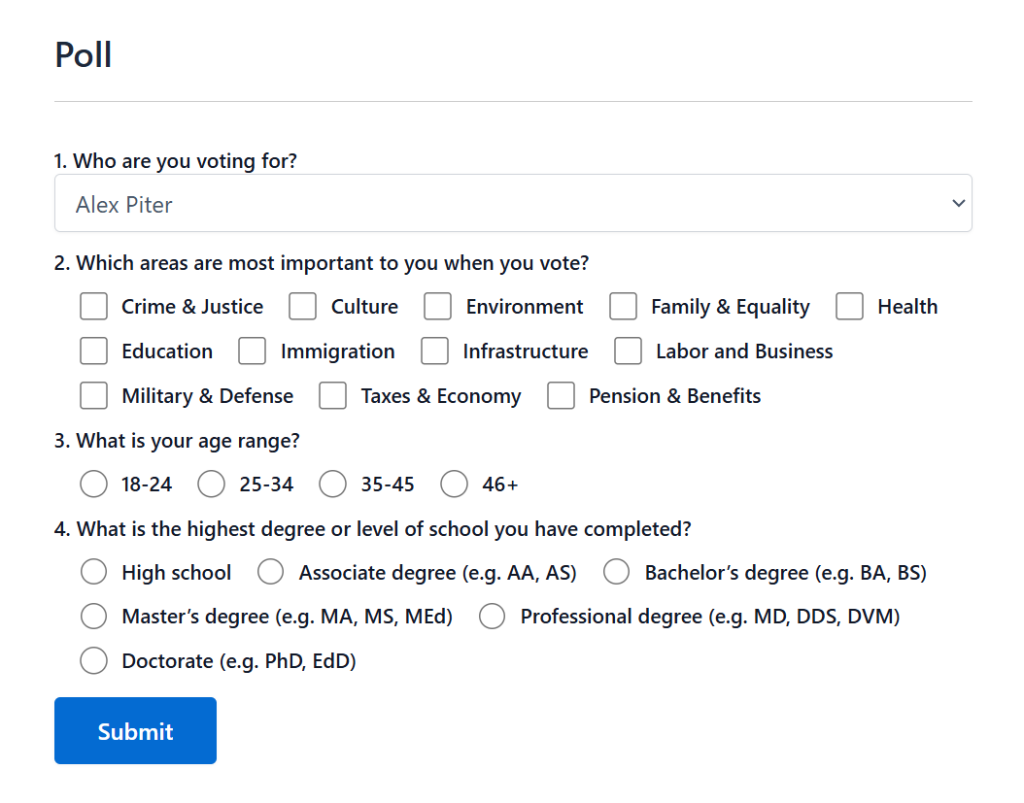
Conclusion
Incorporating a poll form into your Contact Form 7 setup is a powerful way to engage your audience and gather valuable insights.
While Contact Form 7 doesn’t offer a built-in poll feature, using third-party plugins makes it easy to transform your forms into dynamic, interactive tools.
Whether for surveys, feedback, or quick votes, polls are an excellent way to boost user interaction and make data-driven decisions.
With just a few steps, you can enhance your website’s functionality and build a stronger connection with your audience.