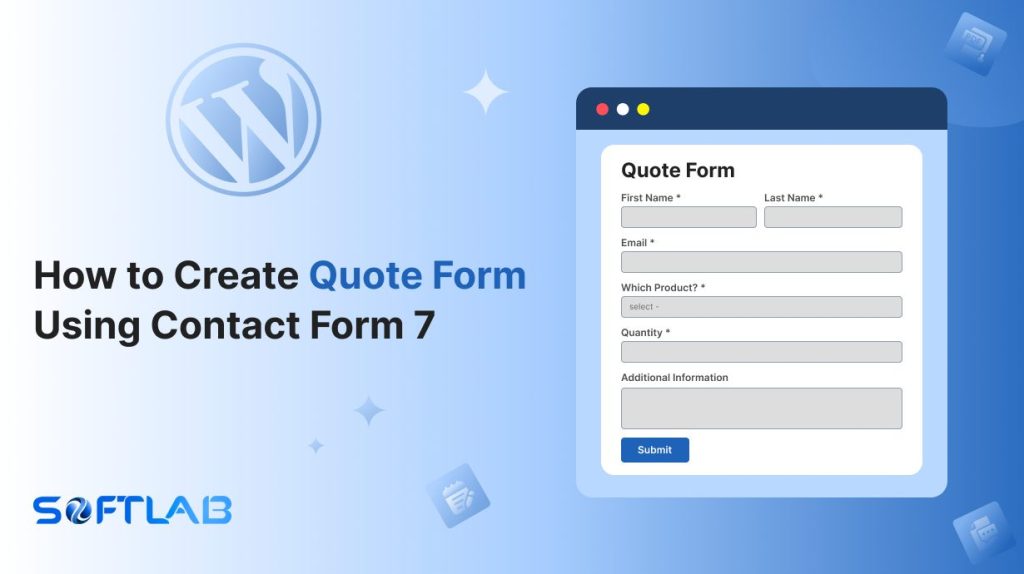Creating a quote form on your WordPress site can be a game-changer for businesses looking to streamline customer inquiries. While Contact Form 7 is a popular form plugin, it doesn’t offer a dedicated quote form feature out of the box.
But don’t worry — with the help of a third-party plugin, you can easily transform Contact Form 7 into a powerful tool for gathering custom quotes.
This guide will walk you through setting up a quote form that captures all the necessary details.
This will give your clients a smart way to request personalized pricing. Let’s dive in!
Table of Contents
What is a Quote Form?
A Quote Form is a tool that helps businesses give potential clients personalized price estimates. Unlike a standard contact form, it gathers details about the client’s needs, such as project specifics, quantity, or preferences.
This allows businesses to offer tailored quotes based on what the client wants.
Whether you’re offering custom products, services, or consultations, a Quote Form ensures a smooth process for both you and your clients, making it easier to provide accurate pricing.
Why Quote Form is Important for Contact Form 7?
Contact Form 7 is a versatile tool, but it doesn’t include a built-in option for creating quote forms. Here’s why adding one is crucial:
- Captures All Relevant Details: A Quote Form ensures that all the necessary information, such as project size, specifications, and deadlines, is gathered upfront, helping you provide accurate and timely estimates.
- Customizable for Specific Needs: By integrating a Quote Form with Contact Form 7, you can collect detailed information from clients, such as project specifics or service preferences, helping you provide tailored quotes.
- Enhanced Lead Conversion: Offering a Quote Form makes it easier for potential clients to request quotes, increasing the likelihood of converting inquiries into actual business opportunities by giving clients a clear, streamlined process.
- Improves Client Trust: Having a clear, easy-to-use Quote Form shows professionalism and can increase client trust, as they know you’re serious about addressing their needs and providing clear pricing.
- Better Data for Follow-ups: By collecting specific details about what clients are looking for, you can follow up with more targeted communication and better prioritize leads based on their potential.
- Boosts Business Efficiency: Automating the quoting process through Contact Form 7 and a third-party plugin reduces manual work and streamlines workflow, allowing you to focus more on delivering your services.
Must-have plugins to Create Quote Forms
How to Create Quote Form Using Contact Form 7?
Creating a Quote Form with Contact Form 7 is simple when you use the right tools and plugins. Follow these steps to transform your standard contact form into a custom quote form.
Enable Form Generator
You must enable the Form Generator feature to create a quote form using Contact Form 7. To do that, follow the below steps:
- Navigate to the Contact Form 7 menu.
- Essential Addons.
- From the Features tab enable the Form Generator. Note: enable all fields & features to let the form work without any missing fields.
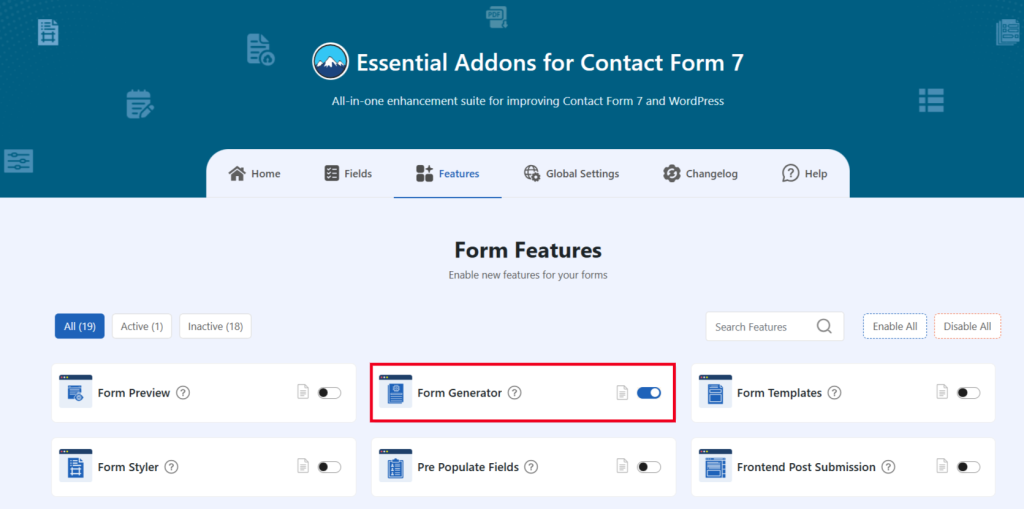
Setup Quote Form
After enabling the Form Generator, now you can generate pre-designed quote forms. To understand how to generate quote forms, follow the below steps.
- Navigate to any existing form or create a new one.
- Click on the Form Generator button. A new popup will appear.
- Select Form from the Type section.
- Search for the Quote Form and select the preferred quote form.
- Click the Generate button to generate the selected form.
- Click the Copy button to copy the generated form or the Insert button to insert the generated form inside the form editor.
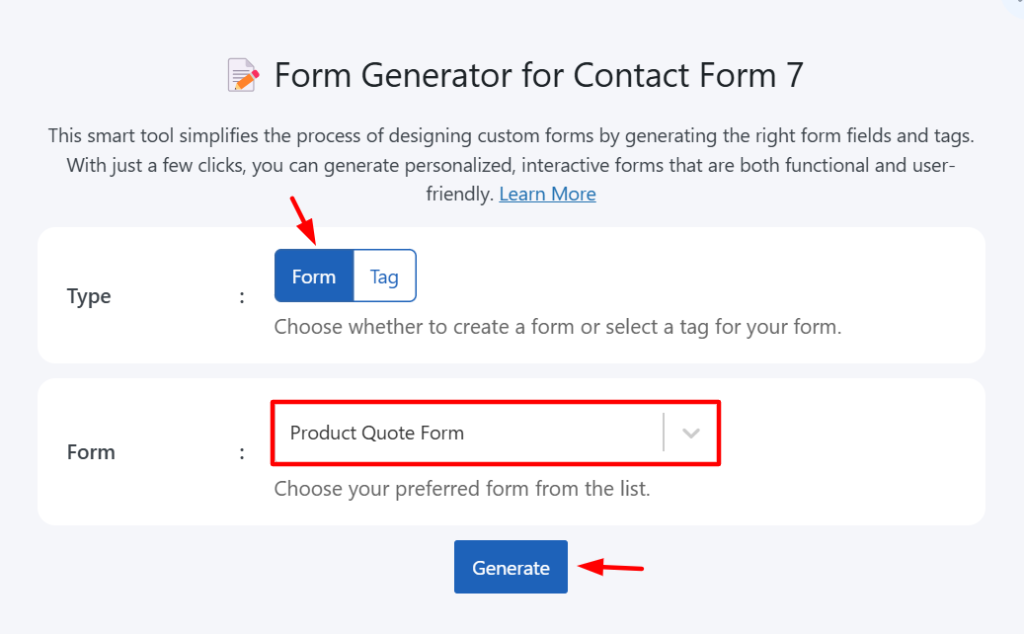
Output
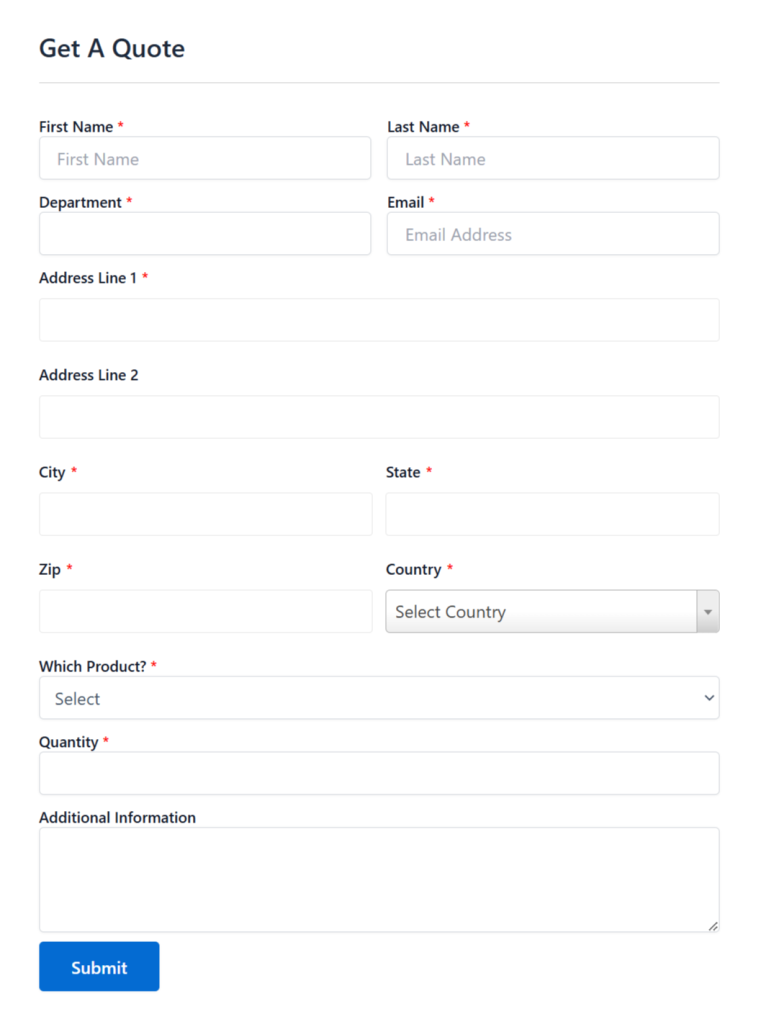
Conclusion
Adding a Quote Form to Contact Form 7 is a straightforward process that greatly improves how you handle client inquiries. With the help of third-party plugins, you can easily collect detailed information and provide accurate quotes.
This simple enhancement boosts both client experience and your ability to convert leads into business, making it a valuable upgrade for any website.
So, it’s high time to implement the quote form in your contact form 7 and start getting positive feedback from clients.