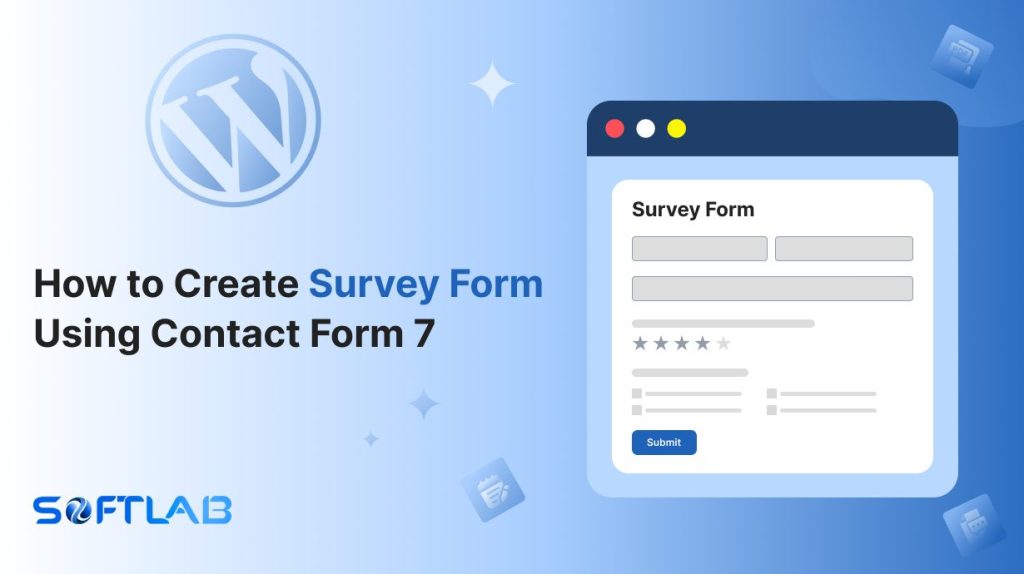Creating surveys on your website can be a powerful way to gather valuable insights, feedback, and opinions from your audience.
In fact, 72% of marketers say that surveys help them improve customer experience and make more informed decisions.
While Contact Form 7 is one of the most popular plugins for building forms on WordPress, it doesn’t support survey forms by default.
But don’t worry – with the help of a third-party plugin, you can easily transform Contact Form 7 into a fully functional survey tool.
In this guide, we’ll explain how to set up a survey form using Contact Form 7 and the right add-ons, making it simple and effective for your website. Let’s dive in!
Table of Contents
What is a Survey Form?
A survey form is a tool for collecting structured data from respondents, typically in the form of questions, to gather insights, opinions, or feedback.
It is designed to collect specific information through various types of questions, such as multiple-choice, rating scales, or open-ended responses.
Survey forms are commonly used in market research, customer satisfaction assessments, and feedback collection. They help businesses and organizations make data-driven decisions.
Why Survey Form is Important?
Survey forms play a crucial role in understanding the needs and preferences of your audience. Collecting direct feedback, helps businesses make informed decisions and improve services.
- Data-Driven Decisions: Survey forms provide valuable insights that guide businesses in making data-driven decisions, ensuring strategies align with customer preferences and market trends.
- Improved Customer Experience: By gathering feedback, survey forms allow businesses to identify pain points, helping them enhance products, services, or website functionality for a better customer experience.
- Targeted Marketing: Surveys help businesses understand their audience demographics, enabling more personalized and effective marketing strategies that resonate with specific customer segments.
- Increased Engagement: Survey forms create a two-way communication channel with your audience, fostering engagement and building a sense of connection and trust.
- Measure Customer Satisfaction: Survey forms are a direct way to gauge customer satisfaction, helping businesses identify what works well and what areas need improvement to retain loyal customers.
- Evaluate Employee Feedback: Survey forms are not only valuable for customers but also for internal purposes, such as evaluating employee satisfaction, company culture, and team performance.
- Strengthen Brand Loyalty: When customers feel their opinions matter, they are more likely to remain loyal to a brand, with survey forms acting as a tool to strengthen those customer relationships.
General Form vs Survey Form
In the world of form building, both general forms and survey forms serve distinct purposes. While general forms are versatile and useful for a variety of tasks, survey forms excel at gathering targeted insights and feedback from users.
| Feature | General Form | Survey Form |
|---|---|---|
| Purpose | Basic data collection (e.g., contact info, inquiries) | Targeted feedback, insights, and opinions for research |
| Question Types | Simple fields (text, checkboxes) | Variety (multiple choice, Likert scale, open-ended) |
| Response Analysis | Manual sorting and basic analysis | Structured data for easy trend analysis and insights |
| User Engagement | Minimal engagement, task-focused | Engages users with thoughtful, opinion-based questions |
| Customization for Insights | Limited customization | Highly customizable to gather relevant feedback |
| Data Usefulness | Basic data for simple tasks | Actionable data to influence decisions and strategies |
| Length and Complexity | Short, simple, and quick | Longer, more detailed, focused on comprehensive data |
| Best for | Contact forms, sign-ups, inquiries | Customer feedback, market research, product testing |
Must-have plugins to Create Survey Forms
How to Create Survey Form Using Contact Form 7?
Creating a survey form with Contact Form 7 requires a few extra steps since it doesn’t offer built-in survey features.
In this section, we’ll guide you through the process of setting up a survey form using Contact Form 7 and a helpful third-party plugin.
Enable Form Generator
You must enable the Form Generator feature to create a survey form using Contact Form 7. To do that, follow the below steps:
- Navigate to the Contact Form 7 menu.
- Essential Addons.
- From the Features tab enable the Form Generator. Note: enable all fields & features to let the form work without any missing fields.
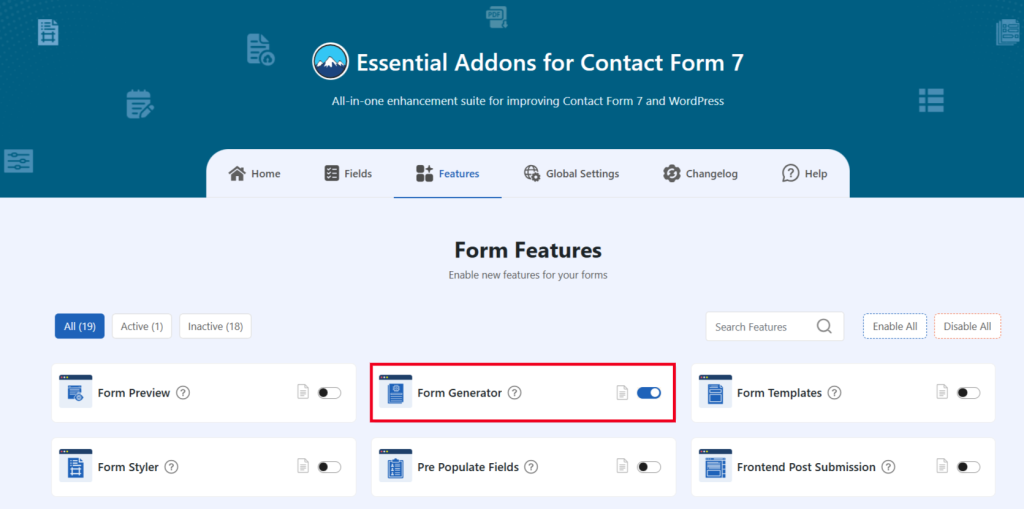
Setup Survey Form
After enabling the Form Generator, now you can generate pre-designed survey forms. To understand how to generate survey forms, follow the below steps.
- Navigate to any existing form or create a new one.
- Click on the Form Generator button. A new popup will appear.
- Select Form from the Type section.
- Search for the Survey Form and select it.
- Click the Generate button to generate the selected form.
- Click the Copy button to copy the generated form or the Insert button to insert the generated form inside the form editor.
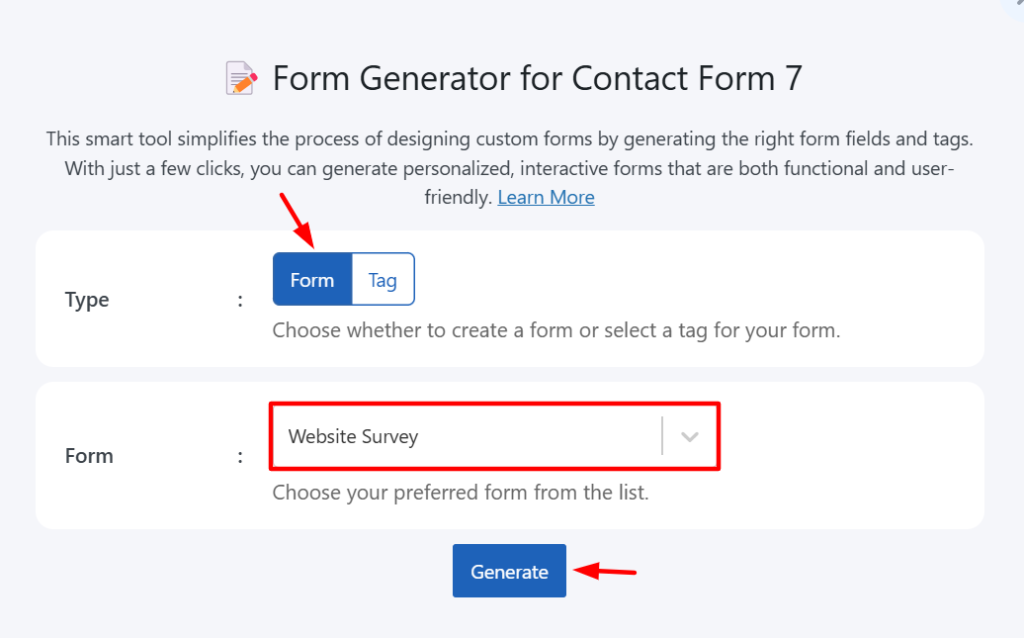
Output
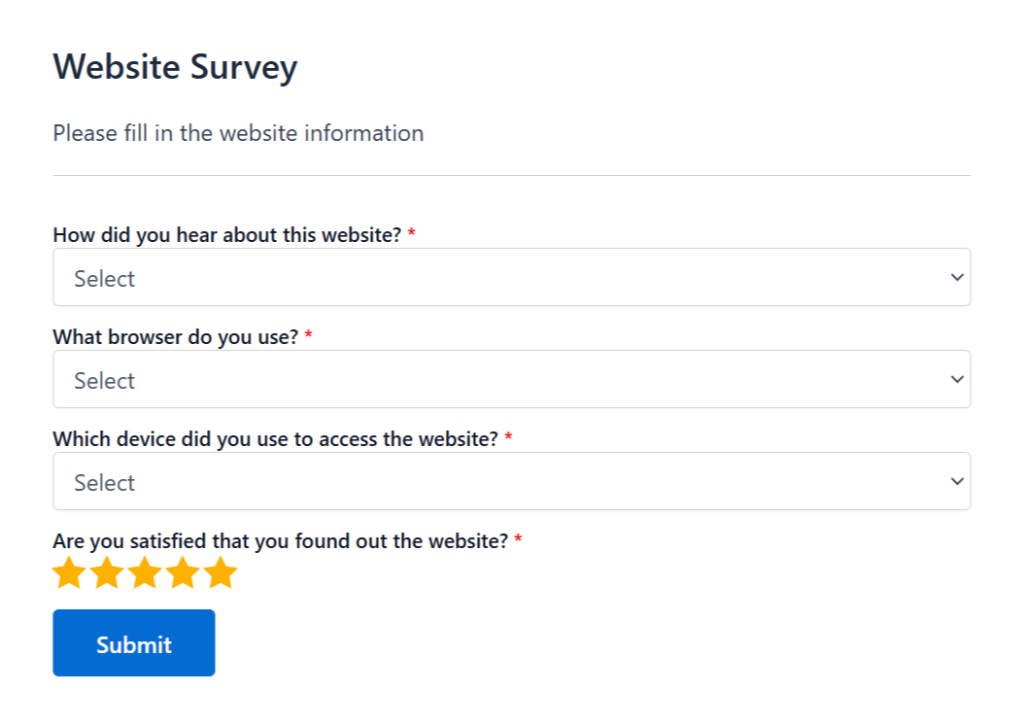
Conclusion
creating a survey form with Contact Form 7 may not be a built-in feature, but with the right third-party plugins, it becomes an easily achievable task.
By leveraging the power of Contact Form 7 combined with survey-focused add-ons, you can efficiently gather valuable insights from your audience.
This approach not only enhances your data collection but also streamlines the process, ensuring you make informed decisions that drive your business forward.
If you’re ready to take your feedback collection to the next level, this solution is the perfect way to start.