What if you could allow Dokan vendors to use Google Drive files directly from the Media Library? This functionality won’t just save vendors time and give them extra freedom to utilize media files from different sources (especially Google Drive).
In this article, we will take you to the simplest and most effective way you can simplify the process for your Dokan Vendors. Read on to discover how it works!
Table of Contents
What is Dokan?
Dokan is a handy tool for WordPress websites that lets you create your own online marketplace. It’s like setting up your mini Amazon or eBay.
With Dokan, you can turn your site into a place where multiple vendors can sell their products, and you make money through commissions on their sales.
It’s a quick and easy way to start your own eCommerce business without much hassle.
Benefits of Google Drive Media Library Integration for Dokan Vendors
There are numerous benefits of Google Drive media library integration for Dokan vendors. Before you start using it, make sure you have a proper idea of the benefit combination.
- Efficient Media Management: Google Drive provides a robust platform for organizing and managing media files. Vendors can use folders and categorize their product images, videos, and other media content effectively.
- Scalability: Google Drive offers ample storage space, allowing vendors to scale their media storage needs as their business grows. This is particularly beneficial for vendors with a large number of products and media files.
- Collaboration and Sharing: Vendors can easily collaborate with team members or other stakeholders by sharing Google Drive folders. This can be useful for collaborative content creation, ensuring everyone has access to the necessary media assets.
- Access Control: Google Drive allows for fine-grained access control, enabling vendors to specify who can view, edit, or manage their media files. This enhances security and privacy for sensitive content.
- Ease of Use: Google Drive’s user-friendly interface simplifies the process of uploading, organizing, and retrieving media files. Vendors may find it more intuitive compared to managing files directly within the Dokan platform.
- Reduced Server Load: Offloading media files to Google Drive can help reduce the load on the hosting server. This can contribute to faster website loading times and improved overall performance.
- Backup and Recovery: Google Drive provides automatic backup capabilities, offering an additional layer of protection for vendors’ media files. In case of data loss or accidental deletion, files can be easily recovered from the backup.
Enable Google Drive Media Library Integration for Dokan Vendors
You have to follow some simple steps to enable Google Drive media library integrations for Dokan vendors. The steps are described below:
Step-1: Install Necessary Plugins
Before you go to the main process, install Integrate Google Drive and Dokan plugins. Navigate to WordPress Dashboard > Plugins > Add New > Install & Activate both of them one by one.
Step-2: Enable Media Library, WooCommerce & Dokan Integration
From the Integrate Google Drive plugin settings page, Media Library, WooCommerce & Dokan Integration should be enabled. To do that, Navigate to Google Drive > Settings > Integrations > Enable Media Library, WooCommerce & Dokan > Save Changes.
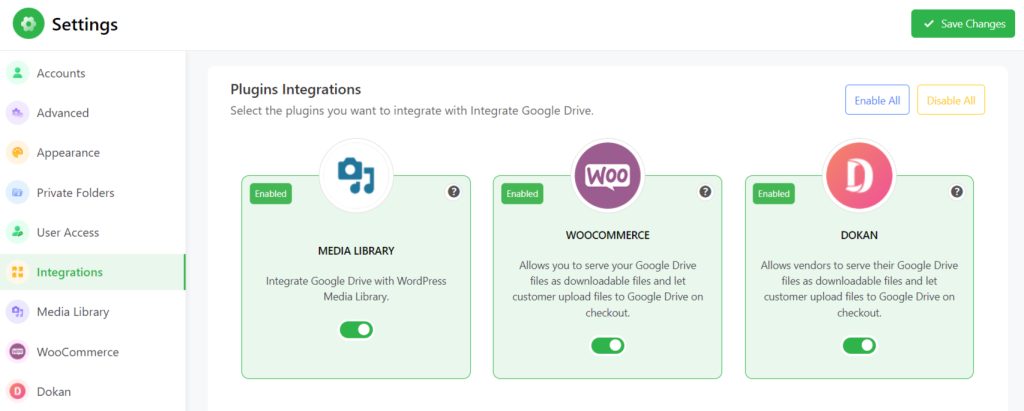
Step-3: Enable Dokan Media Library Integration
To use Google Drive Media Library integrations inside the Dokan vendor dashboard Dokan Media Library Integration should be enabled. To do that, navigate to Google Drive > Settings > Dokan > Enable Media Library Integration > Save Changes.
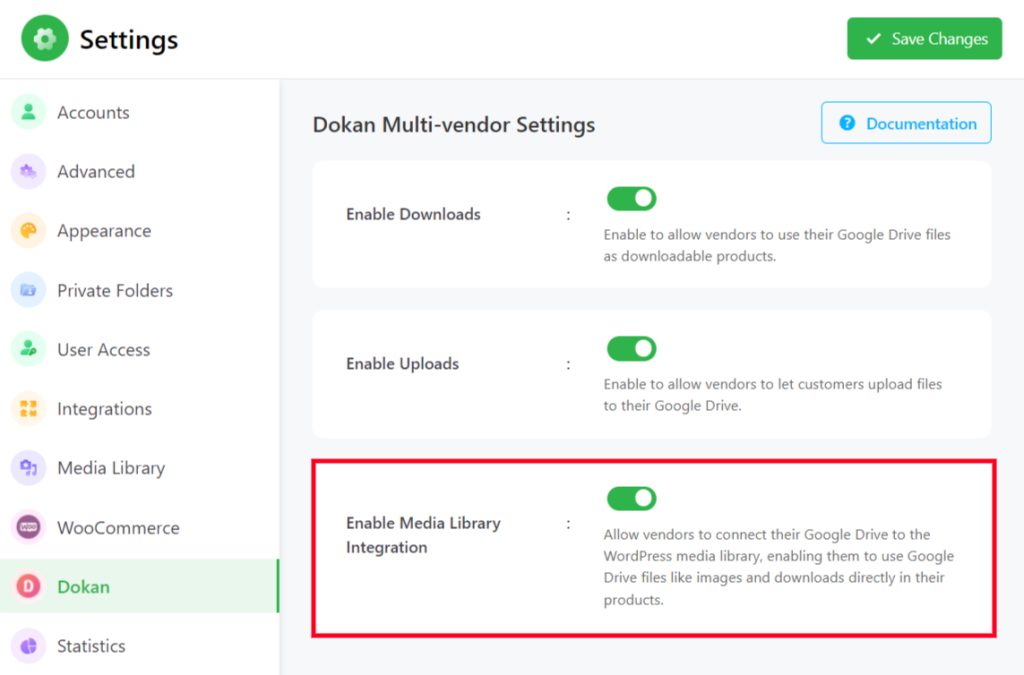
Step-4: Dokan Settings Customization
Now we are at the final step almost. Here we will be customizing the Dokan settings to make things work.
To do that login to Dokan vendor dashboard > Settings > Google Drive.
- Google Drive Accounts: Add your preferred Google Drive account to use the whole Google Drive files directly from Dokan Vendor dashboard. You can add multiple Google Drive too.
- Media Library: Enable Google Drive as a Media Library. Connect your Google Drive to the WordPress media library, So you can use Google Drive files like images and downloads directly in your products.
- Media Library Folders: Select the Google Drive folders that you want to use in the Media Library.
Save Settings once customization has been done.
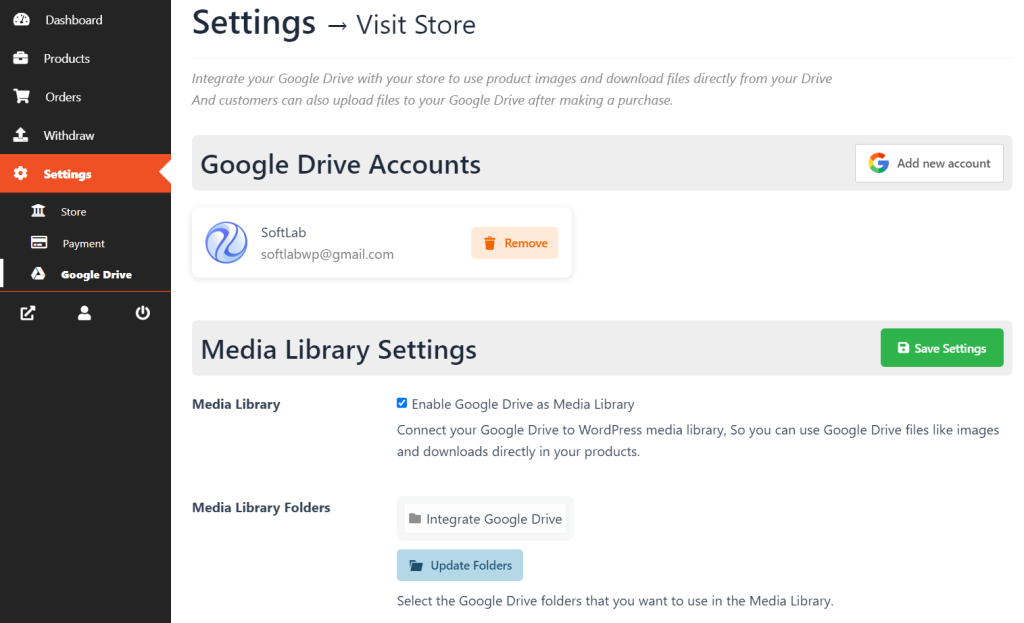
Conclusion
Enabling Google Drive media library integration for Dokan vendors brings a host of benefits, streamlining media management, enhancing scalability, promoting collaboration, and ensuring efficient access control.
The process involves a few straightforward steps, from installing the necessary plugins to customizing Dokan settings.
This integration not only saves time but also offers a seamless experience for Dokan vendors looking to optimize their media usage and contribute to the overall efficiency of their Dokan platform.

No Comments yet!
Leave a reply