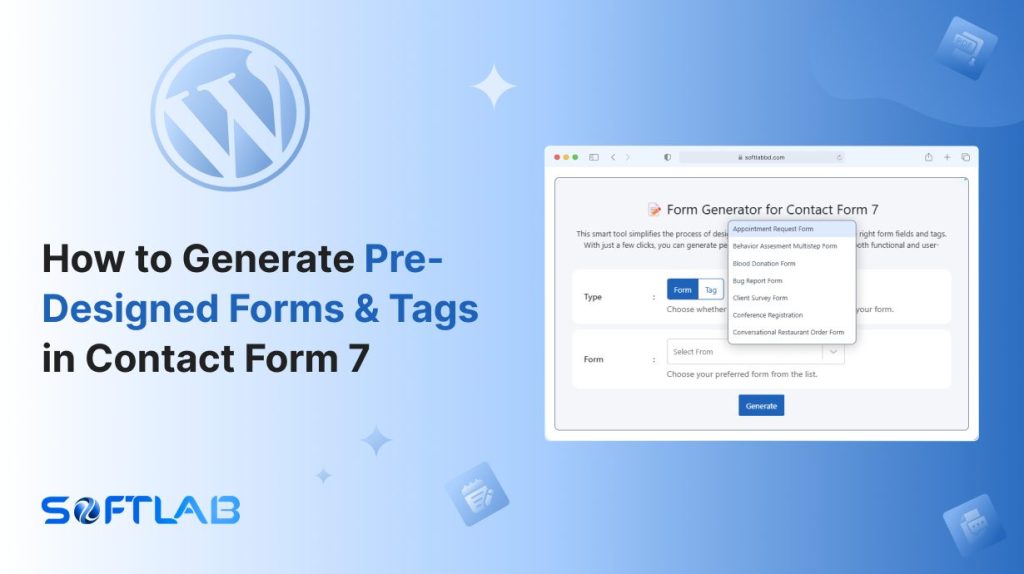Creating forms with Contact Form 7 can be a bit tedious, especially if you’re not familiar with the syntax for tags and fields. While Contact Form 7 is powerful, it doesn’t come with a built-in form and tag generator.
Fortunately, third-party plugins make the process much smoother by automating form creation and simplifying tag management.
In this section, we’ll explore how to use these plugins to effortlessly generate professional-looking forms and tags, saving you time and enhancing your site’s functionality.
Whether you’re a beginner or an experienced WordPress user, these tools are designed to make your form-building process quicker and easier.
Table of Contents
What Does Form Generator Mean?
A Form Generator is a tool that allows users to create forms without needing to write code.
It typically provides a user-friendly interface where you can design and customize forms for various purposes, such as surveys, registrations, feedback, or data collection.
These generators often offer drag-and-drop features and pre-designed templates to make the process easier, and they usually allow users to specify the types of fields (e.g., text boxes, checkboxes, dropdowns) and layout.
What Does Tag Generator Mean?
A Tag Generator is a tool or software that helps create tags, keywords, or labels, often for organizing or categorizing content. It can be used for various purposes, such as:
- SEO (Search Engine Optimization): In this context, a tag generator helps create relevant keywords and meta tags to optimize website content for search engines.
- Social Media: It can generate hashtags for posts to improve visibility or engagement on platforms like Twitter, Instagram, or TikTok.
- HTML/Code: It may assist in generating HTML tags or code snippets for developers, such as creating tags for organizing content on a web page.
Tag generators streamline the process of creating relevant tags, saving time and ensuring consistency.
Why Forms & Tags Generators Are Important for Contact Form 7?
Forms and tag generators play a crucial role in enhancing the functionality of Contact Form 7. They simplify the process of creating, customizing, and organizing forms, allowing users to build efficient forms without needing to manually write code.
- Time-Saving: Form generators streamline the creation process by offering ready-to-use templates and customizable elements, reducing the time spent designing forms for Contact Form 7.
- Customization: Tag generators help create dynamic and personalized tags for form fields, ensuring that the form adapts to specific user needs and provides a more tailored experience.
- Efficiency: With the right tag and form generator, developers and users can quickly set up complex forms with advanced fields (like dropdowns, checkboxes, etc.) and integrate them smoothly with Contact Form 7.
- Improved User Experience: By using tag generators, forms can be more interactive and responsive, leading to a more user-friendly interface that encourages engagement and improves form submission rates.
- Error-Free: These tools help ensure that the forms and tags are structured correctly, reducing the chances of errors in form submissions and enhancing the reliability of the Contact Form 7 plugin.
- SEO & Data Organization: Tags generated for forms allow for better organization and management of collected data, which can be useful for SEO and analytical purposes, helping improve overall website performance.
Must-Have Plugins to Generate Form & Tag
How to Generate Pre-designed Forms & Tags in Contact Form 7?
Generating pre-designed forms and tags in Contact Form 7 simplifies form creation and customization. By utilizing available tools and templates, users can quickly set up professional forms without extensive coding knowledge.
Enable Form Generator
You must enable the Form Generator feature to implement & generate predefined forms. To do that, follow the below steps:
- Navigate to the Contact Form 7 menu.
- Essential Addons.
- From the Features tab enable the Form Generator.
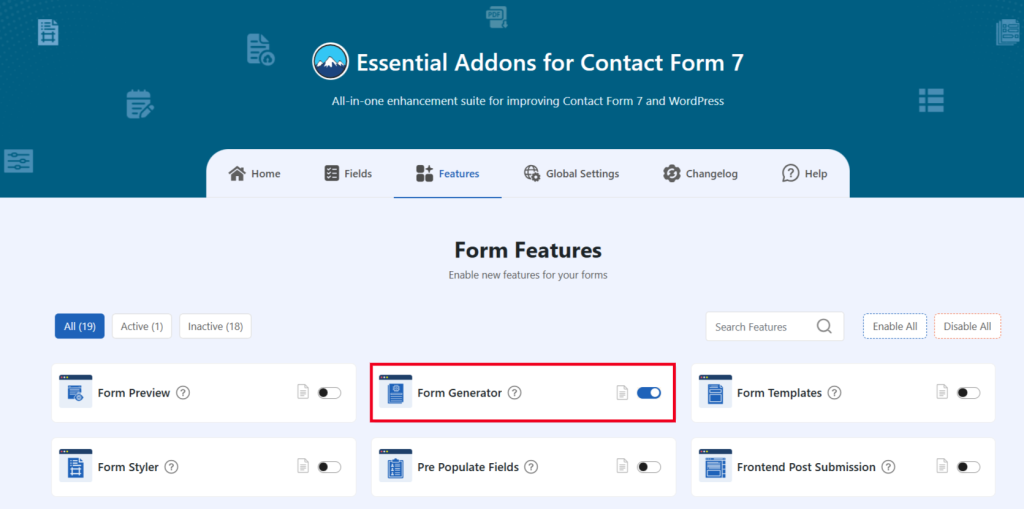
Generate Form
After enabling the Form Generator, you can generate pre-designed forms. To understand how to generate forms, follow the below steps.
- Navigate to any existing form or create a new one.
- Click on the Form Generator button. A new Popup will appear.
- Select Form from the Type section.
- Choose your preferred Form from the list. You can also search by typing anything related.
- Click the Generate button to generate the selected form.
- Click the Copy button to copy the form code or the Insert button to insert the generated code inside the form editor.
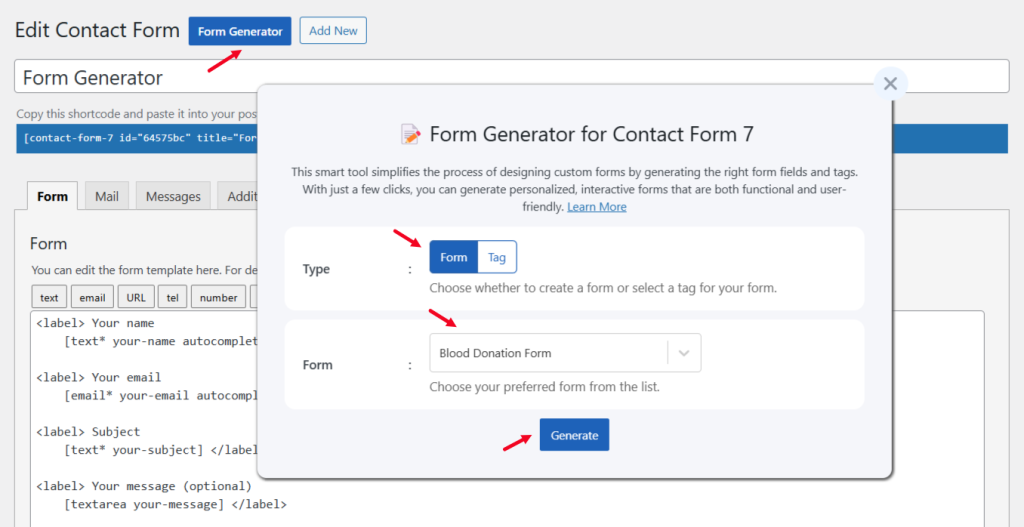
Generate Tag
You can also generate tags to implement in your form. To understand how to generate tags, follow the below steps.
- Select Tag from the Type section.
- Choose your preferred Tag from the list. You can also search by typing anything related.
- Click the Generate button to generate the selected Tag.
- Click the Copy button to copy the form tag code or the Insert button to insert the generated form tag code inside the form editor.
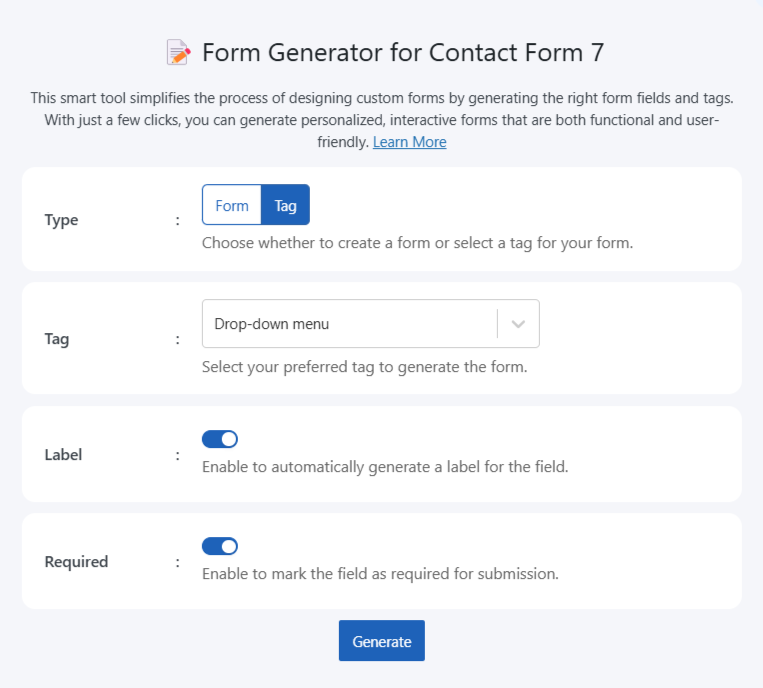
This is how you can generate pre-designed forms & tags for Contact Form 7.
Video Tutorial
Conclusion
Generating pre-designed forms and tags in Contact Form 7 is a game-changer for anyone looking for automated form creation.
With built-in templates and easy-to-use tag generators, you can effortlessly design forms that are not only functional but also tailored to your specific needs.
By incorporating this feature, you save time, reduce errors, and ensure a seamless user experience, making your website’s contact forms more efficient and engaging.
So, take full advantage of these resources, and let your forms do the heavy lifting!