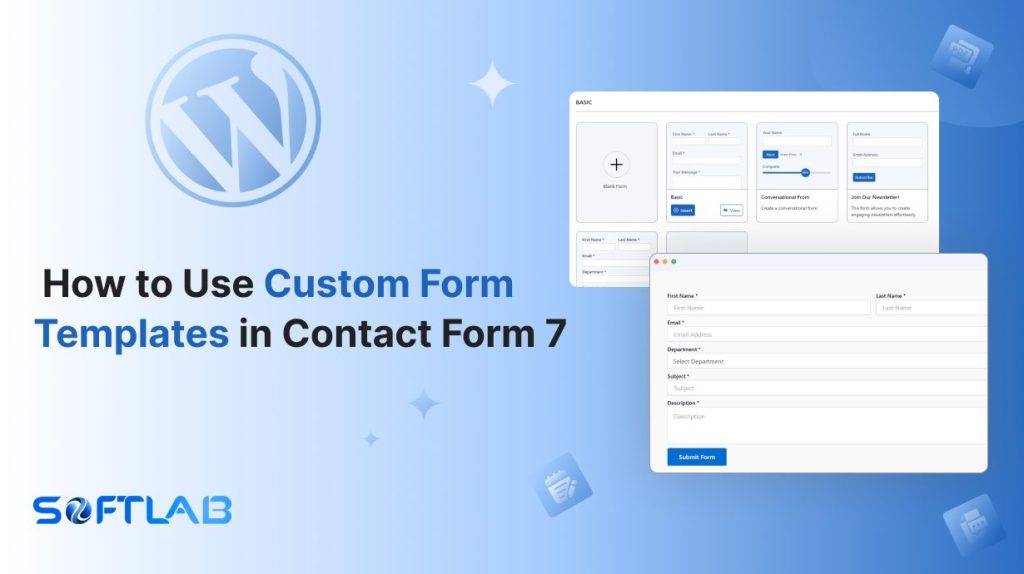Contact Form 7 is one of the most popular WordPress plugins for creating forms, but did you know it doesn’t come with built-in form templates?
While this might sound like a drawback, it’s an opportunity to personalize your forms with a bit of creativity.
By using third-party plugins, you can easily access a variety of pre-designed custom form templates. These templates not only save you time but also ensure that your forms look professional and function seamlessly.
In this guide, we’ll show you how to integrate custom form templates with Contact Form 7 and elevate your website’s user experience.
Table of Contents
What Does Form Templates Mean?
Form templates are pre-designed, customizable structures for creating forms on websites. They include a set of fields, layouts, and styling that users can easily modify to suit their needs, without having to design the form from scratch.
With form templates, you can quickly implement common elements like name, email, message fields, or more complex sections, while ensuring consistency and a professional appearance.
They streamline the form-building process, making it easier to deploy functional and aesthetically pleasing forms.
Why Form Templates Are Important for Contact Form 7?
Form templates are essential for Contact Form 7 as they simplify form creation and improve user experience. By using templates, you can quickly create professional-looking forms without extensive design skills.
- Efficiency in Form Creation: With pre-designed templates, you don’t have to start from scratch every time you need a new form. This makes form creation faster and more efficient.
- Consistency in Design: Using templates ensures your forms maintain a consistent look and feel across your website, contributing to a polished and cohesive user experience.
- No Coding Skills Required: Many users lack advanced coding knowledge. Templates eliminate the need for custom coding, allowing anyone to create functional forms with ease.
- Mobile-Responsive Layouts: Most form templates are designed to be mobile-friendly, ensuring your forms look great on any device without extra effort.
- Customization Options: While templates provide a starting point, they are often customizable, giving you the flexibility to adjust the form according to your branding and specific needs.
- Better Conversion Rates: Professional, user-friendly forms can improve interaction and increase conversion rates, as visitors are more likely to engage with well-designed, easy-to-use forms.
Must-Have Plugins to Use Form Templates
How to Use Form Templates in Contact Form 7?
Using form templates in Contact Form 7 allows you to quickly create and customize forms without starting from scratch.
In this section, we’ll walk you through the steps to easily integrate and use these templates with your forms.
Enable Form Templates
You must enable the Form Templates before implementing it in Contact Form 7. To do that, follow the below steps:
- Navigate to the Contact Form 7 menu.
- Essential Addons.
- From the Features tab enable the Form Templates.
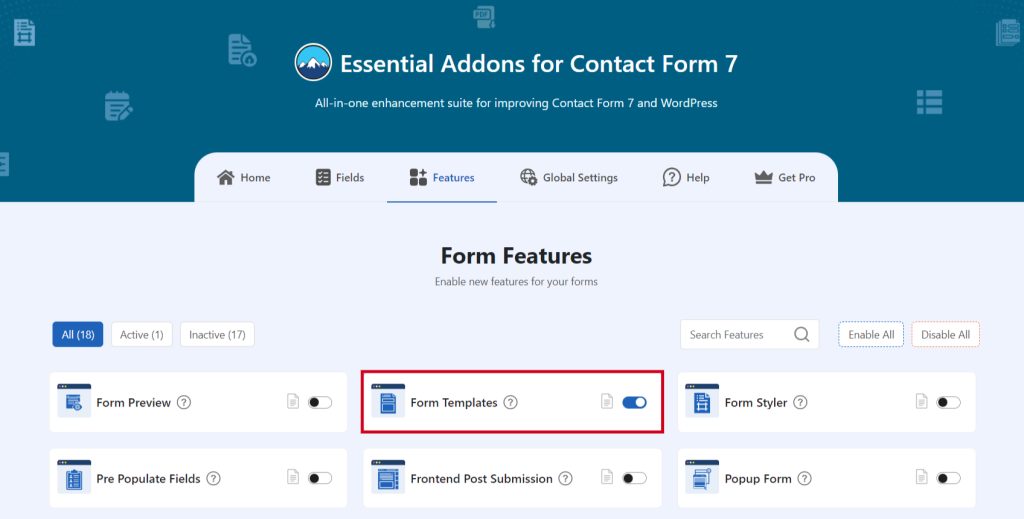
Configure Form Templates
To configure Form Templates from our pre-designed form design based on category follow the below guideline.
- Navigate to any existing form or create a new one.
- Click on the Choose a Template button.
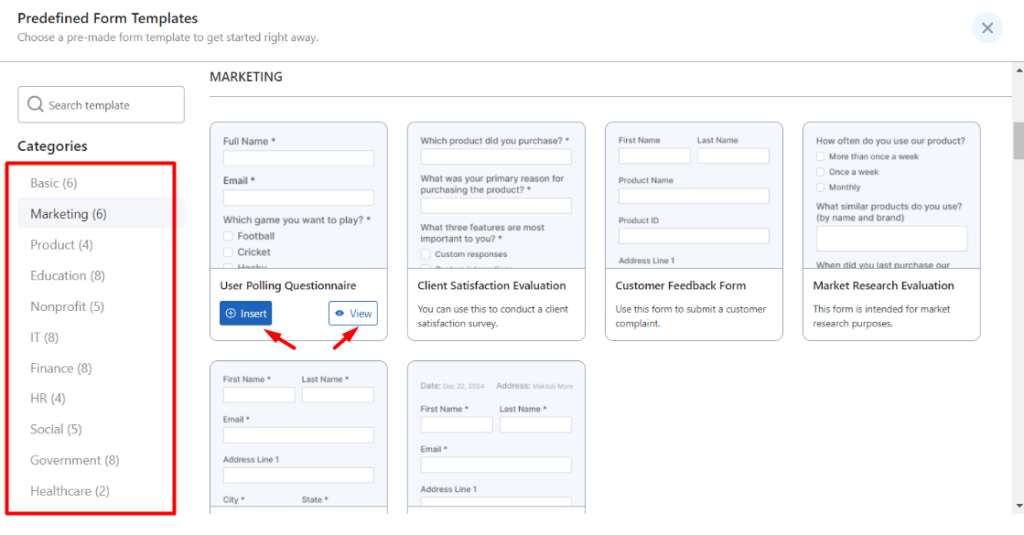
Select & Insert Form Template
After clicking the button a new popup window will appear where you can select your preferred form.
- Choose your preferred form from our pre-designed useful forms based on category.
- Click the Insert button to insert the form.
- You can also Preview any form by clicking the Preview button.
- After clicking the Insert button pre-designed form codes will be inserted in your form edit panel.
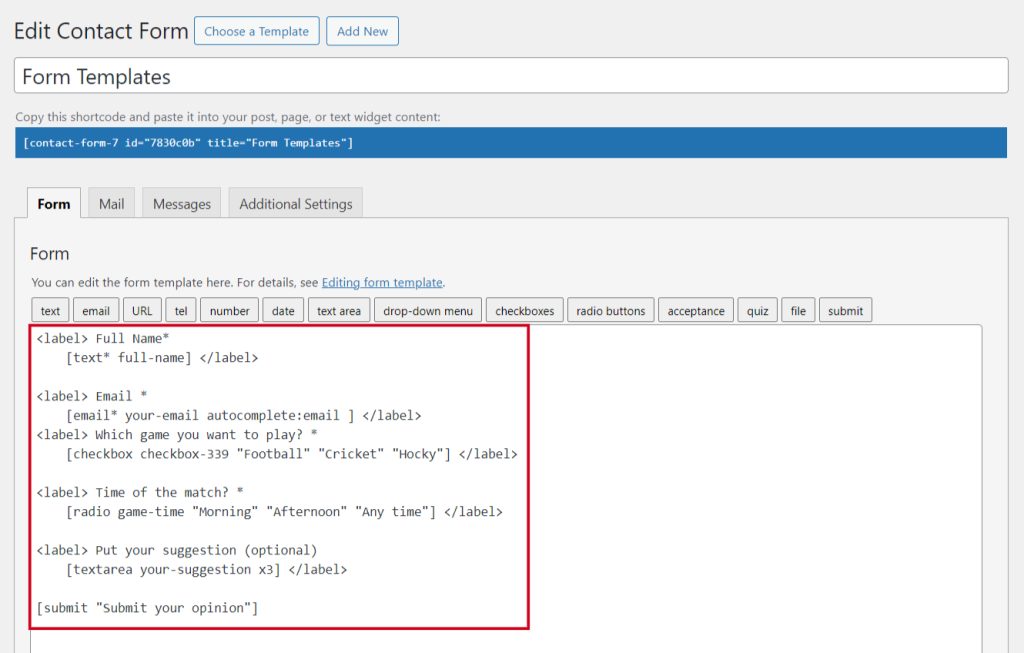
Embed the Form
- Copy the Shortcode & paste it inside any page or post to embed the form.
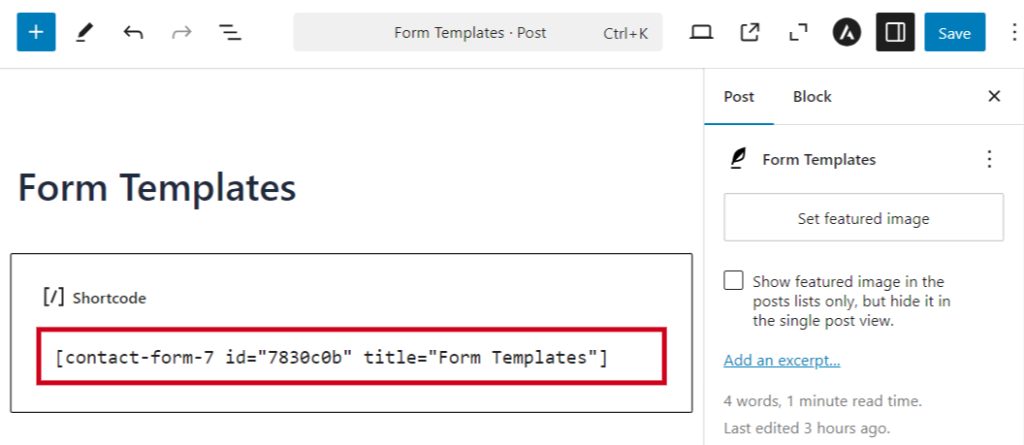
Output
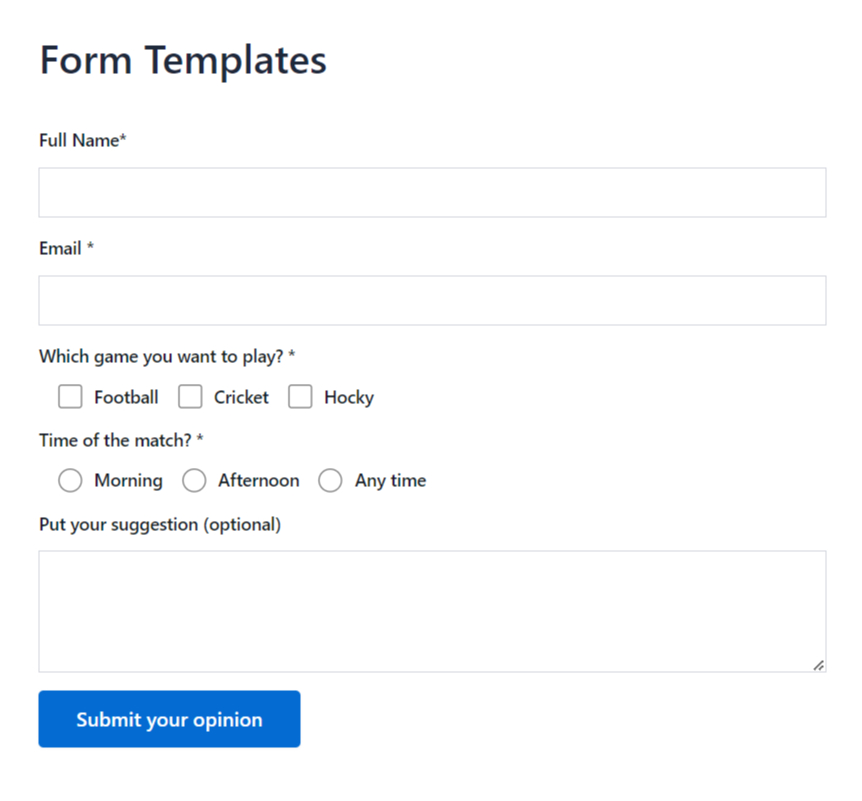
Video Tutorial
Conclusion
Incorporating pre-designed form templates into Contact Form 7 can transform the way you build and manage forms on your WordPress site.
By using third-party plugins, you can save time, maintain consistency, and create beautiful, functional forms without needing advanced design skills.
Whether you’re a beginner or an experienced user, these templates provide an effortless way to enhance user interaction and elevate your website’s overall experience.
So, why settle for basic forms when you can easily create something polished and professional with just a few clicks? Dive into the world of form templates and take your Contact Form 7 experience to the next level!