Are you tired of spam bots flooding your Contact Form 7 submissions? While Contact Form 7 doesn’t include a built-in honeypot field, don’t worry!
You can easily add this sneaky little defense mechanism to your forms with a simple third-party plugin. Think of it as a trap for bots, and a friendly barrier for real users.
Let’s dive into outsmarting those pesky spammers with just a few easy steps!
Table of Contents
What is Honeypot Field?
A honeypot field is a hidden form field designed to trap automated bots. It’s not visible to human users but can be detected by bots that automatically fill out all form fields.
If a bot fills out the honeypot field, it signals that the submission is likely spam, allowing the form to reject it.
This clever technique helps protect websites from unwanted bot traffic without affecting the user experience.
Why Honeypot Field Is Important in Contact Form 7?
A honeypot field is a simple yet effective way to block spam bots from abusing your Contact Form 7. Here’s why adding one is essential for keeping your forms secure and user-friendly.
- Prevents Spam: The honeypot field helps block automated bots from submitting spam through your Contact Form 7, keeping your inbox clean and free of junk.
- Invisible to Humans: Since the field is hidden from users, it doesn’t interfere with their experience but effectively detects bots that fill out all available fields.
- No CAPTCHA Hassle: Unlike traditional CAPTCHA tests (reCAPTCHA, hCaptcha, or Cloudflare Turnstile), the honeypot method doesn’t require users to complete additional steps, offering a smoother, more user-friendly form submission.
- Easy Setup: With a third-party plugin, adding a honeypot field to Contact Form 7 is a quick and simple process, providing instant spam protection.
- Boosts Form Security: It adds an extra layer of security, making it harder for bots to abuse your forms while not overcomplicating things for real users.
- Improves User Experience: By preventing spam without interrupting the user, it ensures a better overall experience for your site visitors.
Must-Have Plugins to Use Honeypot
How to Use Honeypot Field in Contact Form 7?
Adding a honeypot field to Contact Form 7 is a smart way to protect your forms from spam without disrupting user experience. Let’s walk through the easy steps to set it up!
Enable Honeypot
You must enable the Honeypot field to prevent unwanted bot submissions for Contact Form 7. To do that, follow the below steps:
- Navigate to the Contact Form 7 menu.
- Essential Addons.
- From the Fields tab enable the Honeypot.
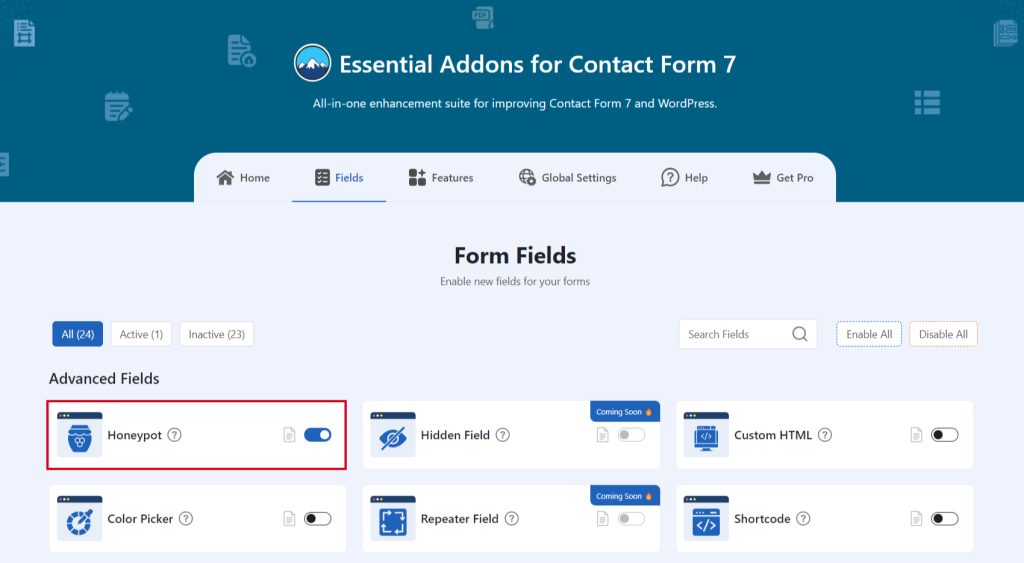
Add Honeypot Tag
To implement the Honeypot in your contact form follow the below steps:
- Navigate to any existing form or create a new one.
- Add the Honeypot tag where you want to display it in your form.

Configure Honeypot
After clicking the Honeypot Field tag a new popup window will appear. Here you can configure & customize the Honeypot settings.
- Name: Usually the name field is auto-generated. You can add custom value if required. Note: For better security, change “honeypot” to something more appealing to a bot, such as text including “email” or “website”.
- Disable Accessibility Label: Tick or untick to customize the visibility of the field.
- Placeholder: Enter custom placeholder if required.
- Class Attributes: Enter custom class attributes if required.
Click the Insert Tag button once the configuration is done. The customized tag will be added to your form editing panel. Save Changes.
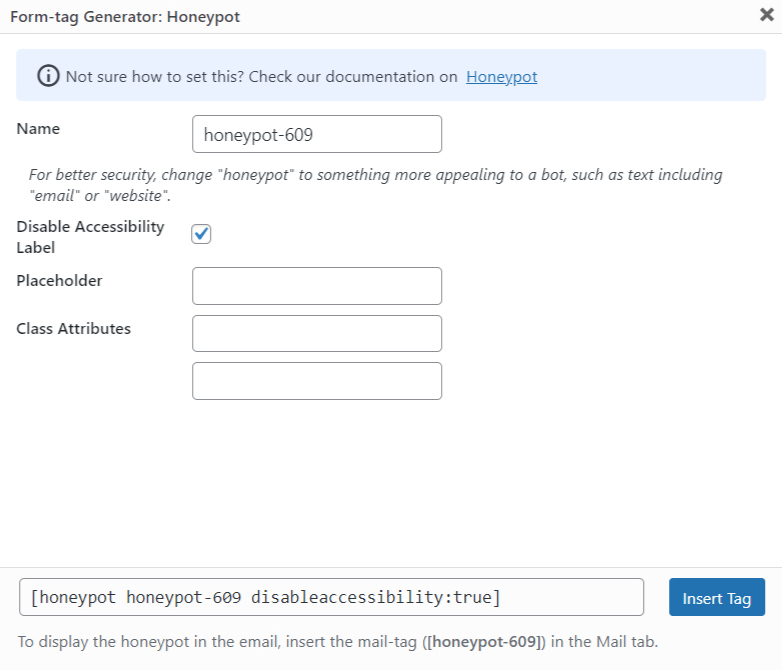
Embed the Shortcode
- Copy the Shortcode and paste it inside any page or post to implement the Honeypot field in your form.
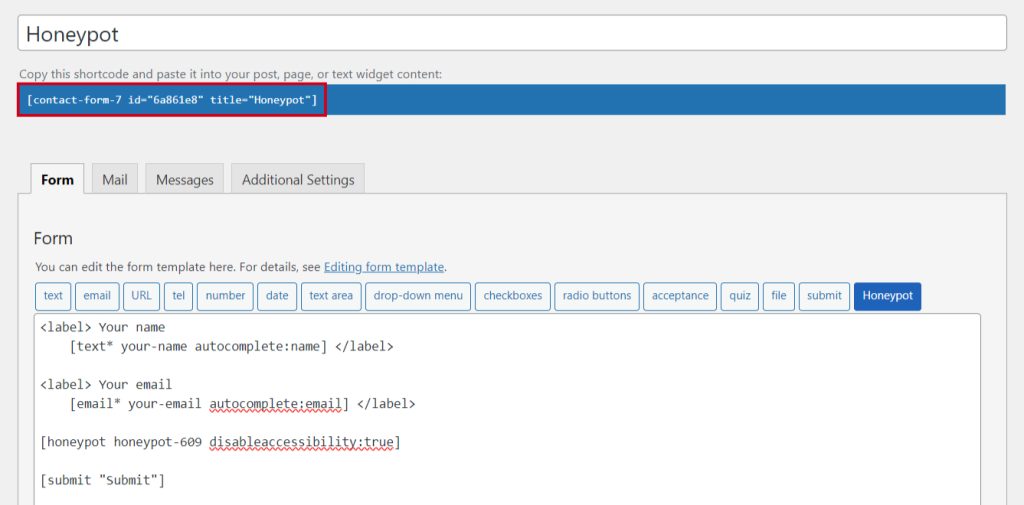
Conclusion
Implementing a honeypot field in your Contact Form 7 is a clever, yet simple solution to keep spam bots at bay. This lightweight method adds an invisible trap that only bots can see, ensuring real users aren’t affected.
The best part? It works silently in the background, preserving a smooth user experience while blocking unwanted submissions.
So, explore this effective tool, enhance your website’s protection, and keep your inbox free from spam – all with minimal effort!
