As more and more businesses move online, the importance of secure file sharing has become paramount day by day. With the rise of cloud storage solutions, Google Drive has emerged as a popular choice for many organizations. And if you’re running a website on WordPress, you’ll be pleased to know that there are seamless ways to integrate Google Drive file sharing directly into your site.
In this blog post, we’ll explore how to securely share files from Google Drive on your WordPress website. We’ll also discuss the benefits of using Google Drive for file sharing, and look at some of the challenges and considerations involved in integrating it with WordPress. Whether you’re a small business owner or a web developer, this article will provide you with the information you need to get started with seamless, secure file sharing on your WordPress site.
Benefits of Securing Files as Private
Securing files as private is an important aspect of data security. By designating files as private, you are limiting access to only authorized individuals, reducing the risk of data breaches and unauthorized access. There are several benefits to securing files as private, including:
Protection of Sensitive Data: Private files are protected from unauthorized access, reducing the risk of sensitive data being compromised. Sensitive data can include personal information, financial data, trade secrets, or confidential business information. Securing files as private ensures that only authorized individuals have access to this information, keeping it safe from prying eyes.
Compliance with Regulations: Depending on your industry or location, there may be regulations or legal requirements that mandate the protection of certain types of data. For example, healthcare data is subject to HIPAA regulations in the US, which require that it be kept confidential and secure. By securing files as private, you can ensure that you are meeting these regulatory requirements and avoiding potential legal issues.
Maintaining Professionalism: If you are sharing files with clients or colleagues, it is important to maintain a level of professionalism and trust. By securing files as private, you are demonstrating that you take data security seriously and are committed to protecting sensitive information. This can help build trust and credibility with clients and colleagues and strengthen your professional reputation.
How to Secure Google Drive File & Folder Sharing?
There are 2 ways you can secure Google Drive files & folders. One is Seamlessly Secure Google Drive File Sharing in WordPress [Ultimate Guideline]manual file & folder sharing, and another is automatic file & folder sharing – which is known as the easiest method.
Read Also: How to Share Google Drive Files, Folders & Documents on WordPress Website
To secure Google Drive file sharing you have to take assistance from a plugin called Integrate Google Drive and its Users Private Files feature. So without wasting your time let’s dive directly into this guide and help you secure your Google Drive files & folders.
Step-1: Install & Activate Integrate Google Drive Plugin
To install & activate Integrate Google Drive plugin navigate to Plugins > Add New > Search for Integrate Google Drive > Install & Activate Integrate Google Drive by SoftLab.
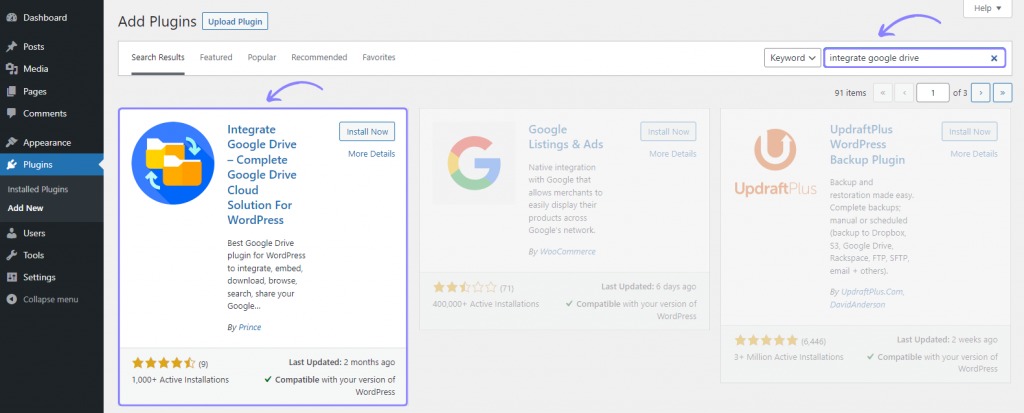
Step-2: Link Google Account
To link a Google Drive account, click Google Drive > Settings > Add Account > Click Google Account You want to Add > Allow necessary permissions.
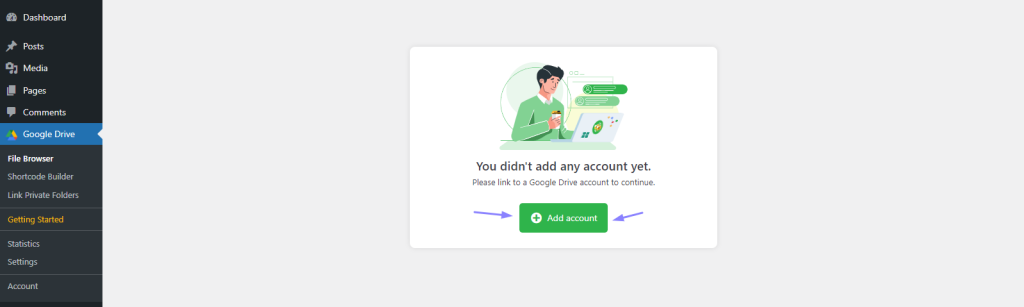
How to Assign Private Files & Folders Automatically?
To secure Google Drive file sharing automatically navigate to Google Drive > Private Folders > Enable Automatic Private Folders > Select Parent Folder where all the created private folders will be stored > Save Changes.
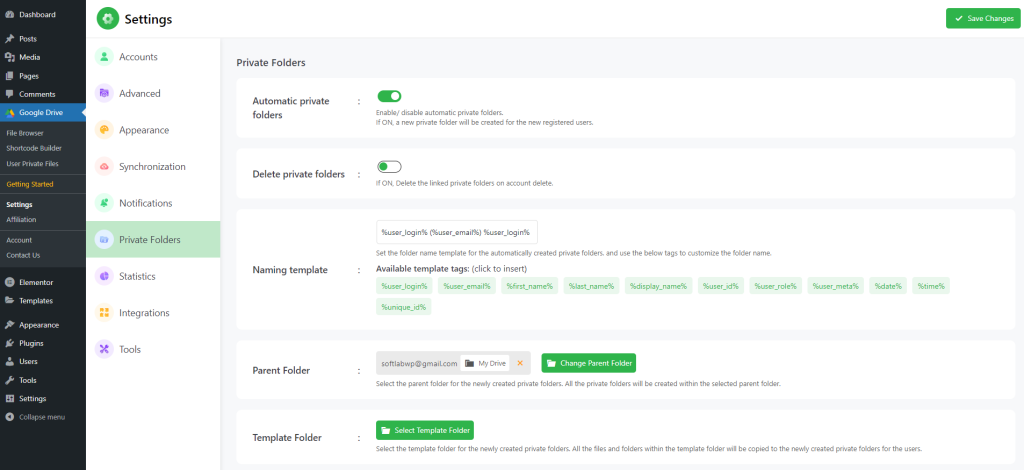
How to Assign Private Files & Folders Manually?
To secure files & folders from global access you have to allocate private files & folders to specific users. To do that navigate to Google Drive > User Private Files > Click on the Select Files button from the user you want to share private files & folders. You can also search for your preferred user by using using the search feature.
Now select the preferred files & folders you want to share only for a particular user > Click Done. Hurrah! You have successfully secured your Google Drive file sharing to be accessed.
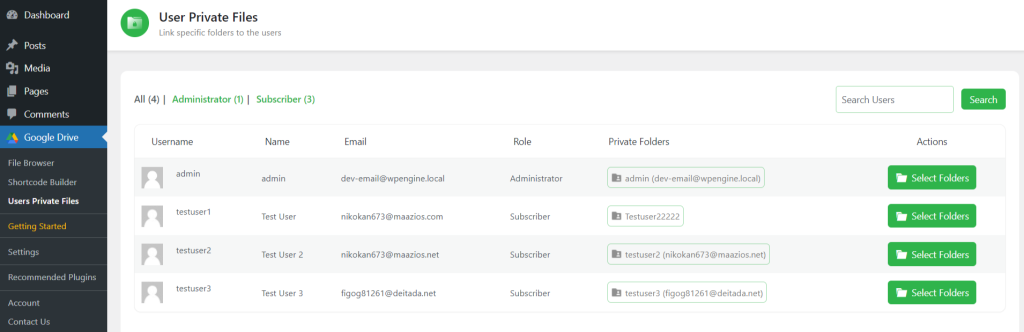
How to Display Private Files & Folders?
To display private files & folders first you have to create a module by following below steps:
To create a module, navigate to Shortcode Builder > Select a module type (File Browser) > From Sources tab Enable Use Private Files.
You can also enable Create Private Folder to create and link a folder automatically to the user who has not linked any folder yet while the user views the module. Set other customization options if required > Save Changes > Copy & Paste the module shortcode where you want to display the private files & folders.
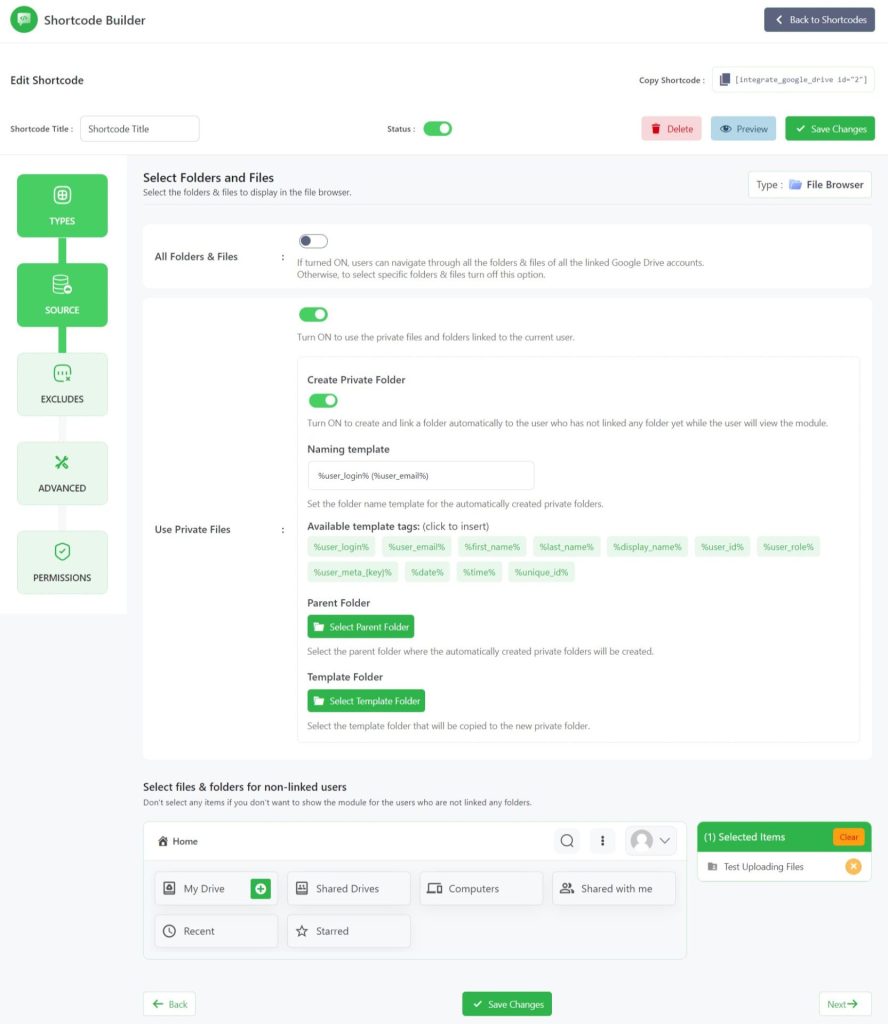
If any user visits the page without logging in, the allocated private folders won’t be visible and display the below error message.
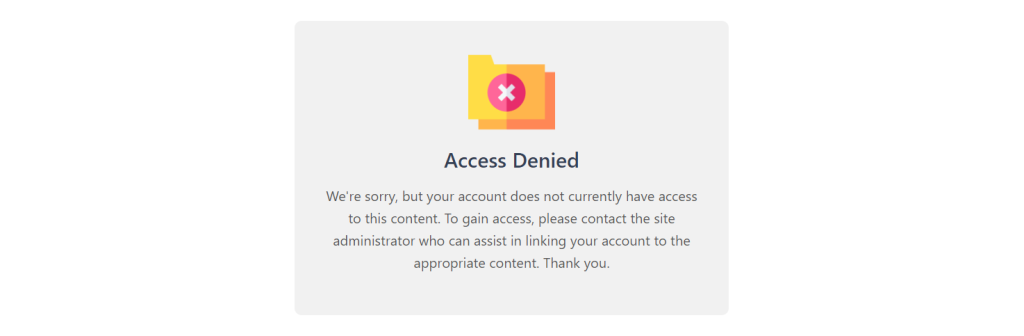
On the other hand, if any user visits the page by logging in with specific user credentials they can now access the private files & folders which they are allowed to access.
Conclusion
In this blog post, we explored how Google Drive can be integrated with WordPress to provide seamless and secure file-sharing capabilities. We discussed the benefits of securing files as private, including the protection of sensitive data, compliance with regulations, and maintaining professionalism.
Moreover, we walked through the steps to secure Google Drive file sharing by using the Integrate Google Drive plugin and its Users Private Files feature. Allocating private files and folders to specific users, businesses, and individuals can ensure that only authorized personnel have access to sensitive data, reducing the risk of data breaches and unauthorized access.
FAQs & Answers
Here are mostly asked questions & answers while people are thinking of securing Google Drive files from global access. Keep reading and you will find something that you were confused about.
Why is the secure file sharing important for businesses?
Secure file sharing is important for businesses because it reduces the risk of data breaches and unauthorized access to sensitive data. This protects the business’s reputation and helps to maintain trust with clients and colleagues. Additionally, there may be regulatory or legal requirements that mandate the protection of certain types of data, and failing to comply with these requirements can result in legal issues and financial penalties.
Why is Google Drive a popular choice for file sharing?
Google Drive is a popular choice for file sharing because it provides a cloud-based storage solution that can be accessed from anywhere with an internet connection. It also offers robust security features, such as two-factor authentication and file encryption. In addition, it integrates seamlessly with other Google services, such as Gmail and Google Docs.
Is it possible to revoke access to files that have already been shared with a user?
Yes, it is possible to revoke access to files that have already been shared with a user. Simply navigate to the User Private Files section of the plugin and remove the user’s access to the files or folders in question.


No Comments yet!
Leave a reply