Have you ever been drowning in a sea of media files, struggling to organize and showcase them on your WordPress site? If so, you’re not alone.
Whether you’re a seasoned content creator, a business owner, or a passionate blogger, finding the right tools to improve your media management is always challenging.
But where do you begin? Let’s unravel the possibilities and discover how you can organize, handle, and showcase your media files on WordPress.
Well, we are going to introduce you to some of the most popular WordPress media library plugins to manage media files in a go.
Table of Contents
What is WordPress Media Library?
In WordPress, the Media Library is a built-in feature that allows users to manage and organize media files such as images, videos, audio files, and documents.
You can access the Media Library through the WordPress dashboard, and it provides a centralized location for all your media files, making it easy to insert them into posts and pages.
What Do WordPress Media Library Plugins Do?
WordPress Media Library 3rd-party plugins extend the functionality of the default media library in WordPress by adding new features, tools, and options. These plugins are developed by third-party developers and can be installed on your WordPress site to enhance your media management capabilities.
Enhanced Media Management
- Folder Organization: Some plugins allow you to organize your media files into folders or categories for better management and navigation.
- Bulk Actions: Additional bulk actions for media files, such as bulk editing, deleting, or assigning categories, can be provided by these plugins.
Image Optimization
- Image Compression: Plugins might include tools for compressing and optimizing images to improve website performance and loading times.
- Lazy Loading: Lazy loading of images, which means loading images only when they come into the user’s viewport, can be another feature provided by certain plugins.
Extended File Type Support
- Some plugins enable support for additional file types or formats that are not natively supported by WordPress, allowing you to upload and manage a wider range of media files.
Media Galleries and Sliders
- Plugins may offer additional options for creating media galleries or sliders with various display styles and customization options.
Watermarking
- Watermarking features allow you to add watermarks to your images automatically when they are uploaded to the media library, helping protect your visual content.
Integration with External Platforms
- Some plugins provide integration with external platforms, allowing you to import or embed media from services like Instagram, Flickr, or other third-party sources directly into your WordPress Media Library.
Role-based Access Control
- Plugins may offer role-based access control, allowing you to restrict access to certain media files based on user roles. This is especially useful in a multi-author or multi-user environment.
Advanced Filtering and Searching
- Enhanced filtering and search options can help you quickly locate specific media files within a large library.
Custom Fields and Metadata
- Additional custom fields and metadata options can be provided, giving you more ways to categorize and organize your media files.
Embedding and Embedding Options
- Some plugins offer extended options for embedding media in posts or pages, allowing for more customization in how media is displayed on your site.
It’s important to note that the specific features and functionalities provided by third-party plugins can vary, and the availability of these features might change over time as plugins are updated or new ones are developed.
When choosing a plugin, it’s advisable to check reviews, ratings, and the plugin’s documentation to ensure it meets your specific needs and is compatible with your WordPress version.
Best WordPress Media Library Plugins (List)
As finding the right plugin can be always challenging, we come up with some useful suggestions that might save you time and effort. So let’s dive into the journey!
1. Integrate Google Drive

Integrate Google Drive plugin has a feature “One-Click File Import to Media Library from Google Drive.” This feature is a functionality integrated into WordPress that streamlines the process of importing files from your Google Drive directly into your WordPress site’s Media Library.
This integration is designed to make the file transfer process effortless and efficient for users who store their media assets in Google Drive. And want to incorporate media files into their WordPress websites seamlessly.
This feature enhances the user experience by saving time and reducing the complexity associated with Google Drive and WordPress.
Key Features
- File Import from Google Drive
- One-Click Import
- Fast & Easy Transfer Process
- Multiple File Types (jpg, png, pdf, doc, etc)
- Limitless File Uploads
2. FileBird

Discover the power of seamless WordPress media library management with FileBird, a revolutionary plugin designed to manage WordPress media library.
FileBird takes organization to the next level by enabling you to create virtual folders. These folders act as dynamic galleries, providing a structured and efficient way to categorize your WordPress media file uploads.
Whether you are looking to manage your media files or folders in an advanced & easy way, FileBird can be one of the handy solutions for your needs. As thousands of happy users are getting results from it, you also can have something that you were looking for.
Key Features
- Download Media Folder
- Folder Tree Themes
- Friendly User Interface
- Full Control In One Toolbar
- Export Folders Organization
- User-Based Folder View
3. Real Media Library
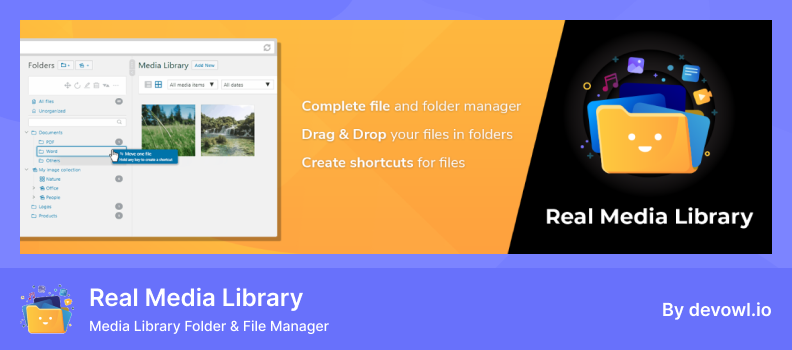
“Real Media Library” is a powerful WordPress plugin designed to enhance media management within the platform.
This file manager provides users with the ability to efficiently organize large quantities of uploaded files, including pictures, videos, and documents, by categorizing them into folders, collections, and galleries.
The plugin offers a user-friendly and intuitive interface, transforming the default WordPress media library into a more organized and streamlined system.
With “Real Media Library,” users can easily navigate through their media files, making it a convenient solution for websites that deal with a high volume of multimedia content.
Key Features
- Complete File and Folder Manager
- Drag & Drop Your Files in Folders
- Create Shortcuts for Files
- Custom Image Order
- Upload Files Directly to Folders
- Create Galleries from Folder
4. Converter for Media
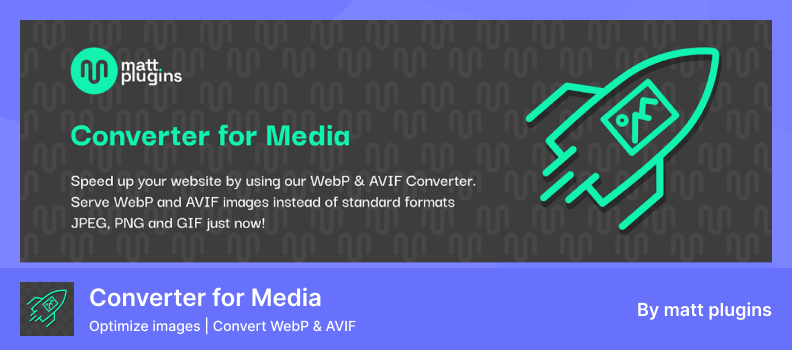
Optimize your website effortlessly with our Converter for Media, a powerful WordPress media library plugin designed to enhance performance.
By seamlessly integrating WebP and AVIF formats, this tool significantly reduces page weight, saving over 50% without compromising image quality.
Today, with more than 90% of users utilizing browsers that support WebP, upgrading your website’s loading speed is just a few clicks away. This WebP Converter ensures swift optimization, making the process hassle-free and efficient.
Benefit not only your users, who experience reduced data downloads but also lighten the load on your server. A well-optimized website not only enhances user experience but positively impacts your Google ranking.
Prioritize image optimization with Converter for Media and elevate your website’s performance.
Key Features
- Replace Image Files
- Convert WebP & AVIF Images
- Original Image No Modification
- Reduced Image Size for Fast Loading Time
- CDN Support
5. Folders by Premio
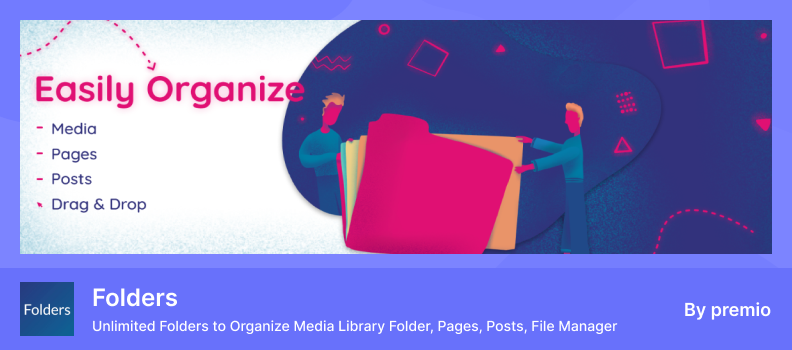
Introducing Folders, a cutting-edge WordPress plugin designed to revolutionize the way you manage your media library.
With Folders, you gain unparalleled control over your Pages, Posts, and Media files, allowing you to effortlessly organize them into intuitive directories.
The drag-and-drop functionality makes rearranging items a breeze, while the customizable folder tree view empowers you to tailor the hierarchy to your preferences.
For content creators, Folders is a game-changer. Keep your photos, videos, music, main website pages, and blog posts neatly sorted in folders.
Say goodbye to the chaos of scattered files—now you can categorize and manage your media effortlessly.
Key Features
- Organize Media Files in Folders
- Replace Media Files with Other Files
- Mark Certain Folders as Important
- Create Unlimited Folders
- Import Folders from Other Plugins
- Drag and Drop Folders & Files
- Bulk Files & Folder Selection
6. Media Library Assistant
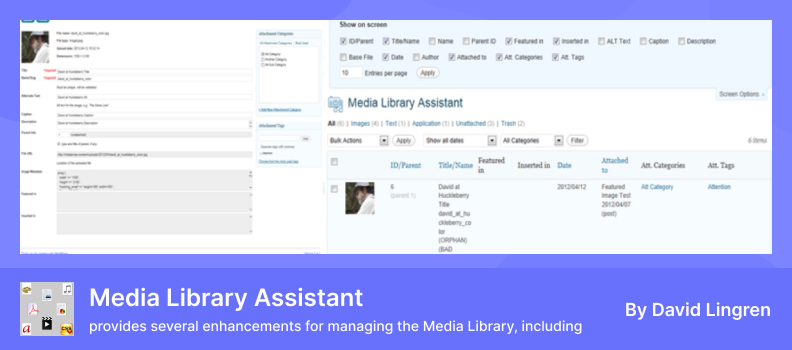
The Media Library Assistant is a versatile WordPress plugin designed to enhance the management of the Media Library within posts, pages, or custom post types.
This powerful tool allows users to seamlessly add and organize galleries of images and other Media Library items, including PDF documents.
The Media Library Assistant is a robust WordPress plugin that excels in organizing and managing media files within the platform. Its features cater to users who require a flexible and comprehensive solution for handling various types of media in their content.
Key Features
- Display Support for Categories, Tags, and others
- Integrates with other Plugins
- Support for WPML and Polylang
- Attachment Metadata Can be Assigned
- Enhanced Search Media Box
- Bulk Edit & Quick Edit
7. Media Cleaner

Media Cleaner stands out as an indispensable WordPress plugin, with capabilities to delete and optimize your media library effortlessly. This potent tool goes beyond deletion, offering a comprehensive solution for managing unused media entries and rectifying broken ones.
At its core, Media Cleaner operates as a virtual ninja assassin for your Media Library, discreetly eliminating unnecessary media files and resolving broken entries that may be disrupting the harmony of your WordPress site.
Its internal trash feature adds a layer of caution to the process, allowing users to preview and confirm changes before permanently removing anything from the library.
What sets Media Cleaner apart is its intelligent analysis, ensuring seamless compatibility with specific plugins and themes. This smart functionality made it an efficient media management solution for WordPress.
Key Features
- Filesystem Analysis
- Live Site Scan
- WP-CLI support
- Analyzes Website Issues
- Extra Support for Complex Plugins
8. Media File Renamer

Improve your WordPress media library management with this advanced file renaming and moving plugin. Whether handling files individually or in bulk, this plugin allows you to streamline your digital assets for optimal SEO and a more organized WordPress experience.
Experience the convenience of automated file renaming based on titles whenever modifications occur. Take control with the option to manually rename files and seamlessly update references across your site, spanning posts, pages, custom post types, and metadata.
Media File Renamer offers a sleek and dynamic interface, ensuring a smooth and efficient workflow for effective media library management. Elevate your WordPress experience with a tool designed to bring order and efficiency to your digital content.
Key Features
- Multiple File Type Compatibility
- Automatic File Rename
- AI Suggestions Feature
- Move Files to Different Directories
- Sync Metadata
- Attach Media Entries
- Force Rename Feature
9. Enable Media Replace

Introducing the “Media Replace and Update” plugin, a user-friendly and lightweight solution for seamless media management within WordPress.
This free plugin simplifies the process of updating and replacing images or files in your Media Library without the hassle of deleting, renaming, or re-uploading.
Experience a revolution in WordPress media management with our “Media Replace and Update” plugin. Say goodbye to the tedious tasks of deleting, renaming, and re-uploading files in your Media Library.
This lightweight and user-friendly solution empowers you to effortlessly replace existing files with new ones, maintaining attachment names for consistent organization.
Key Features
- Image Background Remove
- Replace Any Files without Manual Task
- Display File Modification Time
- Limitless File Type Replacement
10. Media Library Organizer
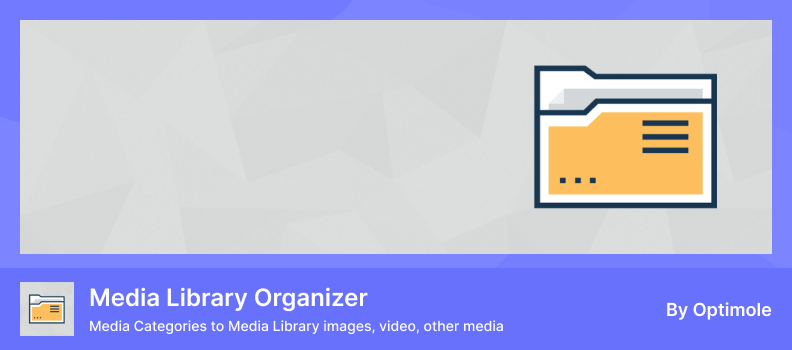
Introducing Media Library Organizer, the ultimate solution for elevating your WordPress media management experience.
This powerful plugin seamlessly integrates with your Media Library, unlocking a world of possibilities to enhance organization and streamline your workflow.
With Media Library Organizer, you gain the ability to assign Media Categories to images, videos, and various other media types, as well as attachments.
What sets this plugin apart is its flexibility—there’s no limit to the number of categories and subcategories you can create. This means you have the freedom to organize your media in a way that suits your unique content structure.
Take control of your media library, eliminate clutter, and elevate your content creation process. Streamline your workflow and enhance your productivity with a plugin that understands the unique needs of your WordPress website.
Key Features
- Categorize Media Files
- Search and Filter Attachments
- Bulk Categorize
- Import and Export Categories
- Auto Categorization
- Duplicate Attachments
- Dynamic Galleries
11. Media Library Categories

Introducing the WordPress Media Library Categories plugin – your ultimate solution for seamless media management! Unlock a new level of organization by activating the innovative category feature directly within your Media Library.
With this powerful plugin, a user-friendly dropdown menu of categories emerges in your Media Library, offering unparalleled ease in sorting and accessing your diverse media assets.
Efficiency is at your fingertips with the ability to effortlessly change, add, or remove categories for multiple items simultaneously using the convenient bulk actions feature.
Imagine the time saved when you can swiftly categorize your media assets with just a few clicks, ensuring a tidy and well-organized library.
Key Features
- Add / Edit / Remove Categories
- Bulk Category Change
- Filter on Categories
- Taxonomy Filter
Conclusion
Managing WordPress media files is not that challenging if you are using any of the suggested plugins. All of them have their unique features to work on.
It’s all your decision which one you are going to pick and why!
So, embark on this digital journey with these powerful tools, and may your WordPress media management experience be nothing short of exceptional. Happy managing!
