Online radio has revolutionized the way we consume audio content. With the rise of internet-based streaming services, listeners can now access radio stations from around the world with just a few clicks. However, sometimes it can be difficult to find the direct link to an online radio stream.
In this article, I will explore some simple methods to help you find the working URL for your favorite online radio stations, so you can listen to them on your preferred device or platform. Whether you are a music lover, news junkie, or sports fan, this guide will help you discover how to access online radio streams easily and conveniently.
How To Get ShoutCast Stream URL
To get the ShoutCast stream working URL first you have to head over to the ShoutCast stream status server address (http://192.144.82.203:9302/index.html). You can simply use this URL as a stream URL. But there are some working structures you need to follow.
The basic structure of a Shoutcast stream URL is as follows:
http://[server address]:[port]/[mount point]
Here’s what each component of the URL means:
- “http://” is the protocol used for streaming the audio.
- “[server address]” is the IP address or domain name of the server that is hosting the Shoutcast stream.
- “[port]” is the port number on which the stream is being served. The default port for Shoutcast is 8000, but it can be configured to use any available port.
- “[mount point]” is the path to the specific audio stream that you want to listen to. This is often the name of the stream itself, such as “;” or “/stream”, but it can be any string that the server administrator chooses.
Here are some examples of a Shoutcast stream URL:
http://192.168.0.100:8000/;
http://192.168.0.100:8000/stream
Read Also: How to Play Shoutcast Radio Stream on WordPress Website
How to Find Icecast Stream URL
Method-1: To successfully run Icecast stream, enter this URL http://ec1.yesstreaming.net:3770/stream. It’s a working Icecast stream URL and can be played without any issues. You can also find more live & working Icecast stream URLs by searching on Google. But still, you have to be clear about the Icecast Stream URL structure.
The basic structure of an Icecast stream URL is as follows:
http://[server address]:[port]/[mount point]
Here’s what each component of the URL means:
- “http://” is the protocol used for streaming the audio.
- “[server address]” is the IP address or domain name of the server that is hosting the Icecast stream.
- “[port]” is the port number on which the stream is being served. The default port for Icecast is 8000, but it can be configured to use any available port.
- “[mount point]” is the path to the specific audio stream that you want to listen to. This is often the name of the stream itself, such as “/stream”, but it can be any string that the server administrator chooses.
http://example.com:8000/stream
Method-2: You can also find Icecast stream URLs from this Icecast server http://aler.org:8000/. Here you will get a couple of working Iceast stream URL that is working perfectly and constantly updated.
Read Also: How to Play IceCast Radio Stream on WordPress Website
How to Find Live365 Stream URL
If you want to get your own Live365 stream URL, log in to your Live365 account > Click on Listen (from the sidebar) > here you will get the stream URL, station URL, and other embedding options.
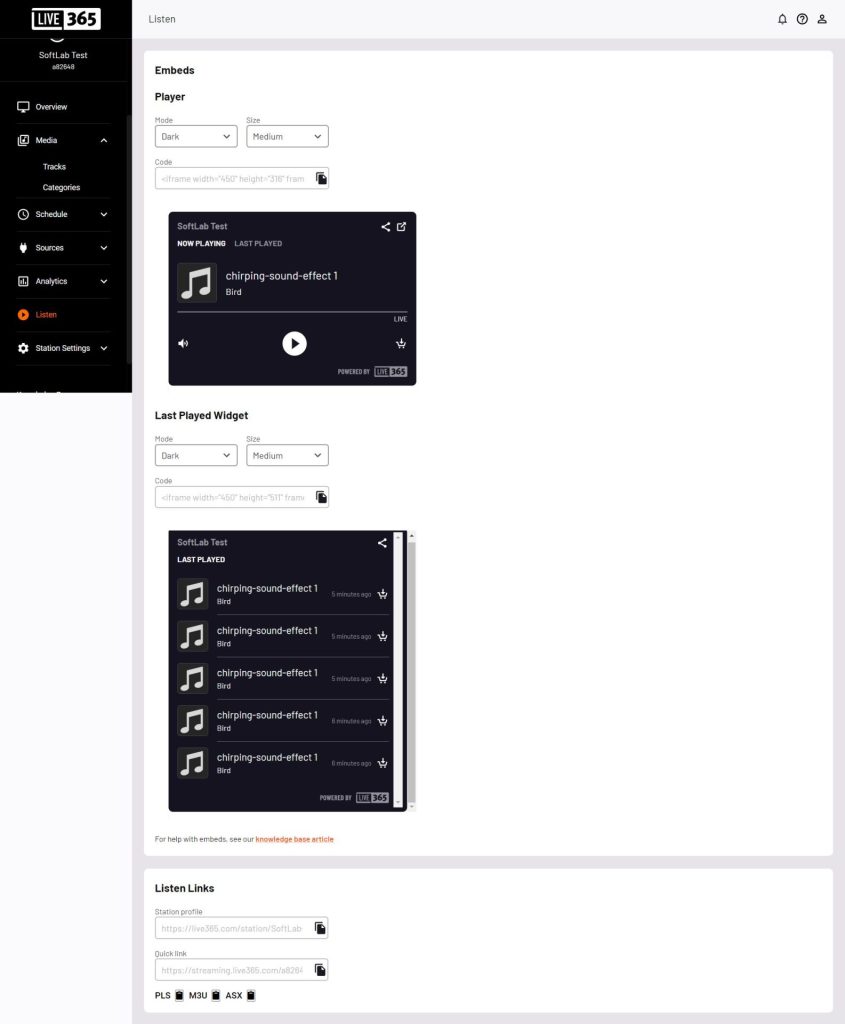
But before that, you have to you need to have a clear picture of the Live365 stream URL structure. The basic structure of a Live365 stream URL is as follows:
https://streaming.live365.com/[station_id]
Here’s what each component of the URL means:
- “https://” is the protocol used for streaming the audio.
- “streaming.live365.com” is the domain name of the Live365 platform.
- [station_id]” is a parameter that identifies the specific Live365 station that you want to listen to. The station ID can be found in the URL of the station’s webpage on the Live365 site.
Here’s an example of a Live365 stream URL:
https://streaming.live365.com/a82648
Read Also: How to Play Live365 Stream on WordPress Website
How to Find Zeno FM Stream URL
You can also find the Zeno FM stream URL from your account. Navigate to Stations > Tools > Microsite > here you will find your station URL/ Stream URL of Zeno FM.
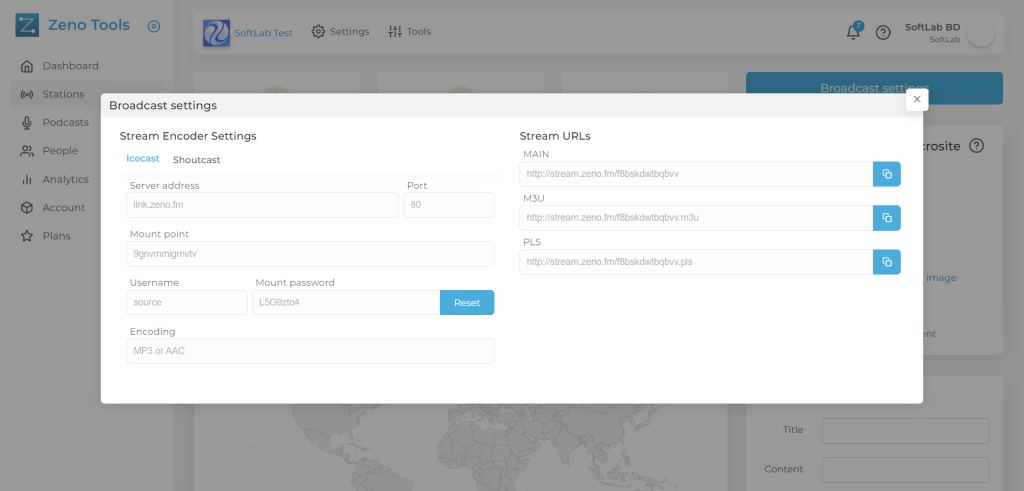
Still, you need to know about the Zeno FM stream URL structure. The basic structure of a Zeno FM stream URL is as follows:
https://stream.zeno.fm/[station name]-[stream key]?_=random-number
Here’s what each component of the URL means:
- “https://” is the protocol used for streaming the audio.
- “stream.zeno.fm” is the domain name of the Zeno FM platform.
- “[station name]” is the name of the Zeno FM station that you want to listen to. This can be any string that the station creator chooses.
- “[stream key]” is a unique identifier for the specific audio stream associated with the station. The stream key can be found in the station settings in the Zeno FM dashboard.
- “?_=random-number” is a query parameter that helps prevent caching issues by adding a random number to the end of the URL.
Here’s an example of a Zeno FM stream URL:
https://stream.zeno.fm/my-radio-station-abc123?_=987654321
Read Also: How to Play Zeno FM Stream on WordPress Website
How to Find Radio Stream URLs Globally?
You can easily find radio stream URLs by using the Network tab in your browser’s developer tools. This method works for most web pages that host radio stations.
Follow the below steps to discover Radio Stream URLs from the network tab:
- Open the Radio Station Page: Go to any webpage where the station stream is available (e.g., http://192.144.82.203:9302/index.html).
- Access Developer Tools: Right-click anywhere on the page and select Inspect (or press Ctrl + Shift + I / Cmd + Option + I on Mac) to open the developer tools.
- Navigate to the Network Tab: Click on the Network tab in the developer tools. This will display all the network requests made by the page.
- Filter by Media: In the filter options, select Media to show only media files. This helps you focus on audio streams.
- Play the Stream: Start the radio stream by clicking the play button on the station’s web player.
- Locate the Stream URL: Look for the stream URL that appears in the list. It will usually appear under the Name column and will often end with extensions like .mp3, .aac, or similar.
- Copy the Stream URL: Right-click on the desired stream URL and select Copy URL to use it in your preferred media player or application.
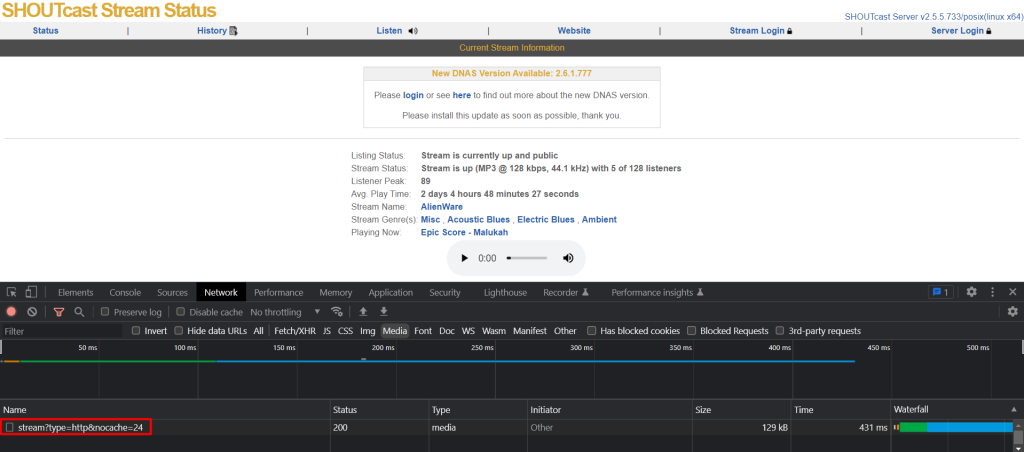
Video Tutorial
Conclusion
Online radio has become a popular way to access audio content from around the world. However, finding a direct link to an online radio stream can sometimes be challenging as always. Fortunately, there are several methods to locate the URL for a particular station, including visiting the station’s website, using online radio directories or tools, and searching on popular search engines.
I already mentioned the working methods that might be useful for you. By using these methods, listeners can easily access their favorite online radio stations and enjoy a variety of music, news, sports, and talk shows from anywhere in the world. It’s time to stream your own or any other radio station directly on your website.
FAQs & Answers
Here are some frequently asked questions while people are searching for radio station stream URLs for ShouCast, Icecast, Live65, and so on.
What is an online radio stream URL?
An online radio stream URL is a direct link to a radio station’s online stream. It allows listeners to access the station’s audio content through their web browser or media player.
Why is it sometimes difficult to find an online radio stream URL?
Some radio stations may not have a website or may not provide a direct link to their online stream. Additionally, there are many streaming services and platforms available, which can make it challenging to locate a particular station’s stream.
Are online radio streams free to access?
While many online radio streams are free to access, some may require a subscription or payment for premium content or features.
Can I save online radio stream URLs for future use?
Yes, you can save online radio stream URLs to your web browser’s bookmarks or to a dedicated playlist in your media player for easy access in the future.
What should I do if I cannot find the online radio stream URL for a particular station?
If you cannot find the online radio stream URL for a particular station, you can try reaching out to the station directly through their website or social media channels. Additionally, you can try searching for alternative online radio directories or using online tools that are specifically designed to find hard-to-find stream URLs.


No Comments yet!
Leave a reply