Do you know? People spend a daily average of seven hours browsing websites worldwide! This innovative data might be inspiring for website owners or online business owners.
While visitors actively spend time online or on websites for longer, there is a high chance they will harm their eye health. To protect their eyes from harm, developers innovate dark mode technology.
These modern days people like to have dark mode features included in each and every website. So that they can enable the dark mode version whenever they need to.
Popular websites like Facebook, YouTube, and others already included dark mode enabling freedom to their users.
What if you can allow your visitors to enable dark mode while they are browsing your website?
Well in this article I will introduce you to the best dark mode plugins for WordPress that will not only allow you to enable dark mode on your website. But allow your visitors the freedom to enable the night or dark modes whenever they need.
Whether they use a smartphone, tablet, PC, laptop, or other devices they can enable dark mode only by pressing a single button or minimal actions.
Table of Contents
1. Dracula Dark Mode
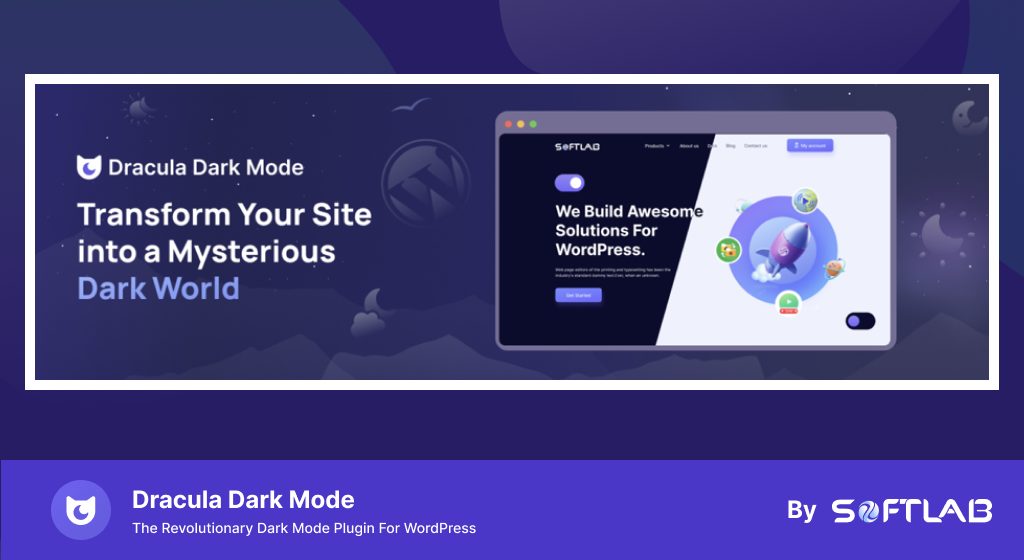
Are you tired of staring at a bright white screen for a long time when browsing your WordPress site? Did you ever think it can be sometimes irritating for your website users to be action the bright screen? Well, the Dracula Dark Mode plugin won’t let your users go from your website away fast.
Dracula Dark Mode not only allows you to enable a dark color scheme for your website but also to choose & customize preferred dark mode settings in a real-time preview mode. This can be particularly useful for users reducing eye strain when browsing a website in low-light environments or at night.
Dracula Dark Mode offers a variety of unique features that set it apart from other dark mode plugins. With Real-time dark mode customization, you can easily customize the dark mode version of your website in real-time, previewing your changes as you make them. Our Page-wise dark mode feature allows you to enable or disable dark mode on specific pages of your website. The Custom dark mode toggle button builder allows you to create a toggle button that perfectly matches the design of your website. And our Admin dashboard dark mode support allows you to work comfortably on your website even in low-light conditions.
All in all, we have listed Dracula Dark Mode at the top of the list only because of its top-notch features, extremely user-friendly settings, best appearance for your website, easy customizations, and finally, the premium version price is the lowest among others.
Dracula Dark Mode Features
- AI-powered Color Generator
- Reading Mode
- Frontend Dark Mode
- Admin Dashboard Dark Mode
- Auto Match OS Mode
- Default Dark Mode
- Floating Dark Mode Toggle Button
- Classic Editor and Block Editor Compatibility
- Dynamic, Presets, and Custom Dark Mode Color Schemes
- Image and Video Replacement in Dark Mode
- Dark Mode-Based Typography
- Realtime Dark Mode Customization Preview
- Page Wise Dark Mode
- 14+ Dark Mode Toggle Button Styles
- Custom Toggle Button Builder and more…
Pricing: Dracula Dark Mode has a FREE version with numerous features. Its premium version is starting from $14.99.
2. WP Dark Mode

WP Dark Mode is a big name in the WordPress Dark Mode plugin industry. WPPOOL team has developed this awesome plugin that lets your users move into the dark era inside your website.
This plugin has super easy interactions to enable the dark mode both frontend and backend mode. Hence you don’t need any kind of coding knowledge to set up things for you.
WP Dark Mode also provides Gutenberg block, Elementor widget, and Divi compatibility so that you can insert a dark mode button comprehensively inside any of your page or post.
More importantly this plugin Works across all operating systems including Windows, Android, iOS, and macOS. So you don’t need to worry about device compatibility at all!
WP Dark Mode Features
- Floating Switch Button
- Elementor, Gutenberg, and Divi Compatibility
- Windows, Android, iOS, and macOS Support
- Available in both Frontend and Backend
- Presets Color Schema
- Multiple Dark Mode Switch Style (Pro)
- Custom Switch Text (Pro)
- Time-Based Dark Mode (Pro)
- Shortcode Supported (Pro)
- Presets Color Schema (Pro)
Price: WP Dark Mode has a FREE version that won’t cost you a penny. And the PRO version pricing package starts from $99.
3. Dark Mode Switcher From The Plus Addons for Elmentor
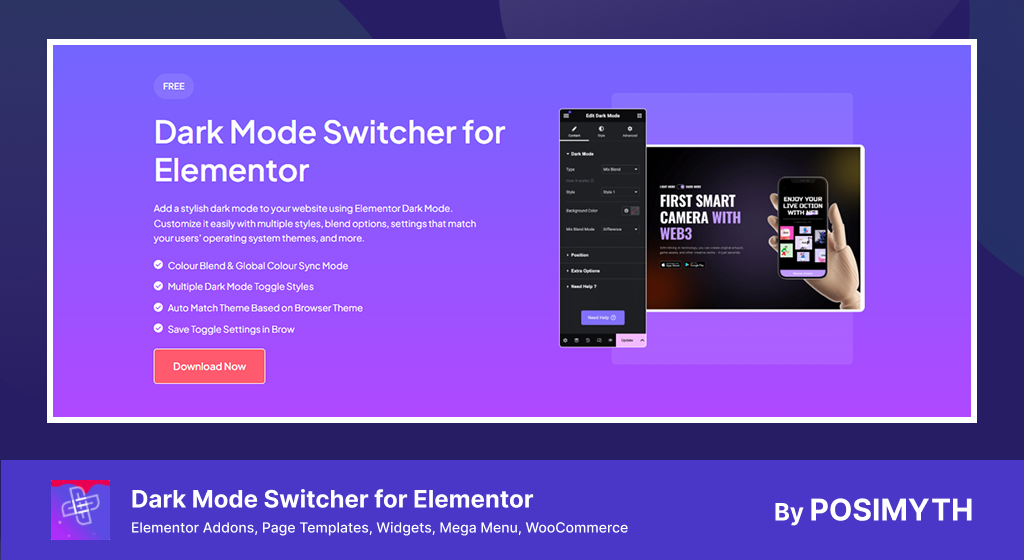
The Dark Mode Switcher from The Plus Addons for Elementor is a simple and smart way to give your website a clean, modern dark look. Whether you want to offer your visitors a night-friendly browsing experience or just add a cool design touch, this widget gets it done, no coding needed.
You get full control over how it looks and works. Pick from multiple toggle styles, sync with your global colors, or let it follow your visitors’ system settings automatically. It even remembers your users’ preferences, so the site loads in their chosen mode when they return.
And the best part? This is just one of the 120+ powerful widgets you get with The Plus Addons for Elementor, everything you need to create a more interactive, beautiful website, without writing a single line of code.
Dark Mode Switcher Features
- Easy-to-use dark mode toggle
- Multiple switch styles to match your design
- Auto-detect system theme (light or dark)
- Blends perfectly with your current color palette
- Saves user preference for a seamless experience
- Lightweight and fully responsive
Price: The Dark Mode Switcher widget by The Plus Addons for Elementor is completely free to use. If you’re looking to unlock even more advanced widgets and features, you can explore all the available plans on their official pricing page.
4. DarkMySite
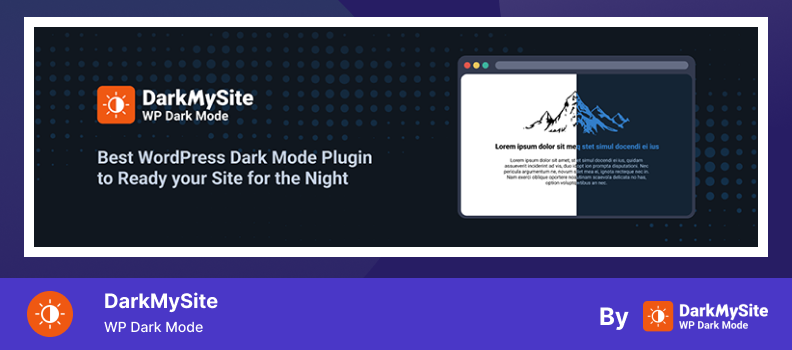
DarkMySite is another newly developed WordPress Dark Mode Plugin that is vastly satisfying users and has been growing so fast. Day by day it’s becoming so useful only because of its easy interaction options included by the developer behind it.
DarkMySite can be handy in improving your site’s appearance and usability by creating a dark version of your website. This plugin also allows your visitors who prefer browsing in dark mode to enable the option via a floating switch in your website’s page or post.
It is convenient and compatible with almost each and every theme and device so you don’t need to bother with any unwanted issues. What they think about is visitors’ eye-pleasant interactions with your website.
DarkMySite Features
- Multiple Floating Switch
- Ready Color Preset
- OS Aware Dark Mode
- Time-Based Auto Dark
- Lightweight And Page Builder Supported
- Extra Floating Switches (Pro)
- Color Preset Customization (Pro)
- Image Grayscale & Replacement (Pro)
- Allow / Disallow Elements (Pro)
Pricing: DarkMySite has a FREE version that won’t cost you any penny. And the PRO version pricing package is starting from $15.
5. Droit Dark Mode
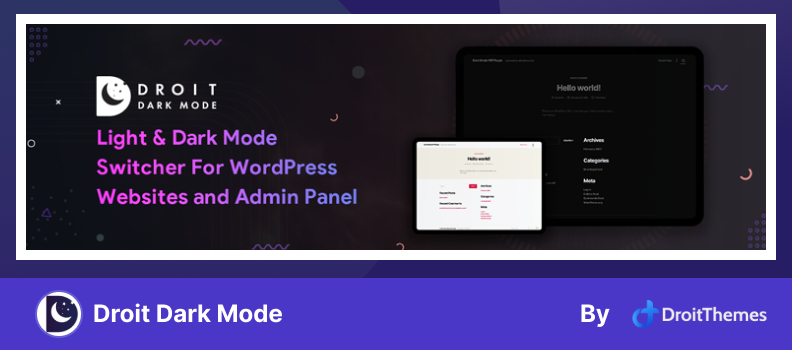
Droit Dark Mode is yet another dark mode plugin for WordPress, developed by DroitThemes. Droit Dark Mode Plugin is a smart way to create a stunning dark version of your website and dashboard. That makes a huge difference when users browse your website for a long period of time.
This WordPress Plugin allows you and your user to enable/disable the dark mode option using a variety of switch designs. More importantly, you don’t need to have knowledge in coding to set up or run this plugin. It’s a super simple plug-and-play WordPress plugin that starts performing just after installation.
This WordPress dark mode plugin has better user-friendly interfaces, fully compatible with all browsers, operating systems, and devices.
Droit Dark Mode
- Multiple Switch Styles
- Floating Switch Button
- Elementor Widget & Gutenberg Block
- Multiple Color Presets
- Multiple Theme Compatibility
- Body Position Options
- Image Brightness, Opacity, and Contrast (Pro)
- Set Timer For Dark Mode (Pro)
- Custom Switch Text (Pro)
- OS-based Dark Mode (Pro)
Pricing: Droit Dark Mode has a FREE version that won’t cost you any penny. And the PRO version pricing package is starting from $35.
6. QS Dark Mode Plugin
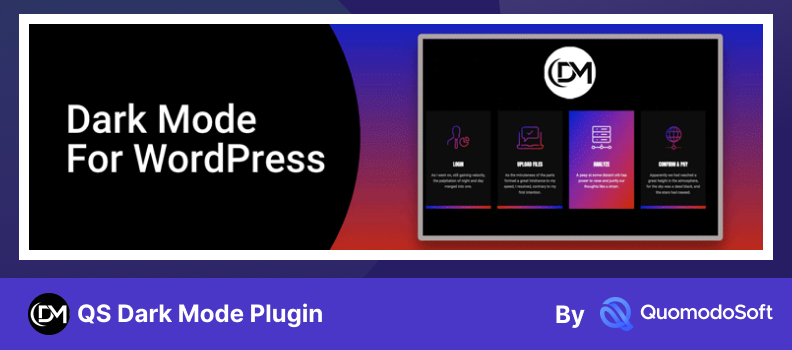
If you are thinking of turning your website into a dark mode for eye-friendly interactions, the QS Dark Mode Plugin can be a smart pick for you. It’s another simplest dark mode plugin for WordPress websites and is compatible with almost every popular theme.
This WordPress QS Dark Mode plugin is also compatible with all browsers, operating systems, and devices. That creates a stunning environment for any user browsing your website whether it’s day or night time.
This amazing plugin includes a number of unique features that can be handy for you and your valuable users. Let me give you a short idea of the features included in the plugin itself.
QS Dark Mode Features
- Dashboard Color Scheme
- Default Dark Mode
- Frontend, Backend, and Dashboard Dark Mode
- Switch Presets, Styles, Positions, and colors
- Switch Custom Text
- Image Opacity & Filter
- Theme Preset Box Shadow (Pro)
- Custom property color (Pro)
- Image Swap & Compare (Pro)
- Schedule Dark Mode (Pro)
- WooCommerce, Elementor & Gutenberg Compatibility (Pro)
Pricing: QS Dark Mode has a FREE version that won’t cost you any penny. And the PRO version pricing package is starting from $75.
7. DarklupLite
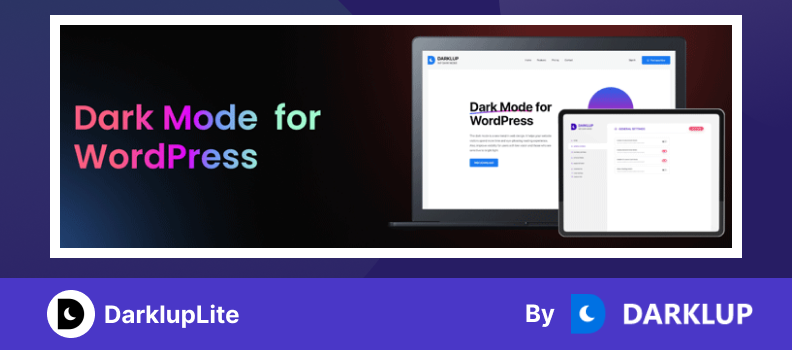
DarklupLite is one of the most powerful dark mode plugins for WordPress developed by the owner. They claim that it has the power to reduce damages from bright screen lights and grants up to 70% eye protection. And that is true!
This plugin has the ability to deliver an eye-catching advanced-looking website for your users and dive them into a pleasant viewing experience.
The most amazing part of DarklupLite is, that it’s easy to set up and operate, doesn’t need any coding knowledge, user-friendly interface, rich & advanced features included. All of them keep your visitors’ eyes calm and allow them to stay on your website longer.
DarklupLite Features
- Elementor Widget, Gutenberg Block & WP Widget Compatibility
- Frondend & Backend Integrations
- Floating switch button
- Re-positioning floating switch
- Multiple Switch Styles
- Keyboard Shortcut
- Smart Dark Color Schemes (Pro)
- WooCommerce Integrations (Pro)
- Dark Mode image support (Pro)
- Schedule dark mode (Pro)
- Button Location (Pro)
Pricing: DarklupLite has a FREE version that won’t cost you any penny. And the PRO version pricing package is starting from $29.
8. Dark Mode for WP Dashboard
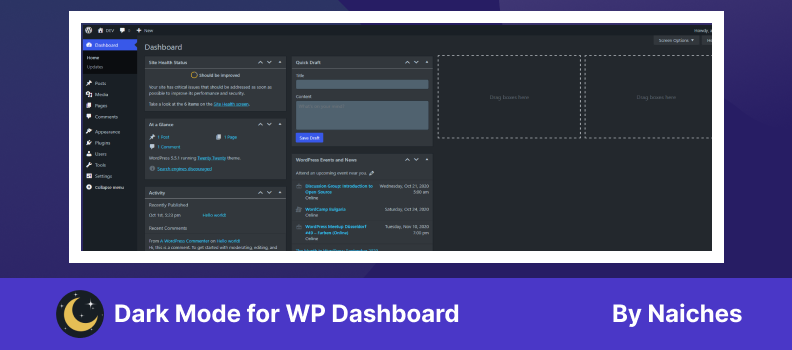
If you are looking for a dark mode plugin that only works inside your WordPress dashboard Dark Mode for WP Dashboard is the only solution available in the market. You also have the freedom to enable or disable dark mode for different user profiles.
This is the simplest plugin in this category – single operation, no hassle or coding knowledge, and easy to operate. More importantly, you are getting this plugin absolutely for FREE. Dark Mode for WP Dashboard won’t cost you any penny.
This Plugin is Officially Supported:
- Advanced Custom Fields
- Jetpack
- Nested Pages
- Yoast SEO
- Yoast SEO Premium
- Yoast SEO Local
- Yoast SEO News
- Yoast SEO WooCommerce
- WooCommerce
- Better Search Replace
- AIOSEO
- Google Analytics for WordPress by MonsterInsights
Pricing: This plugin offers you absolutely FREE pricing package that doesn’t cost any penny.
9. Go Night Pro
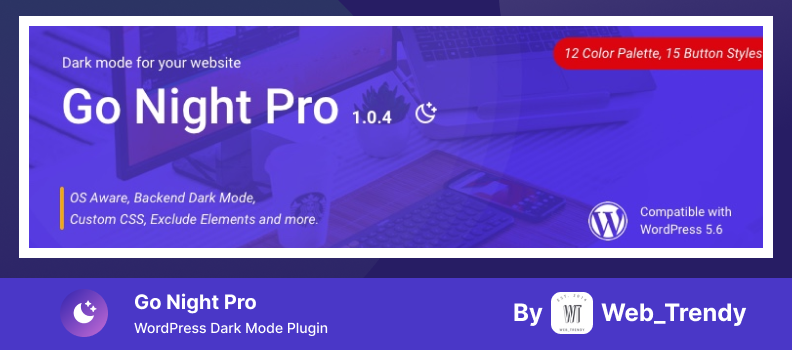
Go Night Pro WordPress Plugin enables dark mode or night mode with mass options for your website. This awesome plugin has been developed by the Web_Trendy team with numerous facilities included inside.
With this plugin, you are not only bound to dark mode, but you also can choose your own colors, set a period of time, save last time mode, insert the dark mode button on all pages, and many other exclusive features.
If you are searching for a plugin with easy interactions, exciting & useful features, and awful run time – you might go for Go Night Pro.
Go Night Pro Features
- OS Color Scheme Detection
- Automatic Mode (based on the hour)
- Remember Last Time Mode
- 15 Button Styles
- Display Switch in Menu
- Display Switch Above Pages & Posts
- Exclude Category, Pages & Elements
- Enable Backend Dark Mode
- 12 Color Palettes
- Dim Image Brightness in Dark Mode
- Custom CSS
- Shortcode Integration
- Define Custom Colors
- Set Button Size & Margin
- Replace Images in Dark Mode
- Set Button Location & Custom Text
- Select Page Activation
Pricing: Go Night Pro has a FREE version that won’t cost you any penny. And the PRO version pricing package is starting from $50.
Conclusion
So we are at the end of selecting the best dark mode plugin for WordPress. I assume you have made your decision right away – which one to pick. If you are still confused about which one to pick, I suggest you go through the features of each and every plugin again. Hopefully, you will come up with a decision shortly.
If you still have no clue which one to pick, I recommend asking for your suggestions in the comment section. Our expert adviser will reach and shorty and solve whatever problem you are facing to select one for you.

No Comments yet!
Leave a reply