Selling digital products has become increasingly popular in recent years, and with platforms like Dokan, it’s never been easier. Dokan is a multi-vendor marketplace plugin for WordPress that allows vendors to set up their own stores and sell their products to a large customer base.
But how can you sell Google Drive digital products on Dokan as a vendor? Can you really do that?
Let’s find out the answer!
In this article, I will be sharing a decent method to sell Google Drive digital products using the Dokan platform. Where you can track and create your own business environment as a vendor.
How to Sell Google Drive Digital Products on Dokan as Vendor
You have to follow some simple steps to set up your own store to directly sell Google Drive digital products.
Step-1: Install Necessary Plugins
To enable digital product downloading you have to install some necessary plugins. Ensure you have installed Woocommerce, Dokan, and Integrated Google Drive on your website. To allow selling digital products directly from your Google Drive, the Integrate Google Drive plugin will play the significant & most important role here.
Step-2: Enable Dokan & WooCommerce Integrations
Before moving on to the main steps you have to enable Dokan & Woocommerce integrations from Integrate Google Drive plugin. Otherwise, you won’t be able to upload digital products from your Google Drive.
To enable Dokan & Woocommerce integration, navigate to Google Drive > Settings > Integrations > Enable Woocommerce & Dokan integrations > Save Changes.
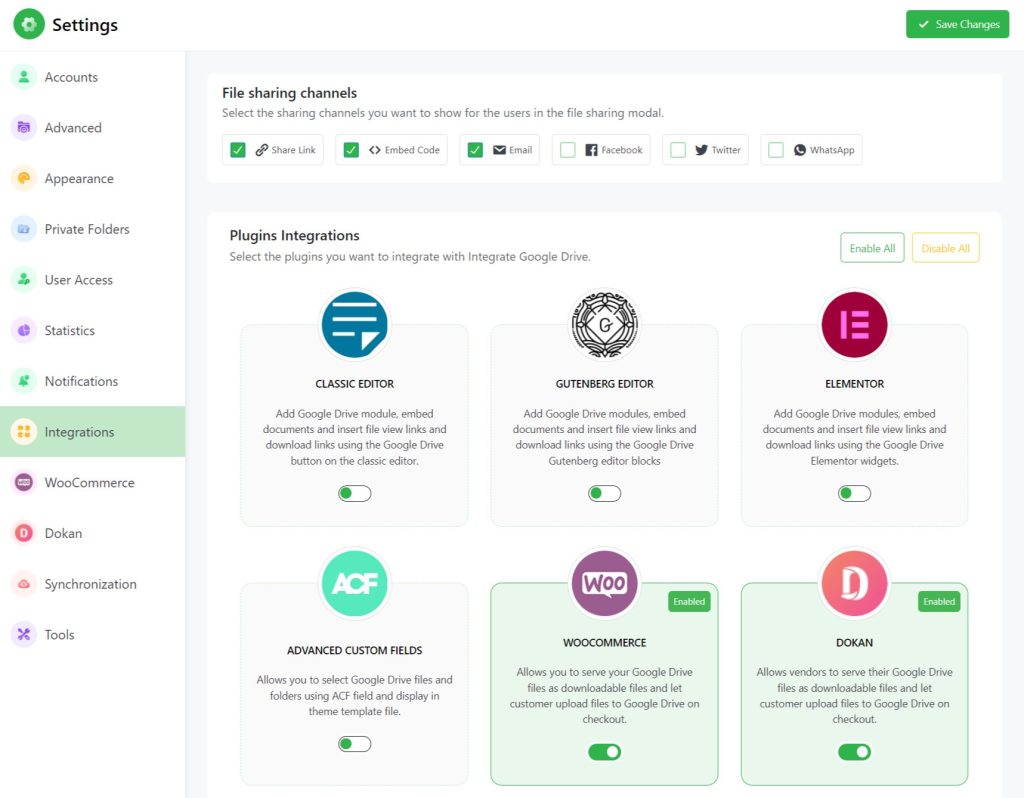
Step-3: Add Downloadable Products
Navigate to Dokan Vendor Dashboard > Products > Add New Product.
Enter a product name, upload the product cover image, enter the price, category, and tag > click Create Product.
Tick Downloadable > Scroll down & click on the Google Drive Add file button from Downloadable Options (only possible if you have to Integrate Google Drive plugin installed). Select the digital product you want users to download directly from your Google Drive account > Click Done > Save Product.
Now users will start exploring the digital product and will be able to download it upon completing the order.
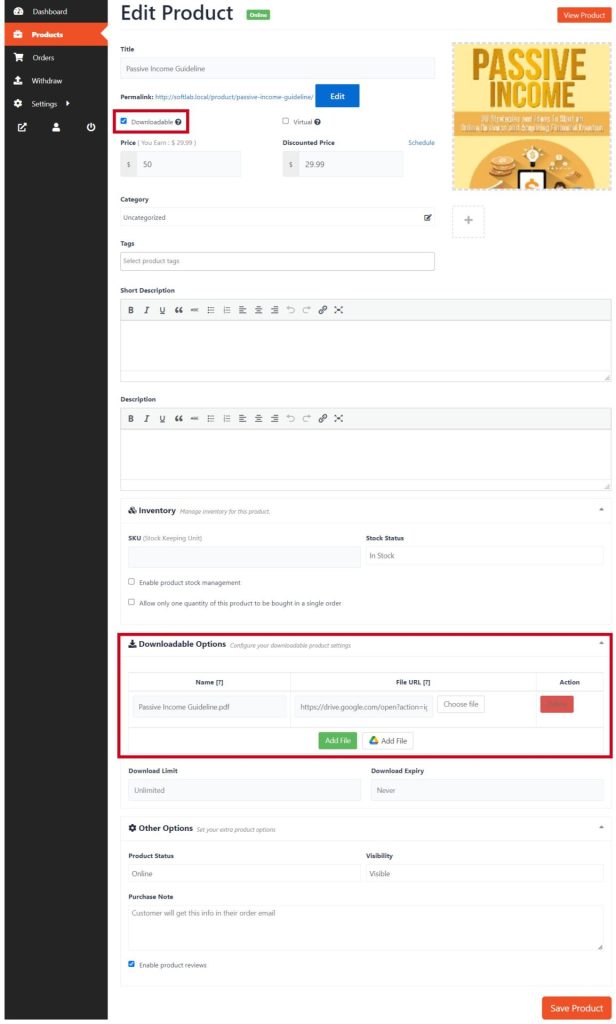
Conclusion
See how easy it is to sell your Google Drive digital products using the Integrate Google Drive plugin & Dokan platform! Hopefully, you will be able to boost your digital business growth by following this tip.
Video Tutorial
FAQs & Answer
What are the most profitable digital products?
Most profitable digital products can vary depending on several factors such as market demand, competition, target audience, and the unique value proposition of the product. Some of the most profitable digital products include:
- Online courses and educational products.
- E-books and other informational products.
- Software and mobile applications.
- Digital subscriptions, such as online magazines, music, and video streaming services.
- Digital design assets, such as templates and graphics.
- Memberships and access to exclusive communities.
- Online games and gaming assets etc.
To increase your chances of success, it’s important to conduct market research, validate unique your product idea, follow the trend, and understand your target audience’s needs and wants. That is how you can make each & every digital product profitable for you.
Which plugin to sell digital products in WordPress?
There are several plugins available for selling digital products in WordPress. Some popular options include: Woocommerce, Dokan, and Integrate Google Drive (which allows selling Google Drive digital products).


No Comments yet!
Leave a reply