Dark mode is a modern design feature for websites that allows users to switch the color scheme of a website from a light background to a dark one. When a website has a dark mode plugin enabled, users can convert light mode to dark for backgrounds, texts, buttons, icons, and almost everything on the website they are browsing.
Users can usually switch between the light and dark modes of a website by clicking on a toggle switch. The website will automatically turn dark and allow users to have an eye-friendly environment with only one click.
Why Dark Mode Is Important?
Dark mode can be an important feature for a website – it can improve readability, reduce eye strain, extend battery life, and many others. In the following, I will discuss each and every one in detail and discover why dark mode is enjoyable for a wider range of users.
Improved Readability: Who doesn’t want to improve readability for their website reader, especially for those with vision impairments? I assume you are one of those who what to improve readability for users to keep them longer on your website. Dark mode mainly works in major conditions such as dyslexia or cataracts and makes the background, text, and other elements dark. Which improves readability significantly among readers.
Reduced Eye Strain: Using a screen for long periods of time can cause eye strain, especially if the screen is too bright. It can cause dry eye, unwanted vision loss, glaucoma, and many other deadly diseases for the eyes. I don’t think you want any of your users to have such difficulties browsing your bright website. Dark mode can be one of the smart moves to help reduce eye strain for your readers. All in all this feature will create an eye-pleasant environment for your readers.
Extend Battery Life: Dark mode can also help save battery life, especially on devices with OLED or AMOLED displays (they eat a lot of battery power). Statistics already proved that dark mode can save more than 10% of your user’s battery life and extend their device battery life. This can be highly useful for users who rely on their devices for long periods of time, such as when traveling or working remotely. It works the same as the battery-saving mode included on each and every device.
Personal Preference: Some people are used to being in the dark mode while they browse a website or application. So if you give them the option to turn the dark mode on with one click, they will not think of leaving your website fast. As they are into an era they love to! So giving users the to enable or disable dark mode can be a handy feature regarding user-based performance.
To enable dark mode on a WordPress website you might need to get help from plugins with awful features. Let me introduce you to some most working dark mode plugins.
Dracula Dark Mode
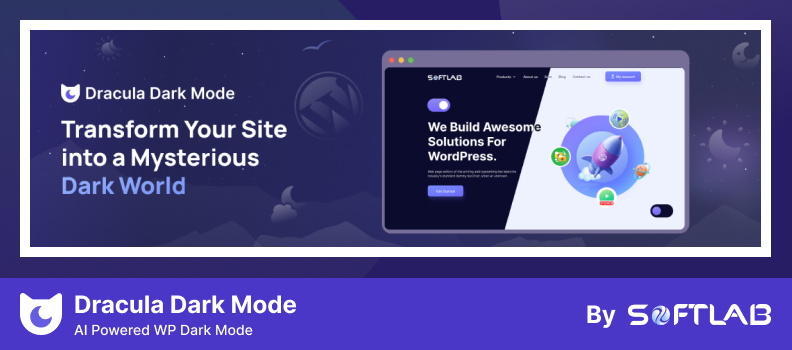
Dracula Dark Mode is more than just a plugin, it transforms your WordPress site into a sleek dark theme effortlessly. Dark mode, this plugin can convert dark websites to light mode with its Dark to Light feature.
Instantly tweak and view theme adjustments, assign distinct colors to different pages, and implement a toggle button that seamlessly blends with your site’s style. Even while editing, enjoy the benefits of a soothing dark mode interface.
An AI-powered color generator is one of the standout inclusions of the Dracula Dark Mode plugin. Its advanced AI algorithm turns your website into an eye-friendly dark theme.
Powerful Features
- AI-powered Color Generator
- Reading Mode
- Live Edit Widget
- Dark to Light Mode
- Page-Specific Dark Mode
- Classic Editor, Guttenberg, and Elementor Compatibility
- WooCommerce Compatibility
- Draggable Floating Switch
- Page-Transition Animation
- Toggle Switch Attention Effect
- Toggle Switch Tooltip
- Dark Mode Usage Analytics
WP Dark Mode

Looking for a hassle-free way to enable the dark mode version of your website? WP Dark Mode is the one you should go with.
No complex settings are needed – simply activate the plugin, and your visitors will enjoy a dark mode experience based on their operating system preference.
WP Dark Mode seamlessly caters to all major operating systems – Windows, Android, iOS, and macOS – with no additional setup required. This smart plugin intuitively detects device preferences, delivering a thoughtfully designed dark theme for your readers.
Plus, with a quick toggle, switch effortlessly between dark and light mode whenever you choose. Its dark mode is made simple and seamless.
Powerful Features
- Page Wise Dark Mode
- Remember Dark Mode
- Dark Mode Toggle Animation
- Time-Based Dark Mode
- Custom Switch Call-to Action
- Dark Mode Usage Analytics
- Exclude Elements, Pages, Posts, and others
- WooCommerce Compatibility
Droit Dark Mode
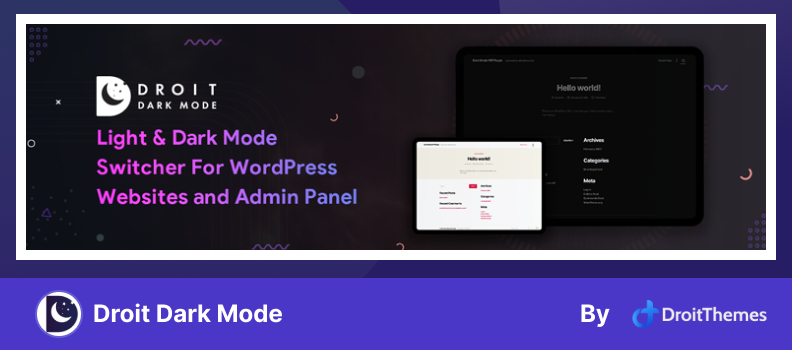
Dive into an impressive dark version of your website and dashboard. With a wealth of customizable settings, this WordPress Plugin enables seamless toggling of dark mode directly from your dashboard.
It’s high time to say goodbye to complexity and coding hassle – effortlessly switch dark mode on or off on your website.
This user-friendly WordPress dark mode plugin boasts full compatibility across all browsers, operating systems, and devices. Embrace the simplicity and effectiveness of the Droit Dark Mode Plugin today.
Powerful Features
- OS-based Dark Mode
- Add Button To Primary Menu
- Include/ Exclude Feature
- Wide Theme & Plugin Compatibility
- Floating Switch Button
- Set Default Mode
- Elementor & Gutenberg Dark Mode Toggle Switch
DarkMySite
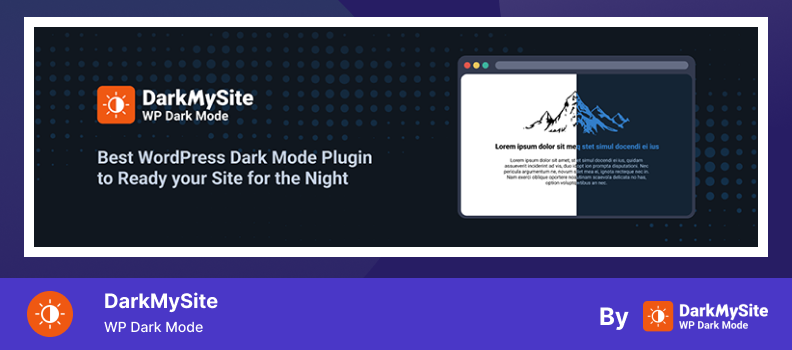
DarkMySite is yet another dark mode plugin to get a superior dark environment for your WordPress website. With ease, enhance your website with a sleek and stylish dark mode theme, catering to users’ preferences.
This powerful yet lightweight plugin utilizes advanced technology to seamlessly implement dark mode, ensuring an optimal design that complements your website’s structure.
Whether for aesthetics or to ease eye strain, DarkMySite offers the ideal solution. Elevate your users’ experience with DarkMySite today.
Powerful Features
- OS Aware Dark Mode
- Multiple Floating Switch Designs
- Color Presets with Customization
- Allow / Disallow Elements, Pages, and Posts
- Image & Video Replacement
- Custom CSS
Dracula Dark Mode vs WP Dark Mode vs Droit Dark Mode vs DarkMySite
Let me compare Dracula Dark Mode vs WP Dark Mode vs Droit Dark Mode vs DarkMySite side by side and help you select the best one.
I will compare based on their:
- Features
- Compatibility
- Price
- and others
Features
Each and every plugin provides numerous features to look at. By following the below Side-by-Side Comparison, you will be able to identify which plugin has the rich features and which one might be perfect for you.
| Dracula Dark Mode | WP Dark Mode | Droit Dark Mode | DarkMySite | |
| Frontend Dark Mode | Yes | Yes | Yes | Yes |
| Default Dark Mode | Yes | Yes | Yes | Yes |
| OS-based Color Mode | Yes | Yes | Yes | Yes |
| Time-based Dark Mode | Yes | Yes (PRO) | Yes | Yes |
| WordPress Login & Register Page Dark Mode | Yes | No | No | No |
| Performance Mode | Yes (Pro) | Yes | No | No |
| Save User Choice | Yes | Yes | Yes | Yes |
| Admin Dashboard Dark Mode | Yes | Yes | No | No |
| Dashboard Dark Mode for Specific User Roles | Yes | No | No | No |
| Realtime Dark Mode Customization | Yes (Pro) | No | No | No |
| Page-Specific Dark Mode | Yes (Pro) | No | Yes (Pro) | No |
| Floating Dark Mode Toggle Button | Yes | Yes | Yes | Yes |
| Dark mode Switch in Menu | Yes (Pro) | Yes (Pro) | Yes (Pro) | No |
| Multiple Toggle Buttons | Yes – (2 Free & 14+ Pro) | Yes – (3 Free & 16 Pro) | Yes – (2 Free & 3 Pro) | Yes – (2 Free & 5 Pro) |
| Toggle Button Size Customization | Yes | Yes | No | Yes |
| Draggable Floating Switch | Yes (Pro) | No | No | Yes (Pro) |
| Custom Toggle Button Builder | Yes | Yes (Pro) | No | No |
| Toggle Button Position Customization | Yes | Yes | Yes | Yes |
| Page Transition Animation | Yes (Pro) | Yes | No | No |
| Dark Mode Toggle Attention Effect | Yes (Pro) | Yes | No | No |
| Custom Switch Text & Color | Yes | Yes (Pro) | Yes (Pro) | Yes (Pro) |
| Tooltip | Yes (Pro) | Yes (Pro) | No | Yes |
| Color Adjustments | Yes(Pro) | Yes(Pro) | Yes(Pro) | Yes(Pro) |
| Dynamic Colors | Yes | Yes | Yes | No |
| Custom Colors | Yes | Yes | Yes | Yes |
| AI Color Generator | Yes | No | No | No |
| Dark Mode Color Presets | Yes – (2 Free & 15+ PRO) | Yes – (2 Free & 11 Pro) | Yes – (2 Free & 7 Pro) | Yes |
| Light Mode Color Presets | Yes – (2 Free & 15+ PRO) | No | No | No |
| Dark to Light Mode | Yes (Pro) | No | No | No |
| Dark Mode-Based Image Support | Yes (PRO) | No | No | No |
| Darken Background Images | Yes | No | No | Yes |
| Low Brightness Images | Yes | Yes | No | Yes |
| Grayscale Images | Yes | Yes | No | Yes |
| Invert Images | Yes | No | No | Yes (Pro) |
| Image Replacement | Yes (Pro) | Yes (Pro) | Yes (Pro) | Yes (Pro) |
| Dark Mode-Based Video Support | Yes (Pro) | Yes (Pro) | Yes (Pro) | Yes (Pro) |
| Dark Mode Based Video Support | Yes (Pro) | Yes (Pro) | No | No |
| Toggle Button Shortcode | Yes | Yes | Yes | Yes |
| Keyboard Shortcut | Yes | Yes | No | Yes |
| Custom CSS support | Yes | Yes | Yes (Pro) | Yes (Pro) |
| Exclude Elements | Yes (Pro) | Yes (Pro) | Yes (Pro) | Yes (Pro) |
| Include Elements | Yes | Yes | Yes | Yes |
| Usage Analytics | Yes (Pro) | Yes (Pro) | No | No |
| URL Parameter | Yes (Pro) | Yes | No | No |
| Tools Settings | Yes | No | No | No |
Compatibility
Each and every plugin provides unique & common compatibility with 3rd party plugins, page builders, and others. By following the below Side-by-Side Comparison, you will be able to identify which plugin perfectly fits your compatibility list.
| Dracula Dark Mode | WP Dark Mode | Droit Dark Mode | DarkMySite | |
| Classic Editor Compatibility | Yes | No | No | No |
| Gutenberg Editor Compatibility | Yes | Yes | No | No |
| Elementor Editor Compatibility | Yes | Yes | No | No |
| WooCommerce Compatibility | Yes | Yes | Yes | No |
Price
Concern about the price? Have a look at the prices for each and every plugin and choose the best price you are looking to get. This table will give you a clear idea within a minute.
| Dracula Dark Mode | Annual | Pro 1 Site ($19) |
| Pro 5 Site ($39) | ||
| Ultimate ($99) | ||
| Lifetime | Pro Lifetime 1 Site ($39) | |
| Lifetime 5 Site ($99) | ||
| Ultimate Lifetime ($199) | ||
| WP Dark Mode | Annual | Pro ($39.20) |
| Ultimate ($59.40) | ||
| Lifetime | Pro Lifetime ($124.75) | |
| Ultimate Lifetime ($206.77) | ||
| Droit Dark Mode | Annual | Pro ($35) |
| Premium 1 Site ($59) | ||
| Unlimited Sites ($99) | ||
| Lifetime | Pro ($59) | |
| Premium 1 Site ($99) | ||
| Unlimited Sites ($149) | ||
| DarkMySite | Annual | Personal ($15) |
| Professional ($29) | ||
| Agency ($49) | ||
| Lifetime | Personal ($25) | |
| Professional ($49) | ||
| Agency ($69) |
Why Dracula Drak Mode is Unique and best Among Others?
The Dracula Dark Mode plugin has been developed including some unique features that don’t match others in the list. Those unique features made Dracula Dark Mode one of the best dark mode plugins.
Let me introduce you to those unique features:
AI-powered Color Generator (Unique): Dracula Dark Mode is the first and foremost dark mode plugin that invented AI technology to generate the perfect AI color generator feature. With its intelligent AI model, it can produce eye-friendly dark mode colors with just one click.
Live Edit Widget (Unique): Live Edit dark mode is the most important & unique feature that allows website admins to edit & customize dark mode settings in a real-time preview. For example, color adjustments, toggle switch customization, typography, exclude elements, and custom CSS can be customized.
Dark to Light Mode (Unique): What if you are using a dark theme and want to have a light-mode color for your website? Normally other plugins don’t offer this unique feature. But Dracula Dark Mode’s Dark to Light More feature allows you to convert your dark mode website to eye-friendly light mode.
Page-Specific Dark Mode (Unique): Dracula Dark Mode provides the facility to enable dark mode for specific pages or post types. So it’s fully up to you which page or post you want to turn dark mode or not.
Classic Editor Compatibility (Unique): In addition to getting full freedom of using the dark mode in Classic Editor, the dark mode needs to be compatible with it. Dracula Dark Mode has been programmed as it is if you need it. If you are using a classic editor, Dracula Dark Mode is highly compatible with it.
WordPress Login & Register Page Dark Mode (Unique): Dracula Dark Mode allows having a dark mode feature on the WordPress Login & Register page. When a user lands on the login or register page, they will discover a toggle button to enable dark mode.
Dark Mode-Based Video Support: You might have heard of image-based dark mode for your website. But you might not hear about the video-based dark mode. Dracula Dark Mode is the only plugin that features a video-based dark mode for your WordPress website.
Dashboard Dark Mode: An admin can also enable the dark mode inside the WordPress Admin dashboard. This will give you an eye-safety visual experience inside the admin dashboard. You can allow other admins permission by their user roles.
Custom Toggle Button Builder (Unique): This feature allows you to build a custom toggle button to enable dark mode. With the help of our fully customizable colors, styles, icons, and shapes – you can easily build user & user-theme-friendly toggle buttons for your website.
Dark Mode Video Replacement: You might hear about dark mode image replacement but might not hear about dark mode video replacement. Dracula lets you replace light-mode videos in dark mode. You can replace any self-hosted, Youtube, Vimeo, and DailyMotion videos. This means, there will be no restrictions.
Dark Mode-based Typography (Unique): Custom Font Family, Font Size, and Text Stroke can be customized in the Dracula Dark Mode plugin. In other plugins, you might have the freedom to change and customize all those for light mode. But we provide such customizations for dark mode.
Admin Dashboard Dark Mode: Dracula Dark Mode supports a wide range of dark modes for Admins. From our permission settings, you can allow the admins to enable, customize, and enjoy dark mode inside their admin dashboard.
Dark Mode Usage Analytics (Unique): What if you want to see how users are interacting with the plugin? With the Usage Analytics feature, you can track Usage Summary, Page View Summary, Dark Mode Activation & Deactivation Summary, Daily Activation Chart, and User Feedback.
Price: Compared to other plugins, Dracula Dark Mode is the most budget option for you with numerous features. We beat you will never get such premium features in the price range we are providing.
Conclusion
Overall, Dark Mode is a useful feature for websites to improve readability, reduce eye strain, extend battery life, and appeal to users who prefer the look of dark mode. If you are one of the responsible website owners you might not want to miss the chance to improve user experience just by using a simple dark mode plugin. I am sure you have gone through the article properly and selected the best plugin that matches you most.
If you are still stuck, we suggest you comment below. Our expert team will reach you soon to solve the issues that you are facing.
