Ever wished you could manage your Google Photos without leaving your WordPress dashboard? Tired of the back-and-forth dance between platforms just to share that perfect Google Photos?
Well, what if we told you there’s a game-changing solution? Imagine saying goodbye to the tab-switching madness and seamlessly integrating Google Photos into your WordPress directly.
Enter the realm of plugins tailored for this very purpose. In this article, we unveil the top contenders that effortlessly bridge the gap between Google Photos and WordPress.
No more toggling between tabs or wrestling with multiple logins. It’s time to simplify your digital life and bring harmony to your media management.
Let’s dive into the world of the Best Google Photos WordPress plugins and make your online journey smoother than ever before!
Table of Contents
Benefits of Google Photos WordPress Plugins
There are numerous & productive benefits of using Google Photos WordPress plugins. These plugins not only display Google Photos-hosted files in your WordPress but also there are other benefits to take note of.
Let’s explore them one by one:
- Effortless Access: With these plugins, accessing your Google Photos becomes a breeze. No more tedious logins or navigating through multiple interfaces. The plugins bring your entire photo collection right to your fingertips within the familiar WordPress environment.
- Bulk Media Management: Save time with efficient bulk actions. Google Photos plugins empower you with the ability to perform bulk actions on your media library directly from your WordPress dashboard.
- Optimized Performance: Improve your website’s performance by offloading the burden of media storage to Google Photos. These plugins enable you to showcase high-quality images without compromising on site speed. Enjoy the benefits of optimized performance and faster loading times for your WordPress site.
- Time-Efficient Media Management: Save time and boost productivity. These plugins enable you to perform photo-related tasks directly within WordPress, eliminating the need for additional steps.
- Increased Storage Capacity: Free up valuable server space. By leveraging Google Photos plugins, you can store your media in the cloud, reducing the strain on your WordPress hosting. In a word: less space, better performance!
Best Google Photos WordPress Plugins
Without wasting your valuable time, let me directly take you to the plugins you might be looking for. Take notes for each of them and judge which one may fit your needs.
1. WP Media Folder
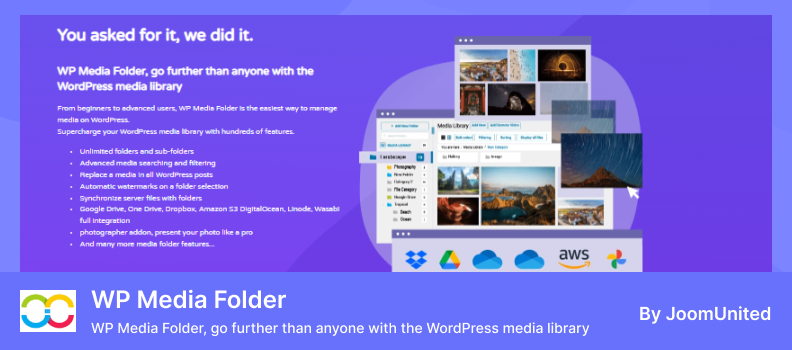
The WP Media Folder plugin is a powerful tool for enhancing your WordPress experience, and one of its standout features is the integration with Google Photos.
This integration takes your WordPress Media Library to the next level by allowing you to easily manage & use Google Photos directly into your WordPress.
Imagine having all your Google Photos seamlessly organized within your WordPress environment.
With WP Media Folder, you can not only simplify the management of your visual assets but also enhance your workflow by providing a centralized location for your Google Photos alongside your other media files.
But that’s not all – the Google Photos integration is part of a comprehensive addon that includes connectivity with various cloud services.
In addition to Google Photos, you can seamlessly integrate Google Drive, Dropbox, OneDrive Personal, OneDrive Business, and Amazon S3 connections.
Key Features
- Import Google Photos in WordPress Media Folder
- Import Google Photos Album
- Create WordPress Galleries from Google Photos
- Google Photos Quick Login Connector
- Automatic Google Photos Synchronization
2. Photonic
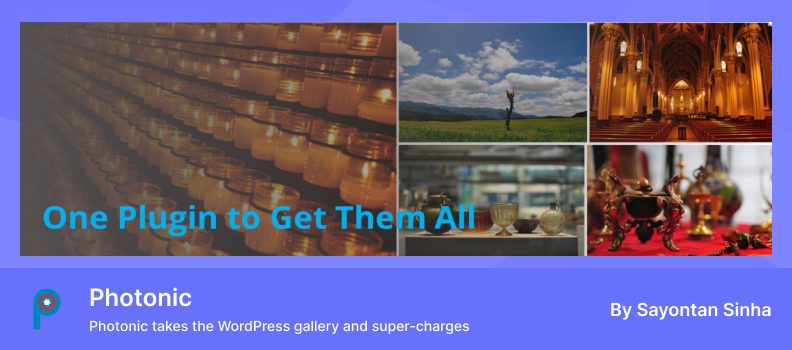
Photonic is a powerful tool that enhances the capabilities of the WordPress gallery by providing additional functionality.
With Photonic, you can take your gallery to the next level by easily integrating albums and photos from your Google Photos account into your WordPress website.
By using simple parameters in the gallery shortcode or block, Photonic allows you to seamlessly display your albums and photos. This means you can showcase your memories and visuals directly on your WordPress site, creating a more engaging and dynamic experience for your visitors.
The integration with Google Photos is a standout feature, as it enables you to effortlessly share your photo collection without the need for complex configurations.
With just a few clicks and straightforward settings, you can supercharge your WordPress gallery and bring your Google Photos content directly to your audience.
Key Features
- Display Google Photos
- Display Google Photos as an Album
- Display Google Photos Gallery
- Display Google Photos in Lightbox Preview
3. Embed Google Photos Album

The Google Photos Album Embed plugin is a user-friendly tool designed for WordPress users, enabling seamless integration of shared Google Photos albums into posts or pages.
This plugin facilitates an engaging visual experience for website visitors by utilizing a gallery/player or carousel format.
One of the standout features of this plugin is its simplicity. Users can effortlessly embed Google Photos albums into their content by employing a shortcode.
By including the shared Google Photos album link as a parameter within the shortcode, the plugin generates HTML code with embedded links to each photo in the album.
Key Features
- Display Google Photos Using Shortcode
- Slideshow Autoplay
- Custom Background Color
- Height & Width Customization
- Image Cover Customization
4. Photo Gallery by 10Web

Elevate your WordPress website’s visual appeal with the Photo Gallery plugin by 10Web, the industry leader in crafting beautiful and mobile-friendly galleries effortlessly.
Whether you’re a beginner or an experienced user, this user-friendly plugin is designed to streamline the gallery-building process, allowing you to create captivating displays in just a few minutes.
With Photo Gallery by 10Web, you can effortlessly link and display your Google Photos albums directly within your WordPress site. Enjoy the convenience of accessing your Google Photos content without the need for complex configurations.
This seamless integration ensures a smooth experience for both you and your site visitors.
Photo Gallery by 10Web is not just about aesthetics; it’s packed with features to enhance your gallery-building experience.
Explore a range of customization options, including various gallery layouts, styles, and transition effects. Tailor your galleries to suit your website’s unique style and engage your audience with visually stunning displays.
Key Features
- Link and Display Google Photos in WordPress
- Export/ Import Google Photos
- Advanced Lightbox Preview
- Watermark & Protection Feature
- Access Google Photos from WordPress
5. Visual Portfolio
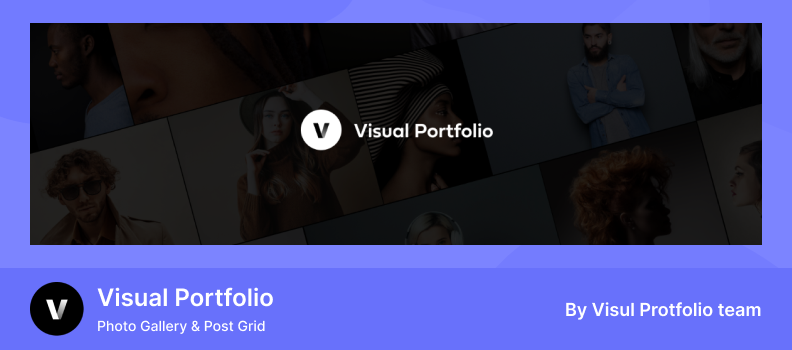
Craft beautiful, clean, and powerful photo galleries effortlessly, even if you’re a novice. This plugin is designed to cater to both beginners seeking an easy setup for simple photo galleries and seasoned professionals looking for advanced features.
One standout feature is the justified gallery, a visual feast for your audience, showcasing images in a stunning and balanced layout.
Unleash the potential of your Google Photos feed with Visual Portfolio. The plugin seamlessly fetches images, turning your Google Photos collection into a dynamic and engaging gallery.
This unique integration sets Visual Portfolio apart, ensuring that your content stays fresh and up-to-date without manual intervention.
Whether you’re curating a portfolio or creating a visual story, the justified gallery in Visual Portfolio provides an aesthetically pleasing and organized display that captivates visitors.
Highlighting the plugin’s prowess is the automatic image fetching capability, simplifying the process of updating and managing your gallery.
Say goodbye to tedious manual uploads; Visual Portfolio does the heavy lifting for you, ensuring that your portfolio reflects your latest work effortlessly.
Key Features
- Google Photos Feed Display on WordPress
- Automatic Image Fetching from Google Photos
- Eye-friendly Lightbox Gallery Preview
Conclusion
The integration of Google Photos with WordPress through dedicated plugins simplifies the management of WordPress content.
Whether you’re a blogger, photographer, or business owner, the benefits extend beyond mere convenience—enabling a richer, more engaging user experience.
Discover the power of these plugins, eliminate the hassle of juggling platforms, and elevate your WordPress site with the rocking fusion of Google Photos.
