In today’s digital age, creating your own online radio station has become easier than ever before. With the advent of platforms like Live365, anyone can launch their own radio station and reach a global audience from the comfort of their own home. Live365 offers a wide range of features that allow you to customize your station’s look, and broadcast your content to listeners all around the world.
One of the key advantages of creating an online radio station on Live365 is that it gives you complete control over your content, creates your own talk shows, chooses the music you want to play, and even invites guests to join you on your broadcasts. Additionally, Live365 provides detailed analytics that helps you track your station’s performance and engagement with your audience.
In this guide, we will walk you through the step-by-step process of creating your own online radio station on Live365, so you can start broadcasting your content right now from scratch.
How Do I Create Radio Station on Live365?
Creating a radio station on Live365 can be a handy way to reach millions of targeted audiences for your content. But before that, you have to know the process properly. Let me directly take you to the radio station creation process for Live365.
Step-1: Create an Account on Live365
To create an account on Live365 go to live365.com > Click on the person icon from the menu > Sign Up using the necessary information.
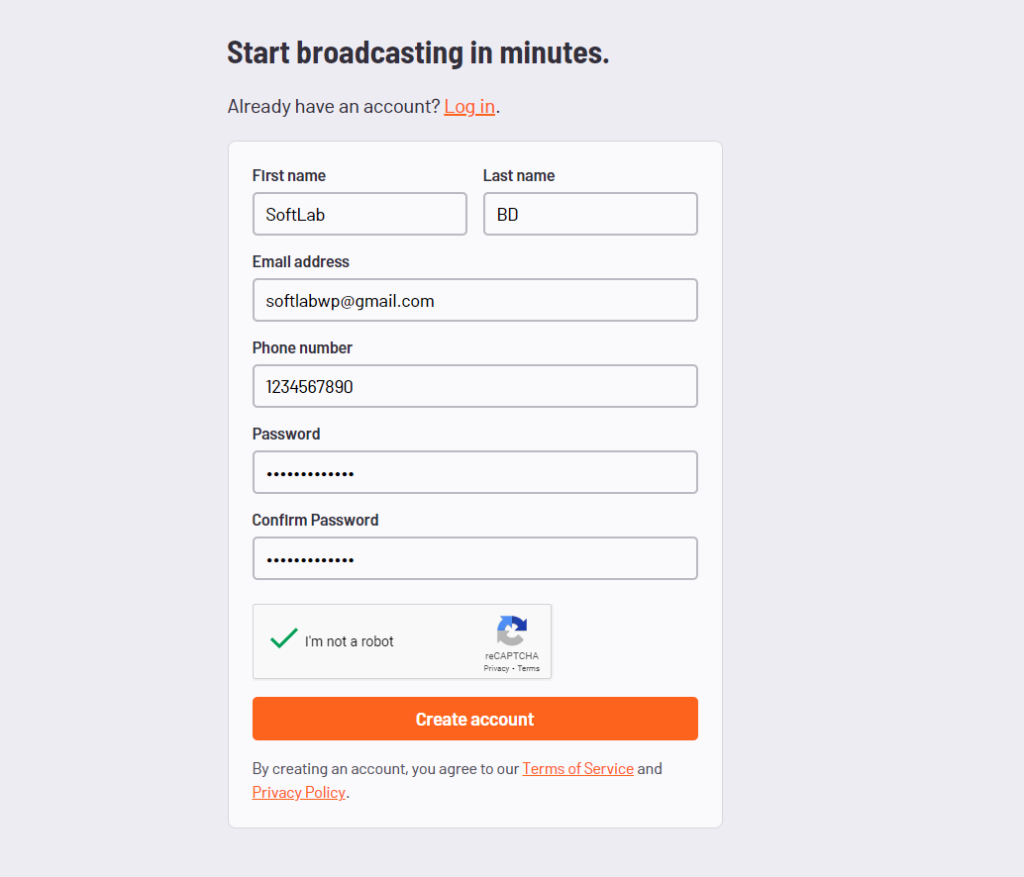
Step-2: Create Station(s)
To create station(s) navigate to Stations > Create Stations > Setup Station profile > Choose Package > Click Finish & Pay.
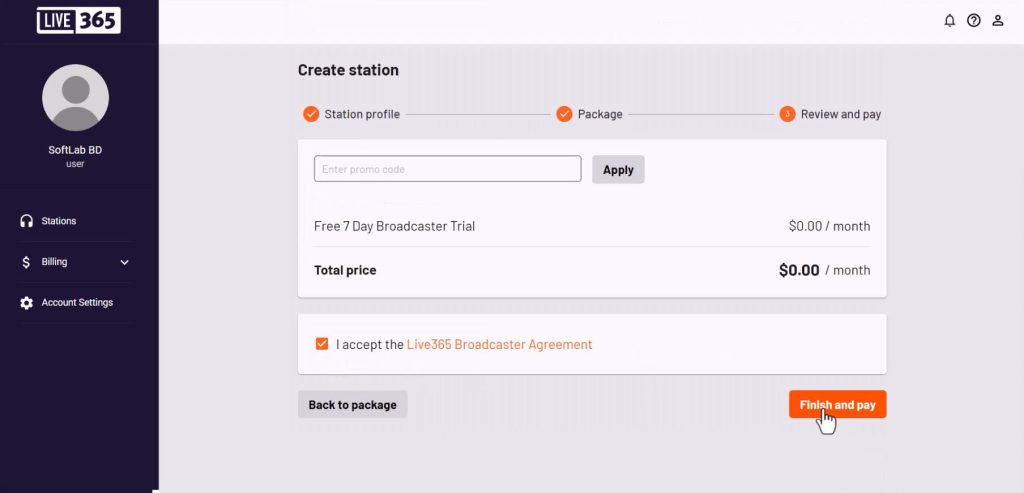
Step-3: Add Tracks
Navigate to the station you created > Media > Tracks > Add Tracks > Select Track Type > Upload tracks > Click Done.
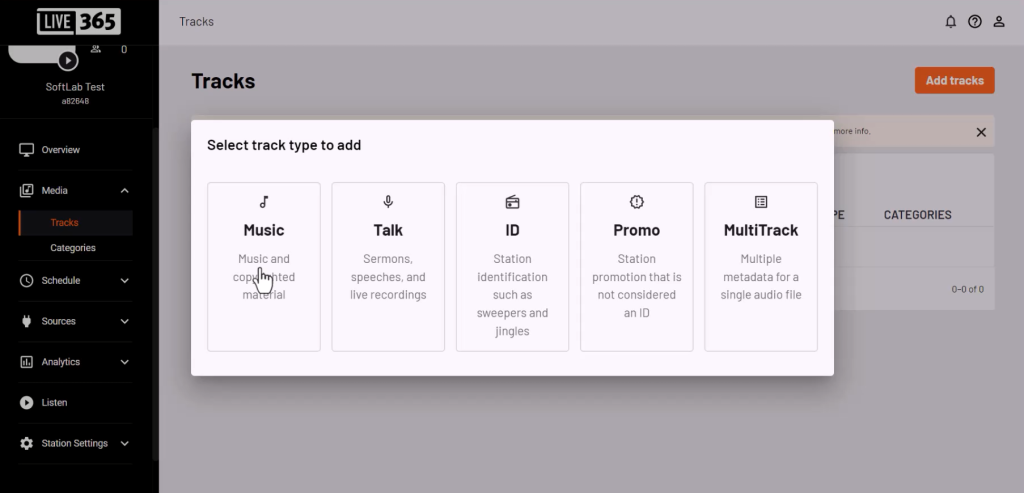
Step-4: Get the Station Broadcasting URL
Navigate to Listen Tab. Here you will get different types of Broadcasting URLs & Embed URLs. Such as Embed Player, Last Played Widget, Direct Listen Links, and others. Embed the player where you want to play and let your visitors enjoy your own Live365 radio station.
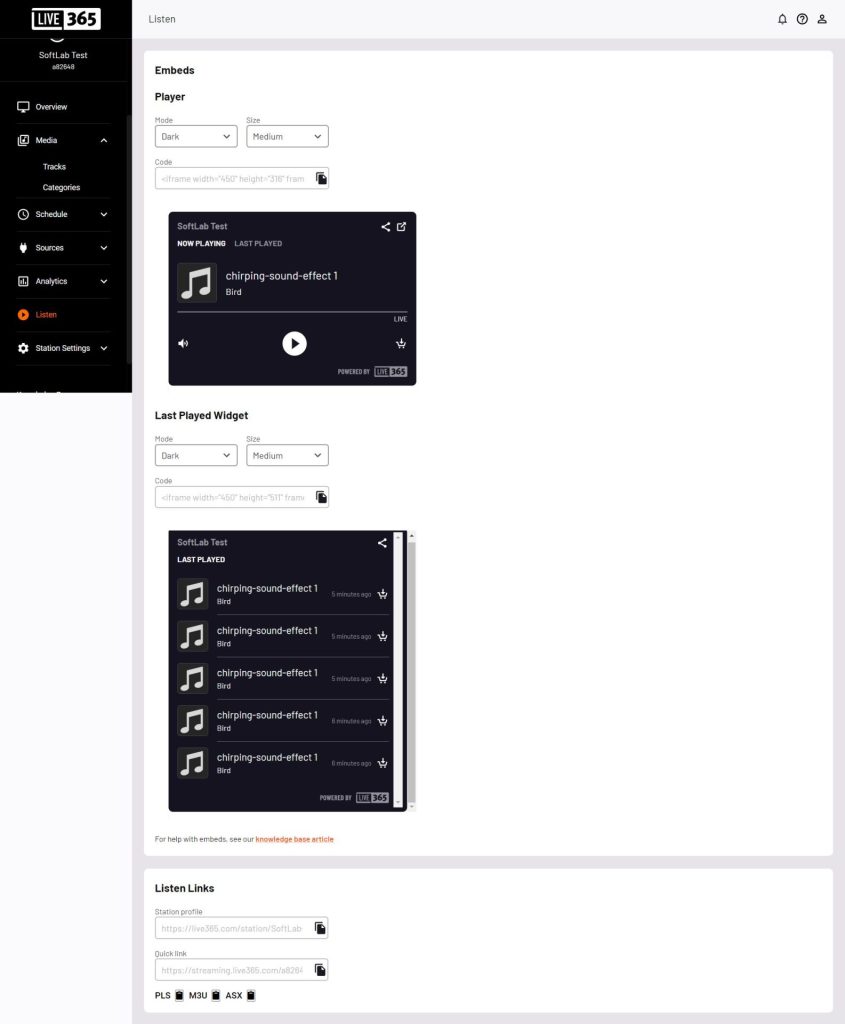
Read Also: How to Create & Setup an online Radio Station in Zeno FM
Conclusion
Creating an online radio station on Live365 is a relatively easy process that requires some basic knowledge of audio streaming and broadcasting. With the platform’s intuitive interface, users can easily upload their audio content, schedule shows, and manage their station’s playlist.
Additionally, Live365 provides a wide range of tools and features that enable station owners to customize their streaming experience and engage with their audience through social media and other interactive features. By following the steps outlined in this guide and taking advantage of the platform’s features, you can create a successful and engaging radio station that resonates with your audience and helps you achieve your broadcasting goals.
Video Tutorial
FAQ & Answers
Here are some frequently asked questions & answers related to creating an online radio station on Live365.
Is Live365 free?
Normally Live365 is free to use but if you are planning to use its premium features you might need to upgrade to a Pro version.
Can you make money with Live365?
Yes, Live365 offers several monetization options for radio station owners, including ad insertion and the ability to offer premium subscriptions to listeners.
Do I need any special equipment to create a radio station on Live365?
No, you do not need any special equipment to create a radio station on Live365. You can use your computer and a microphone to record your audio content, and Live365 will handle the streaming and broadcasting of your content.
Can I customize the look and feel of my radio station on Live365?
Yes, Live365 offers a variety of customizable themes and branding options to help you create a unique look and feel for your radio station.
How do I promote my radio station on Live365?
Live365 offers several built-in tools and features to help you promote your radio station, including social media integration, email marketing, and audience analytics. Additionally, you can promote your station through your own website and social media channels.


No Comments yet!
Leave a reply