Ebooks have proven to be a powerful method for writers, publishers, and businesses to reach a bigger market and generate high revenues. The popularity of digital reading has grown together with technical innovation, which has dramatically boosted the demand for ebooks.
You can sell ebooks online using a variety of platforms, such as WooCommerce and Easy Digital Downloads. These are well-known e-commerce platforms that give businesses the ability to produce and sell digital goods, such as ebooks, in their web store. Even if it’s powered by WordPress.
But the fact is can you sell your own ebooks directly from the Google Drive cloud platform?
Yes, you can absolutely do that whatever your ebook size is!
In this article, you will discover the easiest way to Sell ebooks Online from Google Drive in WordPress with WooCommerce/ EDD platform.
Benefits of Selling Ebooks Online
Selling ebooks online has become a popular and profitable way for businesses, authors, and publishers to reach a wider audience and generate revenue (for both WooCommerce & EDD). There are some reasons & benefits of selling ebooks online and becoming so popular.
What are they?
Reach a Larger Audience: Ebooks are digital products that can be downloaded and read without difficulty on a number of gadgets, including computers, tablets, and smartphones. This implies that you can sell your ebooks to customers all around the world and reach a larger audience.
Easy to Distribute: There are no physical things to ship or store when using ebooks. Ebooks can be purchased online and sent instantly to the buyer, resulting in a quick and effective distribution process.
Cost-effective: By selling ebooks online, many of the expenses related to printing, shipping, and distribution for traditional book publishing are removed. Businesses may see a better profit margin as a result of this.
Increased Visibility: Selling ebooks online provides a platform for businesses and authors to increase the visibility of their products. By promoting ebooks on social media, search engines, and other channels, businesses can reach a wider audience and increase sales.
Convenient for Customers: Ebooks are a convenient and accessible form of content for customers, who can easily purchase and download them from the comfort of their own homes.
How to Sell ebooks Online from Google Drive in WordPress with WooCommerce?
To sell ebooks online from Google Drive in WordPress with WooCommerce you have to follow some simple steps. Make sure to read each and every step carefully so that you don’t stuck in the middle.
Before getting started make sure you have successfully installed the WooCommerce plugin installed on your website and set up the Woocommerce store properly.
Step-1: Installing Integrate Google Drive Plugin
Navigate to Plugins > Add New > Search for Integrate Google Drive > Install & Activate the Integrate Google Drive plugin.
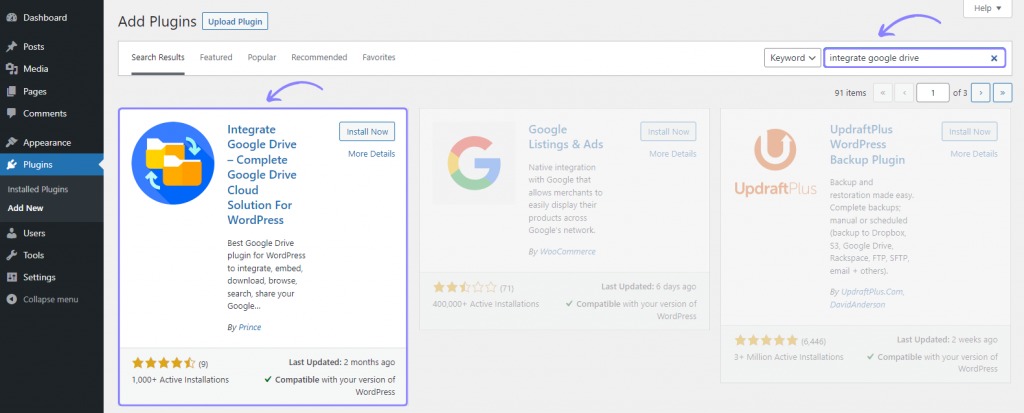
Step-2: Linking Google Account
Click on Google Drive > Settings > Add Account > Click the Google Account you want to Add > Allow necessary permissions.
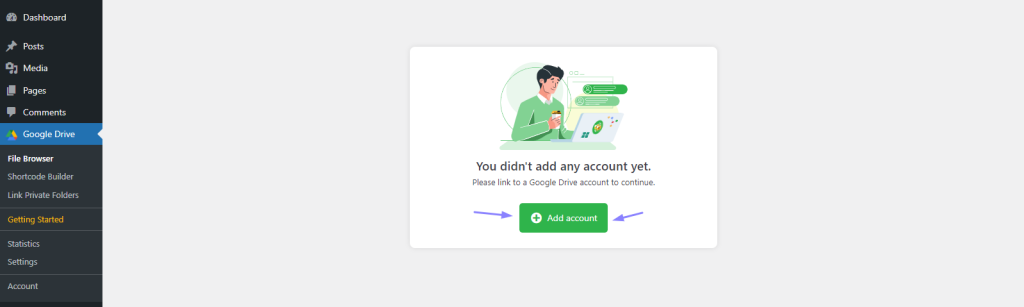
Step-3: Enabling Woocommerce Integrations
Go to Integrate Google Drive Plugin Dashboard > Settings > Integrations > Enable Woocommerce > click Save Changes.
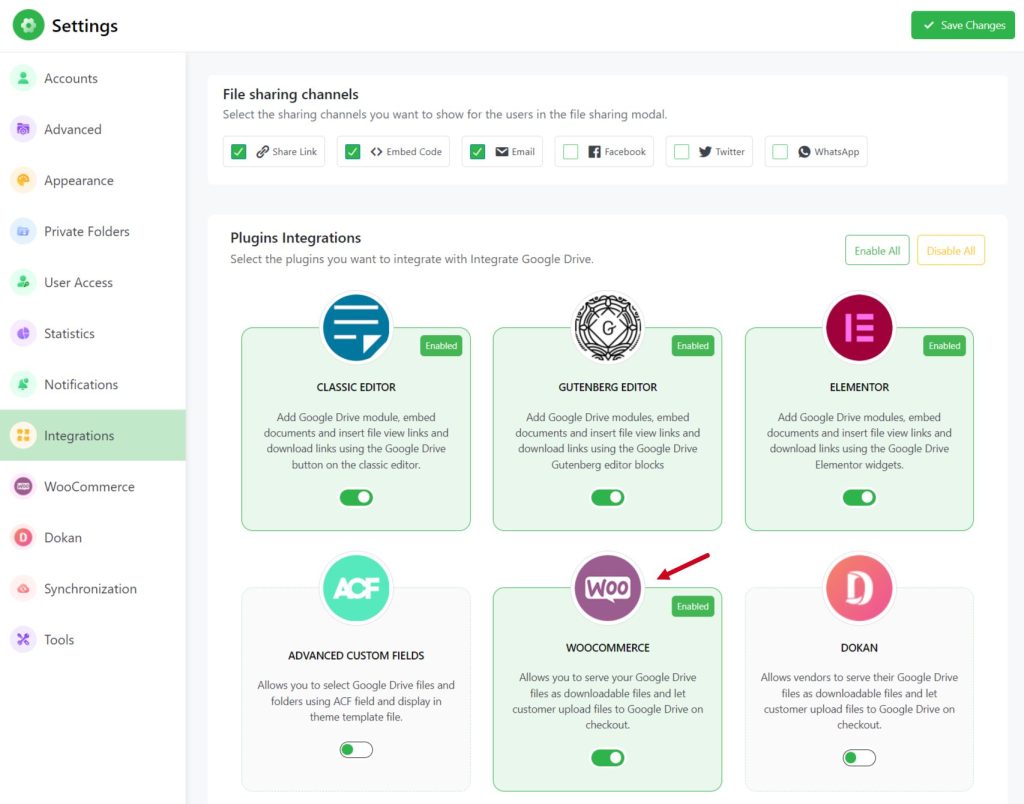
Step-4: Enable Downloadable
Navigate to Google Drive > Settings > WooCommerce > Enable Downloads > Save Changes.
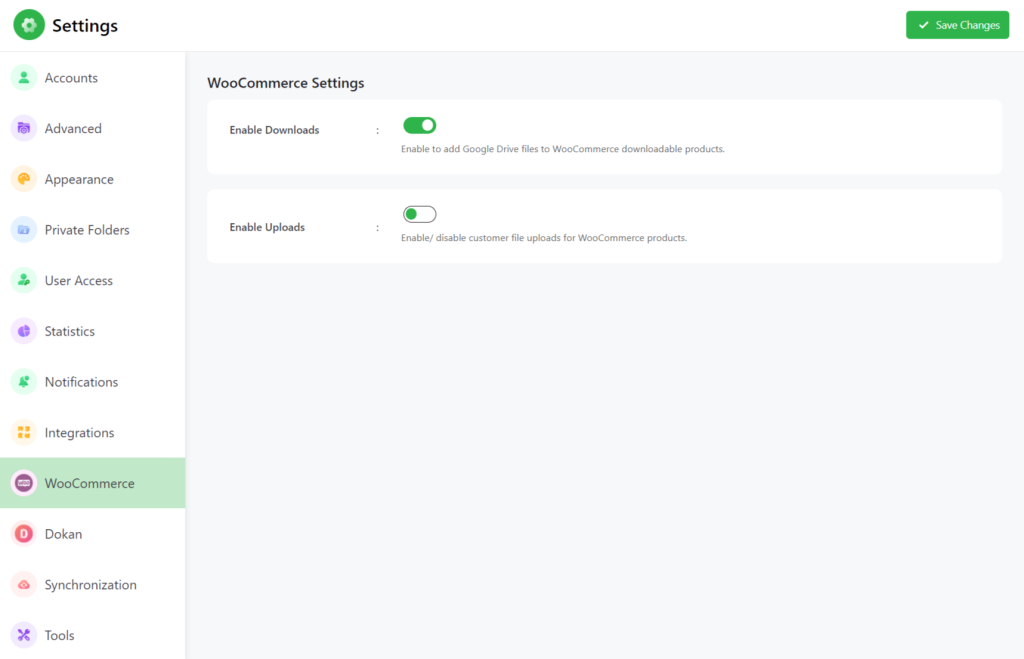
Step-5: Uploading Digital Products from Google Drive
Click on Products from the WordPress dashboard > edit any of your existing products or create a new product > from the Product Data tab tick Downloadable > click Add File (with Google Drive Icon) > Select the preferred ebook that you are up to sell.
Now you are all set to count sales for the ebooks you have created.
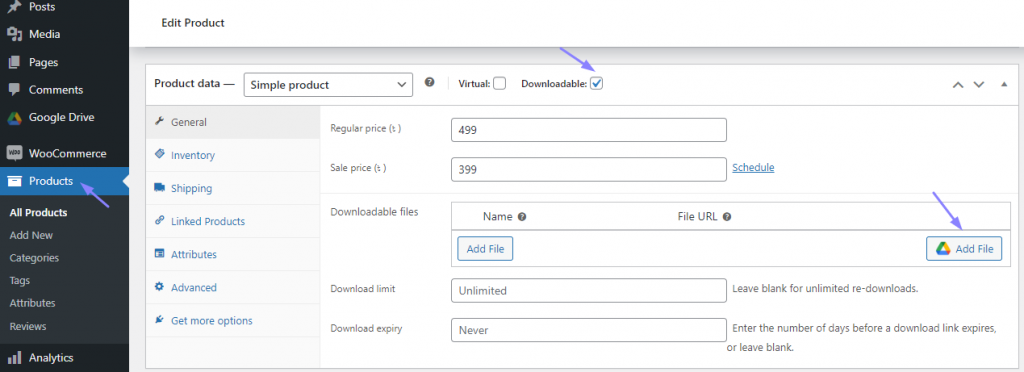
How to Sell ebooks Online from Google Drive in WordPress with Easy Digital Downloads (EDD)?
As with WooCommerce, selling ebooks from Easy Digital Downloads is somewhat similar. Still, you might need a step-by-step guideline. Here you go!
Before getting started make sure you have successfully installed the Easy Digital Download plugin installed on your website and set up the store properly.
Step-1: Installing Integrate Google Drive Plugin
Go to WordPress Plugins > Add New > Search Integrate Google Drive > Install & Activate the plugin.
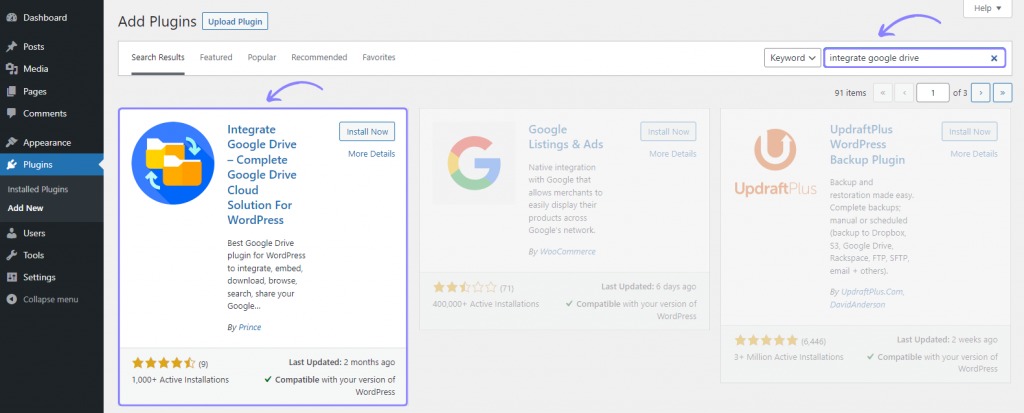
Step-2: Linking Google Account
Click Google Drive > Settings > Add Account > Click Google Account you want to Add > Allow necessary permissions.
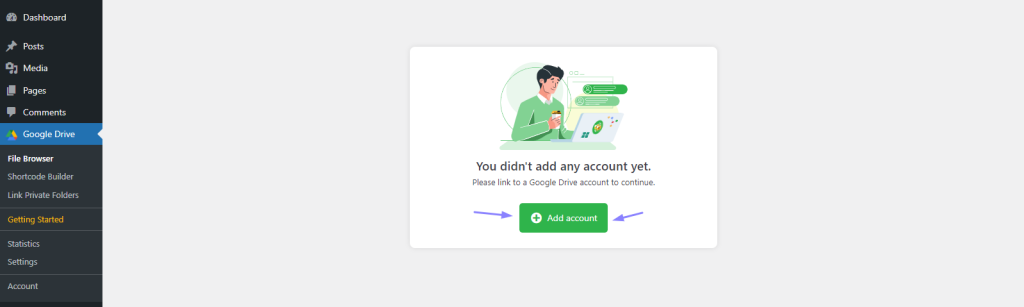
Step-3: Enabling Easy Digital Downloads Integrations
Go to Integrate Google Drive Plugin Dashboard > Settings > Integrations > Enable Easy Digital Downloads > click Save Changes.
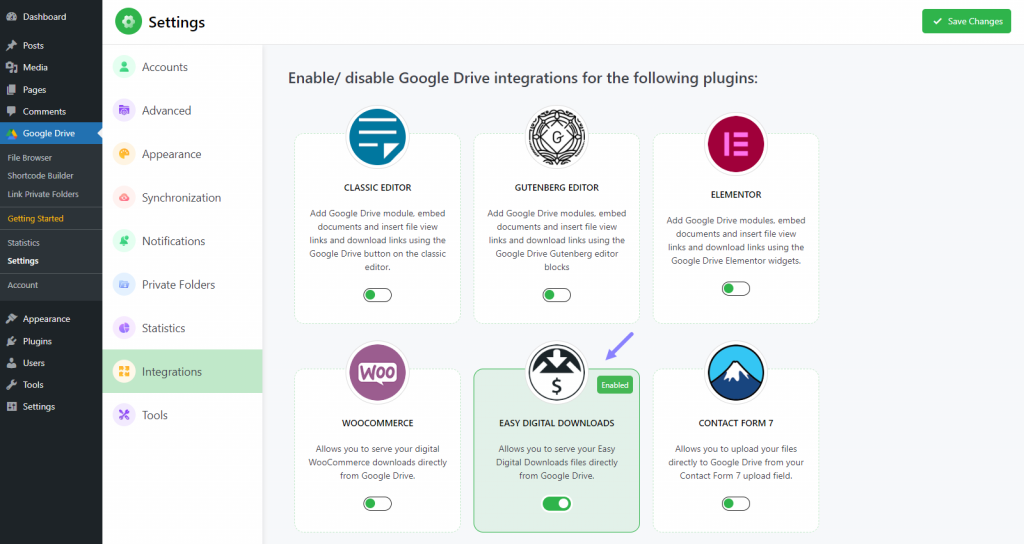
Step-4: Uploading Digital Products from Google Drive
Navigate to Downloads from the WordPress dashboard > Create new download product by clicking add new or edit your existing product.
Upload the product you want to enable downloading by clicking the Add File button (with Google Drive Icon) which is only visible if the Integrate Google Drive plugin is enabled.
You can also input regular price, price variant, product type, product name, and many others.
This is how you can start selling ebooks stored in Google Drive using the Easy Digital Download (EDD) platform.
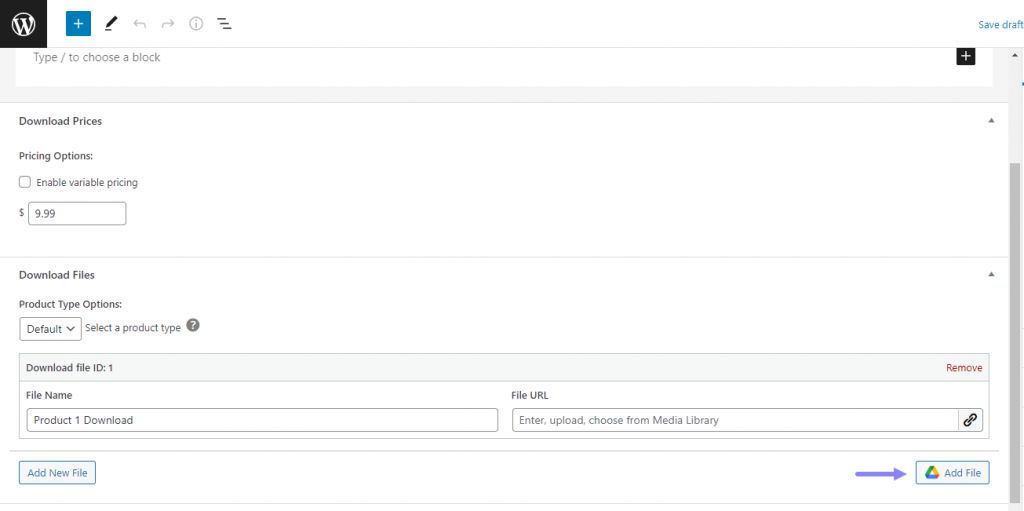
Conclusion
If you have properly followed the instructions, you may have found the simplest solution to store your ebooks on the Google Drive cloud platform and assure seamless customer access.
Using well-known e-commerce platforms for selling ebooks, such as WooCommerce and Easy Digital Downloads – made things simple for you. Finally, you might now be able to scale your ebook-selling business to the top level. Credit goes to the Integrate Google Drive plugin, which lets you store ebooks on Google Drive’s cloud storage easily.

No Comments yet!
Leave a reply