What if you can manage Google Drive files & folders directly from your WordPress website? Especially, from WordPress Media Library!
Can you actually do that?
Yes, you can obviously do that by using plugins that offer such features. Not only that! You can also edit, copy, paste, duplicate, rename, create galleries, and many other tasks without leaving WordPress.
Here we bring you the most useful plugins to Integrate Google Drive with the WordPress Media Library. So without wasting your time, let’s begin the journey!
Table of Contents
Benefits of Using Those Plugins
These plugins provide significant benefits such as easy file management, kind of automation, seamless Google Drive integrations, and many others. Here are some details about them:
- Effortless File Management: All the plugins discussed simplify file management tasks, allowing users to edit, delete, upload, download, and organize files directly from the WordPress backend without the need for FTP.
- Seamless Google Drive Integration: The plugins enable seamless integration with Google Drive, providing direct access to files and folders. This feature facilitates easy uploading, sharing, and managing of Google Drive files without leaving the WordPress environment.
- Enhanced Media Library Functionality: Some plugins offer enhanced media library functionality, allowing users to organize and manage media files effectively, making it easier to navigate through content.
- Time-Saving Automation: Certain plugins come with automation features like auto-thumbnail creation and Chunking Options, saving users time and effort when customizing settings according to their specific needs.
- Versatility and Flexibility: The plugins provide a versatile and flexible approach to file and media management, catering to a range of user preferences and requirements.
Plugins to Integrate Google Drive with WordPress Media Library
Follow the below plugins and their features properly, you will shortly understand which one is suitable for you and why! Keep reading and exploring!
1. Integrate Google Drive

Integrate Google Drive, a WordPress plugin, that seamlessly connects your website with Google Drive. Effortlessly manage and share your Google Drive documents and media files directly on your site.
No coding hassles – just a few clicks for browsing, embedding, displaying, uploading, downloading, searching, playing, and sharing your Google Drive files.
The standout feature is the add-on plugin, “Integrate Google Drive Media Library.” This add-on seamlessly integrates Google Drive media files into your WordPress media library.
Now, you can manage your Google Drive media alongside your WordPress media in one convenient location. Simplify your workflow and enhance your media management experience with this powerful add-on.
Key Features
- Manage Google Drive Media Files from the WordPress Media Library
- Access Google Drive Folders from the WordPress Media Library
- Use Google Drive Media Files inside WordPress Page or Post
- Create Google Drive Image Galleries
- Import/ Export Google Drive Media to WordPress Media Library
- Organize, Rename, Copy, Paste, Move, and Duplicate Google Drive Files and folders from WordPress Media Library
- Google Drive & WordPress Media Library Synchronization
2. WP Media Folder
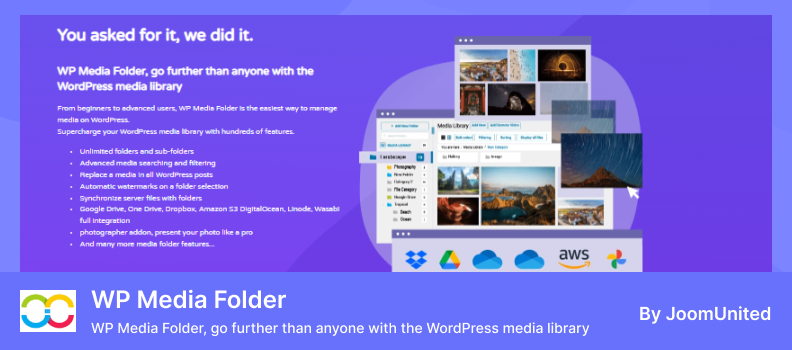
WP Media Folder is a unique tool designed to organize your media library in WordPress. With this plugin, you can easily arrange your existing media files and folders within the WordPress Media Library.
The convenience extends to managing Google Drive files and folders directly from your WordPress dashboard, eliminating the need to navigate away.
The WP Media Folder Cloud Addon takes this functionality further by enabling a seamless connection and synchronization between the WordPress media library and Google Drive.
This addon facilitates a two-way instant synchronization for all your media, ensuring that changes made in either platform reflect in the other.
Additionally, it empowers you to manage your Google Drive media within the WordPress media library, allowing you to import and use them effortlessly. Enhance your media management experience with WP Media Folder and its Cloud Addon, bringing efficiency and simplicity to your workflow.
Key Features
- Embed Google Drive Media in WordPress Content
- Use Google Drive Image to Create Galleries in WordPress
- Import Google Drive Media to Your WordPress Media Library
- Move Media from WordPress Media Library to Google Drive
- Manage Google Drive Media and Folders from WordPress
- Google Drive to WordPress & WordPress to Google Drive Synchronization
- Generate and Move Media Thumbnails to Google Drive
3. Google Drive WP Media

Google Drive on WordPress Media Publishing offers direct access to your Google Drive, providing remote management of your files from your WordPress blog.
Effortlessly upload and share files directly from your WordPress blog to Google Drive, streamlining your workflow.
Take advantage of features like auto-create thumbnails and Chunking Option. Simply navigate to the Options page to customize settings according to your preferences, ensuring a seamless and tailored experience to meet your specific needs.
Simplify your file management process with these user-friendly tools at your fingertips.
Key Features
- Auto Insert Google Drive Files into WordPress Media Library
- Attach Google Drive files to Any Posts
- Upload Files from your WordPress Administration to Google Drive
- Delete Google Drive File and Folder
- Manage Media Library Categories
- Enable to Attach Any Files to Posts
4. File Manager
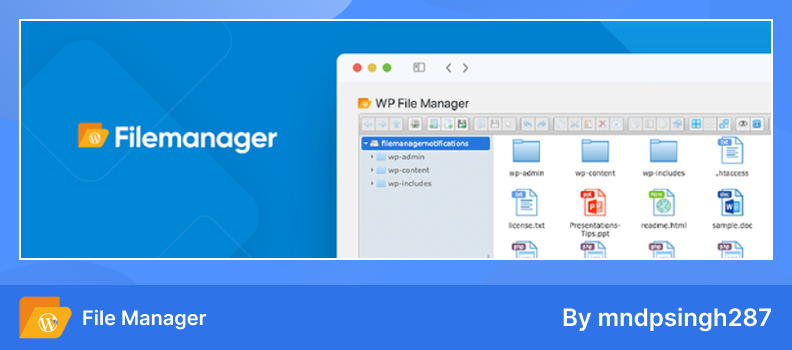
File Manager empowers you to perform various file operations directly from the WordPress backend. Edit, delete, upload, download, zip, copy, and paste files and folders without the need for FTP. It’s the most powerful, flexible, and user-friendly file management solution ever built for WordPress.
A standout feature is the seamless integration of managing Google Drive files and folders directly from the WordPress media library.
This functionality is made possible by the Google Drive Add-on provided by the File Manager plugin. With this add-on, accessing and managing your WordPress media library becomes a breeze, eliminating the need to leave the WordPress environment.
Simplify your file management tasks and enhance your workflow effortlessly with File Manager.
Key Features
- Edit Google Drive Files
- Delete Google Drive Files
- Upload Google Drive Files
- Download Google Drive Files
- Copy & Paste Google Drive Files
Conclusion
The plugins discussed in this article bring unique features based on diverse needs and preferences. Whether it’s seamless integration with Google Drive, enhanced media library management, or powerful file editing capabilities, these plugins offer a range of functionalities.
The decision on which plugin to choose ultimately rests on the user’s specific requirements and workflow preferences. Explore the distinctive features of each plugin to find the one that best aligns with your needs.
