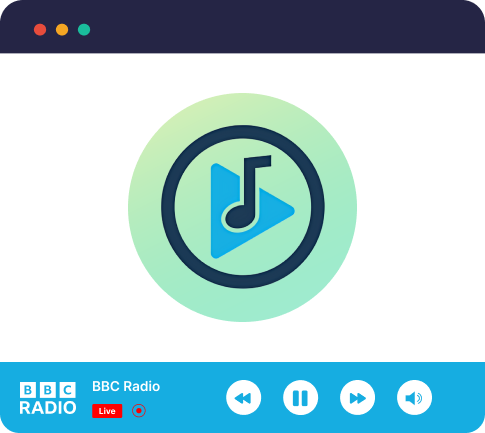Fetches the Radio stream from an external VPS server and deliver it to the player.

Play HTTP Radio Streams on HTTPS website
Radio Player Proxy Add-on for Radio Player facilitates the playback of HTTP (non-SSL) radio streams on HTTPS-enabled websites. Serving as a bridge, it retrieves the radio stream and delivers it to the player as an HTTPS stream.
Additionally, if your website server struggles to retrieve stream data including currently
playing song title, artist, artwork, and recent play history, the plugin can fix display of the
metadata.
 Features
FeaturesUnlock Enhanced Streaming Capabilities


Effortlessly bypass CORS issues, enabling smooth Radio Player playback without browser interruptions.

Effortlessly stream audio directly from Radio Player sources for uninterrupted listening.

Ensures consistent display of stream data, including song details and artwork, and recent play history
 usage
usageYour Roadmap to Add-on Excellence

After activating the Radio Player Proxy addon you can access the Radio Player Proxy settings from the Radio Stations > Settings page.

Enable the http player from the settings.Try to play a Radio Player Proxy now, If your server is able enough to handle the Radio Player Proxy then the radio stream will be played after enabling the Radio Player Proxy setting.

If the player isn't functioning even after enabling the Radio Player Proxy, copy the external proxy URL provided and insert it into the proxy URL input.

Enable metadata proxy setting, if the station's metadata, like the song title or recent play history, isn't displayed in the player.

Take action and transform your radio experience with the Radio Player Proxy Add-on.

Flexible Pricing Plans to Meet Your Needs
Choose the Plan that Works Best for You and Your Station