Creating an effective contact form is essential for any WordPress website. It provides a simple way for visitors to reach out with questions, feedback, or collaboration opportunities.
However, with so many contact form plugins available, choosing the right one can be overwhelming. This article aims to demystify the selection process by showcasing the best contact form plugins for WordPress.
We’ll explore their key features, usability, and how they can enhance your website’s functionality and visitor interaction.
Whether you’re building your first site or looking to upgrade your existing setup, the right contact form plugin is pivotal for fostering better communication with your audience.
Table of Contents
Why Contact Form Plugins Are Useful?
Contact form plugins are an invaluable asset for any WordPress website. They serve as a bridge between website owners and their visitors, facilitating a seamless communication channel.
Here’s why integrating a contact form plugin into your WordPress site can be beneficial:
- Customizable Data Collection: With contact forms, you can design custom fields to capture the specific information you need from users, such as names, contact details, preferences, and feedback. This information can be crucial for lead generation and customer segmentation, facilitating targeted marketing efforts.
- Automates Workflow: Many contact form plugins allow for the automation of certain tasks, like sending an automated email response to acknowledge a submission. This can help in managing user expectations and reduces the manual effort needed to confirm receipt of messages.
- Spam Protection: Contact forms can be equipped with various anti-spam measures like CAPTCHA, honeypot techniques, or simple math questions. These features help to prevent spam submissions, which can save you time and protect your site from unwanted spam traffic and potential security risks.
- Feedback Collection and Management: Contact forms can be used not only for queries and leads but also for collecting feedback. This can be immensely helpful in gauging customer satisfaction and identifying areas of improvement in your products or services.
- Professional Appearance: Having a contact form gives your WordPress site a more professional appearance. It shows that you value visitor interaction and are open to communication.
Best WordPress Contact Form Plugins
We’re just one step away from exploring some of the most popular and effective contact form plugins available for WordPress. We’ll dig down their unique benefits to help you choose the perfect one for you.
1. WPForms

When it comes to creating forms on WordPress, WPForms stands out as a premier solution. Designed with a drag-and-drop interface, WPForms makes it simple for anyone to create contact forms, subscription forms, payment forms, and more.
WPForms is engineered to be the most beginner-friendly form plugin on the market.
Whether you’re setting up a basic contact form or something more complex, WPForms provides the tools and templates necessary to get the job done quickly and efficiently.
Read Also: WPForms Addon Plugins List
Key Features of WPForms
- Drag & Drop Form Building: Effortlessly create forms with a user-friendly drag-and-drop interface that requires no technical skills.
- Pre-built Templates: Access over 1500 ready-made form templates that cater to various needs and niches, speeding up your form creation process.
- Custom Surveys & Polls: Easily construct custom surveys and polls to collect detailed feedback and insights from users.
- Third-Party Integrations: Enhance your forms’ functionality with integrations such as Google Sheets for data management, Zapier for workflow automation, and PayPal for secure payments.
- Multi-page Forms: Improve user engagement with multi-page forms that are less overwhelming and easier to navigate.
- Spam Protection: Utilize advanced spam protection tools to keep your forms secure and free from unwanted spam, ensuring the integrity of your data collection.
2. Gravity Forms (PRO)
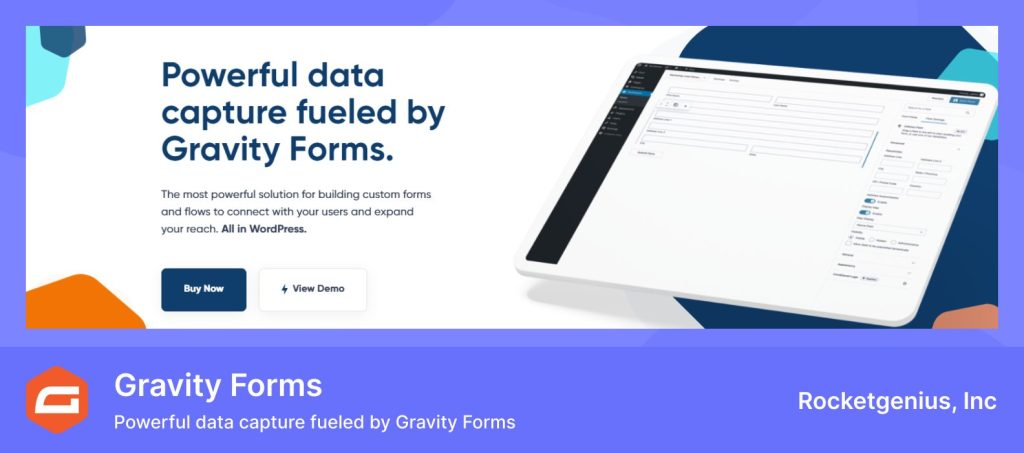
Gravity Forms is a powerful and flexible WordPress form builder, ideal for both beginners and developers. It provides a broad range of advanced features, well beyond basic contact forms, to help you engage with users and broaden your reach.
Although it lacks a free plan, the rich functionality, and comprehensive integrations make it a valuable choice for businesses and professionals seeking simple form solutions.
Key Features of Gravity Forms
- Visual Form Editor: The intuitive visual form editor allows you to build forms easily with real-time previews, ensuring you can see how your forms will look as you create them.
- Online Payment Collection: Gravity Forms supports seamless integration with payment gateways like PayPal, Stripe, and others, enabling you to collect payments directly through your forms.
- Custom File Uploads: Users can safely upload files through your forms, which is ideal for job applications, contests, and other scenarios where file submissions are necessary.
- Secure Data Collection: With an emphasis on security, Gravity Forms ensures that all data collected through your forms is secure, protecting both you and your users’ information.
- Implement Conditional Logic: This feature allows you to create dynamic forms that change based on user input, making your forms smarter and more interactive.
- Connect with 3rd Party Apps: Extend the functionality of your forms by connecting them with a wide array of third-party applications such as HubSpot for CRM, Dropbox for file management, and Stripe for enhanced payment solutions.
3. Contact Form 7

Contact Form 7 stands out as one of the most popular free WordPress plugins for creating contact forms, renowned for its straightforward and adaptable design.
This plugin simplifies the management of numerous contact forms, making it an excellent choice for websites of any size. Users appreciate its no-fuss approach that allows for the easy setup and customization of forms without needing advanced technical knowledge.
With Contact Form 7, website owners can effortlessly create and modify multiple forms, tailoring each one to fit different sections of their site or various user interactions.
Read Also: Contact Form 7 Addon Plugins List
Key Features of Contact Form 7
- Multiple Contact Forms: Easily manage and deploy multiple forms across your website, each customized for different needs and purposes.
- Customizable Forms and Mails: With simple markup, users can tailor both the appearance of the form and the contents of the emails sent upon form submission, offering great flexibility.
- Ajax-powered Submitting: Forms use Ajax for submitting data, providing a smoother user experience by updating content dynamically without reloading the page.
- CAPTCHA: Contact Form 7 supports CAPTCHA functionalities, helping to prevent spam submissions by requiring users to complete challenges that distinguish them from automated bots.
- Akismet Spam Filtering: Integrates with Akismet, a popular spam filtering service, to help reduce unwanted spam messages, ensuring cleaner and more manageable data collection.
4. Ninja Forms
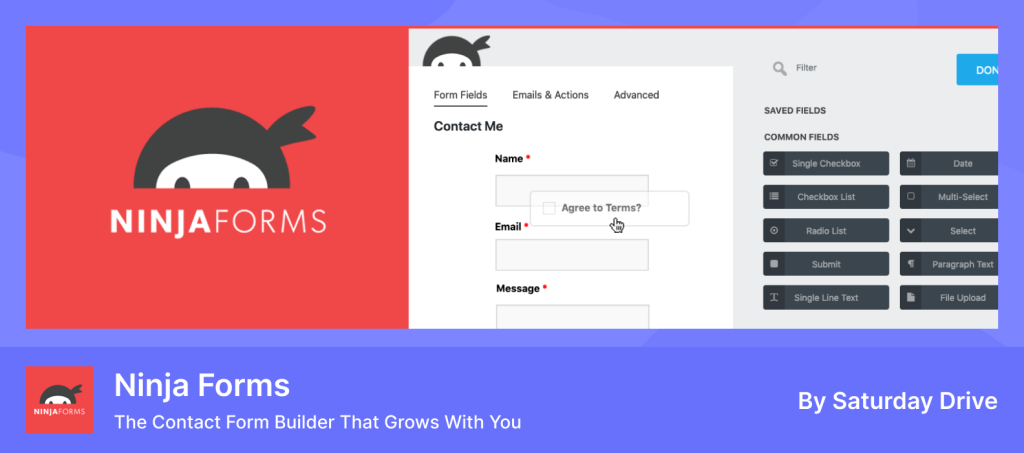
Ninja Forms is one of the oldest WordPress form builders, serving a wide array of users including small businesses, nonprofits, universities, and hospitals.
It scales with your growth, starting with free, open-source tools perfect for startups and expanding with premium features as your needs develop.
Dedicated to privacy and user respect, Ninja Forms promises a smooth experience without unsolicited emails or aggressive marketing.
They also offer robust support and comprehensive documentation, ensuring every user has the resources needed to enhance their business efficiently.
Key Features of Ninja Forms
- Drag-and-Drop Form Fields: This intuitive feature allows you to easily build forms by simply dragging and dropping the elements you need, making form creation quick and straightforward without any coding knowledge.
- Customizable Fields: Each form field can be customized to meet specific needs, ensuring that the data you collect is exactly what your business requires.
- Merge Tag System: Enhance your form functionality with merge tags, which allow for dynamic content such as user data and form specifics to be included in emails and responses automatically.
- Email Notifications on Submission: Set up automatic email notifications to be sent out whenever a form is submitted, keeping you and your team promptly informed about new entries.
- Form Restriction Settings: Control who can submit your forms and when, with settings that allow you to restrict entries by time, date, or user role, ensuring that your forms are filled out under the conditions you’ve specified.
- Bulk Submissions Export: Easily export form submissions in bulk, which is ideal for data analysis and backups, streamlining the process of handling large volumes of data.
- Spam Protection: Ninja Forms integrates with leading solutions like Google reCAPTCHA and Akismet to protect your forms from spam and abuse, ensuring that the submissions you receive are legitimate and secure.
5. Fluent Forms

Fluent Forms is an advanced yet lightweight WordPress contact form builder that boasts an intuitive drag-and-drop interface.
This user-friendly plugin is perfect for both beginners and advanced users, allowing the creation of everything from simple contact forms to complex payment, quiz, and calculator forms without any need for coding skills.
Each form can be customized to suit specific needs, ensuring that whether you’re collecting simple feedback or processing complex transactions, Fluent Forms has the tools to make it happen efficiently.
Key Features of Fluent Forms
- Drag & Drop Builder: Easily create forms with a simple drag-and-drop system that lets you organize your fields and form elements with ease.
- Smart Conditional Logic: Implement conditional logic to show or hide form fields based on user selections, making your forms more interactive and tailored to user input.
- Adjustable Multi-Column Form Layout: Design your forms with flexibility, arranging fields in multiple columns to create a more organized and visually appealing layout.
- Geo-Location Provider: Automatically detect and record user locations with their submissions, useful for data analysis and personalized marketing.
- 50+ Third-Party Integrations: Extend the functionality of your forms by connecting them with over 50 different third-party services for enhanced automation and workflow capabilities.
- Double Opt-In: Ensure better email list management and user consent with double opt-in features, which require users to confirm their email address before being subscribed or added to a list.
6. Formidable Forms
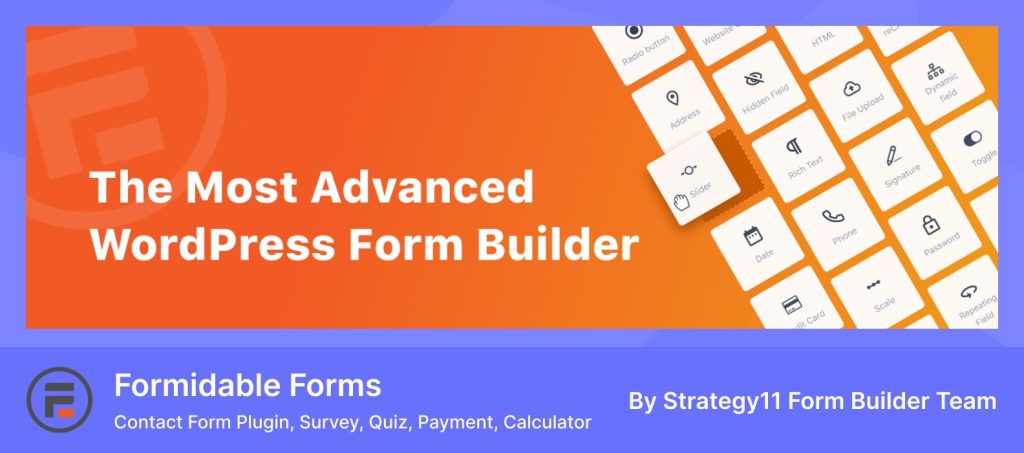
Formidable Forms is a highly advanced WordPress form plugin that extends beyond basic contact forms.
It allows you to effortlessly create surveys, quizzes, and more with its user-friendly drag-and-drop interface.
Known for pushing the limits of typical form builders, Formidable provides the tools needed to develop complex custom forms and applications quickly.
It’s optimized for peak server performance, ensuring your form interactions are quick and responsive.
Whether starting with pre-built templates or crafting custom forms from scratch, Formidable makes it easy with its versatile form-making interface.
Key Features of Formidable Forms
- Drag and Drop Form Maker: Easily create forms with a simple drag and drop interface, suitable for any type of form from simple to complex.
- Data Display and Management: Efficiently manage and display data collected from your forms, enhancing your ability to organize and utilize this information.
- Advanced File Uploads: Supports sophisticated file upload capabilities, enabling users to easily submit images, documents, and other files within forms.
- Multi-Step Forms: Create forms that are divided into multiple steps, improving the user experience for longer forms by breaking them into manageable sections.
- Comprehensive Entry Management: Offers robust tools for managing entries, allowing you to view, edit, and sort submissions directly from your WordPress dashboard.
- Custom Styling: Customize the look and feel of your forms with detailed styling options to match your site’s branding and enhance visual appeal.
7. MetForm

MetForm stands out as a top-tier drag-and-drop contact form builder specifically designed as an addon for Elementor.
This plugin enriches the Elementor ecosystem by offering a seamless, real-time form-building experience.
It enables both novices and experts to craft professionally designed forms effortlessly, without needing any coding skills.
Key Features of MetForm
- Manage Submissions: Efficiently handle and review all form submissions directly from your WordPress dashboard, streamlining the management process.
- File Upload Field: Includes a file upload feature, allowing users to easily attach files to their form submissions, enhancing the functionality of your forms.
- Export Form Entries as CSV: Simplify data management by exporting form entries in CSV format, making it easy to analyze data or integrate with other applications.
- 40+ Elementor Widgets: Offers over 40 dedicated widgets for Elementor, providing a wide range of options for customizing forms and enhancing their functionality.
- Export to Google Sheets: Directly export form data to Google Sheets, facilitating real-time data analysis and sharing without manual data entry.
- Form Submission via AJAX: Utilizes AJAX for form submissions, ensuring a smooth and fast user experience by updating content dynamically without reloading the page.
Conclusion
WordPress offers a variety of contact form plugins to suit different needs. Whether you need simplicity, advanced features, flexibility, security, scalability, or specific integrations, there’s a plugin for you.
Choosing the right one can boost your site’s functionality and professional look. Make a smart choice to ensure your contact forms meet your website’s needs.
If you have gone through the information properly, you might have decided which one to pick!

No Comments yet!
Leave a reply