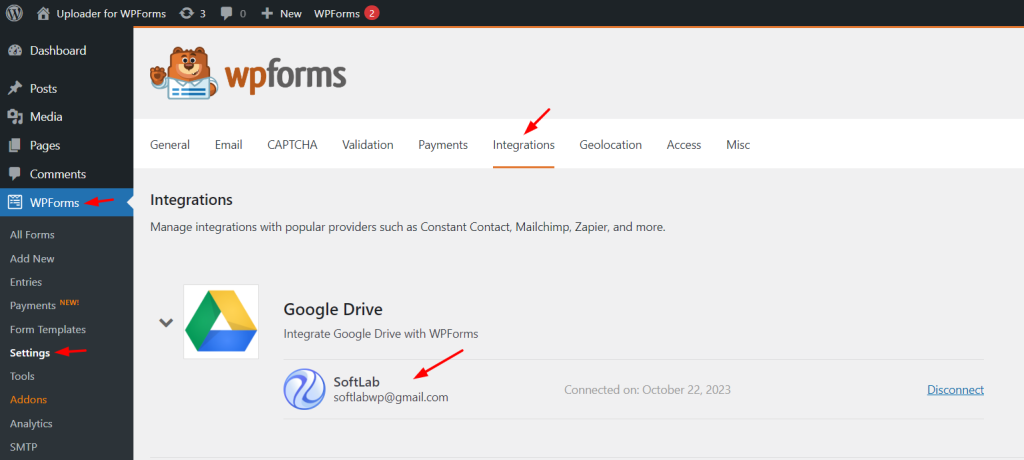If you want users to upload files inside your allocated Google Drive account, you must need to connect Google Drive account(s) first. Otherwise, users will not be able to upload files if you create a Google Drive upload field inside WPForms.
Follow the below guideline to discover how you can easily connect Google Drive account.
Note: Make sure you have installed both WPForms and Upload Fields for WPForms plugins installed inside your WordPress.
Navigate to WPForms > Settings > Integrations > Google Drive (expand by clicking it) > Click Sign in with Google button > Connect your preferred account.
Note: Make sure you have allowed all the necessary permission to successfully connect.